I’ve written quite a few articles for various publications in the last 30 years or so. All of them were typed on some sort of keyboard, until this one. I am writing this on my iPad Pro 12.9″ with an Apple Pencil using a software app called Nebo from a company called MyScript.
Twenty years ago, I had a Newton from Apple. It was larger than the iPhone 8 plus I carry now, but the handwriting recognition was quite good. Sure, the first generation text translation made a lot of goofs, but with the second generation, they learned not to only translate from a dictionary. This reduced the incidence of “Egg Freckles” translations to a statical zero.
Now that I have a replacement for that technology, I am eager to see Apple add pencil support to the iPhone! I think as an option, pencil enhanced text input would catapult the handwriting desires of a few into high gear.
Those using digital ink technology today still are hampered with two things: transcribing the ink to an editable format, and then making sure what is deciphered actually is what the original writer meant. You’ll notice above the hand-written text in the screenshots, the text is being translated and spell-checked in real time. This allows the writer to pause and be sure of the spelling, intent, and word choice. Or, after full conversion to text, to edit traditionally with a keyboard.
This section is added using my Mac keyboard as I’m posting the screenshots and text pulled in from Nebo:
The Nebo software is available for $5.99 on the Windows 10 Store, GooglePlay store, as well as the Apple AppStore for iOS. Check the stylus requirements. I know the iOS version requires Apple Pencil, the other two have similar limits. If you have the hardware, though, this thing is a treat!

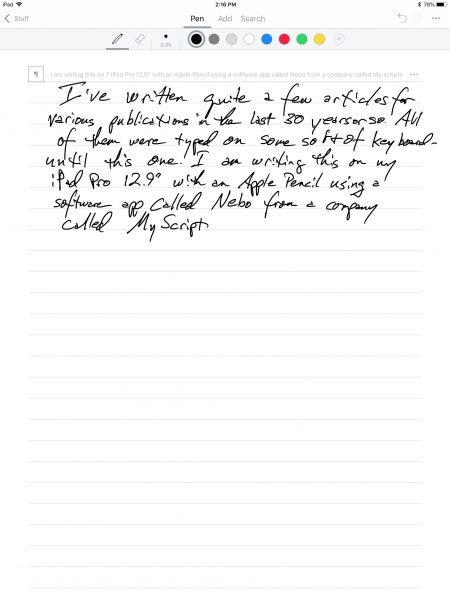
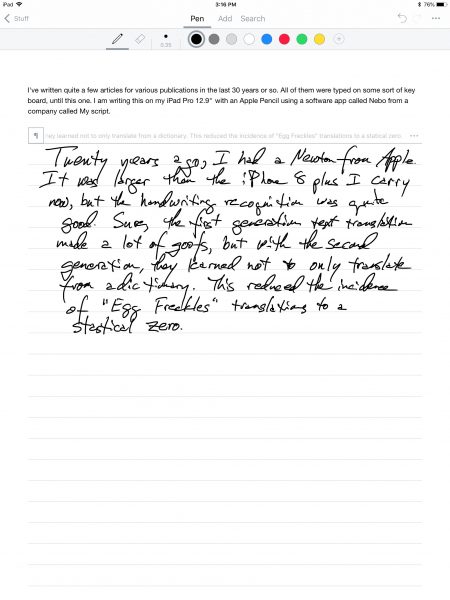
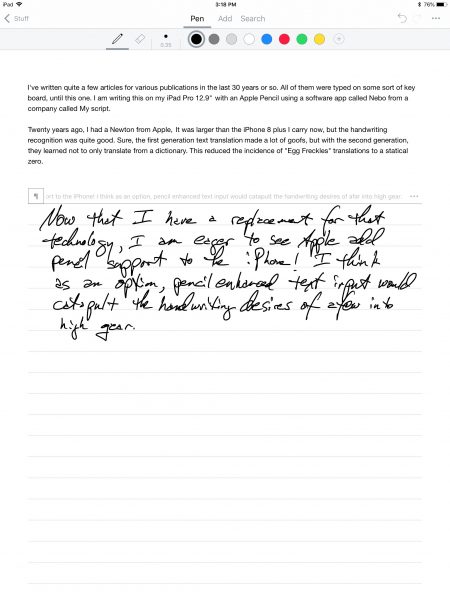


Gadgeteer Comment Policy - Please read before commenting
Is my script Nebo only for the latest versions of the iPad?
It requires a recent version of iOS, and an Apple Pencil. I’d think it would work with the latest $329 iPad, but I can’t say for certain.
I’ve been researching handwriting apps recently myself. Nebo was a contender, but since I don’t plan to acquire an Apple Pencil I went with Noteshelf because it has direct integration with Evernote, and the latter does OCR for searching.
The current version of Notes searches the text of handwritten notes, too. What I’ve been after is taking notes and being able to use them without retyping them. OCR requires really good handwriting, which, as evidenced by the images in this article, I do not have.