
When I was growing up and helping my dad with building projects, he would always remind me, “Measure twice, and cut once.” There were many times my reply was “Dad, I cut this board twice and it’s STILL too short!” I’m sure he would have heard that less often if I had a MyAntenna Laser distance meter.
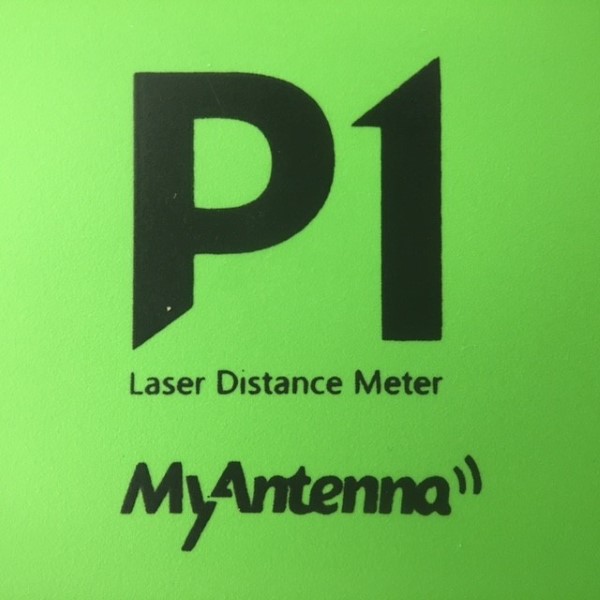
There are plenty of laser distance measurement tools available, ranging in price from about $20 to hundreds. I’ve used several over the years and they all worked about the same – turn it on, put the end starting where you want to measure and put the laser dot on the other end you are trying to measure, read the display, and done. Not having to physically move to the other end in some situations can be a lifesaver.

A few years ago, I borrowed a laser distance meter to measure my house for siding. Not needing to pull out a ladder to measure from the ground to the bottom of the soffits was indispensable. If I were to pull out ladders, measuring tapes and get help reading the distance, or give instructions to my non-technical family, the job would have taken considerably longer and would probably have resulted in an argument (only joking, Sweetheart). With a laser distance meter, I could do the job myself.

MyAntenna’s P1 debuted on Kickstarter. I was one of the investors and appreciated the opportunity to review this product. Opening the simple, Apple-esque, white box, the P1 was nested in comfy form-fitting foam. The bright green casing should make it easy to locate on a cluttered job site or in a drawer surrounded by safety pins, screwdrivers and packing tape. It measures about 4 x 1-1/4 x 5/8 inches, considerably smaller than any similar products I’ve used. The batteries were not included, apparently due to some shipping restrictions.

After loading it with two AAA batteries, a long touch of the solitary button turned it on and it within two seconds it was making measurements. While taking measurements, the P1 beeps about once a second. It defaults to Metric units and is accurate to 1mm. When turned on, another quick touch of the button turns off the laser and locks the current value on the screen – very handy when measuring something when the display can’t be viewed, Yes, I measured my own height using this feature and, dang, I am so short. Measurements are from the tail-end of the tool (it automatically adds the length of the tool to the measurement). Very short measurements, less than about 6 inches or 15cm (or .16ft, 50mm, with the mirror attached) will result in an “Er261.” There a few other errors called out in the instruction manual, such as over temperature and weak signal, but I did not encounter any of these during testing. The P1 also turns the laser off after 90 seconds and the tool off after two minutes.
The display is bright white on a black background and easy to read. In addition to the distance measurements, there is a battery strength indicator and red dot indicating the laser is on.

A really useful feature is “Quick Touch.” When the unit is on, a double click of the button starts a ten-second countdown before measurement starts. This allows a user to position the P1, then move to the destination position, perhaps to position an object for the laser to target. A beep once a second is followed by rapid beeps signaling the final three seconds, the measurement is completed and is latched on the display. Very handy!
For those in countries using Imperial measurements, a triple click of the button toggles measurements from meters to feet, but take note, measurements are in feet and 1/1000th inch – the meter does not display fractions. In other words, six inches is displayed as 0.500 feet. I would have liked it if the P1 remembered that I use Imperial measurements, but after turning the unit off, it defaults to metric measurements again.
To make things even more convenient, MyAntenna includes a magnetic mirror that attaches to the body of the P1 and allows measurements at 90°. I found this tool to be particularly useful when measuring from one wall to another or from the top of a wall-mounted television to the floor. I found this tool to be particularly useful when measuring from one wall to another or from the top of a wall-mounted television to the floor. The tool “knows” when the magnetic angled mirror is attached and changes the measurement zero point from the back of the meter to the bottom of the meter. Pretty slick!
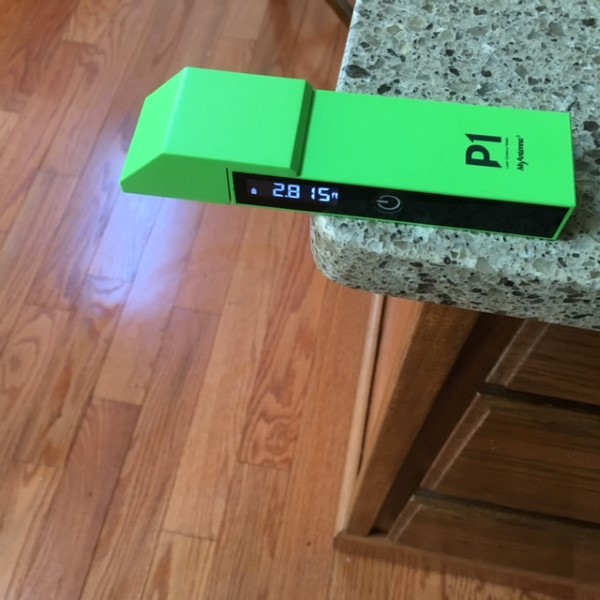
The MyAntenna P1 is reasonably priced, sturdy, accurate, fun and easy to use. I appreciated that it uses common batteries with its compact size and it’s already replaced the measuring tape in my tool pack. Besides being really handy, when it isn’t measuring something, my cat loves to chase that little red dot around!

Source: The sample for this review was provided by MyAntenna. Please visit their Indiegogo campaign page for more info.
Gerber Gear Suspension 12-in-1 EDC Multi-Plier Multitool with Pocket Knife, Needle Nose Pliers, Wire Cutters and More, Gifts for Men, Camping and Survival, Grey
9% OffKlein Tools 1010 Multi Tool Long Nose Wire Cutter, Made in USA, Wire Crimper, Stripper and Bolt Cutter Multi-Purpose Electrician Tool, 8-Inch Long
Product Information
| Price: | $49.00 |
| Manufacturer: | MyAntenna |
| Pros: |
|
| Cons: |
|



Gadgeteer Comment Policy - Please read before commenting
What’s the maximum measurable length?
1 parsec maybe?
(Nerd joke)
I am looking for an owner’s manual for the M1. I need to know how to calibrate it as well as what the error codes mean.
Also need to know how to switch from meters to milimeters.
Thanks you,
Tom
To***@***********sa.com