
You know the saying “if it looks like a duck and quacks like a duck, then it must be a duck”… If we go by that critera, then the Azpen Hybrx A1160 Remix 2.0 laptop is probably a lightweight, low-priced Windows 10 laptop. Right? Wrong. It is a laptop, but it doesn’t run Windows, Linux, Chrome OS or macOS. It runs an operating system based on Android called Remix OS. Let’s take it for a spin.
What is it?
The Azpen Hybrx A1160 is a full sized 2.5-pound laptop with an 11.6″ display, QWERTY keyboard, touchpad, USB ports and more. But instead of running Windows, it runs an operating system based off of the Android operating system called Remix OS v2.0.
Hardware specs
Processor: Allwinner A64 Quad Core 1.3GHz
Operating System: Remix OS 2.0 and Android v5.1.1
Storage: RAM: 2GB , 32GB Flash
External Memory: microSD card up to 64GB (not included)
Display: 11.6″ (1366 x 768 )
HDMI output: Mini HDMI slot, supporting 4K output
Camera (front): 0.5MP
Connectivity: Bluetooth 4.0, Wi-Fi
Battery: 3.7V / 6000mAh Lithium polymer battery for up to 5 hours of power
Dimensions: 11.61 x 7.74 x 0.31 inches (29.50 x 19.67 x 0.80 cm)
Weight: 2.48 lb (1.129 kg)
What’s in the box?

Azpen laptop
AC adapter
User manual
Design and features
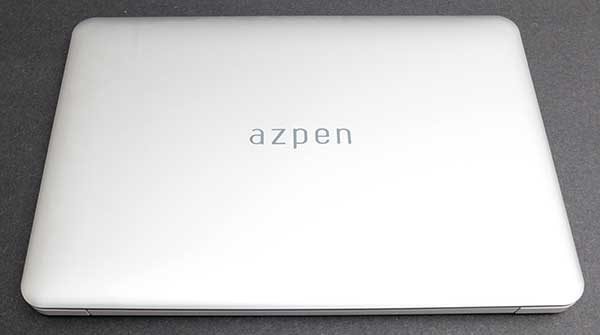
The Azpen has a silvery-gray plastic cover with the Azpen brand logo on the top.

The side view reveals a wedge shape that reminds me a lot of my old 12″ MacBook Air.
On the right side is a micro SD card slot that can accommodate a micro SD card with up to 64GB capacity. There’s also an HDMI output, USB port, and the power port. Next to the power port is tiny LED that glows Blue while the laptop is charging.

On the left side of the Azpen you’ll find another USB port and a 3.5mm headphone jack.

The bottom of the laptop has downward firing speakers and rubber feet that keep the laptop slightly elevated above the work surface.

The 11.6″ display is nothing to get too excited about it. It doesn’t have very good viewing angles but works fine when viewed straight on with the brightness turned up. Although the Azpen laptop is running a variant of Android OS, it does not have a touch screen like Android smartphones and tablet. So all your interactions are done through the keyboard and touchpad.

The keyboard has a decent key layout that includes a few extra keys that control media playback, toggle the touchpad and bring up the home screen. Touch typing feels comfortable enough but the keyboard is very glitchy, The cursor will spontaneously jump to another line while I’m in the middle of typing a sentence. At first, I thought I might be accidentally pressing the up arrow which is to the right of the right shift button. But this was not the case and I could find no reason why the cursor moves around on its own. I just know that it’s really annoying to be typing and have your work messed up when the cursor jumps to a random location in a previous line and starts inserting your typed characters there.
The touchpad a nice size and works pretty well for scrolling, but the click action in the lower left and right corners feels too stiff.
Camera
Above the display is a built-in camera that is a whopping .5MP. And yes, it’s pretty crummy. You can record video at 480P. Wow! Check out the quick sample above. You’ll also notice the scratchy audio recorded through the built-in microphone.
User interface

The Remix OS user interface has a Windows-esque/Android-esque feel. Windows because there are shortcuts on the home screen with a taskbar along the bottom of the screen that provides access to running apps, status icons, brightness, volume levels, and more.
Out of the box, the Azpen has 24.6GB of storage space available. You can expand storage by inserting a micro SD card in the slot on the right side of the laptop. However, there isn’t an option to install the apps to the micro SD card or save camera images and videos to the card by default. The micro SD card is just extra storage that you’ll have to access on your own by copying files to it.
The Azpen comes with a small selection of apps installed that include: Accuweather, Amazon shopping, Blio eBooks, Chrome, Chrome switcher, FlashFox browser, Games, Music, News Republic, OfficeSuite, Play store, QuickPic, Remix AppCloud, Remix Central and WPS Office.
Remix Central is an app store app that is installed on the Azpen. I used it once to install the Youtube app and the official Play Store app immediately informed me that there was an update as soon as the app downloaded installed. After that happened, I only used the official Play Store app to find and install apps on the Azpen.
Some apps can run in a smaller window like Chrome and the Play Store apps that you see above. But other apps like Netflix will only run in full-screen mode.
A lot of Android apps are optimized for touch screen devices, so the fact that the Azpen does not have a touch screen can be an issue with some apps. One of my favorite games is Words With Friends. While you can play it on the Azpen, the experience using the touchpad to move tiles is not that good.
You also can’t enlarge windows like the Chrome browser for easier reading by using a pinch and zoom gesture with your fingers on the touchpad.
And you can’t copy and paste text in Chrome Gmail window by clicking and dragging the cursor. You have to click or move the cursor with the arrow keys and then use shift key with arrows to highlight text or double-click a word and then drag the highlight anchors to select the desired text.
System performance and battery life
Overall, the Azpen A1160 feels sluggish when surfing sites via WiFi and loading apps. It’s not unbearably slow, but it’s really noticeable how sluggish it is when I use the Chrome browser on my MacBook Pro to load a website page and then do the same thing on the Azpen when they are sitting side by side on a desk using the same WiFi.
As far as battery life, the Azpen gets about 5-6 hrs per full charge which is not very impressive.
Final thoughts
It’s hard to complain a laptop that is priced at less than $150. But the Azpen Hybrx A1160 Remix OS laptop feels pretty meh to me. They cursor jumping issue is the main deal breaker for me. But the sluggish performance and the less than impressive battery life don’t impress either. This device might be useful as an email and lightweight web surfing device. But I wouldn’t want to use it unless it was the only device available to me.
Source: The sample for this review was provided by Gearbest. Please visit their site for more info.

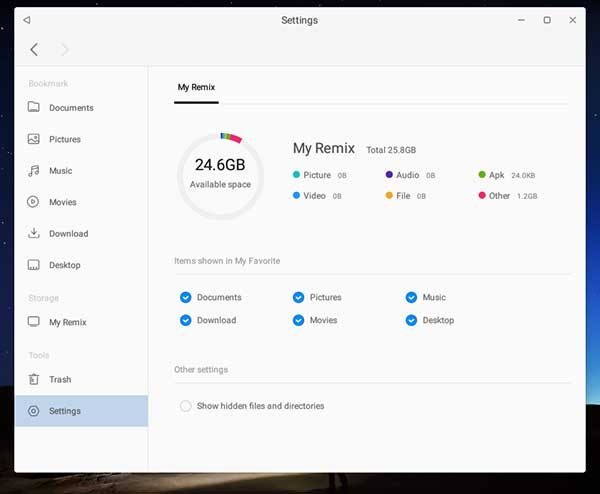

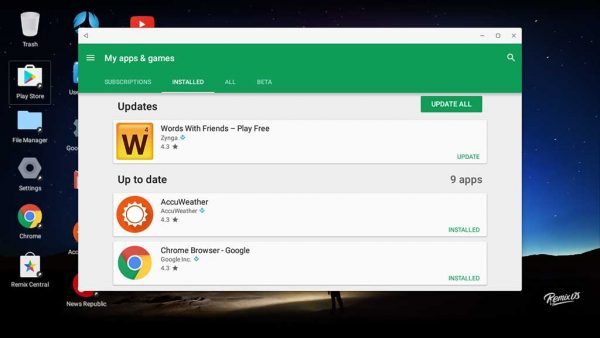
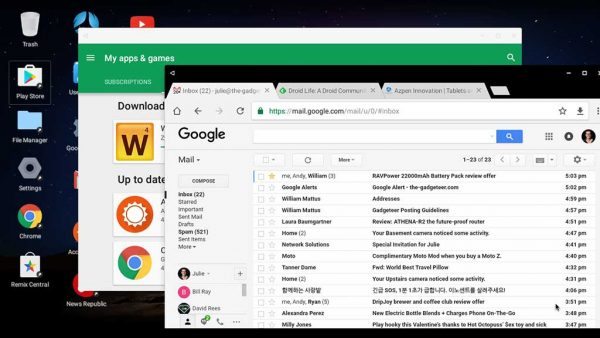
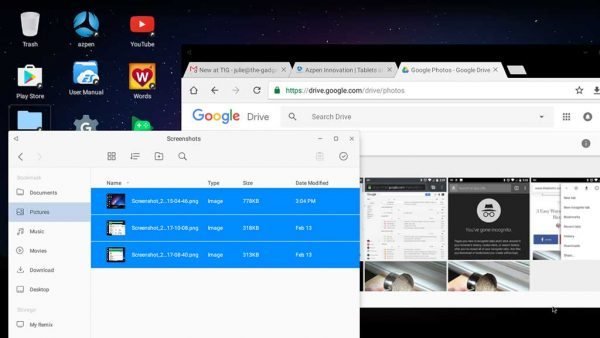


Gadgeteer Comment Policy - Please read before commenting
Had no idea this existed. Some of the really interesting Android laptops that I’ve seen always seem to be put on very mediocre hardware. From the CPU to the screen resolution – it’s almost as if they got a deal on used parts. A shame… A RemixOS laptop on decent/usable hardware would have been awesome.
> The cursor will spontaneously jump to another line while I’m in the middle of typing a sentence.
Have you tried turning off the touchpad (if possible)?
Also would have been a nice touch to see how well the unit responded to a USB or BT mouse. My USB mouse is awesome on an Android Tablet. BT… not so much:(
I tried a USB mouse and it worked fine. I can try with a Bluetooth mouse and follow up. I’ll try turning off the touchpad and see if that solves the cursor jumping issue.
Bluetooth mouse worked fine. Still can’t click and drag to select text in Chrome. It does work in the office app though.
Turning off the touch pad seems to have fixed the cursor jumping issue, but I only tested this for about 10 minutes.
> Turning off the touch pad seems to have fixed the cursor jumping issue, but I only tested this for about 10 minutes.
Everytime I’ve had a jumping cursor issue, it’s always turned out to be the touchpad. Thankfully… I much prefer working with a mouse:)
> Bluetooth mouse worked fine.
This is surprisingly awesome. I’m always reading about issues related to BT so I picked up a really inexpensive BT mouse and it’s been a terrible experience. I should invest in something a bit more polished.
fyi: working on Android with a mouse (once you get used to it which is tough if you jump around a lot between systems) really improves the overall experience. It did for me. Android Tablets went from being rather “meh…” to actually functional.
I agree about Bluetooth mice and Android. It turns them into a tiny computer and if you add a Bluetooth keyboard too, it’s even better!
Gadgeteer,Andriod is a linux OS.
Not quite. Android is based on the Linux kernel, but it’s not like you can’t run Linux apps on an Android device because Android doesn’t include the necessary Linux libraries for that.
Any indication the Android OS can be updated? 5.1.1 is 2 full revs back.
Doubtful… Remix OS also has a v3.0 available but so far the laptop is not updating to it.
I bought one of these during their Kickstarter and without exaggerating I can confidently say it’s the worst electronic device I’ve ever bought. There are wide spread reports that the laptop stops turning on after 2 to 3 days of use and I can confirm that mine did that.
Azpen has also been very unprofessional when trying to get help. When calling about the laptop not turning on the customer support person audibally sighed and hung up on me. I called back and left my phone number and have not gotten a return call.
I highly recommend not purchasing one of these.
Wow! Like I said in my review, I’m really not impressed with the device as far as speed or the keyboard issues. It wouldn’t be a device that I would want to use unless it was the only one I had available at the time.
I bought the Remix os last year on a different laptop. No one talks about the User Agreements and Privacy Policy attached to the equipment and apps that we use. READ IT BEFORE YOU ACCEPT. Below is an excert from the UA on the one I bought. Needless to say I didnot accept, wrapped it up and shipped it back. I was highly disappointed and sad. It was exactly what I had been looking for in a tablet/laptop. Here it is:
Below is a copy of part of the content from a video I took of the Agreement and the Privacy Policy;
o When you shop on the site, you can only modify any of the following information for maintaining the account’s safety: your name, address and phone number. If you need any help, please call customer service using the phone number you put in the order. Any call from any number other than in the order requires confirmation.
Privacy Policy
All information provided by you will be governed by the terms of the Privacy Policy, The terms of the Privacy Policy forms part of this Agreement, and will be binding on you at all times. The Privacy Policy can be viewed at http:/jibe.com
User Content
User Content refers to all the content (your information, picture, music or others) resulting from downloads, releases or other activities through the Site and Jide Service. You are solely responsible for such content, and bear all risks that result from your disclosure of such User Content.
Once you upload, release or engage in activities through the site and Jide Services, you automatically grant to Jide an irrevocable, non-exclusive, sub- licensable, transferrable and royalty-free global license to:
o Provide you with Jide products and services or for the purposes of improving Jide products and services through our use of User Content. We may also copy, publish, display, make derivative works and/or bring it to other works, or use your user Account (except for your personal information) in other ways and you authorize us the transferrable permission for the preceding subject matter,
o Copy and publish your content and personal information only to designated receiver,
o You agree that you irrevocably waive any and all ownership, legal and moral rights to your user content.
This is where I stopped reading. I went back and videoed the whole thing.
This is the problem with any online or cloud based systems. You will find similar wording in almost any online/cloud or collaboration system. I’m not saying this is fully right but the problem lays in what the laws considers “publishing”. Facebook for example has a similar agreement. Here is why. If you write a post on facebook about your embarrassing watermelon sized hemorrhoid to your facebook page, then become embarrassed and want to sue facebook for publishing that info to all your friends you could win. Because Facebook is the publisher at this point and would not have legal grounds to publish the information. Even if you are the only one viewing it Facebook is still “publishing” the content on their infrastructure. So you will find blanket user agreements like the above all over just to cover their collective hemorrhoid free posteriors in these types of cases.
If they decide to take your posts and comments and reformat them using different CSS or themes it can be argued that this is a “derivative” of your work.
Now the part about irrevocably waive any and all ownership, etc etc, well at that point they are just being jerks.
I hope Remix OS has revisited abd revised their User Agreement and Privacy Policy.
I stopped reading after:
“Overall, the Azpen A1160 feels sluggish when surfing sites via WiFi and loading apps. It’s not unbearably slow, but it’s really noticeable how sluggish it is when I use the Chrome browser on my MacBook Pro to load a website page and then do the same thing on the Azpen when they are sitting side by side on a desk using the same WiFi.”
Really? Are they even on the same price tag? Do you compare a Porsche with a Renault Clio?
It shouldn’t take the Renault that much longer to reach the same destination as the Porsche if they are both using the same highway (WiFi) and using the same gas (Chrome browser).
No but i believe that’s not the correct analogy.
The gas is not the same (Chrome for Android vs Chrome for iOS) and the highway is not the same also (wifi hardware/cpu/memory/HDD).
Azpen Hybrx components built quality can’t be compared to the Mac Pro.
First, the flash memory of the Azpen is slow, period. It’s a lot slower than other devices i’ve tested with Remix OS on, hey it’s even slower than the memory used by Jide on the Remix Mini. Second, the hardware specs are right on the edge of “acceptable” nowadays.
What i mean is, even the first generation Mac Pro will always have a better performance than the Azpen! It’s incomparable. Want to compare something with this? Use the Remix Mini but don’t compare it with the (overpriced) Mac Pro. Even my six years old Samsung ultrabook if faster than Azpen Hybrx but hey, that’s not their core market and neither is Jide’s.
It’s a very affordable machine with a revolutionary OS. It’s slow? Maybe. It’s not for you job work? No, but for some home usage it’s just fit for what you may need.
I own a Remix mini and i own an Azpen Hybrx, along with a lot of tech. I’m not defending Hybrx, on the contrary it could be a lot better. I know by now it’s limits and his virtues, it suits my needs of the device but i don’t compare it with my Surface Pro. When i need the job done, i take the Surface or a laptop. When i just need email, Internet, some office365 work etc., i may take the Hybrx or a similar device.
Bottom line and in the risk of repeating myself but just to be clear, i just don’t see fair for a “reviewer” to compare apples to bananas.
You make some valid arguments, but this device even feels slower than my 3-year-old Samsung Galaxy Tab 10.5 Android tablet when loading apps and surfing the web using the Android Chrome browser on both devices. It’s just not a good experience. If all you want to do is use the Azpen to work on documents using the office application, then it’s perfectly fine. But to use it to surf the web, watch Netflix, YouTube, etc. It’s just not “fun”.
So we agree.
It’s slow, it depends on the usage you’ll give it but if you had compared it to your 3 year old android device, i would have said nothing (al tho they are still on a different league, it’s a more “fair match”) 🙂
I don’t have problems with it on YouTube if you use the APP, just don’t use the browser. I even use Kodi/SPMC and watch streaming services on it without any problems of buffering.
I wouldn’t recommend this device to anyone.
While initially the device looks good, problems start pretty soon. The device is slow. It’s battery life is unpredictable. It doesn’t always start up until after 5 minutes of fiddling with power button.
My own device stopped booting beyond start logo after two weeks. Support staff were conpeletlynincapbale of answering any question and no solution was offered.
The device is useless to me now and is probably headed for the scrapheap.
Avoid this device at all costs
I tried the device and the performance is indeed not very impressive as you can expect with anything based on cheapish Chinese SoC. On the other hand, it is not bad either. You can open a few web pages, read emails, etc. All that on a screen that is not so tiny you need a magnifying glass to read it. It has actual keyboard which is quite usable for typing.
There was a problem with youtube playback in the browser until some chrome update installed. Youtube app is so horrible that I probably would not use it even if youtube did not work in the browser at all.
I have yet to experience the jumping cursor problem. I had similar problem with another “normal” laptop and I found I accidentally touch the corner of the touchpad as I type. If you are 110% sure you do not then the touchpad on your device might be just defective. I could not use use a Wacom tablet with touch layer because even slightest hint of moisture on the touch surface would cause it to register touches. So unless you used gloves the sweat on your hands would trigger the issue and it would keep generating some random touch data.
Overall if you are satisfied with Android apps and you are missing keyboard this might be nice device. The problem I see is Android is quite limiting and many things are very difficult to configure.