As some of you may know, I love to tinker around with making music on my iPad. I have bought, traded and reviewed a number of products that allow me to interface with programs like Garage Band on my iPad to create and record music. I have had various amounts of success with these products, but I have learned that no one product so far has been flexible enough to meet all of my needs. I have come to accept this, so when we were offered a chance to review the Skoog I thought this product could fill a void in my music making.
Note: Images can be clicked to view a larger size.
I have to admit that when the Skoog came up for review I did not know anything about the company’s concept of what the Skoog could be used for, as I said above I thought it would be a good tool for making music. While the latter is true, the concept behind the Skoog goes much deeper. Skoog is designed to allow even those with no music skills to participate in a music situation. So, simply put it is a learning, inclusion tool with the benefit of being a wireless controller for music apps running on your iPad.
Being a tool that is not only designed for music applications but social and learning situations as well the Skoog was designed with durability and safety in mind. This is evident by the Skoog being made of a soft squishy material (it is like a rubberized soft foam). The Skoog also has a software package that you download to your iPad to interface via Bluetooth with your iPad. Although there is software package available for the PC or Mac the iPad will be my testing vehicle for this. The Skoog has the following technical specs as listed on the Skoog website.
- Height: 15 cm (5.9 inches)
- Width: 13 cm (5.11 inches)
- Length: 13 cm (5.11 inches)
- Weight: 585 grams (20.63 ounces)
System requirements:
- Bluetooth low energy
- iOS 7 or 8
- Mac OSX v10 or later
The Skoog is basically a cube with the top and four sides all having a sensor that triggers a note or a sound on your iPad. The triggers are beneath the arc like protrusions. Each trigger has a colored ring around it for identification and programming purposes. The top color ring is orange.
The bottom of the Skoog has a hard plastic base that extends up sides about one inch. The bottom has the on/off, Bluetooth connection button as well as the manufacturers information. The bottom also as four rubber pads, one on each corner to help with grip.
The front of the Skoog has a red ring around the trigger as well as the charging and Bluetooth connection indicators. The indicators are located in the plastic base that extends up from the bottom of the device.
The back of the Skoog has a yellow ring around the trigger and the Micro USB charging port built into the plastic base at the bottom of the back side.
The right side of the Skoog has a green ring around the trigger.
The left side of the Skoog has a blue ring around the trigger.
Charging the Skoog is just a matter of plugging the included Micro USB end of the charging cable into the Skoog and the USB end into a power source.
When charging the green battery indicator will flash, when charged it will stop flashing and will be solid green. When in use the indicator will stay green and turn red when power is low. The Bluetooth indicator will flash blue when looking for a signal and the turn solid blue when connected to a device.
In order to use the Skoog with any of the compatible devices, you must download the proper software. The Skoog software is used to connect the Skoog to your device (the iPad in my case) and allows you to program the Skoog with various tones and preset sounds. The software package for the iPad also allows you to connect to Garage Band and some other third party programs to interface with the Skoog. I found the software package easy to use, with the built in tutorials I had the Skoog up and running in no time.
After setting up and programming the Skoog it was time to take it for a test drive. I first played around with the basic sounds on the Skoog. The Skoog played the sounds back through my iPad like it should, but I did have issues with the triggers not responding to the touch and having to push so hard on a trigger that it actually activated a different trigger. This could only be an issue with my unit, but I did try to adjust the sensitivity settings and still has the same issue. The other issue I was having was that being a cube I had to hold it in place to push on the triggers so again I was activating other triggers I did not want to activate. Connecting to Garage Band worked well, but as above trying to use the Skoog as an instrument for real-time recording was next to impossible.
So, what’s my bottom line here? I actually have mixed feelings on the Skoog. While I love the concept and the fact that it is made more as a learning or inclusion device, the trigger issues I had with the Skoog can make it frustrating to use. The soft kid friendly material is a great touch for the Skoog, but I think that is what is contributing to the issues I am having with it. The other issue (having to hold the Skoog to activate the triggers) this would probably be solved if the trigger issue is resolved. At a price of £199.95 (approximately $252.43), I would find it hard to justify the purchase of the Skoog in a learning environment or as a recording tool. I am hoping my unit is the exception to the rule because I really liked this product as a concept.
Source: The sample for this review was provided by Skoog. Please visit their site for more info.












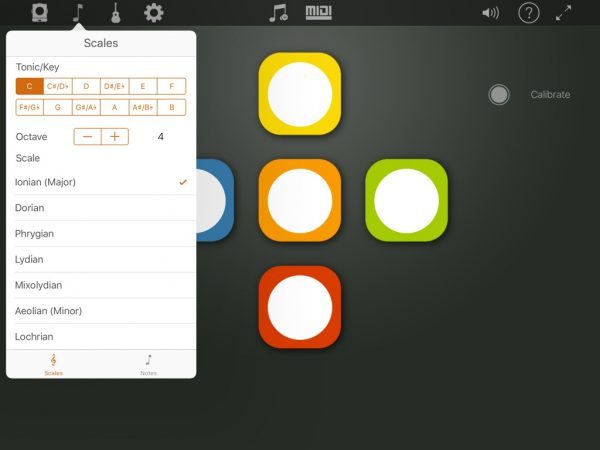



Gadgeteer Comment Policy - Please read before commenting
I have also tried the Skoog 2.0 and had the same issues. Great idea and concept, but useless because of the triggering problems. I also thought it was something wrong with my unit, but it seems like they are poorly designed. I tried connect it to my ipad, to my macbook pro with bluetooth and finally to my computer using USB(hoping the triggering would work better with a cable), but it was the same problem in all cases. My advice is to NOT buy this product until they manage to get the playability/triggering to work proper. Best / Mr Karlsson – Sweden
Please try the latest update to the iOS app – https://itunes.apple.com/gb/app/skoog/id987500143
If you still experience triggering issues please contact us at su*****@********ic.com so we can fix, replace, address any issues
Cheers
ben