
If you’ve been looking for a dash cam, be sure to check out the Swann Navigator HD Dash Camera – 1080p Portable Vehicle Recorder with GPS Tracking. It’s got a ton of features and it’s easy to install and easy to use. And it may be the best deal on collision insurance available.
The Swann Navigator HD Dash camera is small, about 2” x 2.3” x 1.1”, with a wide angle lens (140 degrees) in the front and a color 2” LCD screen on the back. It has only 5 buttons and configuration is easy, although it can take some time because there are lots of options. Also included in the box is the instruction manual, the car suction mount, a car charger, 2 cables (a 13 foot cable for the car installation and a 1 foot USB to Mini USB to connect the camera to your PC or Mac) and some adhesive cord clips for the installation. You must provide the micro SD card.
Installation is pretty intuitive. The camera snaps into the suction mount and the long cord plugs into the camera.

I was able to wrap the cord around my rear view mirror to stabilize it, and then tuck it into the gap between the windshield and the car ceiling and the passenger side window edge. On my car, a Ford Explorer, there’s a small gap at the top and sides of the windshield that easily held the cord. The cord is only visible from the bottom right side of my windshield to the door, for about 6 inches, and held in place by a one of the adhesive clips. Since the black cord matches my black dashboard, it’s very inconspicuous. There’s enough length to the cord that I had a little extra that I needed to wrap and tuck up under the glove box. Since my car has 2 USB ports in the center console I didn’t need to use the car charger.



Once installed, the Swann Navigator dash cam starts up when the engine is turned on and motion is detected. When you turn the engine off the dash cam finishes the recording and the camera shuts off after 10 seconds. There’s also a power button on the side that can be used to manually turn the camera on or off and a internal battery that will run it for about 15 minutes.
The Swann dash cam recording default is 5 minute increments, overwriting the oldest when the SD card gets full. You can change the video clip length in the configurations. Right now I have 79 five minute video clips and about 30% of my 32 GB SD card is still free. I have heard that some dash cams leave gaps between the video clips. In reviewing my clips I could see no discernible gap, hardly a blink, in fact.
One of the nice safety features of the Swann Navigator is its ability to automatically detect collisions or hard braking using the “G-sensor”. In that event it will protect that video clip so it cannot be overwritten or accidentally deleted. The configuration allows you to select the sensitivity level of the G-sensor if you are one of those people who frequently brake hard. Protected video clips can be manually deleted from the menu or PC.
The Swann Navigator HD Dash cam has the ability to record sound as well. The default is set to record ambient sounds through the built in microphone. Sound recording is easily toggled off or on with a button on the front of the camera. I thought this was a handy feature since I have often wanted to record something I was listening to on the radio but didn’t want to fool around with getting my iPhone out.
An indispensable feature is the GPS tracking. GPS coordinates are displayed along with the time, date and your vehicle ID (IE; license number) on the video play back. (I’ve obscured my vehicle ID on the screen shots.) The GPS can be a little wonky, depending on satellite signals, but it usually showed up on my video clips eventually.
Swann makes a PC or Mac desktop application to easily view the video clips. Although the videos can be viewed with any .AVI movie viewing software, the Swann program adds some useful functionality. You can see the start and end times of each clip, take a snapshot at any point, see a directional compass, and the videos automatically play sequentially. The Swann program is downloadable from the Swann website.
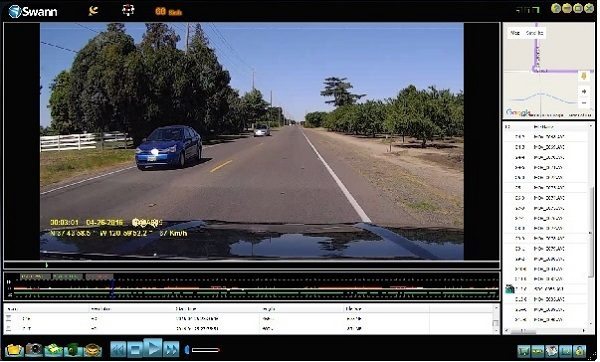
The night vision is useful, but obliviously not as good as daylight. I have heard that infrared night vision cameras are useless in a dash cam since the infrared LEDs reflect off the windshield and glare back into the camera lens. The Swann Navigator does not use infrared for night vision.

Here are a couple video samples:
I have been interested in getting a dash cam for a while, primarily for ‘video evidence’ in the event of an accident or a contested ticket, but also because of some of the amazing dash cam YouTube videos I’ve seen, particularly the Russian meteor caught by several dash cams in 2013. I hope I never witness that kind of catastrophe, but perhaps catching some pictures of beautiful drives through the mountains would be even better.
This Swann Navigator HD Dash Camera is a hit, both functionally and financially.
Source: The sample for this review was provided by Swann. Please visit their site for more info.
INIU Portable Charger, Smallest 22.5W 10000mAh Power Bank, USB C in/Output Fast Charging 3-Output Mini Battery Pack Charger with Phone Holder for iPhone 16 15 14 13 12 Samsung S23 Google iPad Tablet
$22.99 (as of July 10, 2025 18:03 GMT -04:00 - More infoProduct prices and availability are accurate as of the date/time indicated and are subject to change. Any price and availability information displayed on [relevant Amazon Site(s), as applicable] at the time of purchase will apply to the purchase of this product.)ZONLELE Travel Portable Magnetic Multi Charging Cable Short 4 in 1 USB Charger Data Cord 60W USB A/C to Type C/L Port Connectors Compatible with iPhone/iPad/MacBook/Galaxy, 6.3in
$13.99 (as of July 10, 2025 18:08 GMT -04:00 - More infoProduct prices and availability are accurate as of the date/time indicated and are subject to change. Any price and availability information displayed on [relevant Amazon Site(s), as applicable] at the time of purchase will apply to the purchase of this product.)Product Information
| Price: | MSRP $149.99 |
| Manufacturer: | Swann |
| Requirements: |
|
| Pros: |
|
| Cons: |
|

![[From INIU - the SAFE Fast Chage Pro] Experience the safest charging with over 38 million global users. At INIU, we use only the highest-grade materials, so we do have the confidence to provide an industry-leading 3-Year iNiu Care. [22.5W Speedy Char...](https://m.media-amazon.com/images/I/416nS4GRFtL._SL160_.jpg)

Gadgeteer Comment Policy - Please read before commenting
Does it automatically change for Daylight Savings Time when it needs to?
No, there’s no option for Daylight Savings Time that I can find.
Lousy night imaging, no thanks.
I’m interested in carpark bumps as well. I think this is a feature of the camera, but needs to be turned on each time you leave the car? Can you confirm?
This Swann dash cam has a Motion Detection feature designed to keep your vehicle protected when it’s parked. You can choose the sensitivity level in the menu options; low, medium or high. Once you’ve selected that option in the configuration, it will need to be manually turned on when you leave your car, while the camera is in standby mode, with the “OK” button on the front. A little icon displays on the top status bar letting you know the Motion Detection is on. Then the camera will automatically record a 30 second video clip each time it detects movement.
It also has a Power Save setting to be used in conjunction with the Motion Detection to extend the battery life, also set in the configuration menu.
Obviously, the 30-second video clip starts after the bump, and wouldn’t be of much help if the bump came from behind. But it would be interesting if you got bumped and the “bumper” left one of those “people are watching and so I’m writing a note, bye-bye sucker” notes. I’d love to see their face as they stick the note under the windshield wiper.
Couldn’t find Mac software version of the viewer, phoned up support line and they told me they don’t make……
Any thought?
No Mac version?!! That’s a problem. 1) their specifications says “computer playback for PC or Mac”, and 2) I just got a Mac last month!
I will research further and see what I can find. If any of you sleuths find something, please share it with the rest of us!
Yes I did ask about that, you can play the avi file on a mac using VLC or the like….
I thought that was very misleading…….
Jos, you are correct Swann does not have desktop playback software for the Mac.
I just spent several hours attempting to install the downloadable Swann desktop software then on the phone with Swann support. As I irritably pointed out to the hapless customer support person, they need to change their website so they are not claiming “Computer Playback PC or Mac”, OR they need to get the Mac version written proto and get it out there.
I’m not happy about spending hours trying to make something work that can’t.
I was thinking about getting another Swann Dash Cam for my husband’s truck (he was just hit-and-run sideswiped last week and could have used it), now I’ll look for another brand that has verified Mac playback.
Thank you Jos, for pointing this out.
Joyce, try downloading the free VLC video player. videolan.org. If that doesn’t play the video files, nothing will.
Joyce, VLC will play the video files but doesn’t show Maps, g shock graph and direction. It only shows the video files
Have the AU version. It’s terrible. needed a recording only 35 minutes old but it was already overwritten. I have a 16GB card and the files on there were only 1.8GB, plenty of space to use, but it chose to delete videos instead. Don’t now what idiots make this software.