 My first impression on the i60 from ThiEYE was that it was going to be another POV action camera. Although it is similar to other cameras on the market, the i60 has some unique features of its own that makes it stand out from the rest.
My first impression on the i60 from ThiEYE was that it was going to be another POV action camera. Although it is similar to other cameras on the market, the i60 has some unique features of its own that makes it stand out from the rest.
The i60 has the typical rectangle matchbox shape. It is 2.32″ in. x 1.61″ in. x .98″ in. (59 mm x 41 mm x 25 mm) and only weighs 2.29 oz. (65 grams).
It has a 1.5″ inch LCD screen on the back so it’s very helpful when framing your shots and useful when you want to review your captured video and photos.
It has a 152° wide angle lens, which is not as wide as many other POV action cameras but it’s still a good wide angle lens camera. The i60 records to the H.264 MOV format.
The i60 has several recording resolutions: 1920 x 1440 @30 fps, 1080p @60fps and 30fps, 720 @120fps and 60fps, 480 @240fps and 30fps and 320 x 240 @30fps.
The photo settings are 12MP(4000 x 2000), 8MP(3264 x 2448), and 4MP(2304 x 1728).
Just keep in mind that this camera requires a Class 10 microSD card or you won’t be able to utilize the camera’s HD video resolution. If you don’t use a Class 10 microSD card, you’ll only have the option to record at 1080P and 720P @30fps. The other resolutions won’t be accessible.
 The i60 has a WiFi feature which is a benefit to have on action cameras. The ability to connect to WiFi makes the i60 more versatile since you are able to frame shots and view your captured video and images on your smartphone or iPhone. Just hold the WiFi button(Toggle Up) on the side of the camera to activate it. With the app, you can use your phone, or tablet, as a Live View to compose your shots on the camera, plus you can change the camera’s settings and activate the Record button within the app from your phone.
The i60 has a WiFi feature which is a benefit to have on action cameras. The ability to connect to WiFi makes the i60 more versatile since you are able to frame shots and view your captured video and images on your smartphone or iPhone. Just hold the WiFi button(Toggle Up) on the side of the camera to activate it. With the app, you can use your phone, or tablet, as a Live View to compose your shots on the camera, plus you can change the camera’s settings and activate the Record button within the app from your phone.
You can watch or download your photos and videos onto your mobile device allowing you to store your images and footage. All this is done via the ThiEYE app and is available on Android or iOS. The app was fairly easy to use and straightforward. I didn’t have any issues installing the app or connecting to my Android phone. I could review the footage and photos I captured on my Samsung Galaxy Note without any problems. If you don’t use the app, you can still review your videos and photos on the LCD screen on the back and hear the audio from the speaker just to the right of the Toggle Down button.
 What makes this camera physically stand out from the other POV cameras is the bright orange gear shaped bevel around the camera lens. Although it has no function, the contrast of the orange color makes it stand out from action cameras. With so many POV action cameras having the typical solid colors, I haven’t seen other similar cameras stand out with this simple trim like the ThiEYE i60. It’s a simple design but mixed among a group of other action cameras I could easily pick out the i60 camera right away. It’s just a good example of branding and the i60 has done well in this area to stand out.
What makes this camera physically stand out from the other POV cameras is the bright orange gear shaped bevel around the camera lens. Although it has no function, the contrast of the orange color makes it stand out from action cameras. With so many POV action cameras having the typical solid colors, I haven’t seen other similar cameras stand out with this simple trim like the ThiEYE i60. It’s a simple design but mixed among a group of other action cameras I could easily pick out the i60 camera right away. It’s just a good example of branding and the i60 has done well in this area to stand out.
The ThiEYEapp is straightforward and has a simple user interface. Plus you can also your smartphone or iPhone as a remote control for the camera. And as I mentioned before, you can use your phone as a Live View to frame your shots. Just download the app and install on your phone.
When using the app, one thing I noticed is the lag time from the camera to the app was significantly low. When I moved the camera, the image on my phone moved rather responsively. When I tested with the SJCAM X1000 there was about a one second delay. In the i60’s app it looked about half that time. Keep in mind, there wasn’t any kind of scientific test it was just something I could tell from looking at the phone screen as I panned the camera. I also did this”test” in a well-lit room and not in a low light environment so there was enough light for the i60 camera to work with.
 The i60 has additional features such as Time Lapse, Car Mode, Motion Detection, Looping Mode, Quick-Shooting and a G-Sensor. The looping mode will record video every 1, 3 or 5 minutes depending on what duration you select from the Menu. The newest video will overwrite the oldest when the microSD card is full.
The i60 has additional features such as Time Lapse, Car Mode, Motion Detection, Looping Mode, Quick-Shooting and a G-Sensor. The looping mode will record video every 1, 3 or 5 minutes depending on what duration you select from the Menu. The newest video will overwrite the oldest when the microSD card is full.
Car Mode allows the camera to turn on when the car is started. Keep in mind that the camera is plugged into the car’s accessory port, or cigarette lighter, for this option to work. The G-Sensor is used with the Looping recording, so when the camera is shaken the recorded video will be locked and saved into the event folder on the SD card so that the video file will be write-protected. Not sure how sensitive the shaking has to be since driving in a car on a bumpy road would cause plenty of shaking to the camera.
I can only guess that the G-Sensor is used in conjunction with the Car Mode at the point of a crash impact. However, I don’t think I am willing to test that scenario right now.
 A couple of items about the i60 that really grabbed my attention the Power button and the waterproof housing latch.
A couple of items about the i60 that really grabbed my attention the Power button and the waterproof housing latch.
On the SJCAM action cameras, the power button is so sensitive that just a simple push on the button turns the camera on. And if you ever had one of these cameras in your bag and the camera accidentally turns on without your knowledge then you know it can drain your battery should the camera stay on.
With the i60, the Power button is held down for 3 seconds to turn on the camera. I prefer this way for action camera’s power button since it can prevent turning on the camera by accident. I can’t tell you how many times I have accidentally turned on a SJCAM camera because my finger brushed the power button.
Another item I liked about the i60 is it’s waterproof housing. I found the housing easy to open with its simple hinged latch. Most latches on waterproof housings I have used comprises of first sliding a tab with one finger and then secondly, prying open the main latch with another finger. For me, this is just a personal preference thing. It just seems like my fingers get in the way of each other when I use the two-step method and in doing so it makes the waterproof housings cumbersome to open.
The i60 comes with a lot of extras such as mounts, extra housing door, sticky pads, cleaning cloth, MicroUSB, manual, and pouch to keep the camera in to keep it from bumps scrapes.
Although the field of view on this camera is only 152° degrees, the video it records is sharp and clean. The photo images are just as nice as the video footage.
In Photo mode, you have some feature options such as Photo Burst. This feature will take 3, 5, or 10 pictures or a continuous burst of pictures. And you have intervals of 3 seconds, 5 Seconds, 10 seconds, 30 seconds or 60 Seconds. The i60 also has a Timer recording should you need that option. Your options for this are 3 seconds, 5 seconds and 10 seconds.
The i60 is removable battery has a recording time of about 90 minutes. Although you can also buy extra batteries, the i60 allows you to keep the included micro USB connected to the camera so you can have continuous power while you record.
You are even able to plug in a portable battery charger such as an Anker PowerCore 20100, or any battery charger, if you find yourself unable to plug into a wall outlet. The i60 can still be powered up and record with or without a battery in it when the microUSB plug is used.
Although I like the look of the i60 with the orange bezel on the all-black camera body, it is the footage and picture quality that the camera takes that I really like the best. The extra features makes this camera just as versatile as other action cameras in its price range along with the more pricey cameras as well.
ThiEYE also has another i60 model that can record 4K video. Maybe one day I’ll get to review that one and compare it against this non 4K version but for now I am very pleased of the features and performance of the i60. This is definitely a camera that will get a lot of use from my work to home video projects.
Source: The sample for this review was provided by ThiEYE. Please visit their site for more info and Amazon to order one.
SD Card Reader for iPhone iPad, Oyuiasle Digital Trail Camera SD Card Viewer with Dual Slot for MicroSD/SD, Lightening&USBC Dual-Connector Memory Card Adapter for Photography, Plug and Play
33% OffK&F CONCEPT 4-in-1 Camera Lens Cleaning Kit with Lens Cleaning Pen, Camera Air Blower, Microfiber Cleaning Cloth, Lens Cleaner Kit for Canon Nikon Pentax Sony DSLR Camera Lens Filter Cell Phones
15% OffProduct Information
| Price: | $118.99 |
| Manufacturer: | ThiEYE Technologies Co. |
| Retailer: | Amazon |
| Pros: |
|
| Cons: |
|

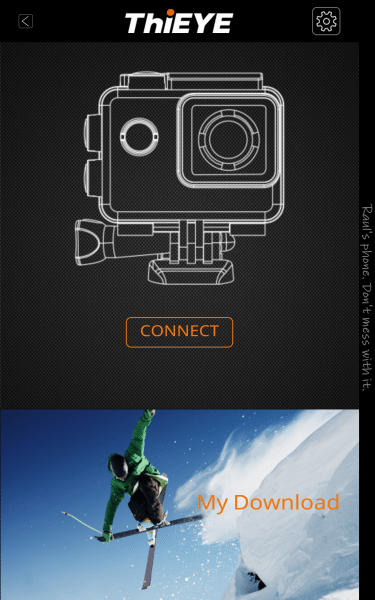







Gadgeteer Comment Policy - Please read before commenting
Now, ThiEye T5 is at a promotional price with promo coupon “SPTHIEYE” : http://www.gearbest.com/action-cameras/pp_575345.html?wid=21&lkid=10256273
I just purchased the camera but I cannot get the volume to be louder in my videos. How do I adjust the volume without turning on the wifi every time?