I was recently invited to a JBL launch event for the new Everest series of headphones, where I was given a chance to look at various Everest models. I was very fortunate to be given a pair of the Everest Elite 700 headphones to take home to try.
The Everest series include an in-ear version (Model 100) and a standard version (Model 300 and 700). The top of the line are the Everest Elites, Model 300 for on-ear, and Model 700 for around-the-ear.
JBL Everest Wireless Headphones Series Feature Details:
- BT 4.1: Connect to any Bluetooth-enabled device for amazing sound quality without the hassle of wires.
- Legendary JBL Pro Audio: Experience the same elevated experience and incredible sound JBL has been delivering to concert halls, studios and living rooms for almost 70 years.
- Best in Class Ergonomics These ear cups are carefully designed to fit all ears, and not just sit on top of them. This is achieved through extensive research on human ear shapes and anatomy, developing proprietary contoured ear cushions, and earpiece shapes. As a result, listeners experience unprecedented comfort—allowing a longer, more enjoyable experience.
- NXTGen ANC: For the first time, JBL combines the immersive experience of active noise-cancelling technology and allows control of the amount of ambient noise let in. Users have the power to balance awareness of their surroundings with the listening experience, with a simple press of a button.
- TruNoteTM Auto Sound Calibration: Listeners will be blown away with the cleanest, most authentic version of music possible. TruNoteTM Auto Sound calibrates sound based on how ear cups fit around the ears, for a personalized audio experience.
- ShareMe 2.0: Connect with any brand of Bluetooth headphone and share music, videos and games with friends – easily and wirelessly.
- Auto Off: Experience greater simplicity and a longer battery life with the auto off feature which powers the headphones off automatically when not in use
- My JBL Headphones App: Get even more control and personalization of your listening experience with this free App. Through your mobile device, you can create custom EQ settings, and access all other headphone settings and features.
And, for those of you who love numbers:
General Specifications
- Battery Type Polymer Li-ion Battery (3.7V, 850mAh)
- Music Play Time 15 hours with ANC and BT; 25 hours with ANC only
Audio Specifications
- Frequency Response 10-22kHz
- Maximum SPL 114dB
Speaker Specifications
- Driver 40mm
- Driver Sensitivity 99dB@1kHz, 1mW
Control and Connection Specifications
- Microphone Sensitivity -42dBV/Pa
- Bluetooth Transmitted Power <4dBm
- Bluetooth Transmitted Modulation GFSK π/4, DQPSK, 8-DPSK
- Bluetooth Spec 4.1
- Bluetooth Profiles A2DP V1.2, AVRCP V1.4, HFP V1.6, HSP V1.2
The Everest Elite 700 also comes in white. I was given the black color to review.
The Everest Elite 700 comes in a handsome presentation box. Notice the dark icons printed next to the ear cups, explaining the button functions.
Inside you get some manuals, a carry pouch, audio and USB cables.
The headphones inside the zippered carry pouch. Yes, the headphones fold up!
The included audio cable has a small in-line mic and pause/play control built in.
I like the orange colored microUSB cable. See anything different about this cable? That’s right, the standard USB end is actually reversible.
Here’s the Everest Elite 700, headband set to the smallest size.
On the right side, you’ll see the power button (top) and the programmable control button (bottom). There’s a white LED above the power button; it indicates red for charge/pair status.
Volume and play/pause buttons are on the left side.
Look at the bottom and you’ll see the microUSB charging port on the bottom right, plus the 2.5mm stereo jack.
Here’s the included 2.5mm audio cable plugged in. I discovered the headphones work with powered off, in case the batteries run out of juice.
Branding is fairly minimal, except for the large “JBL” on the side of the cans.
I was surprised to find the inside of the band wasn’t very padded at all. It wasn’t uncomfortable, though.
Since these are over-the-ear headphones, I decided to measure them. They’re a bit on the small side. I measured about 38mm across and 58mm high. Hopefully, your ears aren’t much larger than this.
If your ears do fit, you’ll be rewarded by some very soft foam padding. Even though I wear glasses, these were never uncomfortable. JBL did a great job with this.
I may have a Sennheiser problem. For size comparison, here’s a group photo: From the top left to right: Sennheiser HD650, Sennheiser HD800, JBL Everest Elite 800. Bottom row from the left: Sennheiser HD598, Sennheiser HD419.
However, these are all wired headphones, and none of them noise reducing.
I pulled out my set of Bose QuietComfort 25 headphones, which are noise reducing but not wireless.
They both come with zippered pouches. The Bose one is a little nicer with the semi-rigid exterior.
Even with batteries, the Bose QuiteComfort 25 headphones are lighter. However, the JBL Everest Elite 700s are also wireless, and these Bose headphones are not.
Side by side, Bose QuiteComfort 25 on the left, JBL Everest Elite 700 on the right.
The interior cup dimensions are the fairly close, but the Bose (right, in light blue) are slightly taller.

The Bose in-line controller also includes volume control, while the JBL one does not.
I do prefer the 45-degree angled JBL cable connector over the right-angled Bose one. That’s a personal preference.
Pairing is straightforward. I’m happy to say the headphones show up exactly as you’d expect: “JBL Everest Elite 700”.
Next, download the JBL Headphones app (I’m using an iOS device). The Everest headphones feature something called TruNote Auto Calibration. The idea is to “tune” the headphones when you’re wearing them. You’ll hear a brief tone that reminds me of the TEF20 audio sweep (a tone that goes from low to high) but very quickly. I can’t tell if the TruNote calibration makes a difference.
The JBL Headphone app shows battery/charge status, EQ setting, Noise Cancellation on/off and Awareness settings. The Awareness setting lets you adjust how much noise is cancelled out. Want to hear more of the outside world? Select Low to High to hear more. Want as much silence as possible? Choose “OFF”. You can also slide individual left or right channels with different Awareness levels.
In the EQ menu, you can choose between several presets, or create your own.
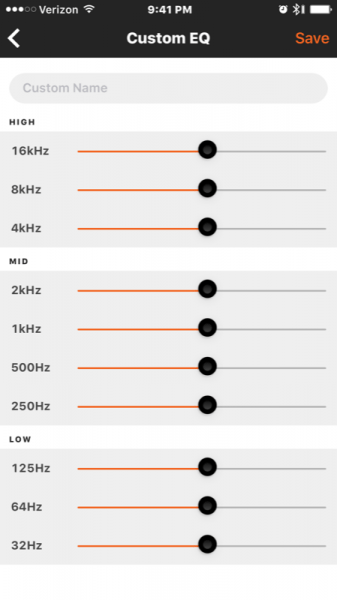 Click on “Create New” and you can adjust 10 different frequency sliders.
Click on “Create New” and you can adjust 10 different frequency sliders.
You can also disable the Auto Off feature as well as voice prompts. Remember that Programmable Smart Button below the power button on the right ear cup? You can change what it does. Currently, you can make the headphones toggle through the Ambient Aware levels or turn Noise Cancellation on or off.
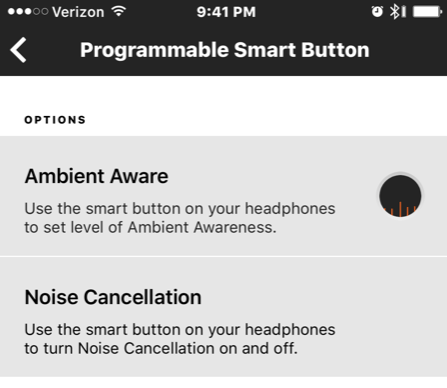 I personally like being able to toggle the Noise Cancellation to see what I’m missing (or not hearing).
I personally like being able to toggle the Noise Cancellation to see what I’m missing (or not hearing).
Listening Notes:
I paired the JBL Everest Elite 700 to my iPhone 6s Plus and listened to a variety of tracks. Then, before I knew it, an hour had passed.
They’re quite comfortable. I wear glasses, and I have no issues with these.
I am struck with how good these sound for wireless headphones. When it comes to wireless, I kind of expect to hear background noise from circuitry, or perhaps RF interference. Not with these.
The sound suffers a little when you turn on the Noise Cancellation. All the sounds are there, but it just feels less “wide”.
For corded listening, I plugged the JBL Everest Elite 700 into the Cambridge Audio DacMagic Plus, with music from my desktop computer via USB.
When the cable is plugged into the headphones, you can listen to music with the headphones powered on or off. Of course, you don’t get the benefits of noise cancellation or EQ settings, which apparently still work, when powered off.
I didn’t have a preference for wired vs. wireless with these headphones. In fact, I almost felt like I was wasting the wireless capabilities when tethered with a cable.
I did manage to pair these headphones with my Mac Mini via Bluetooth. To avoid conflicts, I toggled my iPhone’s Bluetooth off, or forced a manual disconnect. The JBL Everest Elite 700 can remember more than one paired device, but it seems it needs a little nudging to get it to play from the correct source. It won’t just magically know what source you want to listen to.
OK so how does the JBL Everest Elite 700 stack up?
Going on vacation: I’d probably choose the Bose QuiteComfort 25. The carry case is a little nicer and packs smaller. They’re also lighter to lug around, on and off your head. And, if I’m stuck in an airline seat, I really don’t need a wireless connection.
Critical listening (audio or voiceover editing): I’ll stick to my wired headphones, such as the Sennheiser HD800 paired with the Cambridge Audio DacMagic Plus. The JBLs are comfortable, but the HD800 is even more so. Plus, I generally dislike closed-ear headphones for this kind of thing.
Casual portable audio player (iPhone): Hands down, the JBL Everest Elite 700. Though not as light and compact as the Bose QuiteComfort 25, they still fold down and are completely wireless. Speaking of wireless, I’m very impressed with the quality of sound you get from the Bluetooth connection. The smartphone app gives you just enough tweaks to tailor the sound and controls the way you like. It would be a shame NOT to use these wirelessly.
All is not perfect. The high price is a bit of a consideration, and I feel the audio doesn’t sound quite as “wide” when the Noise Cancellation is on. However, the padded cups seal out enough external noise on their own, and TOO much noise cancellation is a little disconcerting to me, which is why I normally prefer open-ear headphones.
I really only need noise cancellation when I’m on a plane ride, and for that I’ll pack the Bose. If I’m sitting down for hours picking out mouth noises in my recordings, I’ll reach for my Sennheiser open-ear headphones. If I had to pick just ONE to do it all, I’d have to say the JBL Everest Elite 700 is a do-it-all headphone that can do it wirelessly.
Buying Recommendations:
If noise cancellation is the most important feature you want, and you don’t have to have wireless, buy the Bose. They sound better with the noise cancellation turned on, anyway.
If being wireless is the most important to you, and noise cancellation isn’t as important, consider the JBL. To me, they sound BETTER with noise cancellation turned off.
Source: The sample for this review was provided by JBL. Please visit http://www.jbl.com/ for more info and Best Buy to order a pair..





























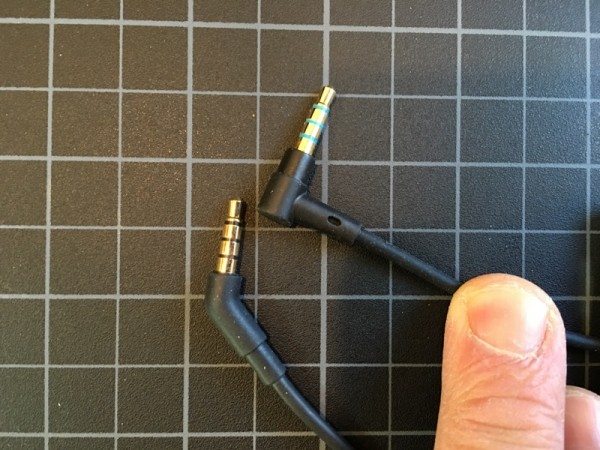
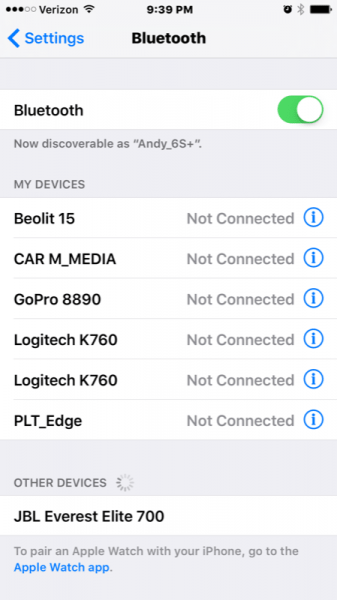
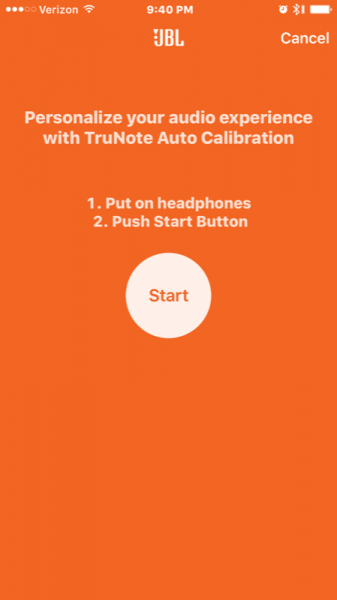
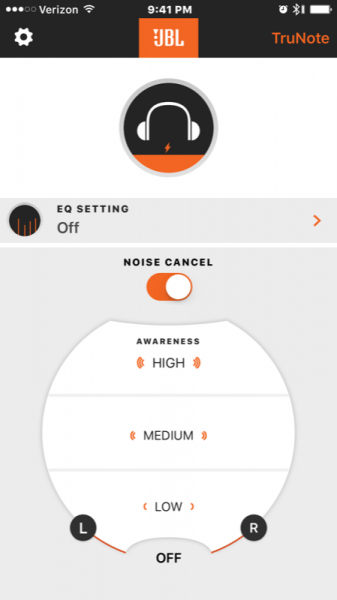
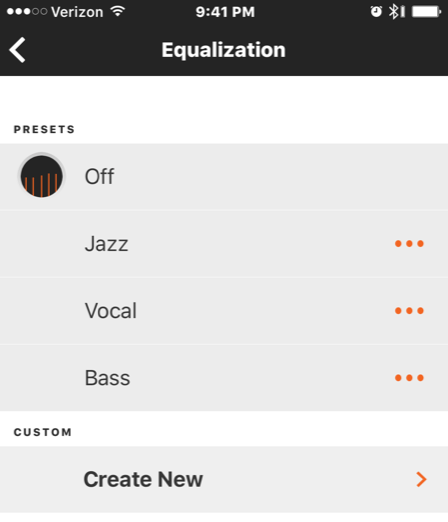
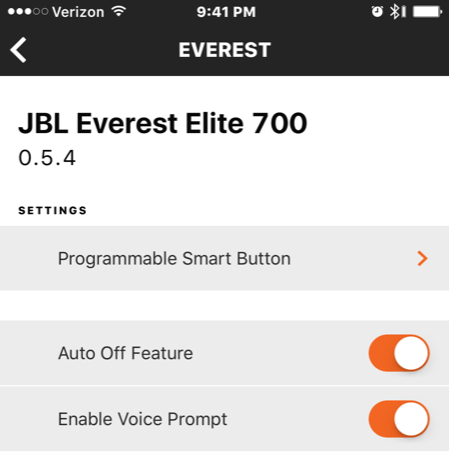



Gadgeteer Comment Policy - Please read before commenting
Very nice review!
I just bought it on internet (i’m waiting it now 😉 )
I also, as you, have the bose qc25. On the jbl elite 700, the noise cancellation is similar to the qc25? Or even better?
Thanks 🙂
The noise cancellation is similar to the bose QC25 or better? 🙂
I’d say it’s on par with the Bose QC25, however:
The Bose QC25 sound better with the noise cancelling on. I prefer to keep the noise cancelling off on the JBL. I’d say it’s the other way around with the JBLs. Your opinion will vary, of course.
As others have asked, how is the noise cancelling compared to e.g. the Bose QC25´s?
I would say they’re on par with each other. However, the Bose sounds better when the noise cancelling is on. The JBLs seem to suffer a bit in terms of quality, just a tad. This is why if I needed only noise cancelling and not wireless, I’d probably reach for the Bose.
Thanks for the reply. I’m excited about trying these out and comparing them to my Sennheiser Momentum AE Wireless, Parrot Zik 2.0s and B&O H8. I listen to a lot of audiobooks and often in noisy environments so good passive isolation and combined with a great ANC is what I’m looking for, most headsets are not very good at blocking and cancelling out the higher frequencies like voices etc, so I’ll try these out as soon as they are available for purchase in my country.
DON’T BUY THIS JBL ELITE 700!
bad sound quality, uncomfortable and…. the noise cancelling suck so a lot!
It reduce no more than 2dB! Absolutly not like the Bose QC25 wich is REALLY 100 times better!
The difference is SO huge that I don’t understand why the reviewer said that they are similar…
Thanks William! As I mentioned, I prefer open-air headphones. I don’t use noise-cancelling headphones, ever, unless I’m traveling by plane.
In indoor, non-plane usage, both were effective at blocking out regular background noise. It would not surprise me if the Bose noise reduction is more aggressive.
For testing, I ran an indoor fan for a noise source. That’s constant, predictable mechanical noise. I turned the JBL’s Ambient Aware to “off”. Both did equally well in blocking out the fan noise.
But like I said, I prefer to be aware of my surroundings, so I use the JBL headphones with the noise cancelling turned off. They sound better to me this way. The Bose (which I use only on planes) are the opposite. They sound better with noise cancelling turned ON.
If noise cancellation is the most important feature you want, and you don’t have to have wireless, buy the Bose.
If being wireless is the most important to you, and noise cancellation isn’t as important, consider the JBL.
I have updated my review accordingly.
Are you going to review the Sennheiser Orpheus HE1060 ?
Dear Sennheiser: My mailing address is…
You say that “However, the Bose sounds better when the noise cancelling is on. The JBLs seem to suffer a bit in terms of quality, just a tad.”
How would you then compare the 2 with the noise cancelling turned off – in terms of sounds quality. Would you say that the JBL matches the Bose here?
JBL Everest Elite 700 sounds better with the noise cancelling turned off. The Bose QC25 sounds way, way better with noise cancelling turned on (opposite of the JBL).
For me, it helps to view the JBLs as wireless headphones that sounds great… that just HAPPEN to have noise cancelling you can turn on (at a small cost).
Conversely, I view the Bose QC25 as my travel companions; not wireless, lighter, and smaller that I really HAVE to use with noise cancelling on.
Okay, thanks for clarifying that part. I ordered them the day before yesterday, and I’m looking forward to also using the noise cancelling on them, however it seems that you talk worse and worse about it.
You have gone from:
“suffer a bit in terms of quality, just a tad.”
To this new statement:
“The Bose QC25 sounds way, way better with noise cancelling turned on (opposite of the JBL).”
I really hope that I can get some kind of decent sound out of the JBL with the noise cancelling turned on. Does the noise cancelling “levels” affect the music playback accordingly? So if you have a low level of noise cancelling set in the app, the sound is not that affected?
Sorry for the confusion.
The JBL headphones do suffer a bit. All the sounds are still there, but it sounds like someone moved the speakers in a room much closer together. Ever listen to something in stereo, then switch it to mono playback? It’s kind of like that. All the sounds are there, just less “wide”. Of course, the JBL headphones don’t force stereo sound to mono during noise cancellation, but it kind of has that effect.
It just so happens that the Bose QC25s feel like they work the other way around, and sound better with noise cancelling turned on.
These are two totally different animals. In fact, I don’t think I’d consider the JBL Everest Elite headphones if you’re looking for noise cancelling as a main feature. The ability is a “nice to have”.
Lastly, it’s helpful to look at Awareness settings as separate from Noise Cancelling. The Awareness settings seem to introduce a mix of outside noise back into the headphones. The “music doesn’t sound as wide anymore” effect remains the same at all Awareness.
I generally dislike reviewing headphones because they’re very, very hard to describe. There’s no replacement for trying them out yourself. Good luck.
Best Buy had a 4 hour flash-sale today, and these were temporarily $199, $100 off the normal $299 price.
I pretty much like them, a couple annoyances. As far as fit goes, it’s not like I have big ears — but I do have to reach into the padding and tuck my earlobes in to get them fully inside. They could use more padding on the headband, it’s weighted against the top of the head during use and very noticeable, regardless of how I adjust them.
Biggest issue is that they won’t pair with the new AppleTV4. Mine came with firmware version 4 installed. JBL’s support page says the current version is 5.4, and if you want to update you need to tether it to your PC/laptop via USB to apply the update. It’s further explained that once completed, future firmware updates will happen wirelessly using the configuration app. Only problem is there’s no working link for the firmware download or any further instructions. User reviews mention the AppleTV pairing issue as well as some other devices that won’t pair.
JBL’s tech support is less than impressive. I tried chat, email and calling:
Chat: sorry, JBL doesn’t allow consumer audio products to have firmware updates installed by the user (I sent the link, he was baffled and responded management should have told them)
Email: Sorry, no idea but will pass it along to the next level
Phone call: We’re getting a lot of calls about this. Our engineers were rushed to get this product to market and used a non-standard version of Bluetooth — we hope to have it fixed soon. You should call back on a weekday and ask to speak with an engineer (yeah, right — like they transfer me to one)
How do I reset this model? The conection between my Iphone and my headphones during firmware update was cancelled suddenly… now it doesn’t responds at all
:(….
I found this on the JBL website:
“With the headphone in OFF state, press and hold the ON/OFF button for about 7 seconds for the Everest, 16 seconds for the Everest ELITE models. (ELITE changes to 7 seconds as well from software 0.5.6). Bluetooth memory is now erased, and new pairings can be made.”
I tested these headphones in the shop the other day and although I found the sound to be very impressive for the most, the high tones were far too pronounced – they sounded very harsh and shrill in the higher
ranges.
Autobahn by Kraftwerk sounded almost uncomfortable to listen to in some sections, on these headphones, and so did the horns on “Friday Night Saturday Morning” by The Specials.
In other parts of the songs the sound with simply spectacular however, so I wonder to what extend this is better with newer firmware, or can be “fixed” with autotune or the equalizer in the app?
The Bose Soundlink around-ear 2 BT sounded less spectacular, but much more balanced overall.
Could anyone comment on their experience with this?
Anyone else who finds the sound too harsh and shrill in the highs?
The playback device was a Nexus 6 phone which reportedly does not have the AptX codec.
Tim,
So far, I have not encountered this phenomena.
Hi Andy,
Thanks for your answer.
I will definitely want to listen to them again, because for the most part they made a very good impression.
Kind regards,
–Tim
If they made a good, early impression, then I understand why you’d want to figure this out.
If this pair is a store demo, then you may not be able to try a wired vs. wireless test. Or can you? The only troubleshooting steps I’d try would be to restart phone, restart headphones, unpair/pair the two (if you’re using bluetooth), and compare vs. a wired connection. Even better if you can attempt this with a second music player to eliminate as many variables as possible.
Those are good suggestions.
I did restart the phone just before, since I had just tried another pair of headphones which had a terrible stutter, and thought that perhaps the phone was at fault.
I did try two different music players on the same phone with same effect (the alternative player having it’s own MP3 decoding instead of using Google standard), but I was not able to use a wire from the store (and the headphones use a non-standard wire, so I can’t bring my own).
(The Bose Soundlink BT headphones on the other hand, were part of a Bose stand that only allowed for testing with wire, and not wireless… And the Sennheiser Momentum 2 which they had available for tryout, was the wired model, and somehow it wouldn’t give me a very clear sound, so definitely something to try out again on another, quieter, day).
One thing I liked about both the Bose and the JBL is that both fit my head quite well, and unlike almost any other BT headphone which I put on my head, didn’t seem very likely to just fly off when tilting or turning my head – something which I very much appreciate in the Philips SHB7150 headphones I’ve been using for a while now. They sound pretty poor, but the wearing comfort of those is pretty good, and they just don’t shift when they’re on my head.
Bose and these JBLs both seem to have a more or less comparable comfort, but far superior sound quality.
–Tim
Oh, and I wanted to add that trying with an actual second phone is something worth trying too, I still have an older Nokia around somewhere that also carries part of my music library that I can use for testing – just hoping that without a SIM card in it, it will allow me to use the music player and connect over BT with a headset! 😉
–Tim
Tim,
Picking headphones can be so difficult. If you buy them, make sure you know what the return policy is of the store! You just never know, right? Good luck!
Oh I found out about their return policy when I wanted to return a pair of wired Shure cans that after about half an hour started chafing and irritating my ears – something that listening in the shop didn’t reveal, because I didn’t listen long enough.
I badly wanted to like them but just couldn’t stand that scratchy feeling.
And the shop at first refused to take them back, had to plead with several store managers until I found the right one.
Fortunately there’s some other shops around with better return policies, but they’re not as conveniently located, or I’d have to ask them in advance to arrange some specific models for a test.
For wired headphones I settled on Denon, but their BT headphones didn’t quite convince me, and those cheap Philips (plus a damaged cable on the Denon that’s hellish expensive to replace) convinced me to go for a wire-free BT solution for when I’m not listening at my computer at home!
Thanks for the advice,
–Tim
–Tim
Nice review!
I have the option of recieving these fro free since my synchros slate s500 broke. But I am not big into bluetooth, I listened to music the wired way with my iPod. So how do the elite 700 hold up wired?
Would u recommend me getting these elite 700 for casual bluetooth listening or ask fro another pair of the s500 since i primarily listen with a wired connection.
I have never tried the headphones you’re referring to, so I can’t say for sure. At least with these JBL headphones you have a choice between wired or bluetooth.