While living less than 20 miles from downtown Seattle, we live out in the middle of no where at the end of a very long gravel road on a piece of property that we can’t see any of our neighbors. It is a quiet and relatively peaceful place but remote enough people could drive up our drive, empty our house, and get away without anyone realizing what’s happened for quite some time. That said, I have reviewed/tried various surveillance systems over the years to better protect our home from thieves. In this case, Maximus has created the Smart Security Light, a well made motion light with stealthy built-in camera, speaker, and microphone that should hopefully bring even greater awareness and capabilities to my fight to fend off the hordes ;).
Note: Images can be clicked to view a larger size.
The Maximus Smart Security Light began as crowdfunded Indiegogo effort back in 2014 that blew past its initial goal of $50k ultimately reaching a respectable $230k. Since then, Maximus has taken this easily installed smart-home security device to the mainstream masses.
The Smart Security Light is an outdoor wall-mounted entry light constructed of aluminum, glass and plastic with an integrated 720p video camera enabling you to stream live surveillance video from your home to your smartphone. The smartphone app receives real-time alerts/push notifications when motion is detected at your door. In addition to providing real-time notifications and live streaming video, the Smart Security Light also has a built-in speaker and microphone enabling you to have a conversation with your visitor. If the situation goes bad, there is also a 100dB alarm/siren than can be activated remotely as well.
In the Box:
- Smart Security Light
- Mounting bracket and hardware
- Install bar
- 15W LED bulb
- Installation/setup manual
Specifications:
- High fidelity speaker for clear audio and 100 dB siren
- 720p HD Camera (116 deg. Diagonal FOV)
- 3-color status LED with selectable display/hide modes
- Microphone for high quality audio capture
- PIR motion sensor for increased detection accuracy
- Cast aluminum lighting sconce with frosted glass cover
- Wi-Fi for internet connectivity
- Bluetooth 4.0 for easy setup with smartphone
- 120v only from pre-existing wall mount (240v not available)
Installation:
Our old porch light was a piece of happiness to say the least. It has been on my to-do list for a long time to replace it with something better looking and higher quality. The Smart Security Light enabled me do just that plus adding much better awareness at our front door. An added perk: the installation process allowed me to clean out the power box of all the bees, bugs and spiders that had built-up over the years.
If you have ever installed a light fixture, installing the light should not take you long at all. According to their website, the fixture should take less than 15 minutes to install and I agree. Even with removing the bug carcasses, it took me less than 10 minutes start to finish. If you are replacing an old entry light (aka the electrical box and wiring are already in place), Maximus has included everything you need to complete the installation process quick and easy.
Setup & Application:
Once installed and the Smart Security Light is receiving power, the initial setup took mere minutes. In addition to power, the Smart Security Light requires Wi-Fi/internet connectivity to operate. Bluetooth 4.0 allows for easy setup via your smartphone and the app.
While Maximus includes an energy efficient LED bulb, the hardware can accommodate any normal sized light bulb.
The Smart Security Light’s camera does not pan or tilt remotely but can be angled to the desired view that works best for you. The camera has a relatively wide angle (116°) and 2x digital zoom and can rotate 40° left, right, and down. The camera, as seen above, is for the most part, hidden below the sconce. The lighting controls are smart as well. In addition to providing night vision for the camera, you can control the light from your smartphone app. You can set a schedule or use different modes to add to your home’s overall safety and security.

While 1080p would be nice, the 720p video feed works well enough for the Maximus Smart Security Light. Being an entry light, you most likely are not going for ultra wide angles or far distances. The video resolution and field of sight give solid coverage as people approach your front/back/side door.
The night video is alright but not great. It does not operate like many surveillance cameras that typically use night time IR lighting but gets its illumination from the LED bulb being on all night long. I agree with the premise that having the light on all night long adds a bit of additional deterrence (this function can be managed in the smartphone app). Bottom line is that the night time operations and video feed are more than usable.
The mobile app give you the ability to turn on the light, communicate with your visitor/trespasser, play a prerecorded message, and/or sound an alarm. It also allows you to view past recorded videos and tweak individual camera’s settings.
The Smart Security Light uses a PIR (infrared) motion sensor (located beneath the camera) and ‘sophisticated’ software that learns your preferences for increased detection/notification accuracy. This combination should filter out false alarms like swaying trees/bushes, small animals, or incidental movement in the environment. Overtime the system will learn that it should ignore pets and/or wildlife and primarily focus on people. This is a great feature…many of the previous surveillance systems I have used sent countless notifications that our bushes and trees were swaying in the wind. Having the sensor based on heat signature should eliminate this issue completely.
The ‘high fidelity’ speaker is located behind the sconce and provides relatively clear audio and the 100 dB siren is pretty loud and definitely gets your attention.
I have to say, the Maximus Smart Security Light is surprisingly well made especially considering that many decorative lights are more about looks than quality construction these days. The cast aluminum sconce and smoked glass are very nice. The housing that holds the camera, speaker, microphone, sensors, etc is primarily plastic but well constructed as well. The overall look is very polished and nicely finished.
Here is a very exciting video clip I downloaded of the Gadgeteer Kid getting home from school to show the Smart Security Light’s video quality.
This video of me heading into work (GO HAWKS!!!) shows the night time/darkness video quality. While a bit more pixelated than daytime, is still very usable.
The Smart Security Light does not offer internal storage via an microSD card but has cloud storage for a monthly or yearly fee (currently in beta/trial). If you pay for the cloud storage option Maximus will upload a (approximately) 60 second clip when motion is detected that can be viewed at a later time using the mobile app. Within the app you can manage your cloud storage, giving you the ability to rename, save, delete, share or download clips locally. The live streaming, push notifications, two-way audio, lighting control, alarm control (aka main features) are all included without the monthly service charge.
The Maximus is currently available in three styles (seen above) and two finishes (matte black and bronze) that both may expand with time and popularity. There are also matching, non-smart lighting fixtures available if you need.
I really like the look, quality and functionality of the Maximus Smart Security Light. It is a great, stealthy way to add security and awareness to your home. For being a first generation home connect smart-device and application, the overall experience is very polished. Considering other wireless, smart surveillance systems…at $200, the Maximus is a solid bang for the buck that is very understated and well executed.
Updates 02/22/16
The Maximus Smart Security Light continues to operate very well, providing rock solid surveillance and email notifications. The one change worth mentioning is that Kuna has ended their free beta cloud service. Their new premium paid services allow you to “go back in time” for up to 30 days. The (free) standard functionality of your device and mobile app still allows complete control of your Kuna security light including: the ability to turn your lights on/off, sound its 100+ decibel siren, hear audio, and speak with people anytime and receive email activity alerts. In addition to functional control, you can still go back and look at video up to 2 hours of past footage.
Source: The sample for this review was provided by getkuna.com. Visit their site for more info or Amazon to order one.

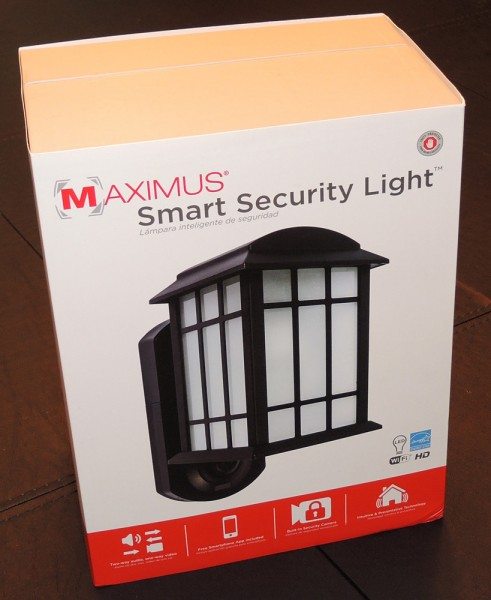


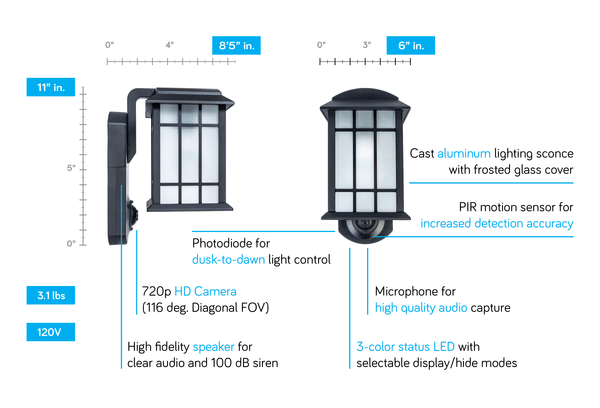

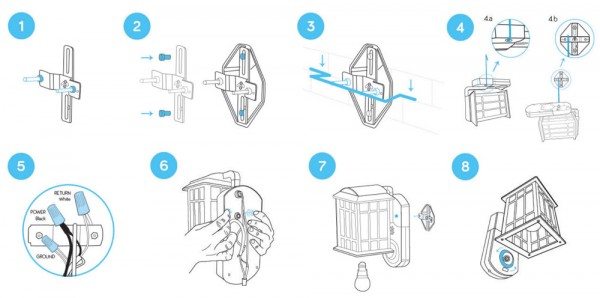

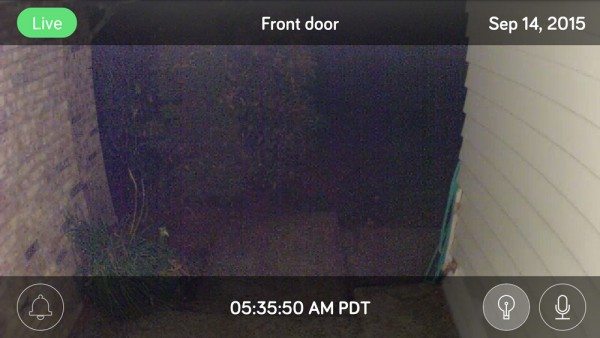
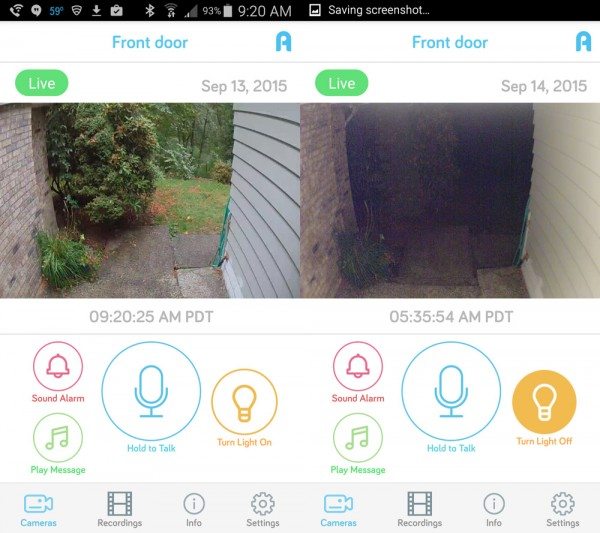




Gadgeteer Comment Policy - Please read before commenting
I like this. I’ve been studying up on various wireless security cameras and many say that it doesn’t detect the movement and begin recording soon enough. Your snips don’t seem to show that problem. Do you think the captures are pretty accurate?
Also, there’s no information that I could find on the storage plans. Can you provide any additional details on the costs of that?
Hi Pam. I work at Kuna and I can answer this for you. We aren’t offering cloud storage plans yet. For now, Kuna users have access to all of our premium features for free. We are planning to introduce paid plans in the future, but they will be opt-in only. You will never have to pay to use a Kuna if you don’t want to, and you will always be able to access your recordings. The plans will just offer you additional storage space to save older recordings in the Kuna cloud if you so choose. Hope this helps!
I like this very much, just sucks it isn’t available in 220/240…yet…..
220V – 240V is coming very soon, within 60 days.
Hi Mark
Can you confirm the 3 Kuna lights now all support 240v? If they are supplied with 240V can you please tell me what power will be supplied to the light bulb?
Many thanks
Hi Pam,
Yes the videos I posted are direct downloads from the Maximus/Kuna cloud service. It gives you approx. 30 secs before and after the moment the motion sensor is activated.
The service is still in beta, we are looking into the details.
Dave
The MAXIMUS Smart Security Light is also available for purchase at select Home Depot stores and at homedepot.com: http://www.homedepot.com/p/Maximus-Smart-Security-Textured-Black-Metal-and-Glass-Outdoor-Wall-Lantern-SPL06-07A1W1-BKT-K1/205857160?keyword=maximus+smart+security+light
Any news about the abroad version 220/240 V for europe .
regards
May I know any news regarding 220V–240V since Mark Honeycutt, CEO of Maximus mentioned it is coming very soon, within 60 days on 1st Oct. 2015? Thanks.
Hi James. I’ve been going around the houses on this one. First their tech support told me that all their lights were 120-240v compatible so I ordered one. On the label on the back of the light it clearly states 120V max so I emailed to query this and was told the lights say this but it will be fine with 240V.
So I emailed again asking for direct answers to the questions will the light not blow up and will my house be safe (re electricity) and was told to return the light from where I got it from (amazon) and they could send me a light that was def 240V compatible. To save the hassle of sending back I took a photo of the barcode and serial number to them. They then replied that this light was only 120V compatible…not that good so far!!!
So I will endevour to get one of their newer ones sent to me directly from Kuna
Really thanks for your sharing, Mark. Is that mean the 220V-240V is ready to release but for some reason Kuna/Maximus didn’t officially put it under their product list? I’m fine I get the 110V version & Kuna/Maximus can send me a def. 240V compatible after I reported+return the 110V version. Hope someone from Kuna/Maximus can update the status.
Thanks again for your kind information.
Can someone from Kuna/Maximus update the status of 220V version? Thanks.
Hello,
Kuna is now rated to work with standard power supplies within the United States and Canada, up to 240V. Originally, Kunas were only rated to work with up to 120V – sounds like you must have had an older Kuna through that Amazon purchase.
If you do have any questions about your specific Kunas and their compatibility please reach out to us at [email protected] so we can look into it with you!
Thanks for your prompt reply, Brighid.
But a bit disappointed as I missed the 4th of July promo since I just learn the new version support 120V-240V which was sth. I’m looking for from day one it’s on Indiegogo.
Hi James,
We do have a $30 off promo still running right now – it’s $30 off a Kuna bundle – 1 Full Kuna and 1 Companion Kuna for $268 + free standard shipping. I would also recommend reaching out to us directly at [email protected] and signing up for our newsletter at http://www.getkuna.com so we can let you know of any specials or promos, as well as keep you up to date on the latest Kuna news!
Reach out to us when you can – we’d love to hear from you!
-Brighid Fogarty
Kuna Customer Success
Really thanks for your kind reply, Brighid.
I’d love one of these. In the 220 240. I live in Australia. Do you have stockists here or able to send one? Would the phone software work world wide? I can’t find anything as good as this seems, in Australia.
I recently bought Kuna SSL and I love them. Just a couple of questions:
1. If I’d like to recover a deleted recording, can you recover for me from your cloud backup?
2. The Night Motion ON setting in Light setting, from what time to what time is considered as Night?
I want to use it with 240V power.Bought from amazon in Jul 2017.Would like to know whether it supports 240V or i have to use converter?
After 4 years my light stopped working. l D light is not on, my guess motherboard is bad. For such price to change light every 4 years does not make any sense.
Kuna worked well until the free subscription ended, then it was crap. I do not know why this article doesn’t tell that? i bought it just to have a smart light/camera at my front door that notifies me when someone is at my door. The DAY my initial free subscription ended the unit ability to sense someone at the door worked about 80% of the time. According to Kuna’s literature, this should not happen and the camera should work and detect people at your door with or without a paid subscription. On top of that, I could never get a response to why this occurred (let alone why they lied about how it really works). A friend who bought several of these had the same issue. Because of his investment into their infrastructure, he decided to pay.
Morally and ethically I disagree with his choice. I strongly do not recommend Kuna/Maximus products.