We have an old Yamaha receiver/amplifier that has 5.1 Pioneer surround sound speakers connected to it. I’ve been thinking for a while that it would be nice to be able to stream music through these speakers. There a several devices out there that will turn your non Bluetooth speakers into Bluetooth speakers to stream music to and the iClever IC-BTT02 Bluetooth transmitter/receiver is just such a device. I’m hoping it will work with our surround sound setup.
Package Contents
- iClever IC-BTT02 Bluetooth transmitter/receiver
- 3.5 mm to 3.5 mm audio cable
- Micro USB charging cable
- Warranty card
- User Manual
Additional Information
- Transmitter Mode (TX): Transforms any device (e.g. TV, computer, MP3 player, PSP) with 3.5mm audio-out jack into a Bluetooth-capable music streaming solution with no additional drivers required
- Receiver Mode (RX): Turns any ordinary speaker system (with 3.5mm audio-in jack) into Bluetooth-enabled music streaming solution with no additional drivers required
- Simple one-button switch to shift between transmitter (TX) and receiver (RX) mode
- Battery life for TX mode: about 11 hours; battery life for RX mode: about 6 hours
- Supported Bluetooth profiles: A2DP and AVRCP; operation range: 33 ft / 10m
Design & Build Quality
The iClever Bluetooth transmitter/receiver is a tiny device measuring 1.36″ x 2″ x 0.33″, the front of which has the power button. It is made out of a black matte finished metal, which is very nice and makes it feel more sturdy than if it were made of plastic.
One of the sides of the device contains the Transmitter and Receiver switch.
The top of the device, which is made of plastic, has the 3.5 mm audio port, an LED status light, and the micro USB charging port.
Use
When using the iClever device in receiver mode with our amp, we needed a 3.5 mm to RCA adapter cable. For this configuration (non Bluetooth speakers with a Bluetooth mobile device), pairing the iClever transmitter/receiver device requires that you first flip the switch to receiver mode, power it on by holding the Power button for about seven seconds to place it in pairing mode (the LED flashes red and blue), turn on Bluetooth on your mobile device, and tap on IC-BTT02 to pair. After doing this my Nexus 6 phone displayed a pairing PIN number and asked if I wished to pair it. I selected Yes to pair and did not have to worry about the PIN number. I performed this same process to pair it with my iPod Touch 5G and did not have any issues. Unfortunately, the transmitter/receiver does not allow you to connect to more than one Bluetooth device at a time.
To pair a non Bluetooth laptop with a Bluetooth speaker in transmitter mode, I needed to turn off the Bluetooth on all my mobile devices (to avoid having the iClever try to connect to its last device), turn off the transmitter/receiver by holding down the Power button for about three seconds, flip the switch to transmitter mode, power on the transmitter/receiver by holding down the power button for about seven seconds (the LED light flashes blue continuously), turn on my Bluetooth speaker and place it in pairing mode. When all of this was completed the iClever device found my speaker and was successfully paired as indicated by a high pitch beep from my speaker and two flashes every four seconds from the transmitter/receiver. This setup did not cause any issues either.
When I went to switch from transmitter back to receiver mode, I needed to make sure that I turned the iClever device off first as well as the Bluetooth speaker from this setup, flip the switch to receiver mode, then turn on Bluetooth on either my iPod or Nexus phone to reconnect. The couple of issues that I had when trying to reconnect to the iClever transmitter/receiver had to do with the fact that I had not turned off Bluetooth in one of my devices or had not properly turned off the transmitter/receiver before trying to switch modes.
The iClever Bluetooth transmitter/receiver worked just like it was supposed to. I was delighted to be able to stream music to our surround sound speakers in our living room. I also tried to use the transmitter/receiver on my Denon Heos 3 speaker using its 3.5 mm AUX in port, but this was not to be. Denon has obviously made it such that you MUST use their app (which has limited streaming services available) to stream music through this speaker. Alas, I am still unable to use Amazon Music through this speaker. This is frustrating, but obviously not the fault of the iClever Bluetooth transmitter/receiver.
I found lots of positives to report on while using the iClever transmitter/receiver. The Bluetooth range was amazing. I was able to go at least 40 feet without loss of connectivity. This included almost every room in our house with two walls in between. It was also able to playback music in receiver mode for over ten hours (which is much longer than the six reported in the manual). And as far as audio quality is concerned, I could not tell a difference from the music that we play directly from the receiver to our surround sound speakers versus that streamed to the iClever Bluetooth transmitter/receiver through our amp to the speakers.
I noticed only a couple of minor drawbacks. One was only being able to connect to one device at a time. The other the charging time. When the battery was almost completely drained, the transmitter/receiver emitted two beeps about every two seconds and the LED flashed red, after which it took me three hours to completely charge the device (which is a bit more than the 2.5 hours listed in the manual).
Final Thoughts
I am very pleased with the iClever Bluetooth transmitter/receiver. It works well as both a Bluetooth transmitter AND receiver and it does exactly what I wanted it to do, which was to allow our family to use our non Bluetooth stereo surround sound speakers to stream our favorite music to. It has fantastic Bluetooth range (up to 40 feet) and allowed me to stream music to it for over 10 hours. My only wish is that it would allow me to connect more that one mobile device to it simultaneously so that we can all take turns listening to our music.
Updates 07/25/16
This worked well for us by turning our living room speakers into Bluetooth ready devices; however, when Google came out with its Chromecast Audio, the iClever transmitter/receiver was quickly replaced. Chromecast Audio does not need to be constantly charged since it stays plugged into a power source unlike the iClever Bluetooth Transmitter/Receiver and is equally easy to use.
Source: The sample used in this review was provided by iClever (Hisgadget). Normally I would direct you to visit their website, www.hisgadget.com, for more information, but the information listed for this device (at the time of this writing) is actually for a different device and needs to be corrected. So, for now, please visit Amazon.com to purchase it for $29.99.
ESR for MagSafe Wallet with Stand, RFID Blocking with MagSafe Ring, 5 Card Holder for Phone Case, Slim Leather Magnetic Wallet for iPhone 17/16/15/14/13/12 Series(Not for Mini), Selected Samsung,Black
11% Offfor MagSafe Wallet, Stronger Magnetic Wallet for iPhone 17/16/15/14/13/12 Series, 7 Cards Holder, Magnetic Phone Wallets, Vegan Leather Minimalist Slim RFID for iPhone Wallets, 1 Slot, Black & Black
32% OffProduct Information
| Price: | $30.99 |
| Manufacturer: | Hisgadget |
| Retailer: | Amazon.com |
| Requirements: |
|
| Pros: |
|
| Cons: |
|

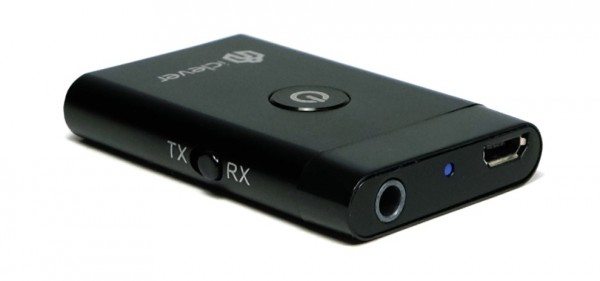
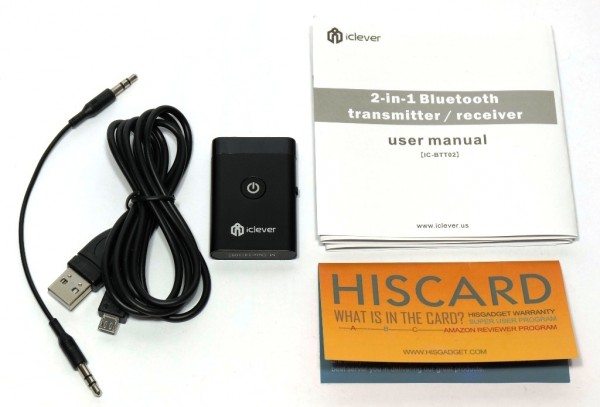

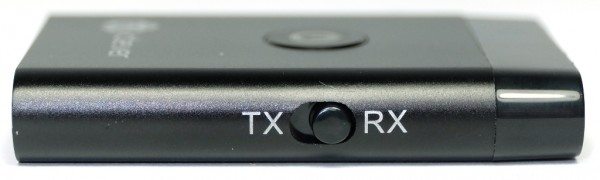


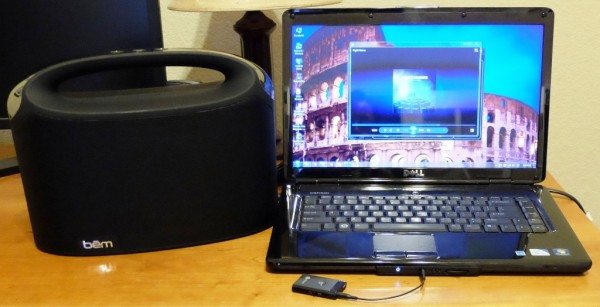


Gadgeteer Comment Policy - Please read before commenting
Could you use a spare usb charger and leave it charging all the time? If I want it hooked up I want to not think about it. In other words – will it work while being charged?
I tried charging the transmitter/receiver while it was connected to our Yamaha receiver (using the 3.5 mm to RCA adapter cable) streaming Pandora, and it unfortunately will not function (stream music). It completely drops the Bluetooth connection while charging. I had hoped it would work – oh well.
If you are going to use Bluetooth for music, try to make sure both devices use the aptX codec. You will have MUCH better sound with this Bluetooth Codec than any other.
Apple Airport does a great job too. Many available used and includes an optical output.