 We lug our smartphones and other personal devices everywhere. But one of the drawbacks of the device features arms race—with larger display sizes, faster processors and connectivity speeds and other new features—is an ever-increasing need for power. My iPhone 4S’s battery life had been steadily decreasing over time, so I found myself needing a boost throughout the day or when traveling. When Julie offered SkinnyCharge for a review, I thought it might be a good addition to my EDC and travel gear. Gadget on!
We lug our smartphones and other personal devices everywhere. But one of the drawbacks of the device features arms race—with larger display sizes, faster processors and connectivity speeds and other new features—is an ever-increasing need for power. My iPhone 4S’s battery life had been steadily decreasing over time, so I found myself needing a boost throughout the day or when traveling. When Julie offered SkinnyCharge for a review, I thought it might be a good addition to my EDC and travel gear. Gadget on!
Background
SkinnyCharge began as the brainchild of creator Jason Mainella from Canada. Jason envisioned a wallet-sized combination charger/batter backup for smartphones. He initiated a crowd-funded Indiegogo campaign in 2014, but it ended just shy of its funding goal. However, because the campaign had been run with Flexible Funding, it allowed Jason to get the funds in hand and put them toward building SkinnyCharge devices. There are actually two versions of SkinnyCharge, the SkinnyCharge V1 (reviewed here) and SkinnyCharge V2 Basic.
Features & Specs
Per the SkinnyCharge Indigogo campaign page, here are the features and specs of the SkinnyCharge V1:
- Inputs – 5V/350mAH
- Input cable – Charge/sync standard USB cable
- Output – 5V/1A
- Output cable – Combination 30-pin (older style Apple), 8-pin (newer style Apple Lightning) and micro USB cable
- LED light
- Light/power switch
- Battery – 600 mAh grade A lithium polymer battery
- Weight – 32 grams
- Footprint – 2.3 inches (58.5mm) wide x 3.6 inches (92.6mm) long
Options
SkinnyCharge V1 is available in the following colors:
- Black (reviewed here)
- White
- Green
- Pink
Packaging
The SkinnyCharge packaging is a recyclable cardboard box with a transparent plastic window to allow visibility to the product.
The rear of the package depicts some of the functions of the SkinnyCharge V1. I’m not quite sure what “Charge Your Lifepow” means. I’m also not sure what a “TF Reader” is describing.
Functions

SkinnyCharge V1 has a compact layout. Above, a view from the top. The various connectors fit down into their own holding spots in the body of SkinnyCharge.
The bottom side of SkinnyCharge has two cutouts or windows that can be used to push the connectors out of the holding spots. Pushing the connectors out from back to front is a lot easier than trying to get a fingernail down into the connectors from the front to pry them out.
SkinnyCharger’s USB input is shown up top, while its three-plug output is down below. The input connector is a standard, full-sized USB. The output connector, includes Apple 30-pin micro-USB and Apple Lightning connectors. More on this below. Also note the tiny blue LED that is illuminated in the center of the output connector. This blue LED lights up whenever SkinnyCharge is charging a device. Additionally, note the exterior of SkinnyCharge. It has a texture molded into it that appears to mimic leather in appearance, but it is in fact hard plastic (despite the description of “rubberized plastic” on the SkinnyCharge site). Faux stitches have also been molded into the periphery of the plastic. I found this to be a bit unneccessary and cheesy. Even if the exterior were not actual leather but synthetic leather, I could understand the stitching, but an injection-molded piece of plastic does not need faux stitching. Truth be told, I found the appearance and feel of SkinnyCharge to be a bit on the cheap side.
Skinnycharge includes a small, white LED light that can be used for, well, whever you need. Use it to find your keys in the bottom of your bag or to plug in cables under your desk. Just slide the switch to the “LED” position. It is actually quite bright, but I found the positioning of the LED to be a bit odd. Strangely, the LED position depicted on the SkinnyCharge site is on the end of the SkinnyCharge, not the face as it is here, which would seem to be a more useful location when aiming a light at something. Perhaps this review item I received was an earlier version.
Above, you can see what each of the SkinnyCharge plugs look like when they are popped out of their holding spots.
SkinnyCharge is close to credit card size, and has in fact been designed to fit in your wallet.
However, although SkinnyCharge has the aproximate footprint of a credit card, it has a thickness of a stack of about 6 credit cards, so its practicality as a wallet carry item is somewhat questionable. If you have a wallet with lots of space to spare, it may be more feasible, but anyone using a more minimalist or slim wallet would be harder-pressed to get SkinnyCharge into it. Also shown above is another of SkinnyCharge’s features, a “Lifesaving Hammer.” This is a small metal component that is embedded into one corner of the SkinnyCharge to be used, presumably, to break a window in an emergency. I found this to be a bit of an odd feature for this device. I am picturing attempting to shatter a window with it in an emergency and instead having SkinnyCharge shatter in my hand based on the somewhat brittle-feeling plastic that it is made from.
Above, a closeup of SkinnyCharge’s USB input connector. It is a standard-sized USB that will fit into a gazillion USB ports around the world, whether on a computer or a power adapter. One strange thing that I noticed was that the particular design of this USB connector allows it to be inserted into a USB port the wrong way. You have to actually pay attention to ensure that the gold-colored contacts (seen in the image above) make contact with the contacts in the USB port that you are inserting it into, because it will physically fit into a USB port either way. Kind of annoying. One of the first times I used SkinnyCharge, I’d plugged it in the wrong way and after about 45 minutes realized that it was not charging.
If you look closely at the image above, you can see a slot somewhat hidden in the USB connector. I think this is supposed to be a card reader of some type, and as described above, the back of the SkinnyCharge package calls it a “TF Reader.” I’m not sure if this is intented to read SIM cards or something else. Standard SD cards are too large to fit and I even tried a micro-SD card which was also too big. In addition, many smartphone makers have gone to micro- or even nano-SIM cards which I don’t think would be compatible with this slot either, they would be too large. So this feature is a bit of mystery to me.
Above, a closeup of the SkinnyCharge’s output connector. It includes, starting at the top and working clockwise, a micro-USB connector, an Apple Lightning connector, and an Apple 30-pin connector. The positioning of the Lightning connector relative to the cable makes it a bit difficult to plug it into an Apple device, but not impossible.
Above, a closeup of SkinnyCharge’s power switch. This switch actually has three positions. From left to right: LED, which illuminates the LED light; OFF, which turns SkinnyCharge off; and Power, which turns SkinnyCharge on and allows it to charge a device.
Above, a photo of SkinnyCharge with the USB input connected to one of the USB ports on my laptop and with the Apple 30-pin output connected to my iPhone 4S. In this charging mode the LED light is illuminated and impossible to turn off. Perhaps this was done so that you will know that you haven’t plugged in the USB input the wrong way. Also note that the tiny blue LED on the output is illuminated because it is charging my iPhone.
And finally, a photo of the SkinnyCharge acting as a battery to charge my iPhone 4S. Using my laptop’s USB port to charge the SkinnyCharge’s internal battery took about an hour. Then, using the SkinnyCharge’s battery to charge my iPhone 4S from almost zero charge, I got back back about 15% after about 15 minutes. Then suddenly the charging stopped. I slid the switch from”Charge” to “Off” and then back to “Charge” again, and charging resumed. I went through this cycle two more times, and ultimately got back about 35% or 40% of my iPhone’s total charge. I found this to be very frustrating. Why did I have to turn SkinnyCharge off, then back on again in order for the charging to resumes? And then have to do this several times to maximize the charge output. Was it because my phone is fairly old and the battery isn’t working as well as a new one might? Not likely, because I have other battery charging devices that work just fine with this iPhone. I’m thinking this is an unintended design or manufacturing issue.
Conclusion
I found SkinnyCharge V1 to be a bit of an odd and disappointing device. It is certainly small, thin and lightweight, I don’t dispute that. It is useful as pass-through charger, but its use as a battery-based charger is somewhat limited because it only charged my iPhone 4S about 40%, and I had to turn it off then back on again several times over a period of about 40 minutes to accomplish this. Its triple-connector adapter, LED light and “Lifesaving Hammer” features don’t offset the mysterious “TF Card Reader,” confusing USB input connector, limited charging capability and frustrating process required to charge a device with it.
Update 04/18/15
I’m not a fan of the SkinnyCharge. Feels and looks cheap and barely charges your phone. Stay away from this item.
Source: The sample for this review was provided by SkinnyCharge. For more information, please visit their site at http://skinnycharge.com.
Gerber Gear Suspension 12-in-1 EDC Multi-Plier Multitool with Pocket Knife, Needle Nose Pliers, Wire Cutters and More, Gifts for Men, Camping and Survival, Grey
$58.99 (as of December 18, 2025 18:17 GMT -05:00 - More infoProduct prices and availability are accurate as of the date/time indicated and are subject to change. Any price and availability information displayed on [relevant Amazon Site(s), as applicable] at the time of purchase will apply to the purchase of this product.)Gerber Gear Diesel Multitool Needle Nose Pliers Set, 12-in-1 EDC Multi-Tool Knife, Survival Gear and Equipment, Black
$129.99 (as of December 19, 2025 03:35 GMT -05:00 - More infoProduct prices and availability are accurate as of the date/time indicated and are subject to change. Any price and availability information displayed on [relevant Amazon Site(s), as applicable] at the time of purchase will apply to the purchase of this product.)Product Information
| Price: | $29.99 |
| Manufacturer: | SkinnyCharge |
| Requirements: |
|
| Pros: |
|
| Cons: |
|



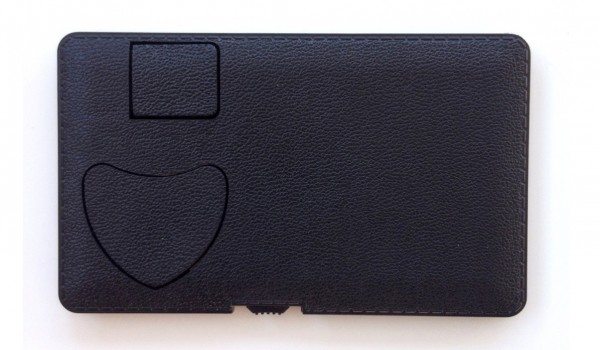






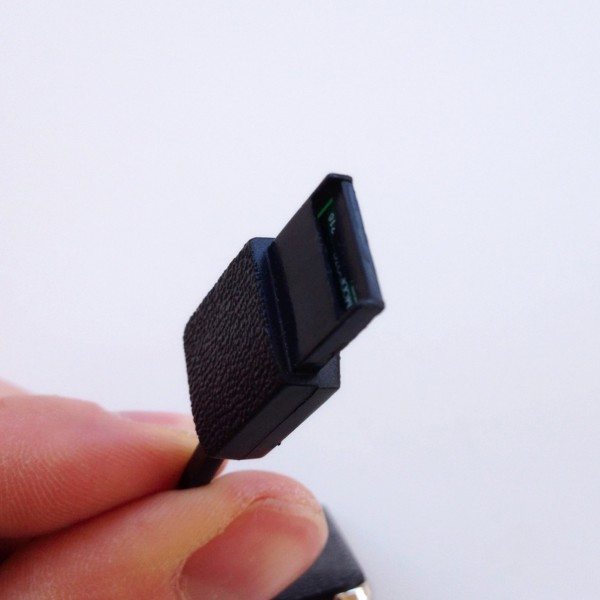




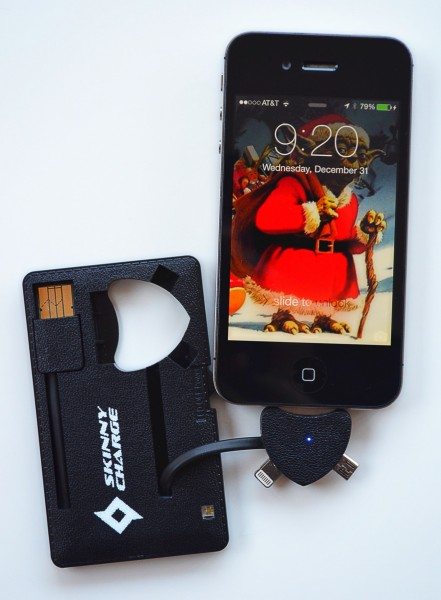


Gadgeteer Comment Policy - Please read before commenting
This whole product is odd, especially the Indiegogo project to fund his “invention” – because I bought a nearly identical version of it in July 2014 before his campaign happened (it closed in October 2014) and for $10 less! This product was pre-existing and available from Chinese manufacturers, so a group of Babson College Business majors set up a “business” selling them for their course requirement (using $3000 in seed capital). You can read about it here: http://bostinno.streetwise.co/all-series/babson-college-students-create-chargepal-powercard/
@Betty Andy and I had a weird feeling about this product too. But since we already committed to receiving the sample, we posted the review.
Well, it’s true that mine does not have the “Lifesaving Hammer” or the faux stitching >;-0
Yes, what Julie said. It basically seemed like a cheap, Chinese knock-off of some other produce from the moment I took it out of the package. Couple that with the fact that the IndieGoGo campaign looked a little sketchy and it was also difficult to find much information on the SkinnyCharge main site and I was skeptical about this product from the beginning–and still am.
TF = TransFlash, an older name for MicroSD. You may just have had the card upside-down.
TF = Transflash = MicroSD card. If you can’t fit a micro sd card into the reader, you have probably inserted it the wrong way, or need to apply a bit more pressure.
Personally, I think 600mAh is too small to bother with. Minusing the inefficiency of battery charging and the stepping up of the battery’s 3.7V to USB’s 5V, the actual available charge will be much less.
It’s probably cheaper and more sensible to buy a small 2000mAh power bank the toss it into your bag or pocket, especially when this Skinnycharge probably won’t fit comfortably into a regular wallet anyway.