High blood pressure (hypertension) can be a silent killer that sneaks up on you with a POW! One minute you feel fine and then next minute you’ve had a stroke, a heart attack or kidney failure. To prevent these problems, it’s best to be proactive and check your blood pressure on a regular basis. But how do you do that you ask? You can go to your doctor, the nurse’s station where you work, or to the local CVS, Walgreens or Walmart to use one of their free machines. Or you can use your own personal blood pressure monitor like the Wireless Blood Pressure Monitor from Withings. Withings is my favorite fitness gadget manufacturer, so I was happy to accept when asked if I’d like to review their wireless BPM. Let’s see if my numbers are in the right range.
Note: Images can be clicked to view a larger size.
Package Contents
Withings Wireless Blood Pressure Monitor
4 AAA batteries
microUSB adapter
Quick installation guide
The main component of the Withings Wireless Blood Pressure Monitor is the blood pressure cuff which consists of a vinyl cover on the exterior and a soft green knit material on the inside.
The cuff is wireless and is powered by 4 AAA batteries in a brushed aluminum covered tube. One end of the tube has a power button with a small LED built into it that blinks green when activated.
The battery compartment is accessed from the bottom of the tube. You’ll need a coin to unlock the compartment cover.
The BPM comes with 4 AAA batteries installed and ready to go.
The cuff transmits the blood pressure info wirelessly to your iOS or Android device via Bluetooth. The first step to using the BPM is to pair it with your device. If for some reason you don’t want to use Bluetooth, you can use a USB cable instead. On the side of the battery tube you’ll find a micro USB connector.
Included with the BPM is a small micro USB adapter. The adapter plugs into the micro USB connector on the BPM and your device’s USB cable plugs into the adapter.
Taking a blood pressure measurement is very easy. Just place the cuff around your bicep with the battery tube facing up, turn on your phone, and press the button on the BPM. If you already have the Withings app installed on your device, it will automatically launch the app and present you with a start button, pressing the button will cause the cuff to inflate and measure your blood pressure and heart rate. If you don’t have the app installed, it will prompt you to install it.
Blood pressure readings will appear on your Withings dashboard along with other data if you also use the Withings Pulse activity tracker and/or the Withings Smart Body Scale.
The data can also be accessed via the web through the Withings console.
This data gives you (and your doctor if you wish to share the info) an easy to read archive of your readings for diagnostic purposes.
During my time reviewing the BPM, I only ran into one small software bug with the Android version of the Withings app. The app is supposed to show a graph of readings when you put your phone into landscape orientation when viewing the text list of readings. But on my Samsung Galaxy Note 2, rotating the phone into this orientation caused the app to crash every time. I’m sure it will be fixed with an update, but just wanted to mention it.
Using the Withings Wireless Blood Pressure Monitor is easy and even fun. I like being able to check my stats whenever I like, without having to go to a doctor or drug store to do so. I also like that the readings are saved so I can see the history of readings over time. Being proactive with your health is very important, so a tool like the Withings Wireless Blood Pressure Monitor is perfect for the task.
For more info about the Wireless Blood Pressure Monitor, visit Withings.
Fitbit Inspire 3 Health &-Fitness-Tracker with Stress Management, Workout Intensity, Sleep Tracking, 24/7 Heart Rate and more, Midnight Zen/Black One Size (S & L Bands Included)
(as of February 23, 2026 17:42 GMT -06:00 - More infoProduct prices and availability are accurate as of the date/time indicated and are subject to change. Any price and availability information displayed on [relevant Amazon Site(s), as applicable] at the time of purchase will apply to the purchase of this product.)Apple Watch Ultra 3 [GPS + Cellular 49mm] Running & Multisport Smartwatch w/Rugged Titanium Case w/Black Alpine Loop - L. Satellite Communications, Advanced Health & Fitness Tracking
(as of February 23, 2026 17:47 GMT -06:00 - More infoProduct prices and availability are accurate as of the date/time indicated and are subject to change. Any price and availability information displayed on [relevant Amazon Site(s), as applicable] at the time of purchase will apply to the purchase of this product.)Product Information
| Price: | $129.95 |
| Manufacturer: | Withings |
| Requirements: |
|
| Pros: |
|
| Cons: |
|






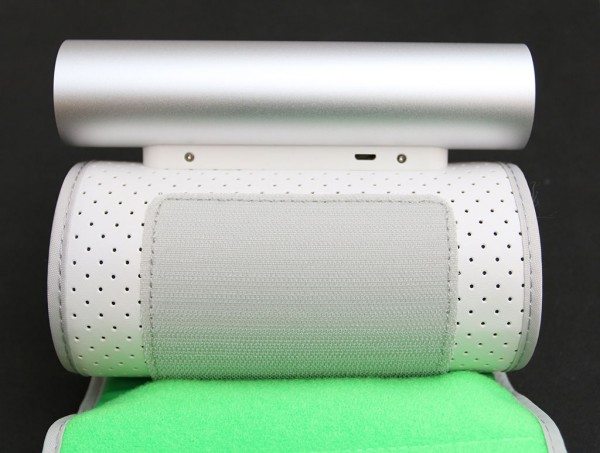


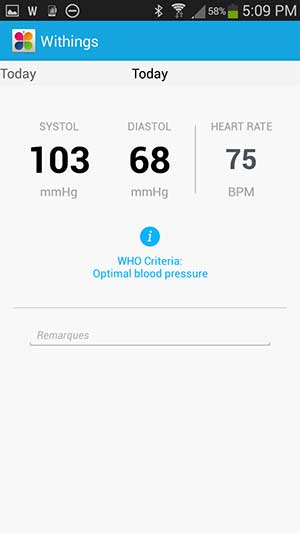


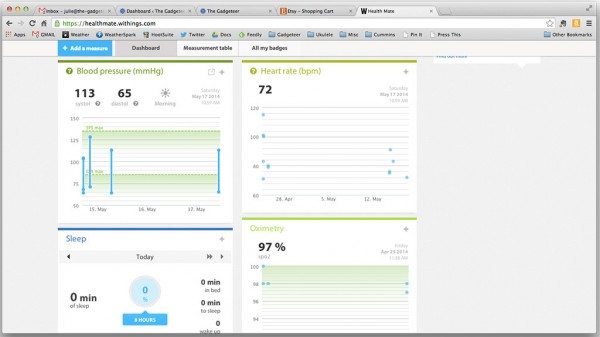
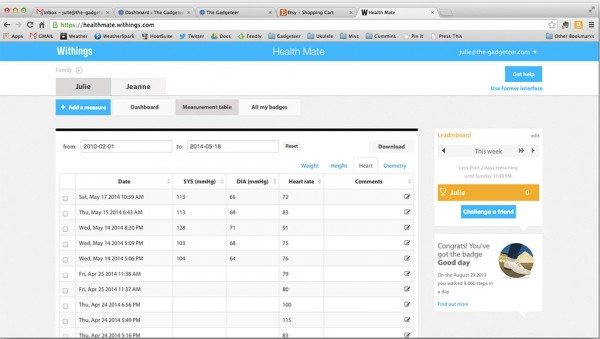


Gadgeteer Comment Policy - Please read before commenting
I hate to be the scrooge that I frequently am but even if this thing works, you can buy a standard blood pressure meter and a notebook for a lot less that $130. In my opinion, an overpriced solution looking for a non-existent problem.
@Donald This is a gadget review site, so we are going to feature gadgets. Of course there are always going to be other products that might be less expensive than the ones we talk about, but gadget lovers are more interested in the tech gizmos with automatic features like saving data to the cloud.
I love gadgets that actually do the job they are supposed to do. How did you verify accuracy of the device?
@Karen I used a manual blood pressure cuff (my partner was a medical assistant and is able to take blood pressure readings) and also another battery powered BPM. I took a reading with each one using the same arm within 5 minutes of each other. The readings were all within a couple points of each other. It’s really tough to verify the accuracy of blood pressure readings because they can change quite easily. Stand up and the reading can change, hold your breath and it can change, become slightly nervous and it can change, etc.
Yes it’s a gadget, but I’d have to list price as a Con for this.
@SteveA Since it has Bluetooth and wirelessly syncs the data to a mobile device and the cloud, the price doesn’t seem out of line to me.
I just received this message this morning from a product manager at Withings:
I think it is an excellent product. Anyone any age can use this: not just for the tech savvy. Now I can send the measurement to my children so they stop worrying about my health and I can see my blood pressure going down from day to day. It’s very great, I’ll buy it. After having tried old-school devices, I feel that I have finally found the perfect device!
I cannot use my Withings BPM E2 for the app in my samsung phone crashed and I downloaded the new one which is Nokia Health Mate but my BPM cannot communicate. please help…
Please contact Nokia support for help. We’re not equipped to help you troubleshoot problems with your hardware.