Got that sleek new laptop that’s missing an optical drive? Or maybe you just need to add Blu-ray writing? The Pawtec UltraSlim External USB 3.0 Slot-Loading BDXL 3D Blu-Ray Writer may be just the thing you need.
Technical Details
- USB 3.0 Plug and Play – Works with Windows 2000, XP, Vista, 7, 8, and MAC OS X
- Ability to read and write CD, DVD and Blu-ray discs
- Constructed with industry-leading slot loading Blu-Ray writer
- Watch 3D Blu-ray movie discs (Proper setup such as 3D TV/monitor and glasses is required to utilize 3D)
- Sleek durable silver top ABS and polycarbonate plastic finish that does not dent or bend with an aluminum slip resistant bottom
- Product Dimensions: 6 x 5.8 x 0.8 inches ; 11 ounces
- Shipping Weight: 1.3 pounds
Writing Speed
- 24x CDR
- 16x CDRW
- 8x DVD-R
- 8x DVD+R
- 6x DVD-RW
- 8x DVD+RW
- 6x DVD-R DL
- 4x DVD+R DL
- 5x DVD-RAM
- 6x BD-R Single & Dual Layer
- 4x BD-R Triple & Quad Layer
- 2x BD-RE Single, Dual, & Triple Layer
- XL BD-RE Quad Layer
Reading Speed
- 6x BD-ROM (Blu-ray Read)
- 24x CD
- 8x DVD
- 5x DVD-RAM
The Pawtec drive comes in a simple, fully-recyclable package that’s not much bigger than the drive itself.

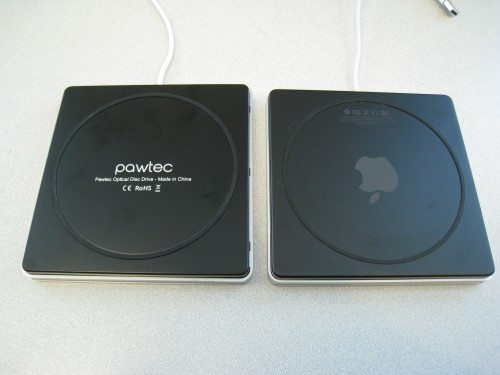
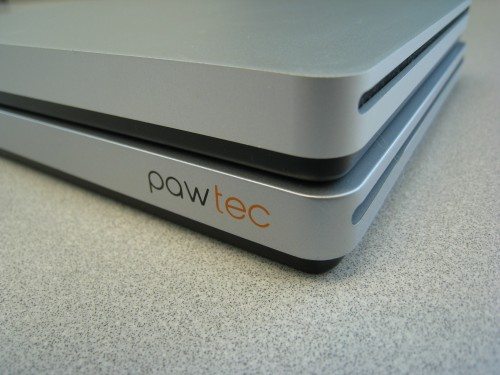
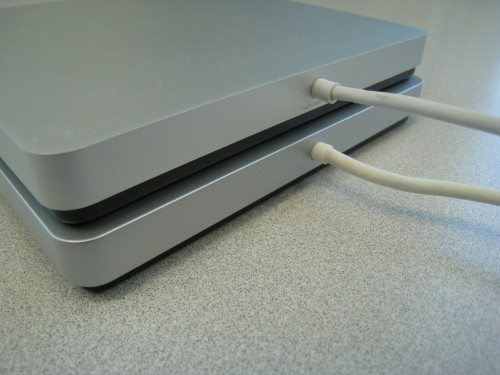
Sharp-eyed readers will notice: “Wait, that looks exactly like Apple’s USB Superdrive!” And you would be right. Behold, the Pawtec! I mean, the Apple Superdrive! I mean… You can tell which is which from the bottom, and the small Pawtec logo on the side.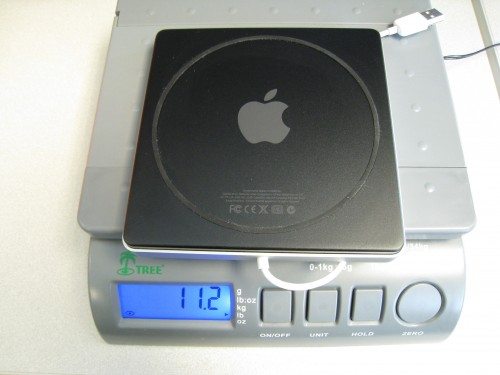
The Apple USB Superdrive weighs in at about 11.2 ounces.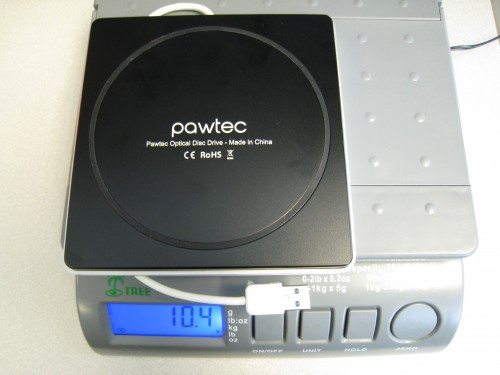
The Pawtec is close behind at 10.4 ounces. Although the Pawtec’s silver exterior is plastic (Apple’s is aluminum), they both feel very close in weight in the hand.

Another difference is the USB interface. The Pawtec uses the speedier USB 3.0 spec, and it is 2.0 compatible. No USB 3.0 on the Apple drive.
The Pawtec worked exactly like its Apple lookalike, with the exception of having Blu-ray and 3D abilities, of course. I do not have anything with 3D so I didn’t test this.
If you want a sleek, slot-loading external USB, which do you choose? Well, if you have to have aluminum, get the Apple USB Superdrive. It’s cheaper ($79) vs. the Pawtec ($179). However, it may not work on Apple laptops that already have an optical drive built in.
The Pawtec works on both Mac and PC, plus features Blu-ray read/write, 3D capabilities (if you have the other equipment required to watch it), and comes with a USB 3.0 interface. It also comes in black, if you prefer. It’s more expensive than the Apple, but it’s definitely more flexible.
BUFFALO MediaStation Desktop 16x External Blu-ray Writer for PC with USB 3.0. TAA Compliant. Plays and Burns Blu-Rays, DVDs, and CDs.
6% Offarchgon Premium Aluminum External USB 3.0 UHD 4K Blu-Ray Writer Super Drive for PC and Mac
$138.99 (as of February 1, 2026 17:20 GMT -06:00 - More infoProduct prices and availability are accurate as of the date/time indicated and are subject to change. Any price and availability information displayed on [relevant Amazon Site(s), as applicable] at the time of purchase will apply to the purchase of this product.)Product Information
| Price: | $179 MSRP |
| Manufacturer: | Pawtec |
| Requirements: |
|
| Pros: |
|
| Cons: |
|

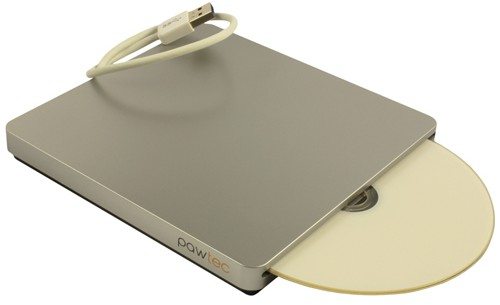
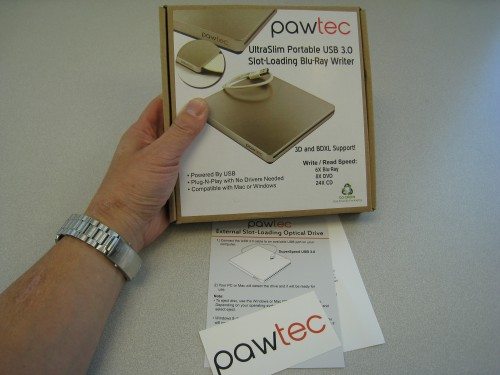



Gadgeteer Comment Policy - Please read before commenting
It doesn’t, perchance, play back BluRay when hooked up to a Mac, does it?
Yes it will, but you’ll need a 3rd party app to view it. Apple does not have “official” support of Blu Ray yet.
Does it come with the software?
You only get what you see in the photos: The drive and the box.
Hi All,
“It’s cheaper ($79) vs. the Pawtec ($179). However, it may not work on Apple laptops that already have an optical drive built in.”
Just to clarify the Apple Superdrive is only a CD/DVD drive. Our is CD/DVD and Blu-Ray, and it can read and write all 3 formats. Our drive does work with Windows and Apple Laptops with drive’s built in.
Thanks
Pawtec
Sorry I wasn’t clear, but it was meant to say that the Apple Superdrive may not work on Apple laptops with an optical drive built in. It’s a strange limitation.
Obviously, the Pawtec has no problem with this, and of course, adds Blu-Ray.
Wow, that is an expensive external. Most externals that do all this functionality are about 80$ AND they include the software needed to run blu-ray on a mac? Is this one nearly 100$ just because it looks just like the mac version.?
I use a $39 USB blu-ray drive with OSX on my Mac mini. Its downsides vs this are (1) it’s a little bigger, (2) it loads via a tray instead of a slot, and (3) it requires two USB ports to power it.
Since it was asked about:
http://makemkv.com/ (extract blu-ray)
http://handbrake.fr/ (compress to h.264)
http://www.videolan.org/ (play)
For the record, I pay for my movies (my attitude is that if the studios are going to charge reasonable amounts, I should give them my money). I bought the $39 drive to (1) convert blu-rays for tablet playback on family vacations and (2) make autoduck rifftrax of blu-rays.