If a superhero needed a portable charger to make sure that he (or she) always had backup power for his (or her) smartphone and gadgets, I imagine the Mophie Juice Pack Universal Powerstation Pro would be their go-to charger of choice. With rugged looks and a rock-solid feel the Powerstation Pro is intimidating just to look at, but would the performance be something that even Superman could be proud of? Let’s find out!
Initial Thoughts
It feels heavy, obviously, but this is the most solid portable battery charger I have ever held. It feels very premium. One of the selling points of this device is that it is water-resistant. Not water-proof, just resistant. So you won’t be taking this thing scuba diving with you, but you can take it with you outdoors in just about any environment and not worry about dropping it somewhere.
Inside the box you’ll find the Powerstation Pro, a microUSB cable, and a small manual. The manual states that the Powerstation Pro has short-circuit, overcharge, and temperature protection. So if you charge your device overnight like I sometimes do, the Powerstation Pro will not overcharge your gadget.
Specs
It has a 6,000 mAh battery inside. The manual states that it is rated at IP65, which is an international standard for dust- and water-resistant. So the IP65 rating means it is totally dust-proof and resistant to water being spayed at it when sealed. It is covered in a very thick, soft-rubber case, with the exception of the face of the device, which is a silver brushed metal. Around the face of the device are metal rivets embedded in the soft rubber that I assume are for disassembling the battery pack if ever needed, but it does add to the industrial look of the device.
As you can see above, it is slightly bigger and thicker than a deck of cards. It only has one button on the side, which will illuminate the indicator lights on the front. The bottom of the Powerstation Pro has the flaps covering the micro USB port for charging the device and the full-size USB port for plugging up your devices needing juice. The flaps covering the ports are very tight. It takes some effort to open them, but this is the trade-off for having the added feature of being dust- and water-resistant.
Those flaps have to remain tightly sealed to keep dust, dirt, and water away from the electronic components.
Performance
You don’t have to turn the Powerstation Pro on to use it. Simply plug up your device and it automatically comes on. The Powerstation Pro charged my new Samsung Galaxy S4, which has a 2,600 mAh battery, in 2 hours. It charged it completely one more time and still had 1 indicator light on the front. My current backup battery of choice is the RAVPower Dynamo, which has dual USB ports and 10,400 mAh of power, but the Powerstation Pro charged my devices at 2.5x the speed of the Dynamo. Holy smokes. This thing charges your gadgets fast! Seriously fast. The manual in the box says it can charge at “super-fast speeds”. I rolled my eyes when I read that, but they are right.
To test the water-resistance, I took the Powerstation Pro outside on the back patio and doused it with lots of water. I sprayed it, and threw water at it from every direction, and it held up as advertised. When I opened the flaps on the bottom that cover the ports, they were dry as a bone. Very nice. But the manual does say that if you are charging anything, and thus have the flaps open, you can’t expect it to be dust free and water-resistant.
It is also important to note that you can’t be charging the Mophie and have a device plugged up to the Powerstation Pro at the same time. It can’t be used as a pass-through device.
Bottom line
The Powerstation Pro is a fantastic device. If you want super-fast charging and a rugged design, look no further. But it is a little pricey at $99, and it can only charge one device at a time. If you don’t need the rugged factor, you can opt for the Powerstation Duo by Mophie and get 2 USB ports with the same performance as the Pro, for the same price. Superman and Batman not withstanding, some people might question whether or not you really need this type of rugged protection to charge your devices anyway, because while your device is charging you lose that protection. But still, for a 6,000 mAh device that charges this fast, the added rugged protection is going to justify the steeper price for some people.
Update 12/18/14
Source: The sample for this review was provided by MobileFun. Please visit their site for more info.
CyberPower CP1500AVRLCD3 Intelligent LCD UPS System, 1500VA/900W, 12 Outlets, 2 USB Ports, AVR, Mini Tower, Black
(as of February 11, 2026 20:18 GMT -06:00 - More infoProduct prices and availability are accurate as of the date/time indicated and are subject to change. Any price and availability information displayed on [relevant Amazon Site(s), as applicable] at the time of purchase will apply to the purchase of this product.)CyberPower CP1500PFCLCD PFC Sinewave UPS Battery Backup and Surge Protector, 1500VA/1000W, 12 Outlets, AVR, Mini Tower; UL Certified
(as of February 11, 2026 20:17 GMT -06:00 - More infoProduct prices and availability are accurate as of the date/time indicated and are subject to change. Any price and availability information displayed on [relevant Amazon Site(s), as applicable] at the time of purchase will apply to the purchase of this product.)Product Information
| Price: | $99.00 |
| Retailer: | MobileFun |
| Pros: |
|
| Cons: |
|



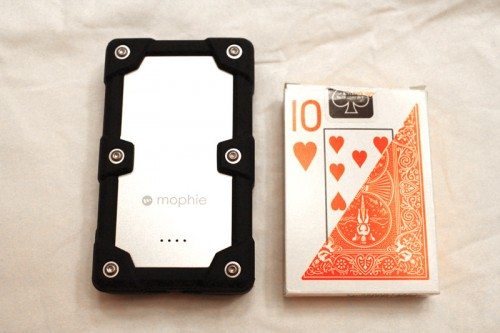


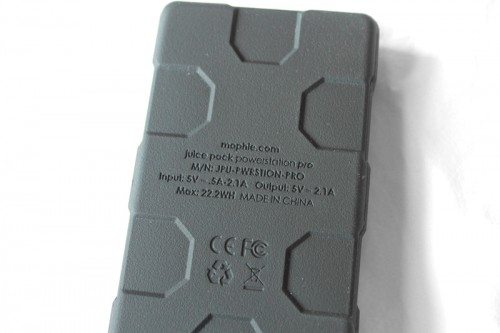



Gadgeteer Comment Policy - Please read before commenting
I never understood the logic of carrying one of these things around. You could carry an extra battery or two for your phone instead of this brick. I guess it would be ok for devices (iphone) that don’t have replaceable batteries but how often do people find themselves nowhere near an ac outlet?
@JimD I find myself needing one of these constantly. I work in an office where my only available outlet is behind a desk that requires yoga to get to. My computer USB port charges waaaaay too slow as well. This is perfect for just sitting no my desk to charge my phone, my bluetooth headset, or my tablet. I also travel a good deal in the car and my cig lighter in the car also charges incredibly show. This is perfect in that situation as well. And my phone has a removable battery, but why have to carry that around and power down the phone to swap it? These batteries allow me to use it with more than just my phone.
@Steve Holt – a simple solution for your office is to plug a power strip with an extension into the wall and then lay the power strip behind your monitor. Out of sight with easy access. Also, is powering down the phone for a battery swap really a hassle? In just a few minutes you can have a fully charged battery in your phone instead of waiting a few hours for it to charge. I guess I just have a different mindset.
@JimD I work in a historic building with few outlets. I am already maxxed out on the outlets in my power strip with everything else in the room. And having a small battery that sits on the desk right beside me is the answer. Plus, as I said, I charge other devices besides my phone. My Galaxy S4 extra battery won’t work with my bluetooth headset or my Nexus 7 tablet. 🙂
Guys Jackery has three great batteries on sale on Amazon….the 5600 ma one is $29.95!! I use it and it works great
I have a few of these type devices, and use them often. I am mobile most of the day, except for lunch and breaks, so my phone and iPad get pretty flat by the time I’m done with work. One little boost while I’m walking around in the afternoon can mean the difference between being online throughout the day and having to turn things off, limit searching, etc. Not everyone sits at a desk or drives a car all day.
I have one of these and could not function without it. My HTC One does not have a switch out battery. I use my phone constantly during that day and rarely sit at a desk. They are priceless for air travel. Also, the Mophie charges probably 3 times faster than plugging into a car charger.
@1000acres Yep, as I mentioned in my review, this device charges at incredibly fast speeds. I love it for that reason.
how long to complete a full charge?
Sorri, I mean the juice pack itself! 😉
@Rodrigo Plugged up to a wall outlet it took about 4.5 hours to fully charge.