About 3 years ago, Jackie reviewed the original Keyport Slide and liked it so much that he ended up buying a second one and then he helped fund the Kickstarter project for version 2.0, which I’m going to show you today. The Keyport Slide 2.0 reinvents the everyday clunky bulky keychain into something more compact and useful. I’ve been looking forward to reviewing this product for months and now that I’ve used it for a few weeks, I’m ready to give you the details.
Note: Images can be clicked to view a larger size.
Does anyone else find it interesting that normal everyday keys really haven’t changed all that much in the past several decades? Yes, a lot of car keys now have electronics built in, but other keys have remained pretty much the same. When you add more than a few keys and other items to a split ring keyring, they become noisy and bulky.
In the image above, you see my keychain with 2 door keys, a car fob, flash light, USB flash drive and a little glow fob thingy. Total weight = 3.6 ounces.
The first step to switching over the a Keyport is to get the blades for up to 6 keys that you want to use with it. To do this, you download a key ID form from the Keyport site, place your keys on the form with a small piece of tape over the actual keyed part of the blade (for security purposes) and then take a picture of the page, flip the keys over and take a 2nd picture and submit it to Keyport. They take a look at the image and can determine the types of blades that you will need. Each standard blade (without electronics) is priced at $4.99. If you need a transponder chipped auto blade, they are priced at $25 each. That’s much cheaper than getting a new chipped key from a car dealer. Unfortunately not all makes and models of cars are compatible with the Keyport system though. There’s a lookup form on Keyport’s site to help you determine if your car is supported. I was a little disappointed that I wasn’t able to get a blade for my 2013 MINI Cooper, but since each chipped auto blade requires two ports, I wasn’t heart broken. Besides, when I get my car serviced, I’d rather only give them the fob and not all my keys.
In addition to key blades, there are also accessory inserts for things like USB flash drives, bottle opener, flashlight and barcodes. Prices for these inserts range from $3.99 up to $44.99 each.
The Keyport system arrives in a box, with the blades and inserts in individually marked ziploc bags.
The original Keyport has a stainless steel skin while the main body of the Slide 2.0 is made of a light weight but strong polycarbonate shell with end caps that are made of Ultem, which is extremely strong and rigid. The Slide is available in white, black or red. As you can see, I chose the white version.
And here are the blades and inserts that were included. Two key blades from the Key ID form I had submitted, a bottle opener insert, USB flash drive and an LED flashlight insert.
My next task after receiving the Keyport, blades and inserts was to take the 2 blades to my local locksmith. Although you can take your keys to Walmart or Lowes, Keyport asks that you support your local locksmiths and go to them instead. I’m certainly glad that I did.
Not only did I get to meet a really nice guy who did an excellent job grinding my keys…
But he duplicated the keys quickly and for free. Thanks Steve of Steve’s Lock & Safe.
The next step was to assemble the parts.
To do this, the top cap has to be removed to gain access to the 6 internal slots (ports).
Then the spring loaded nodes have to be installed into the blade and inserts. The tops of the nodes are colored to help you associate a color with one of the blades. For example, yellow = front door, red = LED light, white = USB flash drive, etc. You can customize your set of nodes with the colors you want or even ones with no color at all. They even offer nodes with crystals.
The nodes can be installed on either side of the blades. It’s up to you which side you put them on as it will determine which edge of the blade faces up when you extend it. Since there will be 3 nodes on each side of the Keyport, it does require a little thought about how you want to arrange things.
When the blades and inserts have been arranged and slid into the ports, you can put the cap back on and you’re ready to go.
The top cap has a swivel attachment with an uber-tiny split ring. I added the mini gate clip that Keyport sells and attached my MINI key fob. Total weight 3 ounces. That’s a saving of 0.6 ounces. Not a lot, but the simplicity of this system is what I really like.
To use a key, just press the node and slide it forward with your thumb until it locks in place.
I had no problems opening my front door with the Keyport. The Slide 2.0 provides a nice handle for the key and felt sturdy to use. I didn’t worry that the blade was going to snap or break while trying to unlock a door.
The USB flash drive works great as long as you put it in one of the outside ports to enable it to easily slide into USB ports that might be tough to access.
The LED flashlight isn’t bright enough to light your way through the woods or even a parking lot, but it’s perfectly suited to helping you find the keyhole in a door when it’s too dark to see it.
The only insert that doesn’t lock in the extended position is the bottle opener. Not that I will probably ever use that particular tool. I’d much rather have a pen, knife or screwdriver in that slot. The folks at Keyport tell me they have plans for more inserts, so stay tuned.
After using the Keyport for several weeks, I don’t think I’ll ever go back to using a standard keychain. I like having everything enclosed in a compact package for easier everyday carry.
Updates 03/19/15
My Keyport is still my favorite keychain accessory. After a year and a half of everyday use, it still looks and works great. I’ve added an inkpen insert which is really handy as long as I remember that I have it. I’m still wishing for a knife insert and it would be wonderful if there was a key insert that would be compatible with my MINI Cooper. But as is, I don’t mind attaching the MINI fob.
Source: The sample for this review was provided by Keyport. Please visit their site for more info.
【Upgraded】 SUPERONE Retractable Car Charger 4 in 1, Fast Car Phone Charger with Cord 2.6ft, USB C and Apple Car Adapter, Compatible with iPhone 16 15/15 Pro Max/14/13/12/11, Galaxy, Pixel
$16.99 (as of July 1, 2025 18:16 GMT -04:00 - More infoProduct prices and availability are accurate as of the date/time indicated and are subject to change. Any price and availability information displayed on [relevant Amazon Site(s), as applicable] at the time of purchase will apply to the purchase of this product.)DreamBee Retractable Car Charger,66W 4 in 1 Super Fast Charge Car Phone Charger,Retractable Cables (31.5 inch) and 2 USB Ports Car Charger Adapter for iPhone 15/14/13/12 Pro Max XR,iPad,Samsung,Pixel
$24.99 (as of July 1, 2025 18:16 GMT -04:00 - More infoProduct prices and availability are accurate as of the date/time indicated and are subject to change. Any price and availability information displayed on [relevant Amazon Site(s), as applicable] at the time of purchase will apply to the purchase of this product.)Product Information
| Price: | $29 for the Slide 2.0 case, inserts and blades are all individually priced |
| Manufacturer: | Keyport |
| Pros: |
|
| Cons: |
|



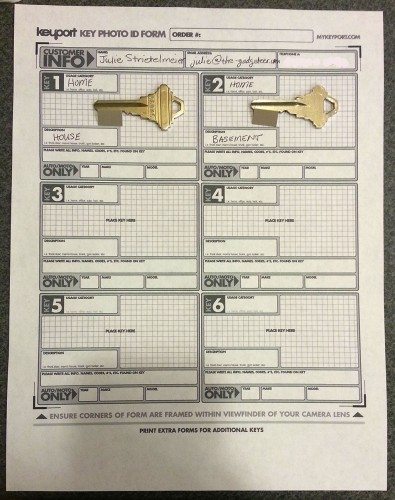


















Gadgeteer Comment Policy - Please read before commenting
It looks good, but can you get a key insert for other style locks? Like the older looking large ones. https://encrypted-tbn0.gstatic.com/images?q=tbn:ANd9GcTj2wRm2oA2xX_6pHaZ1Z37_dl_k7D-0VUomAn_gHbiRpup_2oK7suAmxQ
@Jake You’ll need to ask the Keyport guys on that one… Or don’t time travel back to the middle ages 😉
@Julie My house was built in the late 1980’s! They just liked… Retro locks. 😉
I was just messing with you 😉
I love my keyports! Personally I still feel that version 1 is more sturdier than version 2. Don’t get me wrong. The version 2 plastic is strong but it just doesn’t feel as strong as the version 1 on locks that require a bit more torque on turning the key. But I’m a loyal keyporter. Won’t ever go back to regular keys anymore!
Jackie: Just wanted to provide some facts about the sturdiness of the 2.0 compared to the V.01. The V.01 feels a little different because it has a stainless steel skin over the polycarbonate body but the skin is mainly for aesthetics. The 2.0 has a similar polycarbonate body, but no stainless steel skin. Unlike the V.01, the 2.0 has a stronger Ultem Bezel (nose piece). Ultem is a very strong resin and is said to be “lighter than aluminum, stronger than steel.” Therefore the 2.0 can withstand up to 1.5x the twisting torque as the V.01 based on our testing. Hope that helps. Thank you for being a ‘Loyal Keyporter!”
Have you dropped your Keyport? How did it fare? If you have not tested so. Try it. Just curious.
@Ben Hmmmm… I like it too much to drop it. Maybe the Keyport folks will comment on this…
Soy mexicano y vivo en Villahermosa, Tabasco. Me gustaría adquirir los productos Keyport
como puedo adquirirlos
Saludos
Which do you prefer: keyport or the keygrip by Raven workshop?
@Gabe Even though I haven’t tried the Keygrip, I can be confident in saying that I prefer the Keyport. Keygrip style key holders look cool, but the Keyport is easier to use because each key has it’s own little slider. Just push and slide the blade out. With the other key holders you’ll have to use your fingernail to pick out the blade/key. It’s also easier to remember that my house key is the yellow slider, instead of the 3rd key from the left edge.
Thank you very much for getting back to me; after I reflected on your sentiments, I realized that you’re spot on. I too would dislike remembering 3rd key from the left…and the arduous task of “finger nail picking”…I’ll save that for the banjo. Have a wonderful weekend.
Umm you went through the hassle of blocking out the key sizes, which would only be helpful if someone knew where you lived and even then telling key size from a picture like that is nigh impossible, let alone the fact that would need a complete master set for every pin size, but the real kicker here is that in the third picture the pin sizes are actually on the key. el-oh-el
Cmon Kris, don’t yell at people for practicising good security!
On the Keyport I brought one today. Namely I had to replace a key for my Honda, since I needed it chip’d. It worked out about $23 dollars extra.
Honestly it was worth it. I have long felt that keeping keys in my back pocket has hurt my walking, as this pushes into my bottom on one side. Now with the Keyport I have a perfectly even bottom when I sit.
One disadvantage to note. My car lock I have to push in during ignition. So as you Turn you need to push in about 3-5mm. Now I can do this on the Keyport but it is a little tough to turn as the keyport key itself moves in 5-7mm.
Other then that, pretty damn happy.
I like that this won’t rip up my pockets. I’ve had to take all my keys except my car and house key and carry them in my gear bag, which can get irritating when I can’t unlock my bike lock because the key is locked in the trunk in my gear bag 10 miles away! ><
@Smythe did you buy one? If so, which inserts did you get?
purchased one of them two years ago, seems like awesome idea, however it started to fall apart on me just from normal use. where casing meets metal started to come apart, one of dividers in between of slides broke, lanyard tore and frankly the cap that holds base of keys is pretty loose.
i treated it just like set of keys, no and iphone, and i expect it to be replacement for my keyring, not another gadget to worry about, but – at this rate it cost me already $80+
i contacted their support and they offered me 40% off next order which I tried to apply to purchase replacement and order one more keyport and some blades – however I was told by Amy that they can’t do this for entire order.
frankly speaking – I think that this product is already an overpriced gadget, they charge $5 per slide, think of it – its just a piece of cheap metal with cut off head and 3 grams of plastic glued on. you can get they whole house keys replaced for that kind of money at local grocery or hardware store.
I was ready to spend 70$ on new keyports and accessories but i guess it doesn’t fit into their budget and instead of keeping a customer they prefer to instead upset one. Think of it when you are making a purchase because standing up behind your product should mean – taking responsibility, and i think that $80 key ring falling apart on you in two years doesn’t exactly state quality anywhere here.
@ Victor 2.0 or 1.0 product?
I’ve owned my keyport 2.0 for 10 months with no issues…same fit/finish as the day I received it; typical daily use.
I’m still using the 2.0 version I reviewed also a year ago. It still looks and performs as good as the day I got it.
hi Gabe, I have first version, the beta version it seems to me like 😉
Hello @Victor We provide a one year warranty on all our products. Since your V.01 was one year past warranty when you told us about the issue, we offered you a 40% coupon to purchase the new and improved 2.0 version, as a courtesy. The coupon code was only good for that product, not multiple items. Sorry for the misunderstanding. Cheers!
I am so glad you didn’t extend it, honestly !
You saved me money and another disappointing experience in another year or so ! good luck to you selling your over priced un-reliable product !
I was almost ready to hit the order button for about $120 but checked out some reviews. I REALLY suggest Keyport have the option to buy a metal version, not plastic. Keys take a serious beating in your pocket and so should this gizmo. I will wait until a more sturdy version comes along. Let’s make the end caps metal too while we’re at it. I don’t mind paying more for quality!
Glenn, good choice ! I almost replaced mine earlier, but than thought about how silly it sound to pay such amount for ….. key chain that falls apart on your in a year or so 🙂
Hey Julie,
I have a version 2.0 for about 9 months and I love it. Build quality has stood up. No more damaged pockets due to keys. One question, I’m thinking of buying the usb drive but I’ve read some people saying its slow. How was your experience? Any idea of the read/write speed? Anyone from Keyport care to comment?
Randall
Honestly, I haven’t used the USB drive or the Keyport lately, but from my memory, it felt about as fast as other USB drives. I’ll try to dig it out and do a speed test if the Keyport guys don’t chime in with an answer.
Much appreciated Julie.
Hi Julie,
I noticed in your last comment you don’t use the keyport anymore. Did you only use it for the writing of the review? 120 is a lot of money on a “Key ring” so anyone who bought the 2.0 and are still using it, would love to hear feedback
Jen
I did stop using it months after the review. I still like it but found I was mainly only using one key blade. So I wanted something more minimal. Now that the Keyport 3.0 is almost available, I’m looking forward to trying it again.