To be honest, I can’t remember the last BlackBerry device that I reviewed. It’s been many years ago and they’ve been off my radar until recently. The announcement of the BlackBerry Z10 smartphone caught my eye because of the phone’s good looks. But can this smartphone run with the iOS and Android big dogs, or are the best days of popularity and market share behind them? Verizon Wireless sent me a BlackBerry Z10 loaner device and I’ve been using it exclusively for the past week. Does my Samsung Galaxy S3 have anything to fear? Let’s see.
Note: Images can be clicked to view a larger size.
Hardware specs
Operating system: BlackBerry 10 OS
Processor: Dual Core 1.5 GHz
Memory: 2GB RAM, 16GB Flash
Expandable memory: Removable microSD memory card (Up to 32 GB)
Display: 4.2″ 1280 x 768 resolution 356 PPI, 24-bit color depth, 15:9 aspect ratio
Camera: Rear camera 8 megapixel auto-focus camera, Front camera 2 megapixel
Wi-Fi: 802.11 a/b/g/n
Bluetooth: 4.0 Low Energy (LE)
GPS, NFC
HDMI Port: Micro HDMI for connection to your HDTV or projector
Battery: 1800mAH removable battery, Up to 10 hours talk time (3G), Up to 13 days standby time
Size: Height 130 mm / 5.12 in, Width 65.6 mm / 2.58 in, Depth 9 mm / 0.35 in
Weight: 135.4g / 4.78 oz
What’s in the box
BlackBerry Z10 smartphone
USB cable
AC adapter
Quick Reference Guide
Physical design
The Z10 is available in black or white. I was sent the black version which you see above with an iPhone 4S and a Samsung Galaxy S III for a size comparison.
This phone looks very iPhone-like to me due to the squared sides, rounded corners and solid feel in hand.
It’s not too thick and not too thin. Although it’s a similar length and thickness to my SGS3, it feels smaller in my hand.
The face of the phone is mostly the display. But there is a band of soft touch Black plastic or metal (not sure which it is) on the top and bottom edges. There are no buttons on the face of the phone, but there is a microphone under the mirrored BlackBerry logo at the bottom edge of the display. The top edge has a speaker, status LED and a front facing camera.
The back of the phone has a soft grippy micro-dimpled cover that is easy to remove for quick access to the battery, microSD card and SIM card slots.
On the left side you’ll find a micro USB port that is used to charge and sync the phone with a computer. There’s also a mini HDMI port, but you’ll have to buy a cable if you want to hook the phone up to your TV.
Separate metal volume buttons with a play/pause/voice control button in the center are located on the right side of the phone. The voice control button can be held down to wake the phone and go straight into the voice control app.
The top edge has a metal power/wake button, 2nd microphone and a 3.5mm headphone jack.
The BlackBerry Z10 feels great in hand. It’s solid and has a bit of heft to it that gives it a quality feel. It passes my ever popular Gadgeteer squeeze test with absolutely no flexing, creaking, cracking or whimpering. I love the feel of this device. Especially the grippy back cover which I wish I had for my SGS3.
Display
The display, while small (compared to my SGS3), is very crisp, clear and has vibrant color. It is viewable at almost any angle and is easier to view outdoors in direct sunlight than most phones I’ve tried.
Since the Z10 uses gestures and swipes for navigation instead of buttons, a sensitive touchscreen is a must. Most of the time I had no problems, but fairly often I did notice some of my touches would go unnoticed.
Making and receiving calls
No complaints here. I did not have any dropped calls or other call issues during my week long use of this phone. Granted I don’t make a lot of calls every day, but no one commented negatively with the way I sounded and I noticed nothing unusual on my end of conversations. Volume levels were adequate for calls with the phone held up to my ear and signal strength seemed on par with other Verizon phones that I’ve used.
Using the Z10 as a speaker phone fared a little worse. Trying to hold a speaker phone conversation in a slightly noisy area was tough as volume didn’t seem to be high enough. Quiet rooms were fine though.
Camera
The Z10 has a pretty good camera that can snap images by tapping the display or by using either volume button as a shutter.
The camera interface is easy enough to use, but it took me awhile to figure out that you have to drag the focusing box to the area that you want in focus and then tap the screen a 2nd time to capture the shot. This seemed odd when compared to other phones that will allow you to just tap the area you want in focus and then snap a photo automatically.
There’s built in software that you can use to edit your images by adding filters, cropping, adjusting brightness, sharpness, etc.
System performance and battery life
The Z10 feels snappy loading apps, scrolling through lists, loading web pages, etc. The only noticeable lag problem I really noticed was in booting the phone. Wow, that’s slow. Resetting to default settings is also painfully slow. I know this isn’t an every day task, but I almost thought the phone was bricked because it took about 15 minutes to recover from a hard reset.
Battery life has been pretty good. Better than my SGS3. I was able to get a full day to day and a half with one charge. That was with a couple calls, more than a dozen texts, email checks, a couple games, and other light work.
User interface and software
As I mentioned above, the BlackBerry Z10 doesn’t have a home button or on screen nav buttons. Everything is touch based. That even includes a way to wake up the phone…
You can wake up the Z10 by swiping your finger up from the bottom edge of the display. If you swipe halfway up and let go, you’ll see the lock screen which shows the current time, date, next event on your calendar and other notifications for new emails, text messages and other social media.
If you then swipe down from the top edge of the display from the lock screen, you will switch into night mode. Night mode offers a special red on black clock display and alarm options.
Swiping all the way from the bottom to the top of the display bypasses the lock screen and takes you to where ever you left off before the phone went idle.
Scrolling left to right allows you to switch from a thumbnail view of currently running apps to an icon view of installed apps. The thumbnail view scrolls vertically to show 8 apps, some even update in real time like the weather app. Whenever you’re in an app and swipe up from the bottom of the display, that app will minimize and will be added to this thumbnail view.
You can bring up the settings for a running app by swiping down from the top of the display.
The icon view / list of installed apps looks ugly in my opinion. For one thing, it looks too much like iOS, only way less attractive. I don’t know who had the idea to put the dark shadow boxes behind the icons, but bleh…
BTW, there’s a cool thing about the swipe from bottom to top gesture to go back to the thumbnail view… if you swipe just halfway, you’ll see your email, facebook, texts, etc, notifications on the left side of the display. This gives you a quick way to check if you have new messages.
Speaking of notifications, BlackBerry offers what they call the Hub, which consolidates all your incoming communications into one place. It’s a handy feature and can be accessed at anytime by swiping up from the bottom display and to the right… kind of like an upside down L. You’ll probably either like this feature or hate it as it gives you a running list of emails, texts, facebook posts, etc all in one screen.
One thing that I was really surprised and disappointed with the Z10 was how the notifications for unread emails, facebook posts, etc almost never reflected the true counts. That’s because they were never syncing in real time. The shortest sync time that can be used is 15 mins. I’m not sure if this has anything to do with the fact that I use Gmail or if it’s just the way it is, but it makes using the Hub less than useful. Back in the day I recall BlackBerry was faster at receiving / showing new messages than even my desktop PC. Not sure what’s changed.
My Gmail for domains account worked fine with the Z10. I would have preferred a dedicated Gmail app though. As is, it doesn’t allow for labels, or stars which is a deal breaker for me.
Text messaging with the Z10 is relatively standard except for the interesting predictive keyboard feature. See the little words in the image above on the right? That’s the Z10 trying to predict the word I am typing. If it guesses the word correctly, you can choose it by flicking it up with your finger. This was kind of cute at first, but it quickly became distracting to me because I was wasting time watching for the words to appear and then lifting my finger to flick it. I think this feature made my typing slower instead of faster. I’ll stick with Swype or Swiftkey on my SGS3 🙂
The built in browser on the Z10 is ok. It gets the job done, but it’s not nearly as nice as Chrome, which I use on every device I have because it syncs bookmarks and open tabs across devices.
The Z10 comes with a decent selection of pre-loaded apps:
BlackBerry Hub, Contacts, BlackBerry Browser, BlackBerry Calendar, BBM, Text Messages, BlackBerry World, BlackBerry Remember, Docs To Go, Pictures, Music, Videos, Story Maker, Facebook, Twitter, LinkedIn, Foursquare, BlackBerry Maps, Games, YouTube, Voice Control, Weather, Clock, Calculator, Compass, File Manager, Box, BlackBerry Connect for Dropbox, Print To Go, Smart Tags, Settings, Adobe Reader, Phone, Camera/Video Camera/Time Shift, Setup, Help, SIM Toolkit, Search
A trip to BlackBerry’s app store, called BlackBerry World, was met with disappointment when I couldn’t find a large number of my must-have apps like: Evernote, Netflix, Skype, Words with Friends, DirecTV, Gmail, Chrome, Feedly, Instagram, Pandora, Hulu, Spotify.
Summing it all up
After a week (almost 2) using the BlackBerry Z10 smartphone exclusively, I can say that it’s a decent handset which has good performance, an easy to use interface, nice camera and an adequate collection of pre-loaded apps. I had no really complaints while using this phone other than a lot of my favorite apps aren’t yet available for it. The thing is, that while the phone works just fine, there’s nothing about it that makes me want to keep using it and buy one of my own. Other than the gestures, the phone feels a little behind the curve for me. I think BlackBerry has a hard climb ahead of them and I’m not sure they will see the top anytime soon, if at all.
Gerber Gear 22-47162N Fast Draw Folding Assisted Opening Pocket Knife, Fine Edge, Black
$41.14 (as of February 1, 2026 17:20 GMT -06:00 - More infoProduct prices and availability are accurate as of the date/time indicated and are subject to change. Any price and availability information displayed on [relevant Amazon Site(s), as applicable] at the time of purchase will apply to the purchase of this product.)Gerber Gear EVO Jr. Folding Knife - Serrated Edge [22-41493]
23% OffProduct Information
| Price: | $199.99 with 2yr contract, $599.99 without contract |
| Manufacturer: | BlackBerry |
| Retailer: | Verizon Wireless |
| Pros: |
|
| Cons: |
|

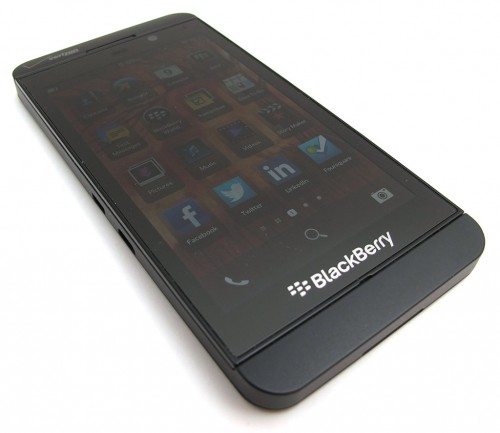
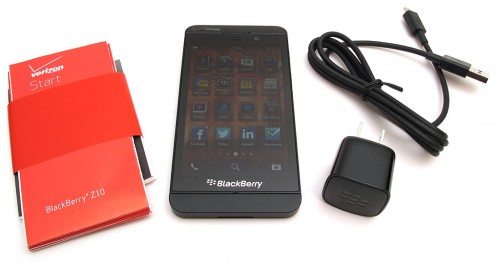
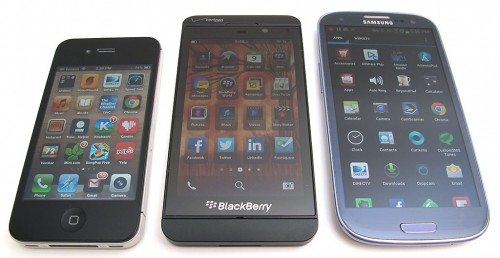


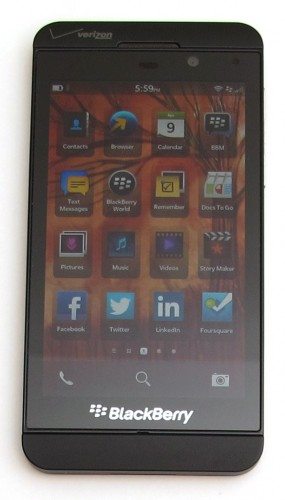
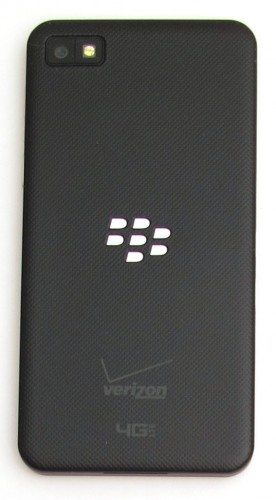











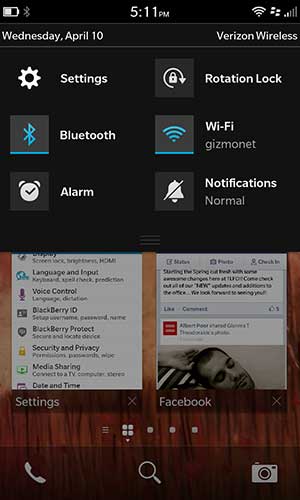



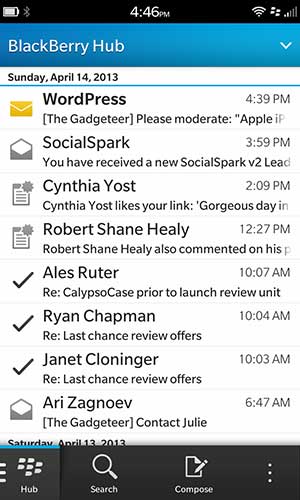

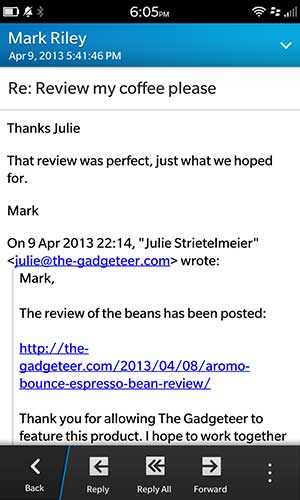
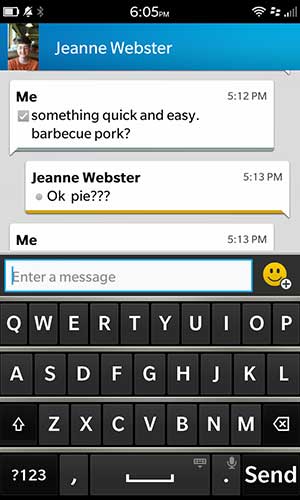
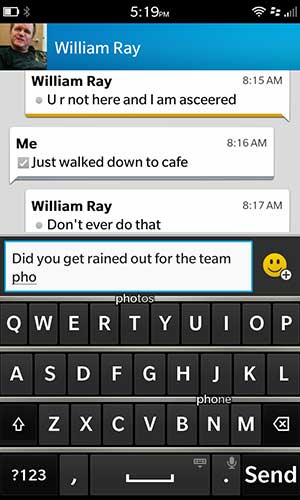



Gadgeteer Comment Policy - Please read before commenting
Great in-depth review, one of my favorite phones was the Curve for the simple fact I never dropped calls, was easy to text, and getting email was a breeze. I was very interested in the Z10 but as you pointed out having everything now synced with Chrome, and Google apps I think it would be a deal breaker. If only BB wasn’t so far behind the technology curve maybe I would still have a BB today!
When I started with my Z10, Evernote was built in… that’s probably why you couldn’t find that particular app in BlackBerry World. Go to the “Setup” and you should be able to add a new “Evernote” account.
Perhaps this is different on Verizon than on my carrier, but thought I’d mention it.
@The Lorax thanks for pointing that out. I’ve just verified that Evernote is in the account section of the settings area. I’ve updated the review.
Here is my problem with Blackberry (RIM)
My job is Network integrations, of networks for companies. Since day one RIM has held to the belief that everything must be run through the RIM servers. You can purchase a VERY expensive Blackberry enterprise server to manage the devices yourself. However their are two major drawbacks to it. A. They require it run on a dedicated physical server, No virtualization. Rim will refuse to help you if the server is not stand alone. This might be ok for a huge enterprise, but is not practical for small companies with <100 devices. B. Even if you DO get the Enterprise server it relies on Rims network for licensing.
Rim's system have gone down way too many times in the past, this put US in a very bad situation, with hundreds of livid users mad at US because the systems we setup were not working. Support from RIM was worthless at best, and biligerate at worse. Nothing was EVER their fault, every single phone call resulted in us being told the hardware was not supported, or we have to upgrade to newest BES (blackberry enterprise server). Companies with 5-10 devices would be down because RIM would drop support for that version of BES, and would demand the 5k-10k for upgrades. Not worth it.
The several multi-day outages on the RIM network over the last 5 years didn't help things either.
About 4-5 years ago, we started charging extra fees to support blackberry devices. It takes us on average 10 minutes or less a month, to support and manage iOS, Android, Windows mobile devices. We were pushing 1-2 hours a month on each blackberry. We now have NO blackberry devices in service, I plan to keep it that way.
After the horrible treatment we received from RIM, and price gouging on support, we will never go back. This might be a new device, maybe they have changed the devices to not rely on the the RIM network, maybe it's a wonderful device, but the company is STILL RIM.
@Brian – It’s not really a technology problem but a app ecosystem problem. They need to get a lot more mainstream developer support.
@Julie – Most Z10 Users have reported email notification isn’t slow for them, even when set to a hour. It just seems to be inconsistent with GMAIL, which could be Google’s fault as they are competitors and aren’t likely to optimize service for them…
Though, I’ve run into slow notification from GMAIL before on other devices. Sometimes deleting GMAIL and then re-setting it up on the device helps, and you can see if manual refresh works… If not then you know there’s a delay on Google’s side.
@The Lorax – Yes you can integrate your Evernote with the built in “Remember Me” app, though it appears to be more limited than the full Evernote.
Though, you can always side load the Android version!
Mind, BB made it more easy to get Android apps to run on BB10…
Should hold over users until they get the actual Evernote app ported to the BB10…
I have had my AT&T Z10 for a couple of weeks now – love it.
Blackberry did a great job with the new OS. I love the keyboard and web browser especially. So fast on the LTE.
The Google API is fully documented, they do not care who access’s it and I’m pretty sure google is not doing anything to impede access to their services. It’s in google’s best interest to have it’s services run at full speed on any device. In the past (this might still be true) All mail is processed on RIMS servers for blackberries, not on the phone. The delay maybe on RIM’s servers (again i’m not 100% sure yet, RIM really needs to get away from this but it keeps them in control and it’s a huge money maker from large companies for them)
“@Julie – Most Z10 Users have reported email notification isn’t slow for them, even when set to a hour. It just seems to be inconsistent with GMAIL, which could be Google’s fault as they are competitors and aren’t likely to optimize service for them… “
@Drew Yeah I’m not sure what the deal is… I have push turned on too. The phone is boxed up and ready to ship back to Verizon, so I can’t do any further testing at this point…
Just did the research to make sure I wasn’t spouting nonsense. RIM (Blackberry) still uses central servers for integration, limited AES (active sync) is supported now without BES servers, however full integration still requires a separate purchase of BES for full Exchange/Lotus Notes or Groupwise access.
However they do appear to have a free express version of BES for Small business’s. The marketing info I find is pretty lacking on any tech specifications tho.
Marvellous review, Julie! I did not expect to see one of the Z10 from you but it was a good one. Also I take it the house in the second picture is yours… You must not have a lot pf noisy neighbours! 😉 The Z10 I agree, does not have the sticking point. In 2012 I switched after having been an BlackBerry user for 7 years and I do not think I will go back now. Lots of things seem backwards, especially the whole delay with receiving e-mail… Especially when the BlackBerry was an e-mail powerhouse. How was browsing and such on LTE also with regards to speed?
Thanks again.
@Jake Yes, that’s my house in the woods 🙂 The only nosy neighbors I have are the furry and feathery kind (deer, turkey, rabbits, raccoon and an occasional coyote).
Browsing via the built in browser and LTE was just snappy as expected. I wasn’t a big fan of the browser though…
I think if you ignore the stability and security, which will become more and more important as we do more and more financial things on these phones, then maybe there is no reason to switch.
If you are interested in having the most secure platform for financial transactions, like electronic wallet transactions, then there is a reason to switch.
Julie
Nice article you wrote, but back of my mind i think you where comparing to the other two smartphone.
So Z10 was up against the Apple and Samsung at the same time.
So said it wasn’t fast as Chrome,but thats an app you installed and you where using the app that came with the Z10, was that a fair comparison?
What kind of phone are you using at the moment?
@ Drew
What can i say about your comments, Nothing.
You just don’t like Blackberry.
@Joe It’s hard not to make comparisons with other popular handsets when you’re reviewing one. The Z10 is a perfectly fine phone which makes and receives calls. But when you use it for more than just calls, it isn’t as robust as the 2 other big guys on the market: iOS and Android. A lot of the most popular apps (I listed a few in my review…) aren’t yet in the BlackBerry World app store. The interface is both unique (gestures and thumbnails) and boring (icon app view) at the same time. There’s nothing wrong with the BlackBerry Z10, it’s just not cool and / or fun to use. Sorry…
@Drew Baker – BB10 supports POP/IMAP/Microsoft Exchange server in addition to BIS. Specifically, BB10 is the first Blackberry smartphone OS with native EAS support!
So it’s not a RIM server issue, besides it doesn’t effect other email services that have been used with the BB10 to date and GMAIL is a web email service!
While as stated before this isn’t the first time I’ve ever run into such a issue for GMAIL, and especially when not using the native app!
Though some have also reported some issues with push notifications when connected over WiFi that could be issues with high network latency causing connection drops because IMAP IDLE and EAS work by keeping a long-lived connection open from the device to the server… or it can be as simple as a firewall blocking proper connection…
Btw, the company officially changed its name a few months ago to Blackberry… So no more RIM and anything you see still saying RIM is old information…
@Tim – Some people just like the traditional Blackberry for how easy it is to type on…
Even Google chairman Eric Schmidt uses a BlackBerry for example and while he probably won’t be getting a Z10, the reason he uses a Blackberry (keyboard!) suggest he may go for the upcoming Q10 instead because it’s a more traditional design.
I’ve had my Z10 since February 5th, and find the email as snappy as on any other device: when I am at home, I hear a comical cascade of sound effects as my desktop PC, my android tablets, my iPad and my BlackBerry devices (Z10 and PlayBook) all alert me to a new email message… and they all make different sounds… on my old BB7 (Torch), the BB7 was always first, but now, it’s relatively random as to which device will sound first (usually the desktop PC with the wired internet connection, natch).
@JOE
This is true, but mostly because of the issues we have in integrating them into networks. Ultimately I will be tasked with configuring them at some point. I might be singing a different song then. If they prove changes in both software and support, I’ll retract my previous comments. Their was a time they were very innovative in the hardware. Much like Palm.
More options are good for the reset of us, I do hope they can evolve the company with the name change, and leave the “RIM” behind them.
@Julie with all due respect your “lame” comment re: icon app view is subjective, and frankly, only iOS is pretty. Android is a train wreck in that regard with the mix of badly-sized widgets etc on the ‘desktop’ and the “all apps” view is just utilitarian. Never mind that to get to the “All apps” view you have to first click the “home” button to get to “train wreck” view, then click the “All apps” button to get to the nicely-laid-out apps icon view.
Calling BB10 “lame” is not really, well, respectable.
@The Lorax Actually, 5 seconds after I had posted that comment, I edited it and changed the word “lame” to “boring”.
@julie fair enough: I’m a firm believer that Internet posts are not sacrosanct, but one person’s “boring” is another’s “efficient” which is what, I wager, most BlackBerry fans appreciate most about their products.
The comment about emails syncing only 15 minutes is false. The Z10 supports “push” emails. Both Gmail and Outlook emails arrive with seconds – no 15 minute wait. (I’m a Z10 user)
@laketrout I had push turned on and the the shortest sync time of 15mins. But it seemed like the Z10 was always showing unread mail when I’d already read it minutes ago on another device…
@Julie- did you get a chance to test the “Time Shift” mode in the camera app?
@anson No I didn’t… 🙁 I meant to and completely spaced it.
For a more technical review, see below.
So here I am one week later with the Z-10.
First, the question that I’m sure everyone is curious about: Have you grabbed your Samsung and stuck the SIM from the Z-10 in it, using the adapter you said you had, due to something you wanted to do not being easy — or even possible — with the Z-10? And have you returned your Zed and gone back to the ‘Droid?
Answer: NO.
Better answer: You would have to pry this phone out of my cold, dead fingers.
I like it a lot, a week into my time with it.
First, battery life. Remember when I said I didn’t believe it? I still don’t. My usual weekday morning starts at about 5:30 AM sharp. For the week I have studiously avoided plugging the phone in during the day with one exception, and that is when traveling in the car using the GPS. Typically, I get to noon and the battery shows 80% with light to moderate use. Saturday I got up around 8:00, unplugged it, stuffed it in my pocket and carried it around all day, checking email and text messages once in a while, and at 5:17 PM it showed 82% battery remaining. That’s stunning.
Note that I have taken exactly no measures to conserve power; I have nearfield, bluetooth and wifi on all the time. The usual “stretch the battery” game is to shut off whatever you’re not using which is why programs like “Juice Defender” are popular on Android phones. Wifi in particular is a power pig even when the phone is in standby and it’s quite the feat to get idle power consumption under control with wifi enabled. Blackberry has done what others have not.
To put a comparison on this my pattern with the Samsungs (and indeed all previous Android devices) was to plug in on my desk whenever I’m at my desk. In fact I don’t plug in on the USB port either; I have a high-amp (2A) AC adapter plugged in and the cord right under my monitors. That “topping off” is what has let me grab the phone and go for a few hours without fear of running into a flat battery. I also replace batteries about every six months, which works out to around 200 cycles or thereabouts. This has been a requirement with every Android device I’ve owned, from HTC, Motorola and Samsung, since Froyo first showed up. All the manufacturers of Android devices have claimed improvements in battery life over the years along with crazy standby times (typically 300 hours or so.) Those numbers might be defensible with everything but cell shut off and nothing running but in the real world they’re all full of crap, especially if you have “push” things running like email — and I do.
I’ve yet to run out of power on the Z-10 or even get critically close; typically around 11:00 PM I have 30% or so left. That’s a big difference. I will probably start topping it off from time to time but I don’t feel a need to.
Next, I discovered quite-by-accident that the BlackBerry “link” software, once loaded and if told in the preferences to remain running on your PC, automatically mounts the phone’s file structure whenever it comes into range of Wifi if it and the computer can “see” each other. The convenience factor inherent in this is immense; moving pictures, music and files is now just a drag-and-drop operation — either direction. If you don’t want to load the Blackberry “link” software it happens that the phone has a built-in SMB (Windows-compatible) server in its settings menu — turn that on, set the workgroup along with a login name and password, and you can then “browse” the phone’s filestructure exactly as you would a file server in your home or office without loading anything. I thought leaving the former (“link”) enabled would do hideous things to the battery life. It turns out it has a modest but not terrible impact unless you’re actively using it but it does pop up notifications from time to time on your PC telling you that it attached and detached — apparently there is some timeout mechanism in the firmware when inactive.
The contact sync at first freaked me out; it will grab your Facebook “friends” (of which I have a lot) and if any of them have visible phone numbers suddenly you have 500+ entries in your phone book! That can be turned off if you want in the Contacts preferences, thankfully. Sync with Google for contracts, incidentally, is 2-way and instantaneous.
Calendar sync with Google is timed (not Push) and you can set the timing, with the minimum being 15 minutes. Notifications pass through properly. It appears that Blackberry properly implemented the open standards CardDAV and CalDAV. Well what do you know!
There is a nasty to be aware of — Outlook, in typical Microsoft fashion, doesn’t support CalDAV, which is the open standard for calendar sync. In a corporate environment with Exchange you don’t care but if you’re an individual user you probably do. There is a little applet you can load on a PC that will perform syncing to Google, but it’s not officially supported. It can be found here and it works; I’ve been using it for a couple of years now. Just don’t expect help if it breaks. Some day in the future Microsoft will think standards are important, but that day won’t be today and it certainly hasn’t been in the past. Don’t even get me started on Microsoft botching IMAP email in Outlook, which has never worked right — it’s just bad enough to really***** you off.
The camera insists on a fast MicroSD card if you want to record 1080p movies. Mine wasn’t fast enough for the high-bitrate stuff so I bought a faster card. Both the still and video modes support image stabilization as an option, and it works. Why reviewers aren’t noting this is puzzling; it makes a huge difference hand-holding the camera in avoiding camera-motion induced blur, especially in lower-light conditions — since basically all cellphone camera shots are handheld and cellphones are not really shaped in a way that’s conducive to holding them steadily for picture-taking it can make a big difference. (Note that image stabilization does not stop subject motion; it is only effective in reducing camera shake.) The camera’s ergonomics are different than you’re probably used to — it tries to figure out what you want to focus on and shows you with a green box what it’s focusing on. Focus is automatic and real-time at any time the camera is active. Touching the screen both locks focus where you touch AND takes the picture, unlike Android phones that typically focus on a touch but have the shutter button on the bottom. One touch is faster than two. If you want to move the focal point manually you touch and hold the box, dragging it wherever you want on the screen; when released the camera focuses and confirms by turning the box green; you then touch outside the box to take the picture.
The camera also has a “burst” mode that is quite interesting. If you put the camera in burst mode instead of taking a picture it continues to snap as long as you hold your finger on the screen. The “take rate” looks to be about 5fps and I didn’t detect a buffering limit in reasonable testing, which strongly implies that the camera has a fairly significant amount of on-board processing capability separate from the CPU. Nice. On the downside there is no manual control available in the camera menus (e.g. ISO selection, etc.)
In terms of quality of images captured the camera is quite good. The shutter is fast when you tell it to shoot. It’s not a dSLR in quality but I didn’t expect it to be. I find it to have a modest degree of chromatic aberration (roughly equal to most other high-end cellphones), good low-light performance (helped by its relatively-wide maximum aperture and better than most in that regard) but some luminence noise in low light conditions. It does have issues with white balance when using the flash as a fill, but that’s easily corrected. Side-by-side against other current-model cellphone cameras it’s very comparable to them and superior in some respects, entirely serviceable and far ahead of the last generation’s stuff. If I have a complaint it’s that I’d like more manual setting options — but I’m a photographer at heart when it comes to pictures, and way outside the mainstream. There’s also a built-in photo editing tool and while much of it is the usually kitchy nonsense you see there are also useful tools to correct white balance, reduce luminance noise and adjust sharpening along with the expected cropping capability. Photoshop or Lightroom it isn’t, but having it in the phone is nice if you take a shot, don’t like the white balance the camera selected and want to fix it up a bit before posting to Facebook or similar. The camera you have is better than the one in the bag, in short, and the camera in this phone acquits itself well.
The “nightstand” mode needs further explanation. Contrary to some people’s assertion this is not just the light sensor auto-controlling screen brightness, which all modern smartphones do. This is a second-level dim that on an Android device is not possible without loading an app — Kaloer Clock on Android can be set up to do it and was what I previously used. If you don’t understand what I’m talking about go download that from the Play Store, set it up for VERY low intensity on its display and color saturation and you’ll “get it.” I don’t like my eyeballs being blasted out of my head in a dark room at night and this is typically not possible with using a phone as your “night stand” clock out of the box. Blackberry got this right, the others do not. Period. When you plug the Z-10 into AC power if it’s in screenlock it will “offer” you this mode automatically via a pull-down on the lock-screen. That’s nice. About the only thing I’d like to see added is support for multiple alarms, which doesn’t appear to be there.
If the phone is locked you can take a picture but can’t break out to look at the images or otherwise manipulate anything. That might come in handy some time, and is a thoughtful touch. The cops probably won’t like it if you use it to document them beating someone though, especially if your device is encrypted. Oh well.
Speaking of which the phone offers encryption of both the device and media card. If you do either, don’t lose the password. There’s also a built-in “protection” system that can be turned on; once enabled if you go to “http://protect.blackberry.com” you can have the system find your phone (via network and/or GPS), play a loud tone, display a message, lock it (if it’s not), change the lock password and finally, perform a secure erase. The latter is a one-way road — if you do that you can’t track it any more as it really does wipe everything. The track command is quick, accurate, sticks a pin in a map showing you exactly where it is and is invisible to a person with the device in their hand. Yes, I know Android devices have a number of third-party apps that will do this, but all suffer from the fact that they’re apps and thus are potentially subject to being wiped or unloaded, where this is native in the OS. Beyond the obvious use if you lose or have your phone stolen, I ask the following: Got kids? smiley
Email support is quick, painless, and works, including multiple folders if your server supports them. My only complaint — no PGP support. I know, I know, it’s an open standard and an old one, but I’d like it. As it stands I loaded K9 (on BlackBerry World) and APG (side-loaded, you can get it here at http://www.denninger.net/bar/APG_1.0.8.bar) for the times I need it. That’s not often, incidentally, but this is something Blackberry should consider supporting, given that keyservers for PGP are free and available everywhere, and it’s a very solid, time-proven and friendly means of encrypted email transport. Then again neither Android or Windows Mobile support PGP either, so it is what it it. Incidentally Android’s stock email client has always been trouble, especially with push email. Gmail works great on Android (go figure); everything else, not so much. K9 has been my “go to” on Android for that reason; I no longer need it with the Z-10 although it does interoperate fine with the stock email client against the same email box if you’re using IMAP.
Speaking of IMAP push email is effectively instantaneous and sending is quick as well. I have no complaints with email handling and, other than reading or sending encrypyted messages don’t use K9mail at all. The Hub integration puts everything in one place and I like it a lot.
I’ve yet to run into any browser problems — it “just works.”
The built-in Nav works well and has yet to lead me down a dead-end road or otherwise get me lost. The search function in the Nav system is accurate and fast. Automatic re-routing works well also as does voice prompting. My big complaint is the same one I have for Google maps — no speed display. C’mon guys, do you think people like getting speeding tickets? All GPS chips compute and have available SOG (speed over ground) and it’s trivial to display on the screen all the time. Speedometers in cars are notoriously inaccurate and this is, in my view, an inexcusable exclusion from a navigation application. Those who are users of public transit, bikers or walkers will probably find the nav unsatisfying, but Google Maps does sideload and function properly if you wish to use it. I’ve yet to find a need but I do have it on the device — “just in case.”
Maybe ALK will port CoPilot over; that program has the advantage of being entirely-contained on the device and thus not needing data available to work. That would be nice for those times when you don’t have, or want, to use data services. Finally, CoPilot can be told to display your current speed.
Voice dictation also works well; no complaints there. The newer Google stuff (4.0+) and Vlingo (either native or Samsung’s rebadged version) have been reasonably good as well; between all of them they appear to be reasonable close in accuracy to one another.
Voice dictation is server-assisted (as are Siri, Vlingo and Google) so if there’s no data it doesn’t work — that’s the one downfall. I find voice dictation an important usability point, especially as more and more jurisdictions will hammer you (and justly so!) for keyboarding while driving, never mind that you might hammer someone (by ramming them!) if you text while driving. Being able to respond to a text by speaking “I’m running a bit late, will be there in 15 minutes” and have it actually send that and not some gibberish is nice.
The built-in compass detects interference (being too close to metal, etc) and warns you that it’s got an unstable geomagnetic field. That seems like a gimmick but it might not be under certain circumstances. It also rotates the “card” for both vertical and horizontal and unlike most smartphone compasses is very well-damped and doesn’t have a spaz when the phone is or near vertical. These days with GPS many people may not care about a well-damped and stable compass, but if you need or want it, it’s there.
There’s a very interesting thing called “Print To Go” on the phone. If you load the printer driver on your PC (free from Blackberry) you can then send what amounts to PDF files from your PC to your device and have them securely show up. I can get there from here using email and a PDF-to-file printer, but this makes it a one-click operation. Got a boarding pass, an electronic ticket or whatever on your PC and want it on your phone? “Print” it to your phone and it pops up there. I like it.
There is also “Docs To Go”, which is basically a Microsoft document format reader (and for everything but PowerPoint, a creator and editor.) Ah, now I have a use for that HDMI port that actually makes sense. There are third-party apps (that occasionally have been bundled with various Android devices) for this in some other systems, but to have it included (and it works well) is a nice touch. Both of these, incidentally, are on the Playbook, as is the “Bridge” (that allows you to control a Playbook from your phone.) Bridge I find to be rather pointless unless you want to use the phone as the equivalent of a “clicker” for a Powerpoint presentation or something similar, in which case I guess it makes sense. The only “gotcha” is that it uses bluetooth for control and I wonder about the range; Bluetooth, even the modern versions, is a short-distance thing while my little Logitech pointer thingy that I use with my laptop is good for 300′ or thereabouts.
Some Android apps do show material amounts of lag in screen interaction and scrolling. The app itself is ok but it appears the screen interaction has some sort of issue. It’s definitely noticeable with certain apps (but not all) — but doesn’t impact any of the native apps. This is something Blackberry should definitely address and is probably where those who argue the phone can sometimes be “laggy” are coming from.
There has been commentary about the LED on the front being “red only.” It’s not — it is in fact a multi-color LED. There’s a little app from JaredCo called “WhoIsIt” (in beta but I have access to it) and there’s also a similar app on BlackBerryWorld that does the same basic thing. The complaint is that it has to be left running as a tile; the Jared one compensates for this by displaying a detailed battery meter when tiled. Blackberry doesn’t currently permit Z-10 apps to run in a “true background” mode (nothing visible.) This little app does, however, make instant differentiation between different notifications (text messages, emails, etc) trivial, which is missing from the base code (and something Blackberry should fix in the base code since the LED itself is in fact a multi-color one!) Interestingly enough the developer on this one is very responsive — I emailed him about a bug and the next morning he had up a new version that fixed it. Not bad.
The internal, built-in OS-level Dropbox support is cool, however, I would really like a setting to monitor for new pictures and/or video files (either or both selectable please) and, if turned on, have them automatically sync’d to your Dropbox account in a designated folder. Pretty please with sugar on top?
I have gotten one unsolicited restart. It happened with the phone in my pocket and I didn’t realize it had happened until I pulled it out later and discovered the tiles I had left running were gone. There are some reports of a memory leak in the firmware somewhere although I’ve not noticed anything off-color in that regard. This bears watching for obvious reasons; if that was a watchdog reset due to low memory it certainly beats a deadlock, but still, that’s not supposed to happen.
Now let’s talk about the bad. There are a few things.
First, let’s assume the phone is in your pocket and you have a bluetooth headset on and are listening to music. You locked the phone with the button before putting it in your pocket. The phone rings. That unlocks the phone and if you answer you may start “dialing” as the dialer comes up. Meh. This, incidentally, is not restricted to the Z-10, it can happen (and does) on Android phones too. I’m not sure what the right answer to avoid this problem is in the firmware, but Blackberry should think about this and how to mitigate it. This may be a proximity sensor problem; it doesn’t happen if you answer on the handset. Anyway, this is something for Blackberry to investigate as it’s a bit annoying. Blackberry purists will tell you to get one of their holsters (which magnetically locks the phone when the phone is in it automatically) but not everyone wants to carry their phone external to their pants. I gave up on “holsters” after moving to Florida and watching my cellphone get hooked on a dockside ladder and plonk it into the saltwater. Never again.
There’s another stupidity — go into Text Messages and hit Compose. You can select contacts that have other than mobile numbers. This is stupid because you can’t send a SMS to a landline. Blackberry got it right with email; you can’t try to send to a contact that has no email address but you can try to SMS someone without a mobile phone number. Dumb. Fix that guys.
The other thing that would be nice would be if the dialer “auto-searched” based on contact names when you started dialing from the keypad and presented a list of matches you could choose from. That’s just an intuitive thing, and while its omission isn’t a big deal it would be easy to add — and nice to have.
The next and most-serious problem I save for last and is not an annoyance, it’s an all-on brain fart. Some bright software guy decided to disallow pasting into a password field for the built-in native applications. This just flat-out sucks, is stupid beyond words, and the person(s) responsible should be drawn, quartered, their stock options burned for fuel and their pieces fed to feral hogs.
“Best practices” these days is to use a mnemonic password for a password wallet of some sort — a very long and strong password. You then generate random character passwords for the various services you use — Twitter, Facebook, Amazon, etc. Now you have very, very good security and at least as important because you never use the same password in the two or more places if one of the services you use leaks data because they’re stupid the damage doesn’t propagate.
There’s no possible way for you to remember a dozen or more high-quality mnemonic password (e.g. a 20-character monster) for each of the things you sign into. But you can remember one or two.
What Blackberry has done is break this model for those who use it, and that just plain sucks. This forces you to use remembered passwords or to manually copy them, which means writing them down or using a second device so you can see them at the same time while re-typing them. Both are flatly unacceptable.
This appears to be an option in the API somewhere, which means that at least app developers with a brain can probably turn this stupidity off. Specifically, Slacker (which appears to be a native app) allows paste into the password field. But none of the base social apps do — Facebook, Twitter, Foursquare or Linkedin, and neither do fields like the system-level entries for WPA passwords (Wifi, etc.) That’s just plain dumb — and inexcusable, even though you’ll likely only set these up once.
This must be fixed Blackberry.
A week in, that’s it. One serious complaint (disabled password paste), one potentially-annoying bug that urgently needs to be looked at (memory leaks) and a few little annoyances.
Against any of the other smartphones I’ve used that’s a damn small “exception” list.
I still rate the Zed as the best, most-intuitive and productive smartphone I’ve ever used.
Awesome review, just got one. Its like blackberry made love with an iphone and droid and spit this thing. The easy access task pain makes the battery last forever. Typing is a breeze (coming from the candybar droid Pro). Mobile hotspot is VERY fast. And just to clarify/correct what another commented said, it syncs very nicely with gmail and google apps. my whole calendar and contact list was in gmail and soon as you link it to the phone, everything autosync’d. Haven’t found a problem yet. Yes startup is about 59seconds (slow to some). Its processing ability is by far the best thing about this. I opened 20 seperate apps just to see if it would ever lag on me (and 41% battery) and i couldnt even tell. I hope it stays running this good.
My father is complaining dat blackberry z10 has a worst battery lyf..,is that the same complaint wid rest of the bbz10 users??
@himaja I thought it had better battery life than my Samsung Galaxy S3…
I work with a systems integrator and have one client with a Z10. He has had serious problems with receiving mail from their Exchange Server. Mail will come in 2 or 3 times a day in floods, but not as received by server. We have worked with BB support, made changes to server settings, etc. all to no avail.
Great Posts.. I bought a Z10 back in January, and its been a journey.. Typically though, its a new OS and a new set of hardware so growing pains for the first year at least.. Some of the more common issues are:
1. Bad battery life, but that was greatly improved with an OTA release a few weeks back, so make sure you stay up to date.
2. The restart issue.. both (returned the first one) of my AT&T units spontaneously reboot and it can be very frustrating, given the long restart time. No answers on that yet
I’m very interested to try the new Q10 when it comes out as the real reason for me and Blackberry is the keyboard. so the Z10 for me is just a toy to try things out till the real thing comes in May. Also with the 10.1 release should come some great enhancements as well.. This will also greatly support the BES structure and help the govs and corps deal with security in a better way.
With BB10, I have given up on Android and can say that I’m an iOS and Blackberry holder only though and that’s really nice to have a true set of different OS to play with.. Good luck to Blackberry and I hope that they can create a strong customer base with their differentiation..
One other note.. When Google discontinued EAS support, it took a real swipe at ALL the other mobile OS. so now they have to support IMAP, CALDav, CARDav.. Not nice Google! I won’t even go in the Google Reader debacle.. Really annoyed with Google
I am using my Z10 for like 30 days now and I can tell you I don’t want ANY other smartphone anymore in my life. It is, by far, the best one I have ever used. It has the best touch screen keyboard of all and the interface is pure BlackBerry. The camera is fantastic as well. The time shift mode is absurd. Welcome back, BlackBerry.
I bought BB Z10 2 months ago. I have big expectation, since I’ve been using BB for 5 years. I have great experience with my bold 9000 and onyx 2. Sadly, Z10 can not continue it predecessor success.
The learning curve of using OS10 is faster than I thought. But the stability is big issue here.
I’ve return my Z10 after using it for 2 days only, since the battery is overheat. when I returned it to my carrier in Indonesia, I’ve met 3 users also returning their device with similar issue.
My carrier give me a new Z10 to solve this issue. Then lightning strike twice, after upgraded to OS 10.1 the phone is crashing. The phone keep shutting down it self in many times. The battery life is below BB statement, it only lasting for 4 hours with my normal usage.
Well after 2 months struggling, I sold my BBZ10.
Emailing also not fast as previous BB system, I found that BB now in the same level with android and iOs.
Keyboard system is not special as BB bragging, you have to use your 2 hand together for typing. Well they are just ok in my opinion.
The HUB idea is good, but in the end you have to check one by one each email, bbm, and SMS. 3rd party application such as Whatsapp is not integrated in the HUB. I found the “peek” marketing gimmick is nothing special in improving my daily routine with smartphone.
Entertainment also below standard of other smartphone. Z10 have crisp speaker but they now starting to follow iTunes concept but without the supporting ecosystem. Gaming is way less develop compare to iOS and Android.
Pros:
If you want an HDMI feature this phone provide you the port
Expandable storage
BBM (yeah now it will be available for android and iOS user)
Cons:
Poor battery
Not stable OS
Poor camera
Not many 3rd party application
Recommendation
Save your money and better investing in other reliable device.
Unless you are a BB die harder, and patiently waiting everything will be just fine by the time. So good bye BB.
( I’m using z10, SG III, and IPhone 5 for making my review here)
Blackberry Playbook – Have you done a review of it, and if not , do you have any personal insights – as a set of “training wheels” for a never before tablet user ..
@Andy K I haven’t reviewed/tried the Playbook. My advice is to either get an iPad or an Android tablet. The future is much brighter for them than Blackberry…
BlackBerry’s BlackBerry Z10 is genuinely a pretty nice phone. Performance, helped by the lightweight QNX-based OS, is more than acceptable. The form factor offers you plenty of screen size in a device that may not feel luxurious, but does at least seem durable. And, bucking the trend, the battery is removable. Camera performance is adequate in most cases and overall there’s really a lot to like.