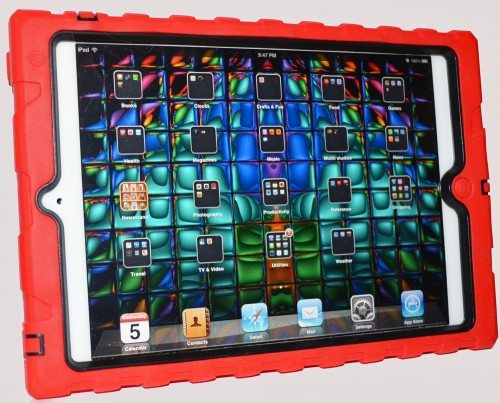 I’ve always had minimal cases on my iPads, and I’ve always liked keeping the iPad as sleek as possible. However, that means I usually need a sleeve when I want to put the iPad in my bag to protect the iPad from being scratched by the other stuff in the bag. I had contemplated buying a heavier-duty case for my iPad, especially after I had a little experience with the case we bought for George and Gracie’s iPad, but I just hadn’t gotten around to it when I replaced my 3rd gen iPad with the iPad mini. I was very happy to be selected to try out the iPad Mini Shockdrop Rugged Case from Hard Candy Cases with my new mini. And imagine my happiness when I got a red one!
I’ve always had minimal cases on my iPads, and I’ve always liked keeping the iPad as sleek as possible. However, that means I usually need a sleeve when I want to put the iPad in my bag to protect the iPad from being scratched by the other stuff in the bag. I had contemplated buying a heavier-duty case for my iPad, especially after I had a little experience with the case we bought for George and Gracie’s iPad, but I just hadn’t gotten around to it when I replaced my 3rd gen iPad with the iPad mini. I was very happy to be selected to try out the iPad Mini Shockdrop Rugged Case from Hard Candy Cases with my new mini. And imagine my happiness when I got a red one!
All images can be clicked for a larger view.
 The Shockdrop case consists of a rubbery outer sleeve and a hard polycarbonate frame that fits around the iPad mini. The corners are a bit squared, compared to the corners of the iPad mini itself. There are 10mm of protective rubber in those corners to protect your mini from bumps and drops. The body of the rubber cover is 6mm thick.
The Shockdrop case consists of a rubbery outer sleeve and a hard polycarbonate frame that fits around the iPad mini. The corners are a bit squared, compared to the corners of the iPad mini itself. There are 10mm of protective rubber in those corners to protect your mini from bumps and drops. The body of the rubber cover is 6mm thick.
 The molded polycarbonate frame has openings for the home button, front and back cameras, and the buttons and ports. It also has lines of rectangular openings into which tabs on the rubber sleeve fit to lock the two pieces together. There’s also a “semi-rigid” plastic screen protector that’s glued to the frame. Information at Hard Candy says this screen protector is replaceable. I don’t know if you have to replace the entire polycarbonate frame to replace the screen protector, or perhaps there’s a way to replace just the plastic sheet that I haven’t found.
The molded polycarbonate frame has openings for the home button, front and back cameras, and the buttons and ports. It also has lines of rectangular openings into which tabs on the rubber sleeve fit to lock the two pieces together. There’s also a “semi-rigid” plastic screen protector that’s glued to the frame. Information at Hard Candy says this screen protector is replaceable. I don’t know if you have to replace the entire polycarbonate frame to replace the screen protector, or perhaps there’s a way to replace just the plastic sheet that I haven’t found.
 The iPad mini slides in under the surround for the back camera, and then the sides of the frame snap over the sides of the iPad mini. I was a bit afraid the hard case would scratch the aluminum sides and back of the iPad, but I didn’t see any scratches when I took the case off to take these photos.
The iPad mini slides in under the surround for the back camera, and then the sides of the frame snap over the sides of the iPad mini. I was a bit afraid the hard case would scratch the aluminum sides and back of the iPad, but I didn’t see any scratches when I took the case off to take these photos.
There is one big scratch that happened during the weeks I was using the case, and luckily it is on the screen protector. You can see the big scratch in the image above; it’s near the front camera and covers a large area of the screen. I accidentally smacked my engagement ring against the screen. I’m very happy the screen protector was there, because I think even Gorilla Glass would be scratched when a diamond gets dragged over it.
 Here you can see some of the pieces that fit over the sides of the iPad mini.
Here you can see some of the pieces that fit over the sides of the iPad mini.
 After sliding the polycarbonate frame over the mini, you stretch the rubber sleeve over the sides and begin snapping the tabs into the slots on the polycarbonate frame. It takes some fidgeting to get all the tabs snapped in and flush, but it’s not difficult to do.
After sliding the polycarbonate frame over the mini, you stretch the rubber sleeve over the sides and begin snapping the tabs into the slots on the polycarbonate frame. It takes some fidgeting to get all the tabs snapped in and flush, but it’s not difficult to do.
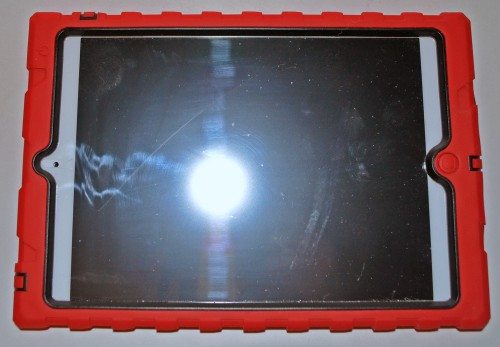 You can see the Home button is completely covered by the rubber sleeve. There’s not a lot of play in the Home button cover, and it doesn’t give a lot of feedback when you press it. It almost always activates the Home button, though. There’s also a cutout for the front camera.
You can see the Home button is completely covered by the rubber sleeve. There’s not a lot of play in the Home button cover, and it doesn’t give a lot of feedback when you press it. It almost always activates the Home button, though. There’s also a cutout for the front camera.
You can see the black polycarbonate frame fits right against the edges of the touch screen on the sides, and it even covers just a tiny sliver of the screen above the Home button. It doesn’t interfere with using the touch screen, though.
The Shockdrop case adds a lot of bulk to the iPad mini. It measures 8.2″ X 5.6″ X 0.6″, and the two pieces weigh 6.95 ounces on my digital kitchen scale. With the case on, the iPad mini weighs 1 pound, 2 ounces. That’s still significantly lighter than the naked iPad with Retina display, though.
 A cutout in the screen protector leaves the front camera uncovered. You can see the cutout is a long lozenge-shaped opening that is apparently designed to also leave the ambient light sensor uncovered. Unfortunately, the mini’s sensor is no longer above the front camera, but has been moved to the side of the front camera. It’s hard to see in this picture, but the sensor is the concentric rings of tiny holes to the side of the camera. (Click to enlarge the image for a slightly better view of the sensor.) I’ve pointed it out with a yellow arrow (left side of the image). It’s covered by the screen protector, but I never use the ambient light sensor to control the brightness of my screen anyway. I’m not sure how much impact being covered by a clear film would have on the performance.
A cutout in the screen protector leaves the front camera uncovered. You can see the cutout is a long lozenge-shaped opening that is apparently designed to also leave the ambient light sensor uncovered. Unfortunately, the mini’s sensor is no longer above the front camera, but has been moved to the side of the front camera. It’s hard to see in this picture, but the sensor is the concentric rings of tiny holes to the side of the camera. (Click to enlarge the image for a slightly better view of the sensor.) I’ve pointed it out with a yellow arrow (left side of the image). It’s covered by the screen protector, but I never use the ambient light sensor to control the brightness of my screen anyway. I’m not sure how much impact being covered by a clear film would have on the performance.
The other arrow is pointing to the scratch on the screen protector.
There are a couple of other things you can see from the two images above. You can see that the screen protector shows fingerprints and smudges just as badly as does the naked screen. You can see that it attracts dust and the hairs that my dog seems to shed 365 days a year. Unfortunately, a couple of hairs somehow got under the screen protector up at the camera opening. All the smudges and dust were on the screen just after I had cleaned it with a microfiber cloth and cleaning fluid designed for cleaning electronics.
All that said, the screen protector seemed to disappear when I was actually using the iPad mini. I didn’t notice the smudges any more than I noticed smudges that were directly on the screen itself. I usually only saw the scratch and the hairs under the plastic film from certain angles while using the iPad. I could actually feel the scratch sometimes, so you can believe I was happy the Shockdrop case was on my iPad when I smacked it with my ring. I could swipe, tap, and pinch to interact with the screen with no problems.

 There’s one big flap that covers the bottom area. Cutouts allow sound to pass through, and I didn’t notice that the sound is negatively impacted by the case. I do worry about plugging the Lightning connector in, because I’m afraid the heavy flap pressing against the Lightning connector could break the relatively flimsy plug. I fold the flap back and “lock” it under the side of the iPad mini to prevent it from pushing against the Lightning connector while the iPad charges. The big flap hasn’t been deformed by this, and it still folds back flat and fits into the channel in the polycarbonate frame that locks it into place.
There’s one big flap that covers the bottom area. Cutouts allow sound to pass through, and I didn’t notice that the sound is negatively impacted by the case. I do worry about plugging the Lightning connector in, because I’m afraid the heavy flap pressing against the Lightning connector could break the relatively flimsy plug. I fold the flap back and “lock” it under the side of the iPad mini to prevent it from pushing against the Lightning connector while the iPad charges. The big flap hasn’t been deformed by this, and it still folds back flat and fits into the channel in the polycarbonate frame that locks it into place.
I should say that this flap, and the other two I’ll mention in a minute, are very sturdy. Hard Candy says they are “thick so they stick, fit, and don’t rip.”

 The upper photo shows the side with the volume controls and the mute/screen lock slider. The volume buttons are completely encased, and they are easy to use. It’s easy enough to hold the flap back to operate the mute/screen lock slider, though the opening in the polycarbonate frame is a bit tight for bigger fingers. The lower image shows that the sleep/wake button is also completely encased. There’s an opening for the top microphone, and a flap covering the headphone jack. It’s a little harder to hold the flap back to plug in headphones. I could plug in my Sony headphones with their thin, straight plug, but some headphones with thicker plugs or angled plugs might be a problem.
The upper photo shows the side with the volume controls and the mute/screen lock slider. The volume buttons are completely encased, and they are easy to use. It’s easy enough to hold the flap back to operate the mute/screen lock slider, though the opening in the polycarbonate frame is a bit tight for bigger fingers. The lower image shows that the sleep/wake button is also completely encased. There’s an opening for the top microphone, and a flap covering the headphone jack. It’s a little harder to hold the flap back to plug in headphones. I could plug in my Sony headphones with their thin, straight plug, but some headphones with thicker plugs or angled plugs might be a problem.
 The back camera is completely open. There’s no flash back here, so you don’t have to worry that the case will cause flash flares. It didn’t interfere with using the camera at all.
The back camera is completely open. There’s no flash back here, so you don’t have to worry that the case will cause flash flares. It didn’t interfere with using the camera at all.
You can see that the case is covered with a ridged pattern that reminds me a bit of a tire tread. These ridges give you a good grip on the iPad.
You can also see that the case is a very bright red, with only a bit of the black polycarbonate frame showing around the edges of the screen and around the camera opening and the connector covers. If this red is too bright for you, you might prefer the black-on-black version.
I’ve had the Shockdrop Rugged Case on my iPad mini for 2 or 3 weeks now. At first, I noticed how thick and heavy it made the iPad mini, but that only lasted for a few minutes. Even in the case, the iPad mini isn’t that heavy. The thickness of the case means it doesn’t feel like I’m pinching a piece of glass between my fingers as I hold the iPad. The ridges on the back and the thickness of the bezel area give me something to grip onto, so I don’t feel the slippery little mini is going to slide right out of my hand. My fingers don’t get as sore holding the mini in this case as they did holding any of the other iPads I’ve owned. I think it’s because I’m not using a “death grip” to prevent dropping the iPad any more.
The thick padded edges are comfortable and spread the weight of the iPad mini out a bit when I rest the iPad on my arm or my chest as I’m laying in bed reading. I’m just not going to drop my iPad on purpose for a review, but the case is thick and sturdy enough that I think it will protect my iPad mini if I should accidentally drop it. I throw my mini directly in my purse or gear bag now without worrying about first sticking it in a sleeve case. And you’ve seen the photographic evidence that the screen protector took the scratch and protected the screen below it. I even carried my mini out to the car on a drizzly day without any other case, and my iPad was dry inside the case.
I took the Shockdrop off just long enough to take these photos and clean the hairs from under the screen protector. I put the case right back on, and I imagine I won’t take it off again until I either have another case to review or need to remove more hairs. I just need to find out how to replace the screen protector, and I’ll be an even happier camper.
Update
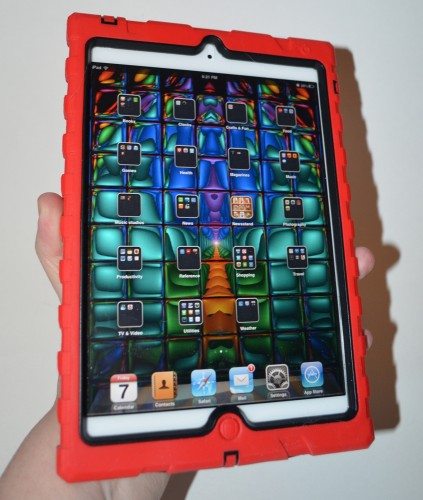 To answer anson’s question, yes, I can still one-hand the iPad in this case.
To answer anson’s question, yes, I can still one-hand the iPad in this case.
Apple iPad mini (A17 Pro): Apple Intelligence, 8.3-inch Liquid Retina Display, 128GB, Wi-Fi 6E, 12MP Front/12MP Back Camera, Touch ID, All-Day Battery Life — Space Gray
$499.00 (as of January 31, 2026 10:34 GMT -06:00 - More infoProduct prices and availability are accurate as of the date/time indicated and are subject to change. Any price and availability information displayed on [relevant Amazon Site(s), as applicable] at the time of purchase will apply to the purchase of this product.)Apple iPad 11-inch: A16 chip, 11-inch Model, Liquid Retina Display, 128GB, Wi-Fi 6, 12MP Front/12MP Back Camera, Touch ID, All-Day Battery Life — Blue
$349.00 (as of January 31, 2026 10:34 GMT -06:00 - More infoProduct prices and availability are accurate as of the date/time indicated and are subject to change. Any price and availability information displayed on [relevant Amazon Site(s), as applicable] at the time of purchase will apply to the purchase of this product.)Product Information
| Price: | $49.95 |
| Manufacturer: | Hard Candy |
| Retailer: | Hard Candy |
| Requirements: |
|
| Pros: |
|
| Cons: |
|

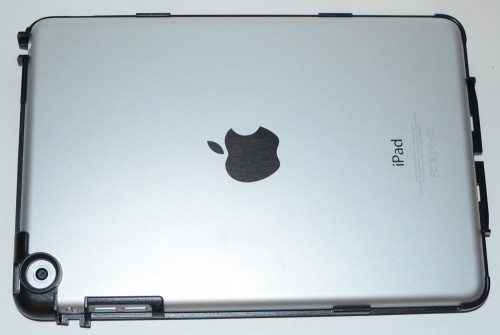


Gadgeteer Comment Policy - Please read before commenting
are you still able to one-hand the mini, when the chunky case is on?
@anson Yes, I can still hold it in one hand. I added a picture to the end of this review.
Does this case seem to be to tight on the mini itself? I was thinking about buying either this case or the otterbox until i heard of the “oil slick” problem.
@alex I’m not sure how the case could be too tight and still fit. It fits perfectly fine; it’s not so loose as to let the mini slide around inside it nor so tight it’s impossible to get the case on. I don’t see any diffraction patterns over the screen when I’m using it.
You’ve probably either run into this yourself by now or gotten a different case, but to replace the screen protector shockdrop sells replacements for about $20 on their website.
http://www.hardcandycases.com/device/ipads/ipad-2-3-4-cases/screen-replacement-for-ipad-2-3-4.html
It looks like it is a replacement for the entire black, rigid part of the case.