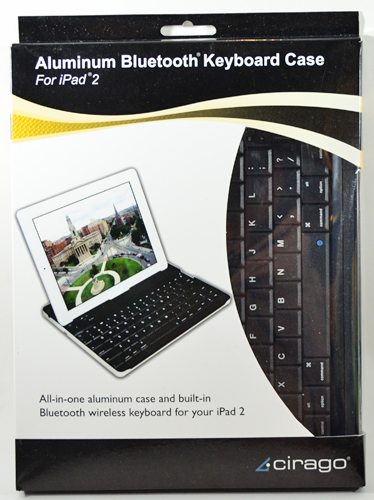 You’ve probably noticed by now that I love my iPad, and I use it for everything. As each new generation arrives, I’ve passed along our old iPads to family members. Those family members are usually college students who can hopefully use the iPad to help them with their school work and with taking notes in class. To make taking notes easier, I always give them a keyboard case. I really don’t like using the iPad’s on-screen keyboard, and external Bluetooth keyboards are usually a bit easier to type on. The problem I have with most keyboard cases is that they add a lot of bulk to the svelte iPad. They’re often large folio-style cases that make the iPad hard to hold when you just want to interact with the iPad. I was interested to try the Aluminum Bluetooth Keyboard Case for New iPad and iPad 2 from Cirago. (You’ll notice the review unit I received arrived in packaging that hadn’t been updated to show the new iPad, but the item number on the box matches the new item number.) This keyboard can just be popped off when you don’t need to type. Let’s give it a closer look.
You’ve probably noticed by now that I love my iPad, and I use it for everything. As each new generation arrives, I’ve passed along our old iPads to family members. Those family members are usually college students who can hopefully use the iPad to help them with their school work and with taking notes in class. To make taking notes easier, I always give them a keyboard case. I really don’t like using the iPad’s on-screen keyboard, and external Bluetooth keyboards are usually a bit easier to type on. The problem I have with most keyboard cases is that they add a lot of bulk to the svelte iPad. They’re often large folio-style cases that make the iPad hard to hold when you just want to interact with the iPad. I was interested to try the Aluminum Bluetooth Keyboard Case for New iPad and iPad 2 from Cirago. (You’ll notice the review unit I received arrived in packaging that hadn’t been updated to show the new iPad, but the item number on the box matches the new item number.) This keyboard can just be popped off when you don’t need to type. Let’s give it a closer look.
 The Cirago comes with an instruction booklet and a microUSB charging cable.
The Cirago comes with an instruction booklet and a microUSB charging cable.
The Cirago case measures about 9.5″ X 7.35″ X 0.35″. It weighed 14.5 ounces on my digital kitchen scale.
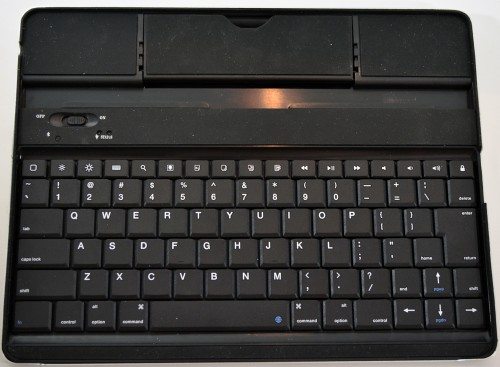 The Cirago Bluetooth keyboard case is different from all the other keyboard cases I’ve tried. It’s not a folio case that stays on the iPad; it’s an aluminum cover that snaps over the front of the iPad 2 or new iPad. It protects the screen while you’re carrying the iPad in your bag, but it pops off so you use the iPad without a cover – the way Steve Jobs intended. To fit into the Cirago, the iPad must be caseless. You can’t use a Smart Cover or a back shield. The iPad 2 used in this review did have a ZAGG invisibleShield skin on the back.
The Cirago Bluetooth keyboard case is different from all the other keyboard cases I’ve tried. It’s not a folio case that stays on the iPad; it’s an aluminum cover that snaps over the front of the iPad 2 or new iPad. It protects the screen while you’re carrying the iPad in your bag, but it pops off so you use the iPad without a cover – the way Steve Jobs intended. To fit into the Cirago, the iPad must be caseless. You can’t use a Smart Cover or a back shield. The iPad 2 used in this review did have a ZAGG invisibleShield skin on the back.
 Click on the above picture, and you’ll see that the front of the Cirago keyboard has a cutout, where your wrists will fit as you type. The keys are made of black plastic, and they have a nice, springy feel when pressed. Operation is quiet and smooth.
Click on the above picture, and you’ll see that the front of the Cirago keyboard has a cutout, where your wrists will fit as you type. The keys are made of black plastic, and they have a nice, springy feel when pressed. Operation is quiet and smooth.
 There’s also a cutout at the location for the 30-pin connector. You’ll be able to charge the iPad while it’s in the Cirago keyboard case.
There’s also a cutout at the location for the 30-pin connector. You’ll be able to charge the iPad while it’s in the Cirago keyboard case.
Also visible in this photo are strips of high-density foam padding that will cushion and protect the iPad’s screen. There’s a strip right at the wrist cutout, another along the top of the keyboard, and one at the back, where the iPad stand folds away for storage.
 The Cirago has an internal battery that’s charged with the included microUSB cable. (I didn’t find anything on Cirago’s website or on the packaging to specify the type of battery used.) I couldn’t find any information about how many hours of typing you can expect from a charge, but the keyboard will go into sleep mode if it’s left idle for a while.
The Cirago has an internal battery that’s charged with the included microUSB cable. (I didn’t find anything on Cirago’s website or on the packaging to specify the type of battery used.) I couldn’t find any information about how many hours of typing you can expect from a charge, but the keyboard will go into sleep mode if it’s left idle for a while.
I plugged the Cirago case to a USB port on my laptop and left it charging while I worked for a few hours. The status lights near the power button turned off when the internal battery was fully charged.
 The case is made of “precision cut, aircraft-grade aluminum.” The back of the keyboard is engraved with the Cirago logo. The booklet says the keyboard comes with four optional rubber feet that can be adhered to this side of the case, but I didn’t find any in my package. The rubber feet are to prevent scratching the matte finish, but they might also make the case a bit less likely to slide around while you’re using it. I didn’t find that the keyboard case moved around while I was using it, though.
The case is made of “precision cut, aircraft-grade aluminum.” The back of the keyboard is engraved with the Cirago logo. The booklet says the keyboard comes with four optional rubber feet that can be adhered to this side of the case, but I didn’t find any in my package. The rubber feet are to prevent scratching the matte finish, but they might also make the case a bit less likely to slide around while you’re using it. I didn’t find that the keyboard case moved around while I was using it, though.
 You can see that there are cutouts in the Cirago keyboard case that leave all ports and controls on the iPad available. You’ll be able to charge the iPad without removing it from the case. The headphone jack and volume rocker are accessible, so you’ll be able to start up the Music app, put the iPad in the Cirago, stow it in your bag, and listen to music while you’re on the move.
You can see that there are cutouts in the Cirago keyboard case that leave all ports and controls on the iPad available. You’ll be able to charge the iPad without removing it from the case. The headphone jack and volume rocker are accessible, so you’ll be able to start up the Music app, put the iPad in the Cirago, stow it in your bag, and listen to music while you’re on the move.
 There’s a built-in, adjustable stand that folds away when it’s not needed. There are three sets of slots that the hinged stand fits into, so you’ll have three viewing angles for the iPad. The bottom of the iPad fits into a channel between the hinged stand and the bar holding the power button.
There’s a built-in, adjustable stand that folds away when it’s not needed. There are three sets of slots that the hinged stand fits into, so you’ll have three viewing angles for the iPad. The bottom of the iPad fits into a channel between the hinged stand and the bar holding the power button.
 The iPad is in the horizontal orientation in this picture, but the stand will also support the iPad in the vertical orientation. I always use my iPad in landscape (horizontal) mode, but I tried out the case with the iPad in the portrait orientation, too. I found both to be very stable. I didn’t feel like my iPad was about to tip over in either orientation.
The iPad is in the horizontal orientation in this picture, but the stand will also support the iPad in the vertical orientation. I always use my iPad in landscape (horizontal) mode, but I tried out the case with the iPad in the portrait orientation, too. I found both to be very stable. I didn’t feel like my iPad was about to tip over in either orientation.
 Because of the adjustable hinge, both my husband and I were able to find a comfortable viewing angle for using the Cirago Bluetooth keyboard.
Because of the adjustable hinge, both my husband and I were able to find a comfortable viewing angle for using the Cirago Bluetooth keyboard.
Pairing up the Cirago keyboard with my iPad was as easy as anything I’ve tried to connect with my iPad via Bluetooth. My iPad found the keyboard as soon as I turned it on. Pairing was completed by entering a 4 digit code on the keyboard. I didn’t have any trouble reconnecting the keyboard and iPad. Whether I simply slept the iPad or turned Bluetooth off (and back on, of course), they connected as soon as both were turned on.
The keyboard has a QWERTY layout, and the left side has all the keys that my MacBook Pro’s keyboard has. The right side is a bit different, though. Just like every other iPad keyboard, the right side has a non-standard arrangement to fit all the keys into the smaller space.
As I mentioned earlier, the movement of the keys was smooth and had a good feedback. Even though the keyboard isn’t full sized, I had a surprisingly easy time typing. I didn’t feel that my wrists were twisted into the wrong angle, and I didn’t hit the wrong key because of spacing. I could touch type surprisingly fast, so long as I was using only the letter keys. I was slowed down by the position of the return, delete, and right-side shift key.
Even though the keys were sunken into the bottom of the “pan”, the large cutout along the front gave me plenty of room for my wrists. The biggest problem I had with this keyboard was the padded bar (to support and protect the iPad when it is in the case) along the wrist cutout interfered with using the spacebar. Every time I tried to type a space, my thumb hit the padded bar, and I couldn’t quite depress the spacebar far enough.
Like most Bluetooth keyboards for iPad, the Cirago has special function keys for the iPad. There are keys to adjust the screen brightness, volume, and a home key that works just like the Home button on the iPad. Another key sleeps/wakes the iPad, another will pop up the on-screen keyboard, and there’s even one to start a photo slideshow. Other keys perform editing functions, like select, copy, paste, and cut, and arrow keys will move the cursor around the screen. I found these keys worked well with my iPad.
I tried the Cirago keyboard case with my new iPad and with an iPad 2 I haven’t yet passed along. It worked equally well with both iPads. It also fit both iPads very snugly, since both have exactly the same footprint dimensions. The slightly different thickness of the new iPad doesn’t matter; most of the back of the iPad extends out of the Cirago anyway.
I find that the Cirago Aluminum Bluetooth Keyboard Case for New iPad and iPad 2 works extremely well. The Bluetooth keyboard pairs like a dream. The keyboard is surprisingly easy to type on, considering it’s undersized to fit into the iPad case. and the special iPad-specific function keys make it easy to control the iPad. I especially like that the iPad just lifts out of the Cirago, so you can use it without having a heavy, cumbersome case always attached to your iPad – even when you don’t need the keyboard. If you are looking for a keyboard case for your iPad, you can’t go wrong with the Cirago.
Logitech K250 Bluetooth Keyboard with Numpad, Easy Connectivity, Compact Wireless Keyboard Made with Recycled Plastic, Spill-Resistant, Comfortable Keys - Windows/MacOS - Graphite
$21.99 (as of December 18, 2025 06:20 GMT -05:00 - More infoProduct prices and availability are accurate as of the date/time indicated and are subject to change. Any price and availability information displayed on [relevant Amazon Site(s), as applicable] at the time of purchase will apply to the purchase of this product.)Logitech MX Keys S Wireless Keyboard, Low Profile, Fluid Precise Quiet Typing, Programmable Keys, Backlighting, Bluetooth, USB C Rechargeable, for Windows PC, Linux, Chrome, Mac - Graphite
15% OffProduct Information
| Price: | $89.99 |
| Manufacturer: | Cirago |
| Retailer: | Cirago |
| Requirements: |
|
| Pros: |
|
| Cons: |
|



Gadgeteer Comment Policy - Please read before commenting
Other than a few key size/placement differences and the three position support this is a dead ringer for the year old ZAGG/Logitech case (e.g. Logitech Keyboard Case for iPad by ZAGG or some such) that I’m using to type this comment. It’s such a close match that I’d swear this is either a copy or the current version of the ZAGG case rebranded.
Such cases starts from 30 dollars. Only differenece is brand name on the box.
A case with a Bluetooth keyboard for $30? Sounds like a steal to me. Where would I find one in case I do manage to convince my wife I deserver that new iPad 🙂
Well hot dang now we got an portable computer with a keyboard! I think I’ll call it a Notebook!