 Kensington Computer Products Group is one of the old-timers in the computerperipheral business having launched their first product (Apple II System Saver) back in 1981. Kensington’s most ubiquitous product is the K-Lock security slot that is found on many laptops. As Kensington is an established company with a history of quality products I felt relatively safe in trusting my high-priced electronics to the AbsolutePower Charger. A bad/incorrect charger can ruin a battery or worse very quickly so it’s always a good idea to double check the power supply you’re going to use before plugging in your expensive gadgets.
Kensington Computer Products Group is one of the old-timers in the computerperipheral business having launched their first product (Apple II System Saver) back in 1981. Kensington’s most ubiquitous product is the K-Lock security slot that is found on many laptops. As Kensington is an established company with a history of quality products I felt relatively safe in trusting my high-priced electronics to the AbsolutePower Charger. A bad/incorrect charger can ruin a battery or worse very quickly so it’s always a good idea to double check the power supply you’re going to use before plugging in your expensive gadgets.
While not the only device to have this issue, the Apple iPad introduced many people to the concept that not all USB ports are equal especially when it comes to providing charging power. Rather than go into a discussion on electrical theory and USB standards those interested may want to check out this article in MacWorld.
For the rest of us, just because your charging cable has a USB plug at one end doesn’t mean that all USB ports will be capable of providing sufficient power to charge your device. However, the Kensington AbsolutePower charger provides enough power to its two USB ports (one micro, one standard) to handle most power hungry devices like tablets (but not all).

Kensington includes 10 charging tips with the charger that work with many laptops by Acer, Asus, Compaq, Dell, HP, IBM, Lenovo, Samsung, Sony and Toshiba among others. For a list of compatible devices check Kensington’s website. Most notably absent from the list are Apple’s MacBooks that use a proprietary connector (MagSafe) which is kept away from other companies by a slew of lawyers.
The AbsolutePower, like most quality chargers works with AC power of 50 or 60 cycles and from 100 to 240 VAC making it capable of handling most “wall” power available throughout the world. There are no international adapters in the box so I can only assume that when purchased in countries outside of the US either an adapter or different power cord is included.
Kensington claims that the charger is the smallest, lightest, most powerful charger in its class (when compared with similar in-class power adapters). The box lists the weight at 8 ounces (225g) and the dimensions at 4.3” long, 2.75” wide, and .73” high (110mm x 70mm x 18.5mm) or roughly the size (but thicker) than an iPhone 4s. Be aware though that Kensington didn’t include the weight of the power cable in that measurement (you gotta love those “marketing” specs). With both cables connected and an adapter tip in place, the charger weighs 10.8 ounces (306g). That’s still not a bad size or weight for a 90-watt charger.
A relatively small and lightweight charger that comes with a slew of adapter tips that cover laptops by almost every major manufacturer and two high-power USB ports…that sounds great…well, almost.
So, what’s not to like?
Just a few things really, but they’re pretty darn annoying.
The first issue I have is with the lack of a suitable case for the device. The AbsolutePower charger is marketed as being small and light and without a doubt it’s meant for use by travelers. Since it comes with 10 easy-to-lose power tips, a separate power cable, and a micro-USB to USB adapter it would have been nice if they had included a case for storage and transport. I ended up tossing it all in a ZipLoc bag…far from an elegant solution.
Exacerbating the storage issue is the fixed power cable on one side. The input power cable (one that plugs into an outlet) is not attached permanently to the charger making it easy to remove and store, however the cable that connects between the AbsolutePower and the laptop is permanently attached. This means that while the charger is small, the cable must always be wrapped next to it for storage. At $120 Kensington could include a case/pouch that holds all the parts compactly making it easy for customers to toss it into their briefcase or laptop bag.

I have another problem with that fixed power cord: it’s too darn short! It’s just 24 inches long forcing you to keep the charger on the table or desk close to your computer rather than on the floor. The charger has a hard plastic shell and no rubber feet so it’s all too easy for it to fall or be pushed off your work surface. This could cause it to come unplugged or even damage the laptop’s charging port. I would much prefer a cable that was long enough to allow it to drape off the work surface and have the charging unit on the floor. I realize that might make it a little harder to get to the USB ports, but USB cables are available in lengths more than long enough to make that a non-issue.
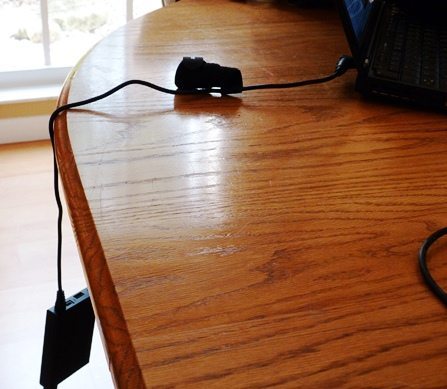
Also be aware that the adapter tips are made with a 90-degree angle to the cable. While this wasn’t a problem with my laptop it’s possible that this type of connection could block access to a port or ventilation. Check your specific laptop and make sure you have at least 1.5” of clearance on one side of the power input.
Most people assume that setting up a laptop charger involves nothing more than plugging one end into an outlet and the other end into their computer. The AbsolutePower adds another level of complexity into the mix that some manufacturers (Targus and iGo) of similar devices seem to have done away with, and that’s a voltage switch. On the end of the charger is a small switch that sets output voltage at either 16 volts or 19 volts. The unit’s Instruction sheet states that the end user must find out the input voltage for their laptop and then set the switch accordingly. When I checked my ThinkPad I found a small sticker with typical micro-font that listed the input voltage at 20 volts. Fortunately, I looked at the side of the AbsolutePower box and realized that the 16 volt setting was actually good for 14 – 17VDC (at 5.0 Amps) and the 19 volt setting handled 17 – 21VDC (at 4.72 Amps). This information was not included on the rather sparse instruction sheet.

The switch also doubles as a power LED and is inset (requiring a small screwdriver to move it) and with the voltage settings engraved by the switch as black on black many people will never know that it is a switch or a setting that needs to be selected. While you can clearly see the switch settings in my picture in anything other than direct light from a few inches away the settings are all but invisible. Requiring users to find their laptop’s voltage requirements is an inconvenience; not marking the switch clearly could potentially cause problems. Whether having the wrong setting would cause serious damage to someone’s laptop is questionable, but I’d argue if it’s important to make the choice it’s important to make the necessity and method for doing so a whole lot more evident than Kensington has done.
Finally, I was a bit surprised that Kensington didn’t include an Apple iPod/iPhone/iPad charging cable in the kit. Since the iPad is a primary reason people are looking for high-powered USB ports nowadays a cable would have been nice. Even better make the fixed power cord 48 inches long and include an Apple compatible cable to match!
Settings and power cord issues aside the charger does its job without getting very warm. After several hours of use the charger was barely over 80 degrees Fahrenheit. The AbsolutePower charged my Lenovo ThinkPad x220 laptop, Apple iPad and TMobile G2 phone simultaneously. Although, it did seem that with both devices plugged into the charger’s USB ports and the laptop running the rate of charging was a bit slower than if they were all on their individual chargers there didn’t appear to be a dramatic difference.
The HP TouchPad was the only device that wouldn’t charge from the AbsolutePower. Using the USB cable that came with the TouchPad the device warned that it might not charge when connected to the AbsolutePower’s micro USB port. When I connected the TouchPad to the standard USB port on the AbsolutePower there was no warning or indication of charging at all (swapping USB cables made no difference). The TouchPad’s own charger lists output at 5.3 volts at 2.0 amps which is slightly higher than the 5.0 volt/2.0 amp rating for the AbsolutePower and is higher than the iPad’s requirements.
I like the concept of the Kensington Absolute Power charger. Dual high-power USB ports in a reasonably sized package are a definite plus. After spending some time with the charger though the short power cable would probably make me look at competitors. I just like my power “bricks” to live on the floor. If that doesn’t bother you and you can figure out the voltage requirement for your laptop this unit is certainly worth comparing to the other top brands in the marketplace as either a replacement power supply or second unit to keep in your travel bag.
Trullypine Laptop Cooling Pad with 12 Quiet Fans, Slim Portable for 12-17.3 Inch Laptop Cooler Stand with 5 Height Adjustable, Ergonomic Gaming Cooling Fan Pad with Two USB Ports & Phone Holder (Gear)
$22.09 (as of January 11, 2026 08:57 GMT -06:00 - More infoProduct prices and availability are accurate as of the date/time indicated and are subject to change. Any price and availability information displayed on [relevant Amazon Site(s), as applicable] at the time of purchase will apply to the purchase of this product.)i2 Gear USB Reading Lamp with 14 LEDs Dimmable Touch Switch and Flexible Gooseneck for Notebook Laptop, Desktop, PC and MAC Computer + On/Off Setting (14 LED, Black)
9% OffProduct Information
| Price: | $119.99 |
| Manufacturer: | Kensington Computer Products Group |
| Retailer: | Various |
| Pros: |
|
| Cons: |
|



Gadgeteer Comment Policy - Please read before commenting
I am now on my second unit. Both do not work properly.
It charges my Toshiba portege ok. BUT will NOT charge iPad or iPhone. Imhave tried connecting single units it is very INTERMITTANT
Useless