 I used to think my cable box offered all the programming I needed. As cable prices keep rising, I’ve come to the conclusion that those multi-media boxes and an $8/month subscription to Netflix are a better deal. While I haven’t gotten rid of cable yet, I have pared down some of the programming from Time Warner. I’m using the Logitech Revue with Google TV in my living room for watching Netflix, but I wanted a smaller box to put with my second TV. I decided the second generation Apple TV had the features I wanted, so I bought one from my local Apple store.
I used to think my cable box offered all the programming I needed. As cable prices keep rising, I’ve come to the conclusion that those multi-media boxes and an $8/month subscription to Netflix are a better deal. While I haven’t gotten rid of cable yet, I have pared down some of the programming from Time Warner. I’m using the Logitech Revue with Google TV in my living room for watching Netflix, but I wanted a smaller box to put with my second TV. I decided the second generation Apple TV had the features I wanted, so I bought one from my local Apple store.
In the Box

- Apple TV
- Apple Remote
- Power cable
- Documentation
Specifications
- Dimensions: 3.9” wide X 3.9” deep X 0.9” tall; 0.6 pounds
- Processor: Apple A4 chip
- Video formats: H.264 video up to 720p, 30 frames per second, Main Profile level 3.1 with AAC-LC audio up to 160 Kbps per channel, 48kHz, stereo audio in .m4v, .mp4, and .mov file formats. MPEG-4 video, up to 2.5 Mbps, 640 by 480 pixels, 30 frames per second, Simple Profile with AAC-LC audio up to 160 Kbps, 48kHz, stereo audio in .m4v, .mp4, and .mov file formats. Motion JPEG (M-JPEG) up to 35 Mbps, 1280 by 720 pixels, 30 frames per second, audio in ulaw, PCM stereo audio in .avi file format
- Audio formats: HE-AAC (V1), AAC (16 to 320 Kbps), protected AAC (from iTunes Store), MP3 (16 to 320 Kbps), MP3 VBR, Audible (formats 2, 3, and 4), Apple Lossless, AIFF, and WAV; Dolby Digital 5.1 surround sound pass-through
- Photo formats: JPEG, GIF, TIFF
- Compatibility: Compatible with high-definition TVs with HDMI and capable of 720p 60/50Hz
- Ports and interfaces: HDMI, Optical audio, 10/100BASE-T Ethernet, Built-in IR receiver, Micro-USB for service and support
- Wireless: 802.11a/b/g/n
- See the Apple website for more details
When I opened the box, I was disappointed to see that there was no HDMI cable. This device requires an HDMI cable, so I think Apple should have included one. I used the one from my cable box to hook up the Apple TV while I waited for a $10 cable from Amazon. I don’t have any external speakers or a home theater system with the second TV (Vizio 32” Razor 720p, 60Hz LED, model E320VP), so I didn’t need an optical cable to hook up a sound source. You should know that you’ll have to supply your own optical cable, too.




As you can tell from the dimensions shown above, the 2nd generation Apple TV is tiny. It’s a very plain black box with shiny sides and absolutely no buttons. Hidden on the front is an IR receiver for the remote and a white LED that only lights up when you are using the box. The back has all the connections. The top is matte with a shiny Apple logo and the letters “tv”. The bottom has a rubbery base.
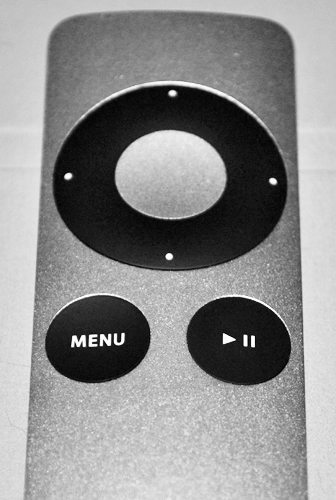 The included remote is the standard tiny aluminum, 3-button remote you can buy separately from Apple to control multimedia functions on Apple computers, iPods, iPads, and iPhones. The remote came with a coin-style battery already installed. Be aware that surfing on a MacBook and using the Apple TV in the same room can be a pain. My computer received and responded to all the commands I sent to the Apple TV box.
The included remote is the standard tiny aluminum, 3-button remote you can buy separately from Apple to control multimedia functions on Apple computers, iPods, iPads, and iPhones. The remote came with a coin-style battery already installed. Be aware that surfing on a MacBook and using the Apple TV in the same room can be a pain. My computer received and responded to all the commands I sent to the Apple TV box.
Hooking up the Apple TV was a snap. I plugged in the HDMI cable to the back of the Apple TV; it was already attached to my TV since I had been using it for the cable box. I already mentioned that I don’t have any speakers to connect. I have a good, strong WiFi signal in my house, so I decided to use the device’s built-in wireless connectivity instead of an Ethernet cable. The only other thing left was to connect the power cable and plug it in.
A note about using wireless: Apple recommends a sustained 2.5Mbit/s or faster Internet connection for standard-definition programming and 6Mbit/s or faster connection for high-def programming.
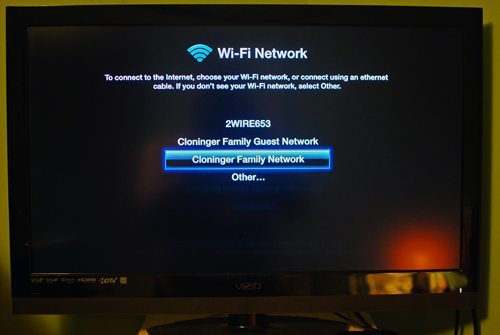 I powered on the Apple TV and my television and began the process of connecting to my network. Entering the password was a pain because I had to scroll around a matrix of alphanumeric characters with the navigation buttons on the remote. I tried connecting an Apple Bluetooth keyboard, but it didn’t work. Luckily, it only took two tries to enter my long password correctly.
I powered on the Apple TV and my television and began the process of connecting to my network. Entering the password was a pain because I had to scroll around a matrix of alphanumeric characters with the navigation buttons on the remote. I tried connecting an Apple Bluetooth keyboard, but it didn’t work. Luckily, it only took two tries to enter my long password correctly.
 Almost immediately after the network connection was established, I was notified an update was available. I installed the update before continuing.
Almost immediately after the network connection was established, I was notified an update was available. I installed the update before continuing.
 Here’s a photo of the menu on my television screen. The first two options, “Movies” and “TV Shows”, are for watching video content from iTunes. You can search easily through movies and TV shows available to buy or rent. Of course, you’ll need an iTunes account for these functions. I’ve watched a couple of movies and a few episodes from the sixth season of the Bones television show from iTunes now. Even though we have an Internet connection that’s at least double the recommendation for high-def, we’ve always had a delay while the program caches. Once I saw that it would take 2 hours for my program to be ready to watch, but it never actually takes that long – 5-10 minutes at most. I just need to remember to rent my movie then go take a bathroom break and get a soda before I settle in to watch my program in the future. Once the program was buffered and ready to begin, playback was smooth and uninterrupted. The remote works well to control playback; you can pause/resume, fast-forward, and reverse.
Here’s a photo of the menu on my television screen. The first two options, “Movies” and “TV Shows”, are for watching video content from iTunes. You can search easily through movies and TV shows available to buy or rent. Of course, you’ll need an iTunes account for these functions. I’ve watched a couple of movies and a few episodes from the sixth season of the Bones television show from iTunes now. Even though we have an Internet connection that’s at least double the recommendation for high-def, we’ve always had a delay while the program caches. Once I saw that it would take 2 hours for my program to be ready to watch, but it never actually takes that long – 5-10 minutes at most. I just need to remember to rent my movie then go take a bathroom break and get a soda before I settle in to watch my program in the future. Once the program was buffered and ready to begin, playback was smooth and uninterrupted. The remote works well to control playback; you can pause/resume, fast-forward, and reverse.
The menu button on the remote has one function – to return you to the previous menu. You have to back your way out through a tier of submenus to get to the home menu. It would be nice to have one button that takes you all the way out. There’s no power button on the remote, and the Apple TV doesn’t need one because you can’t turn it off. I did find a “Sleep Now” option in the settings. I suppose it is always powered on to preserve the Internet connection to shorten the time required to start watching programming.


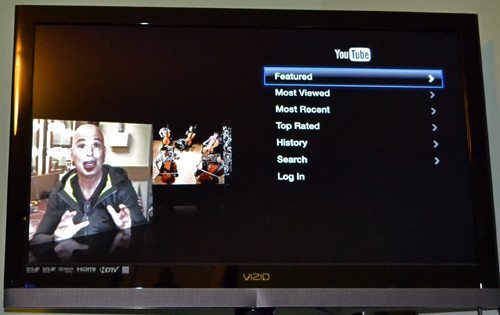
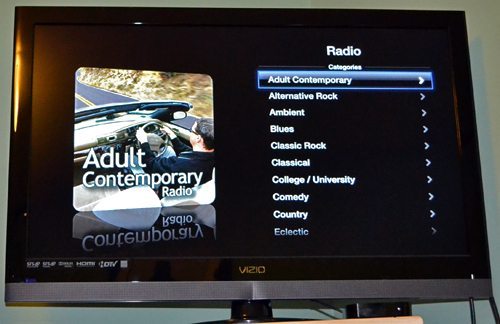

The third option on the home menu is “Internet.” Here you can connect to Netflix, MLB.TV, NBA, YouTube, Podcasts, MobileMe, Flickr, and Radio. You’ll need a paid subscription to watch programming on Netflix, MLB.TV, and NBA. With YouTube, you can search for and watch videos; you can sign in to your account if you have one. Podcasts and Radio give you access to programming available from the Internet. Flickr lets you view pictures; you can log in to your account if you have one. I don’t have a MobileMe account, so I couldn’t try this feature at all. I’m sure it will be disappearing from the menu in the near future anyway.
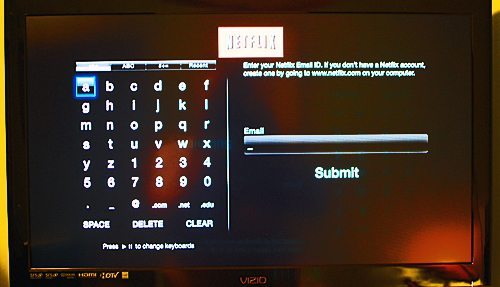

I do have a Netflix account. I could connect to their programming by either registering the device with my account or by logging in to my account through Apple TV. I decided to log in, so I had to use that matrix to enter my account information. Luckily I only had to sign in once; the device remembered my login information.

Netflix is where I have really put Apple TV to the test. I probably have watched some other shows, too, but I watched the first five seasons of Bones in less than a month. All those episodes of Bones were in HD. There is only a few seconds delay before Netflix programming begins playing. I had one episode freeze for a second or two, but everything else from Netflix played smoothly and with no glitches.
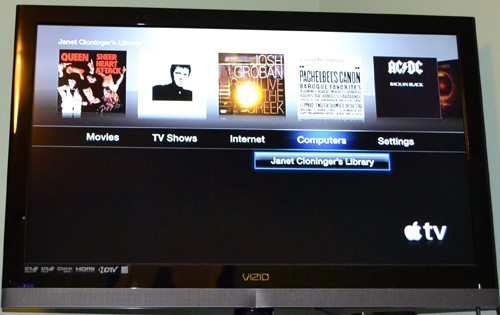
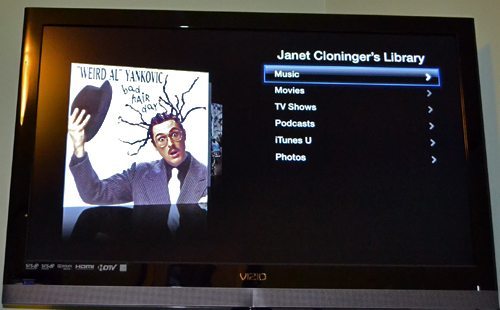

The fourth option, “Computers”, shows a list of all the computers on your network that have shared their iTunes content through Home Sharing. They all have to use the same iTunes accounts, too. I only have one computer with iTunes on it, but I can connect to it through the Apple TV and access anything in my iTunes library. I can play any home video files or those I bought from iTunes (and have stored on my computer) on my TV. Buffering takes only a second or two and playback is smooth with the videos I’ve tried. When I play back music, a progress bar and the album cover displays on my TV screen. I can listen to audio books and podcasts or watch iTunes U programming stored on my computer. I can also look at pictures that I have made available through iTunes.

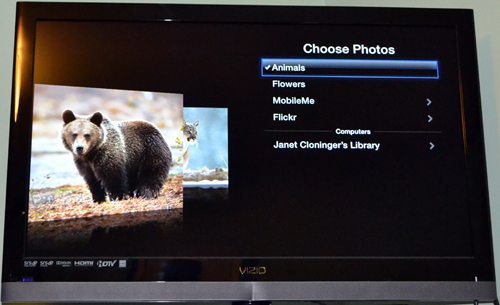
The fifth and final option, “Settings”, lets you set up functions of Apple TV – how it displays information on the screen, menu language, turn on subtitles, and select an output type for HDMI, etc. You can make changes to your network settings, check for software updates, and pair up a new remote. Here you can turn on Airplay and Home Sharing. You can also set up a screen saver. Finally, this is where you can put the Apple TV into sleep mode. (Note: the white LED on the front of Apple TV is off when the device is in sleep mode.)
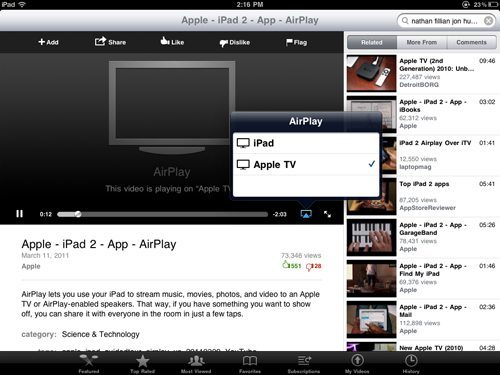
We’ve discussed a lot of ways that you can get content on your TV using Apple TV, but we have one more to discuss. With the Airplay function, you can play content from your iPod, iPhone, or iPad on your TV. Turn on Airplay in setup to make the Apple TV available. When you start playing content on your mobile device, you’ll see something that looks like a pyramid in front of a box. Tap that and select that you want the content played through the Apple TV instead of the mobile device. I was able to play music and videos from my iPad 2 on my television. My photo app was able to display a slideshow on the television. Airplay is not the same thing as mirroring. Mirroring requires a special connector, and it displays everything from the iPad 2’s screen on the television. Airplay turns off the playback on your mobile device and streams it wirelessly to the television through Apple TV. You can multitask on your mobile device while you stream audio or video content to your television.
I couldn’t find anything in the documentation that said how much internal storage the Apple TV has. There is no way to copy over content, so you can’t use the device for mass storage of your files. There are no USB ports to connect an external drive for media storage, either. Everything is either streamed from iTunes on your computer using Home Sharing, from your mobile devices using Airplay, or from the Internet. There does seem to be some internal storage that’s used as a cache for streaming files.
All in all, I really enjoy the Apple TV. I’ve had to restart it a couple of times in the past month, but it reboots very quickly and it remembers all my passwords when it reconnects. It offers programming from iTunes, and no other multimedia box I know offers that. I wish that it also offered Hulu+; maybe that will come with a future upgrade. I guess it’s not that important because I’ve only had to enter data during setup, but it would have been nice to have a keyboard to enter account names and passwords. I like that it’s a tiny box that fits easily on my cramped TV stand. I think the Apple TV was $99 well spent.
UPDATE (Jan 2015): I updated the Apple TV on my 65″ HDTV in the living room to the 3rd generation model. I’m still using the 2nd-gen Apple TV on the smaller HDTV in my bedroom. Both continue to work like champions, and they are currently the only streaming boxes we use, mostly for iTunes and Netflix.
Google Review Tap Cards (3-Pack) by TapFive - Tap for Instant Reviews - All Phones Compatible - Reusable Smart Tap NFC & QR - Boost Business Reviews - Powered by TapFive (3 Card Pack)
$34.90 (as of January 18, 2026 08:50 GMT -06:00 - More infoProduct prices and availability are accurate as of the date/time indicated and are subject to change. Any price and availability information displayed on [relevant Amazon Site(s), as applicable] at the time of purchase will apply to the purchase of this product.)Google Review Tap Card Stand | Boost Online Reviews and Google Rank with Fast Zappy NFC Tap QR Code Stand Works Like Digital Business Card | Compatible with iPhone and Android Devices (1 Large Stand)
$13.99 (as of January 18, 2026 12:42 GMT -06:00 - More infoProduct prices and availability are accurate as of the date/time indicated and are subject to change. Any price and availability information displayed on [relevant Amazon Site(s), as applicable] at the time of purchase will apply to the purchase of this product.)Product Information
| Price: | $99.00 |
| Manufacturer: | Apple |
| Retailer: | Apple |
| Requirements: |
|
| Pros: |
|
| Cons: |
|



Gadgeteer Comment Policy - Please read before commenting
1. Buy your HDMI cables from monoprice.com or cablewholesale.com. You will get a very high quality cable at a small fraction of the price of even places like Amazon.
2. While the Apple TV 2G is far better than its predecessor, other than the iTunes connectivity I think you’ll find that Roku offers a better product for a lower price.
I’m still using the Boxee Box and like it pretty well. Sometimes it has issues streaming from my iMac in the other room, but generally it works well. It can’t access Hulu either, so I have considered getting a Mac Mini…
Don’t forget to jailbreak, so you can stream content from any pc/hd on your network (a la cinematube). Only HD .mkv’s will choke it.
You could have used apples remote app to use your iPad as a remote and qwerty keyboard for your apple tv.
Regarding the “cons” in ATV-g2 review: lack of HDMI cable aught to be a con. And, possibly, lack of an optical cable. IMHO 🙂
Currently I have a ATV-g1 which I still love and a new Roku XD|S which I love more. The Roku does full 1080p and has Hulu+ access. I’ve now turned off normal TV.
Thank you for this review. I peruse the site often and find it an excellent source of information.
Cheers,
Jonathan
@Jonathan Schwartz You’re right about the HDMI cable! I forgot to list it in the cons, and I’ll correct my list to add it.
Lack of an optical cable is not as much of a con for me because not everyone is going to need one. After all, the HDMI cable does transmit sound with the video. I must say, I would have seen it as a big con if I needed an optical cable for my setup. 😉 🙂
@Josh I just downloaded the Apple Remote app and started playing around with it. Thanks for the info. I’ll be ready if I need to type account info again!
No need to jailbreak. Just download “Air Video” from the app store and you’re set. That app will convert videos on-the-fly and that’s how I watch my .mkv files on the AppleTV (those files support multiple audio streams). So the iPhone or iPad functions then as a remote, where you can browse your selection on Air Video and choose what you want to watch, plus you can then also fast forward/rewind or tap to any specific moment you want to go.
I have a Roku as well and it’s great, plus you can have Amazon and Hulu channels on there as well. Now if they would enable apps on the Apple TV, then I would get rid of the Roku.
If you hold down the menu button it will take you back to the main screen without having to click it a thousand times.
@Scott Thanks! I’ll give it a try.
You can pair the remotes to your appletv and MacBook so they don’t interfere with each other. There’s an option on your MacBook to ignore unpaired remotes.
More than a little annoying otherwise!
Hi Janet,
It might be worth checking out ATV-flash which is a 3rd party add-on for the apple TV. I use it on my 1st Gen ATV and it has added a lot of useful features. There is a version for the black ATV as well and if it is anything like the 1st version it is at least worth a look.
@Stuart Mack Thanks for the info about pairing the remotes. I’ll tell my MacBook to ignore all remotes.
@David I see that the black ATV version is available for pre-order. I’ll have to see if I’m brave enough to modify my device like that. I’ve never gotten over my vague childhood fear of “being sent to the principal’s office.” 😉
@Ken S and @Jean-Denis I actually did get a Roku XD so I could watch Hulu+. I don’t have a cable box on my 2nd TV and I’m trying to maximize my programming in there. I plan to do a review of it soon.
I am constantly amazed that people continue to buy into Apple’s products most especially this one.
Actually, to go out multiple menus instead of multiple presses of the menu button, just hold down the menu button and it will bring you back to the home screen.
I think the Roku is the best bang for the buck box out there right now. Their “anyone can develop a channel” model allows anyone with a good idea to put up a cool channel. Also, because they aren’t tied to ANY media company makes them very attractive to media companies to develop channels for them. The only thing it’s missing is the ability to stream from your home network, but someone has even written a channel for that. Chaneru.
I use Chaneru as well on the Roku, works like a charm.
Not mentioned in the comments above is this: When you are at the main menu of the Apple TV screen, press and hold the play button on the remote and it puts the Apple TV to sleep/standby
@Ross Pressing and holding the play button on the remote didn’t work. I did find that pressing and holding the select button at the center of the navigation buttons did put the device to sleep. Thanks for letting me know there was a shortcut to put it to sleep, though.
Thanks Janet for writing that review. It was the best one I’ve read on the ATV. I think I will research Netflix now and will pick one up if the Netflix price is still around $8/mo.
@Paul McAllister Thanks for the compliment! I still have the Netflix streaming, and it’s still $8/month. It still works great for me, too. We bought another ATV for our TV in the living room so we can watch video from iTunes in there, too. I still wish it offered Hulu+ as well as Netflix, but maybe next generation…
Does the ATV have any trouble accessing Network-Access-Storage hard drives with iTunes server software? Was thinking of combining the two so as to eliminate the need to crack open the laptop to listen to music over the home theater system.
Sorry Lew – the AppleTV uses iTunes Home Sharing – which requires a Mac or PC server running iTunes.
The NAS boxes generally use a DAAP server such as Firefly – which can stream to many ‘iTunes compatible’ devices but unfortunately not the AppleTV.
Unless you jailbreak it and run XBMC on it with an addon 😉
We have it connected to three iTunes and the remote app is on all of our iPhones and iPads. The interface is flawless and runs super smooth. The streaming is quite fast with the apple airport extreme.
P.S. When you connect it to any of the mobile devices it pops ip the keyboard function.
I would NOT recommend this device, Apple TV 2 is lacking in more than one area, especially accessing video within your home, limiting the content to what is only stored on your computer in limited file formats, completely misses the point of having a small device to stream video, music, photos from in the first place. As usual, Apple puts its own interest AHEAD OF ITS CUSTOMERS. It almost seems as though Apple doesn’t understand that its customers are not stupid. It completely dumbs down and hobbles the Netflix search interface, almost rendering it unusable in some instances. It doesn’t alert customers in store or on its website that it will require purchasing an optical audio toslink cable to get audio on most high and low end home theater amps. Most importantly, in order to try and steer Netflix customers toward the Apple Movie and TV rentals which are priced outside of reality, its hobbled Netflix and actually introduced stuttering while streaming Netflix online through its Apple TV2. Nice try Apple, but I’m returning my black brick tomorrow for a refund.
I would have to somewhat disagree with the above poster (avpeez). With home sharing you can access music and video via iTunes through your home network. But yes, the file format is limited. A lot of customers are more interested in simple things though and won’t have mkv or ISO or whatever on a NAS, so it is for a broader market.
You also don’t need to purchase an optical cable. High def sound and video is available through the HDMI cable (no need for two cables).
Lastly, for the non-stupid customers, you can get the “Air Video” app for your iPhone or iPad, which lets you stream pretty much any format onto said devices, which you can then stream via Airplay to your aTV (so the iPhone/iPad acts as a remote and library browser).
Or you get the aTV (black) hack from Firecore ($20 I believe), so that you can put Plex on your home machine, which in turn is visible in the aTV menu. Your individual files will show up Netflix style with posters and movie info. Pretty neat and easy to install.
I’m using Plex with my mkv files and it’s great!
@avpeez Did you look at the Apple TV packaging or the Apple TV page at Apple’s website before you purchased? The box says that cables are not included. They don’t even include the HDMI cable – which everyone has to use – so why would they provide the optical audio cable that many won’t use? The website lists the contents of the box – no cables are included.
Access to Netflix is more functional through Apple TV than through some other boxes I’ve tried. You can see your Instant Queue (which was the limit on the Seagate TV I reviewed), recommendations from Netflix based on your history with them, new releases, genres, and you can enter a keyword or title to search. Granted, you have to use an on-screen keyboard, just like the one you use with iTunes through Apple TV. Oh, and you can’t schedule DVD deliveries through Apple TV, but that’s the main difference I see between the Netflix interface on my computer and on my Apple TV2.
Apple has their own content through iTunes, so they didn’t have to include Netflix at all. They did choose to include it, but they did NOT introduce “stuttering while streaming Netflix online through its Apple TV2.” Netflix works just as well as iTunes content for me, and Netflix movies are often ready to watch faster than iTunes content. Apple TV2 works with Netflix at least as well as any other box I’ve tried. I’ve watched dozens of movies and five seasons of Bones on Netflix with the ATV2 in the past 4 months, and I just watched 6 hours of The Walking Dead today. There is no stuttering.
A look at the Apple website would show you that the Apple TV2 is considered an iOS device – that means iTunes. As Jean-Denis Haas mentioned, you can stream anything you have in your iTunes library. The website also lists the file types it supports. There’s no USB port on the device, so it seems to me you should expect iTunes would be the only way that you can get content on there.
How do u turn off the apple tv box? I tryed holding down the “play” button n nothing happens help please!
Nile: hold down the “ok” button for a couple of seconds to turn it off.
Am I correct in assuming that if I purchase this Apple TV it will not connect to my other TV as well? Will I need to purchase an Apple box for each TV?
I am very pleased with my Apple TV. My only complaint is that when I try to view my Playlists created in YouTube, for some reason it will not allow me access to the entire playlist.
Anyone else have this problem?
This was quite helpful. I received the iMac for Christmas and am thinking of getting apple tv. Can i stream purchased payperview (ex: ufc fights) events from my iMac to my tv thru apple tv?
I’m considering purchasing an Apple TV.
However, my TV does not have an internet port so I would have to use WiFi from my router. Would this connection be fast enough to stream movies?
Appreciate comments & suggestions.
Thanks.
@Jim I use WiFi with my Apple TV 2, and I stream movies with no problem.
It really depends on your WiFi set up. I wouldn’t buy an Apple TV.
You really should have a fast internet connection and an “N” WiFi router, especially if you want to stream HD.
I don’t have an Apple TV.
The Roku box is a better value. ALL the same channels as Apple TV and MANY, MANY, MORE. You can also get to your iTunes library using the Logitech Media Server software and the MainSqueeze Channel which are BOTH free. I have two of them and they’re awesome.
And this….coming from a DIE HARD Apple fanboy…..
I like the Apple TV and Roku for their tiny footprint, but I’m still a bigger fan of the Boxee Box because it allows me to play more video formats streamed from a folder on my iMac in another room.
Thank you Janet Cloninger
Also tks to Fred Raimondi for your reply.
Thanks for writing such a great review, this has helped me a lot. I have been thinking about getting an AppleTV and getting rid of cable. Quick question, when you have apple TV, do you still pay for all the shows via iTunes? Example, if there are 3 shows I watch and the season on iTunes is $20.00 each, it would cost me $60 a season to watch my shows or do you get them free or discounted? Seems like it could get really expensive.
Hi Katey,
Yup, it would be $60.00. Also, new episodes are not available until 24 hrs. after the original air date. That being said, since my wife and I don’t watch much TV, were never really around for the first showings, and there are only a couple of shows we watch; the cost isn’t that much. Especially when you compare it to the (possibly for you) $100.00+ per month for cable/satellite. If you follow a lot of shows and view multiple seasons then maybe stick with the cable/satellite… you might also want to check out Hulu: many people like for TV stuff. I love my ATV(1), I wish I could get my Amazon Prime streaming movies through it.
Regards,
Jonathan
@Katey There are no discounts or freebies on iTunes. With movies, you can at least rent them, but you can only buy TV shows. I have both an Apple TV and a Roku 2 XD box, and I have subscriptions to Hulu+ and Netflix for a total of about $16 a month. A lot of shows are available the next day on Hulu+ to watch at no additional charge, but not all are available – for instance, no Walking Dead shows at all. Some shows are available for free on Netflix, but you’ll have to wait a full season to watch them. And you can get the Amazon Prime streaming movies on the Roku 2 box.
We found apple TV awful, first WiFi couldn’t be used, we had to hard wire it to the router, ( n router), virtually most things work except….. we get “not available at this time” a lot. And mostly we cut way back on cable t.v. to watch Netflix, which is the main reason we bought apple TV, we watched all the Weeds episodes without problems, but virtually every movie stalls quite a bit, case in point, we tried to watch Black Swan tonight, it stalled no less than 7 times in 13 minutes, prompting us to turn apple TV off. Do i recommend this to anyone? no. We’ve owned it for about 4 months now, so too late to return, but, am extremely tempted to drive over it and dump into the garbage.. Shame on you Apple…
Albert; that sounds pretty unusual, provided you have decent Internet bandwidth anyway…
I’d try restoring software through iTunes, and if that doesn’t work then take it to Apple to exchange it.
Thanks Stuart,
Can you tell me how to restore software.
Hi Albert,
Apple explain it better than I can! You just need a micro USB lead – most blackberry and other modern smartphones use them. Follow the instructions for restoring from iTunes.
http://support.apple.com/kb/HT4367
Hope it works 🙂
Stuart,
Thanks for the recommendation.
I was able to restore through apple t.v. it remembered all my settings, the big test…. watch black swan again and see how it performs.. ( knock on wood) we watched the complete movie, and it didn’t stall once.. We’ll keep a close eye on this and see if it stays good.
thank you Stuart,
Albert
“Ready to play in 9 hours ”
Apple TV 2nd Generation while playing an HD rented movie’s shows “Ready to play in 9 hours ” and after 9 hours while i trying to play again it starts stream from the beginning.
Do you have any recommendations for or against putting the ATV to sleep?
@Mike I always put my ATV to sleep when I’m ready to turn off my TV. I do notice that the unit turns itself on/off several times during the day, though.
Hi Janet: Great review; thank you. A few questions someone may know the answers to:
1. Is there any way to know that the movie one has just “rented” is actually downloading? There appears to be no way to know until it shows up on the movies page.
2. If one does the network test, are any results supposed to be displayed? If yes, how do I get to the results?
3. Is there any way to get the mlb.tv “free” game of the day through the ATV box? I don’t want to buy a month or more and then find out I don’t have enough bandwidth.
4. Is there any way to know how big any particular movie or other file will be before downloading? I’ve only got a 30GB plan, and it appears that one 720p movie may have been over 3 GB (estimate from looking at my router stats).
5. Can an ATV2 be upgraded to ATV3?
I am very disappointed in the Apple TV. Have rented 5 movies since purchasing in March and all 4 froze. Anyone having the same issue? Have got Ethernet cord running from computer to apple tv, a good Internet cable connection, but movies still freeze up after 10mins of viewing.
A bit sad that no-one has been able to give me answers on my questions above. Experience so far is not terribly good:
1. movies need to be given time to totally download, then they still seem to stall occasionally;
2. buying MLB through iTunes gives a repeating subscription that is more expensive than the MLB website offer (you can turn it off, but need to go to the iTunes application and get down into managing your account to do it);
3. the range of movies available is disappointing at best – I went looking for “The Prime of Miss Jean Brodie” – no chance.
regards, Pat
Hi Guys,
I posted my thoughts a while ago, and want to update….
The Apple TV, in my opinion is still a piece of shit, if i run Vimeo, or you tube, it stalls constantly, yet, never on my laptop. Netflix is somewhat better since i reset apple TV, still stalls, but never on my laptop, suppose to be wireless, but like some of you i have an ugly cable running from my router, across the living room floor to my apple TV. I run windows but installed i-tunes to play my music, but, because of constant head aches, i don’t bother any more, i just run a audio cable to my stereo instead… I have since deleted I-tunes.. Movie rentals are a joke, besides being very expensive, like everything else they stall a lot.. I’ve always liked windows based equipment, and have thought about switching over to apple, this will never happen. And never will ever buy another apple TV. If anybody from Apple is reading this i would like an explanation, on why you released such a piece of junk to the public, and would like a public apology… I AN VERY FED UP……