I’ve been using powerline ethernet for several years and it’s allowed me to extend my home LAN to every corner of the house without having to rewire the building. I have used and tested several HomePlug devices, but the innoband Wireless N solution is unique in that it also includes a WiFi access point.
You may remember that Powerline ethernet is a technology that transmits ethernet signals over power wiring. The advantage is the use of already available wiring to connect devices on a LAN. The innoband Wireless N HomePlug solution takes this a step further, by including a WiFi access point in one of the two required transmit/receivers providing another way to get on the LAN.
Powerline Features:
- Provides physical layer data rate of up to 200Mbps over existing in-home powerlines
- Utilizes powerline technology that takes advantage of the unused bandwidth of the electrical wiring in your home
- Utilizes Quality of Service (QoS) control
- Supports 10/100 Base-T Ethernet
- Compliant with the HomePlug Powerline Alliance industry specifications
Wireless Features:
- Extended wireless coverage of up to 3 times the range of 802.11g products
- Pre-configured WPS (Wi-Fi Protected Setup)
- Auto channel select
- Compliant with IEEE 802.11n, 802.11g and 802.11b standards
- 2.4 GHz-2.484 GHz frequency range
- Up to 150Mbps wireless operation rate
- 64/128 bits WEP supported for encryption
- Wireless Security with WEP/WPA-PSK/WPA2-PSK support
The kit contains 1 x HomePlug AV device, 1 x Wireless N HomePlug AV device, 2 x ethernet cables and a CD with the manual and a monitoring utility.
The 2 HomePlug devices plug directly into a power outlet.
The only other plugging necessary is the ethernet cable between your modem/router and either device, and then repeat with the other device to your laptop, PC, game, etc. To setup, push the sync button on either HomePlug box for 1-3 seconds and repeat on the other box within 2 minutes. Simple, isn’t it? Well, not really. I had a problem.
I couldn’t get the boxes to talk to each other. I pressed the sync button and the lights flashed , but the PLC LED did not light up as it was supposed to. To make a long story short, apparently the innoband devices didn’t like the fact that my powerline network already had several NetGear HomePlug AV devices attached and running. After I removed the NetGear boxes, I was able to establish a connection between the innoband boxes. This situation is unfortunate because previous HomePlug AV devices I have reviewed, from different manufacturers were interoperable. I have written to innoband about this and have not yet received a reply.
With only the innoband devices in the LAN, everything worked as advertised. I plugged the non-wireless box into my router in the home office on the second floor and the wireless N box into an outlet in my den. To test the powerline portion of the net I attached my trusty Media Center extender to the ethernet port. I was able to stream video and audio at the same speed as with my other powerline gear.
Although not required, a utility is provided that allows for monitoring of the powerline network and adjusting parameters, but for the most part the default settings are sufficient.
While I was streaming a recorded TV show, I fired up my laptop and searched for available WiFi networks and sure enough, Innoband was on the list. I clicked on it and was presented with a request for a password. That made me think for a bit. I knew the device was preconfigured for WPA, but where was the password? With a little research, I discovered it was on a label on the retail box. Just another reason not to throw the packaging away until everything is working!
I swapped back and forth between the innoband and my normal wireless access point to see if there was any apparent difference in speed. Both streaming video and audio worked the same, however, to be honest I don’t have any 802.11 N devices so I was operating at G speeds.
The manual details the steps needed to access the web interface for the wireless configuration utility. This is not an activity for those of faint heart. It requires that you set all your LAN devices to a static IP in the range of the innoband access point. For the majority of users the default settings will work fine, as they did for me. However, if you need to open ports or access the DMZ, you’ll need to use the web interface. For testing purposes, I changed the IP for my desktop so I could log into the interface, then I changed back to DHCP when I was done.
The innoband solution isn’t as complicated as it sounds. For the most part, it’s as simple as plugging two devices into an electrical outlet, attaching the router and net work device with an ethernet cable and pushing the sync buttons. You will then have an ethernet connection. Although I entered a password for the WiFi connection, if your wireless device is WPS capable, there is a button on the innoband box that will connect automatically.
Over the 2 years that I’ve had powerline technology as part of my LAN, I’ve found it to be a mixed blessing. If you want a 100% reliable ethernet connection, run cable. Powerline ethernet is a compromise. It will save you having to run cable and tear up your house, but there will be times when throughput will suffer. For me, it’s very noticeable when large appliances turn on. When streaming video the picture stalls as will also happen with music. There are also certain lamps in the house, mostly LED and fluorescents, that will bring the LAN to a grinding halt. I know what devices cause the problems, so I’ve learned to live with it and not run them when I want to watch a movie. When there’s no electrical noise on the power lines, it works great.
I don’t know how a powerline solution would work for you. My advice, as I’ve said before, is to buy from an outlet that has a liberal return policy. The innoban Wireless N HomePlug AV would be a good way to get started, as long as you don’t have another vendor’s powerline devices already. After I discovered the incompatibility issue, it really was plug and play.
ESR for MagSafe Wallet, 5-Card Holder With RFID Blocking, MagSafe Sticker Included, Slim Magnetic Wallet for iPhone 17/16/15/14/13/12 Series and Selected Samsung Devices, Not for 13/12 Mini, Black
(as of February 11, 2026 12:17 GMT -06:00 - More infoProduct prices and availability are accurate as of the date/time indicated and are subject to change. Any price and availability information displayed on [relevant Amazon Site(s), as applicable] at the time of purchase will apply to the purchase of this product.)KRTALS Magnetic Wallet Cell Phone Card Holder for Phone Case, Stronger Magnetic RFID Leather Phone Wallet Stick on Series of iPhone 17/16/15/14/13/12 and Pro/Promax, Light Pink
(as of February 11, 2026 12:24 GMT -06:00 - More infoProduct prices and availability are accurate as of the date/time indicated and are subject to change. Any price and availability information displayed on [relevant Amazon Site(s), as applicable] at the time of purchase will apply to the purchase of this product.)Product Information
| Price: | $154.99 |
| Manufacturer: | innoband |
| Requirements: |
|
| Pros: |
|
| Cons: |
|

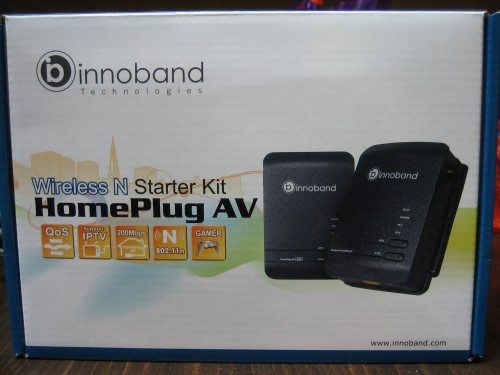



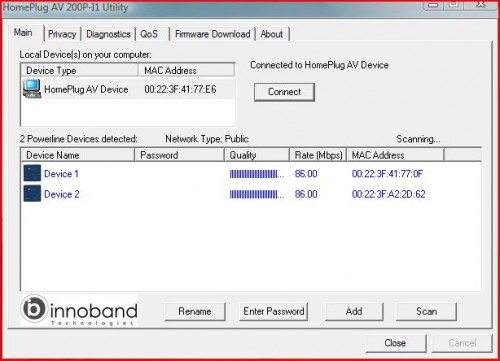
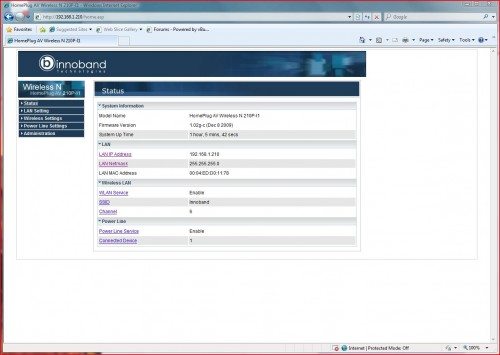


Gadgeteer Comment Policy - Please read before commenting
Hi Bill –
Would you like to take a look at an alternate powerline adapter?
Plaster Networks delivers on the full potential of powerline networking by providing a more reliable network for home multimedia applications, such as streaming video and IPTV, over existing AC wiring.
Unlike other adapters, Plaster Networks is an intelligent powerline adapter that includes a dedicated network processor for network management, configuration, diagnostics and troubleshooting. This enables remote management and configuration through Plaster Networks Service. No other product offers this today.
Built on the HomePlug AV standard, the Plaster Networks PLN3 Powerline AV Adapter is simply plugged in and supports any Ethernet-capable device.
Thanks,
Ann
Hi, thanks for the review!
I tried the Innoband device and it’s working great, but I had trouble installing a second pair. Do you know if having two wireless Innoband adapters is possible at all? I get very fast blinking lights on all four devices when they are plugged in. I emailed Innoband but haven’t heard back for a while so I was wondering if you knew.
Thanks!
jean-Denis,
Unfortunately I didn’t have the equipment to test out 2 pair. I’d keep hammering on innoband for an answer. Perhaps your problem is the same as why I couldn’t get them to work with my Netgear adapters. Let us know what you find out.
They actually just responded and did confirm that you are not able to use Innoband and Netgear (for instance) at the same time. But no answer to using two Innoband pairs (yet). I asked again.
Apart from that I’m very happy with the Innoband set up. Extending my wireless like that is great.