
If you think you need to run ethernet cables from your router upstairs to a device downstairs, you might be in the market for the ConneXt 200W-A1 from innoband. You can save yourself some grief and money using this wireless ethernet bridge. It really doesn’t get any easier than this.
Features:
- Ready to go right out of the box.
- Auto pairing.
- High security and encryption pre-configured.
- No new wiring.
- Dedicated WiFi bandwidth not shared
The package contains a complete solution for connecting your ethernet device to your router or switch. The CD contains the instruction manual which is totally redundant and in my opinion unnecessary. All you’ll need to know is printed on the box. Here’s the verbatim text from the manual for installation:
- Connect one end of the Ethernet cable to ConneXt 200W-A1, another end to your PC /notebook or Ethernet device.
- Connect ConneXt 200W-A1’s power adapter to an outlet.
- Connect your second device following step 1 and 2.
There’s not much to the device. Aside from the jacks there is a switch on the units that selects the mode of operation. The default is set to relay mode, which enables the units to connect a device via a router/switch to the internet. When switched to direct mode, it allows connection of two devices directly. For example, you can hook 2 Xbox 360s together. In both cases, wireless WPA2 encryption is always on. There are also 3 indicating LEDs on the front showing status.
Here’s how I hooked up the ConneXt 200W-A1. On the second floor of my house I plugged one unit into an ethernet port on my router.
Downstairs and about 40 ft. distance, I connected the other unit to the ethernet port on my DMA2100 Media Center extender.
I wanted to see how the units were recognized on the network, so I ran WiFi stumbler, with the above results. Access points 3 and 4 are the ConneXt units. You’ll notice that they are WPA2 encrypted and apparently use channel 11. I really didn’t do any scientific speed testing, however, using the media center extender, I was able to watch standard def video and stream music with no problem. Be aware, this device uses 802.11G technology, so streaming HD is not going to work. Also, you’ll want to use it as a single access point. Putting a switch on the box could be done, but there isn’t enough bandwidth to support traffic on your LAN. I like to think of the device as wired WiFi. I also connected my Laptop via the ConneXt to the router. Again, I had no problems and throughput appeared the same as when using the Laptop’s WiFi.
The obvious question is “why would I need this if my devices are already WiFi enabled?” In my setup, the media center extender already has 802.11N built-in, so the ConneXt unit provides no advantage. However, if you have a network enabled device that doesn’t come with WiFi (TV, DVD player, game console) , using the connect saves the expense of the normally optional WiFi adapter or having to run ethernet cable from the router. It also simplifies setup because there are no settings and passwords required.
Apple AirPods 4 Wireless Earbuds, Bluetooth Headphones, Personalized Spatial Audio, Sweat and Water Resistant, USB-C Charging Case, H2 Chip, Up to 30 Hours of Battery Life, Effortless Setup for iPhone
(as of February 11, 2026 18:31 GMT -06:00 - More infoProduct prices and availability are accurate as of the date/time indicated and are subject to change. Any price and availability information displayed on [relevant Amazon Site(s), as applicable] at the time of purchase will apply to the purchase of this product.)Jemluse Wireless CarPlay Adapter for Apple iPhone - Multi-User Seamless Connection for Convert Wired to Wireless Car Play Adapter - No Latency from iOS 10+ to Screen w/USB C (Gray)
(as of February 11, 2026 18:31 GMT -06:00 - More infoProduct prices and availability are accurate as of the date/time indicated and are subject to change. Any price and availability information displayed on [relevant Amazon Site(s), as applicable] at the time of purchase will apply to the purchase of this product.)Product Information
| Price: | $79.99 at Amazon |
| Manufacturer: | innoband Technologies |
| Requirements: |
|
| Pros: |
|
| Cons: |
|





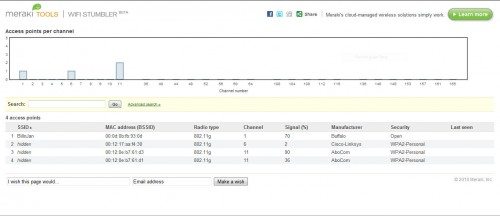


Gadgeteer Comment Policy - Please read before commenting
With so many other choices on the market, I would stay away from these for home theater use. Don’t get me wrong, they have their uses for other situations but not video streaming.
Just stay far far away from Netgear, can’t say anything good about their ‘HD streaming’ bridge. Tried their product in two locations with poor results, clunky web interface and packet loss up the wazoo!
Although, If you already have a router that will do 802.11N, check out the DLink DAP-1522 bridge.
I have my DAP-1522 connected to a DLink DIR-655 router and the pair together are blazzing fast, even at 2.4Ghz 802.11N.
Unfortunately, not sure what happened to DLink’s retail partnerships but I can’t find them in my local stores. All everyone seems to carry these days are Linksys, Netgear/crapgear, and some others. Check out Amazon, great reviews for both model DLink products.
I must comment on that pic with the VCR under the Linksys MC extender, it’s 2010 for gosh sakes! 🙂
If you need a power outlet anyway, why not go for a ethernet-over-powerlines solution? It´s faster, not more expensive and you can add as many devices as you can find power sockets (okay, I´m aggerating ex a lot, but you get the idea).
Joey,
The VCR is not active. I use it to prop up the 8 track player not shown in the picture. To answer both you and Karel, I would choose this device from a price performance perspective. It’s cheaper than a powerline ethernet solution and makes sense if you have only 1 device that needs to be hooked up. I use powerline, so this device isn’t for me.
Bill
I know these aren’t made any more but I have 2 sets of them (I often buy 2 of gadget sets for backup) and have used 1 to bridge my LAN from my main house to my ‘other’ house about 80 meters away on the other side of the river (well, the creek). Each house has over a dozen devices both on ethernet and WiFi and I have always been able to stream HD video on both ends of the link using either even having a bunch of ethernet switches in each place. They had a cool product, I think they were just a little before their best niche in time! Mine still work great.