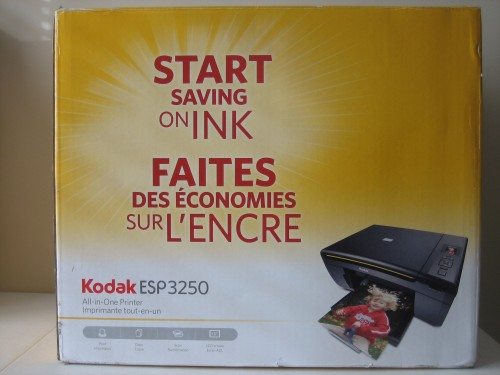 I’ve never been a fan of the All-in-One concept, believing that it was at best a compromise between flexibility and footprint. I’ve also been increasingly frustrated with the money I’ve spent on ink cartridges for my Canon printer. The Kodak ESP3250 printer is advertised to address my concerns, and with this review we’ll find out if that’s true…
I’ve never been a fan of the All-in-One concept, believing that it was at best a compromise between flexibility and footprint. I’ve also been increasingly frustrated with the money I’ve spent on ink cartridges for my Canon printer. The Kodak ESP3250 printer is advertised to address my concerns, and with this review we’ll find out if that’s true…
The ESP3250 can be used as a standalone copier and photo printer as well as a connected unit. The specs from Kodak are:
Print speed
- borderless KODAK Lab Quality 4 × 6 in. photos in as little as 29 seconds;
- documents up to 30 pages per minute in black and 29 pages per minute in color
Print sizes
- standard-size borderless photos up to 8.5 × 11 in. (US letter size), 210 × 297 mm (A4 size);
- standard-size documents up to 8.5 × 14 in. (legal size)
- Supported Memory Card Formats print without a computer using memory card slot—Secure Digital (SD)/Secure Digital High Capacity (SDHC), MINI SD, Multimedia Card (MMC), MEMORY STICK (MS)/MEMORY STICK PRO (PRO)
- Paper capacity holds a maximum of 100 sheets (20 lbs) or 20 sheets photo paper (minimum paper size 4 x 6 in. to a maximum paper size 8.5 x 14 in.
- Display 1.5 in. LCD (color)
- Ink cartridge compatibility KODAK Black Ink Cartridge (10 Series), KODAK Color Ink Cartridge (10 Series)
Scan and copy specifications
Scanning
- CIS optical scanner, 1200 DPI at 24 bit;
- scan multiple pictures simultaneously and software will create separate image files automatically;
- scan documents and photos up to 8.5 × 11.7 in.;
- scan and edit your documents with optical character recognition;
Copying
- copy speed 30/29 cpm (black-color)
- one-touch color copy without a computer;
- copy documents or photos with one button;
- 20–400% scaling or fit to page and make up to 99 copies at a time
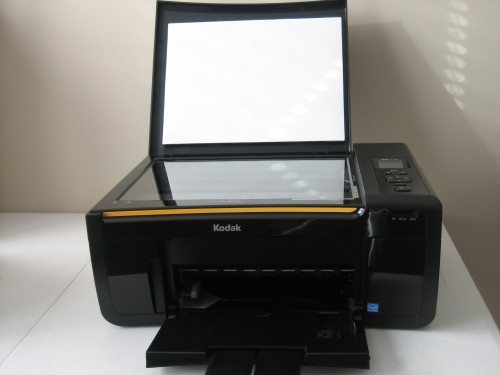
A frontal shot shows the paper tray, scanner glass, card reader and the control panel.

Around back are the connections for the power brick and USB cable.

A closer look at the control panel.

The unit comes with one B&W and one color ink tank.

Printer maintenance is accomplished by lifting the scanner top which allows access to the ink tanks and print head.
Because the ESP3250 can be used without a computer I did my testing in stand-a-lone mode first. To be truthful, all 3 of my home systems decided to fail at the same time and I didn’t have anything to use for the tests, so while waiting for the delivery of a new laptop I played offline.
Setup is simple. I consists of taking off ALL the packing material and installing the print head and ink tanks. This is the first printer I’ve used that has a separate print head. There is no mention in the literature of the life-cycle of this piece, only that it needs no regular maintenance unless the user is informed by Kodak to replace it.
The first thing I did was make a copy of a color document. The process was simple and intuitive.
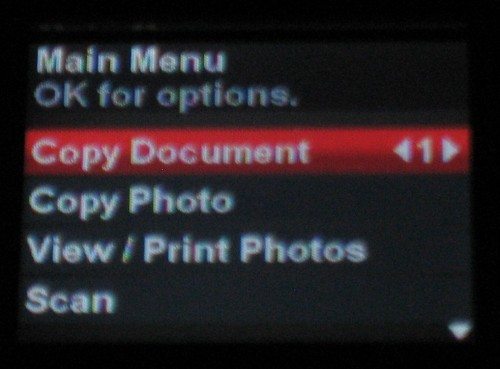
The 1.5″ LCD provides the menu and options for performing several tasks. To copy, select the number of copies, color or B&W and zoom factor. The default is to copy 1:1 in full color. Press the start button and you have a faithful reproduction of the original. The ability to make an offline one button copy is better than the way I have done it. I no longer have to have the PC on with a scan utility running and then have to print the result. I’m starting to like this All-in-One concept.
You can also print photos from memory cards offline. I took an SD card from my Canon SD400 and plugged it in to the printer. A thumbnail of each photo is automatically available on the color LCD and from here you can select those which you wish to print. Setup options include paper size, color or B&W print and number of copies. The resultant prints were very acceptable to my eyes and again the convenience factor of working offline is the selling point for me. If you have the 3250 connected to a computer, you can transfer the photos to it, although I would think it would be easier to use a card reader or do as I do and have it done automatically with an Eye-Fi card.
Upon receiving my new laptop, the first thing I did was to install the Kodak printer software which includes the drivers and the Home Center Application. Again, this was a simple task and it installed with no problem on Windows 7.
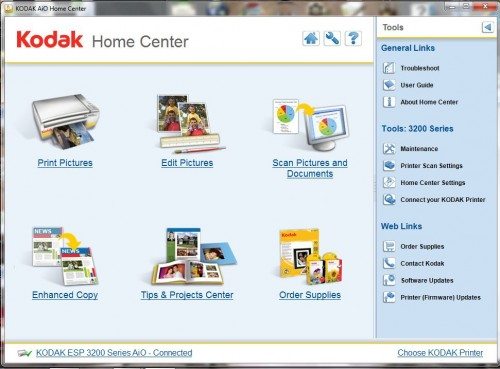
Using the Home Center affords you more flexibility in dealing with your documents and photos and of course enables their use with other applications.
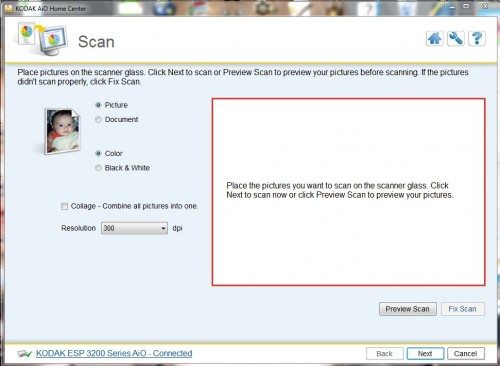
The scan function can be initiated from either the Home Center or from 3250. The output can be in several formats including PDF and JPG. One interesting feature of this device is that you can put multiple photos/documents on the scanner and it will differentiate between them and provide individual outputs. The scanner was recognized by other software on my system, such as PaperPort, so it is not necessary to use the Home Center for the scanning function.
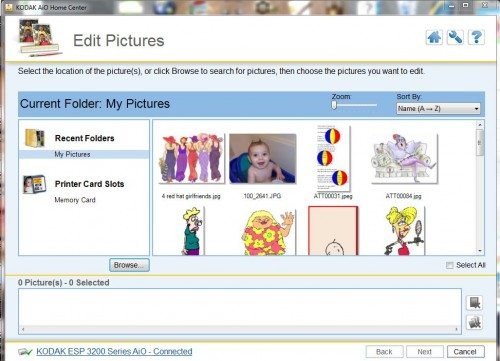
With the edit utility, simple edits can be made on photos before printing, but I would guess most people would use a more advanced application. The only 2 options available are red eye reduction and something called Kodak Perfect Touch.
The Print Pictures screen provides more options to edit the output including tone changes. From this utility you can email a photo, link to another photo editor, save it to a file and preview the output before committing it to print on paper. Speaking of printing, if you use Kodak photo paper the printer recognizes this and sets the print quality accordingly.
Kodak promotes their line of ink jet printers as money savers because of the price of their ink. I usually don’t buy into marketing hype, having been in the field for a good part of my career, but I can say that a pair of ink tanks for the ESP3250 cost about half what it costs for my Canon. Of course this assumes the tanks are of the same size and you can print the same number of pages per tank. I have no scientific results to show, but it appears to me that I am getting the same number of pages per tank on the Kodak vs my Canon iP1800.
The wildcard for the cost of consumables is how long the print head lasts and its cost. It does have a one year warranty, but after that you’re on your own to buy a new one. I’ve checked their web site and can’t find a part number or price for a replacement print head.
I must admit that I have not been a fan of Kodak in the past. I’ve never seen them as a high-tech outfit, but they may be on to something with this All-in-One. By using it I’ve freed up real estate on the desktop and now use one less USB port. My only complaint is that it’s noisier than the Canon when printing. Looks like I have an excess printer and scanner.
Kodak ESP C310 All-In-One Printer
$564.99 (as of January 18, 2026 21:48 GMT -06:00 - More infoProduct prices and availability are accurate as of the date/time indicated and are subject to change. Any price and availability information displayed on [relevant Amazon Site(s), as applicable] at the time of purchase will apply to the purchase of this product.)BAALAND Compatible Kodak 10XL 10B 10C Combo Ink Cartridges 3 Pack (2 Black, 1 Color) Use for Kodak Printer ESP3250 ESP5250 5100 5300 5500 6150 ESP3 ESP5 ESP7 ESP9 Hero 7.1, 9.1
$12.96 (as of January 18, 2026 21:48 GMT -06:00 - More infoProduct prices and availability are accurate as of the date/time indicated and are subject to change. Any price and availability information displayed on [relevant Amazon Site(s), as applicable] at the time of purchase will apply to the purchase of this product.)Product Information
| Price: | $129.99 MSRP |
| Manufacturer: | Kodak |
| Requirements: |
|
| Pros: |
|
| Cons: |
|



Gadgeteer Comment Policy - Please read before commenting
I have the same printer. I’ve had it for about two months so far, and it’s great. The ink is much cheaper in the long run, and apparently Kodak uses smaller drops of ink so the cartridges last longer than other brands. I’m still on my “introductory” cartridges (read: the free ones in the box that are half-full), and it’s still going strong. I don’t print much, but so far this printer is great.
I would also like to know how long the print heads should last. I would imagine they will last a while, but the fact that HP and Canon etc give you a new print head with each cartridge (that’s one reason why they’re much more expensive) makes me wonder. Maybe Kodak has found the secret to making print heads last indefinitely?
I don’t have this particular printer, but I do have the Kodak Easy Share 5300. I had this printer for over 2 years when the color became terrible. I did everything that was called for on Kodak’s website to no avail. The website help section said that I needed a new PRINT HEAD, which Kodak immediately shipped to me FREE OF CHARGE…So have no worries about Kodak printers..I wouldn’t use any other.
I’ve been using the Kodak 5100 that uses the same ink cartridges and it has worked fine but Kodak printers do have issues. The ink may be cheaper but I get maybe 23-25 full page graphics printed and the ink is gone. Then the printer is dead!
On my HP I can print until I think the print cartridge should be replaced. I can shake the cartridge a bit and continue using it.
The cartridge is more expensive but I get 3-4 times more pages per cartridge.
I have used mostly Epson printers for a while now and I am definitely considering switching ASAP. They have all had fixed (separate) print heads and they were never the problem. My latest Epson, a CX8400, has suddenly developed quite a thirst and “drinks” periodically for no apparent reason and boom, your ink levels drop on the monitor screen even though nothing is printing! I switched it out recently for a “new” on under waranty but the REFURBISHED unit they sent is even worse.
I have been having a Kodak printer for the last 2 years and it works like a charm. The amount of money I am saving is aaaaammmmaaaazing. It just makes me angry about the HP’s and Canons out there from whom I had several printers before. The amount of money they were charging me for ink was a complete rip off. Sure on the first glance they are cheaper than the Kodak but boy wait until you have to replace your first ink cartridge. Interestingly the cheapest printers from them using the cartridges that cost the most afterwards. Well done Kodak!
It also have had the Easyshare model 5300 for two years now. I had bad luck with the print heads and Kodak was always very fast and professional replacing them. After the warranty ran out, I called them expecting to have to pay for a new print head, but they shipped me out another one free of charge! Now THAT’s good customer service. They acknowledged that the earlier print heads were not performing well, but stated that the new ones have fixed that problem. We’ll see.
I’ve bought two Kodak ESP printers over the past few years, one for me and another for an elderly relative. They both have worked great and have saved both of us a lot of money in ink over the previous printers I’ve owned. No need to buy cheap, off-brand cartridges, plus the Kodak print lifetime is excellent, according to tests, something you can’t say for refill cartridges. My relative likes the fact that she needs keep only two replacement cartridges on hand and, because all the Kodak printers use the same cartridge set, they’re always available at her near-by Staples. (She doesn’t drive, so she would get extremely frustrated when she made her way to the store, only to find that the exact replacement for her particular printer model wasn’t in stock.) The one time she had to call tech support with a question, the woman patiently walked her through the process. Great printer and great company.
sir ,
i requier a printer for my photo studio work please advice me .
manish,
I suggest you take a look at some professional photo magazines and look at their reviews of professional quality printers. The Kodak printer works well for me, but I’m not sure it would meet your needs depending upon resolution and speed.
Not bad at all! I`m quite happy with mine. My 3250 at $89.00 is just fine.
I have been using Kodak ESP 3250 for three months now. I bought it because of the ads that boast low cost ink. Well, it is low cost at first, and if you don’t print often, you’re okay. But, I use my printer for graphic art, personal home use and just about everything else..including scrapbooking. And it is NOT CHEAPER in the long run. The cartridges print 1/3 less pages~!!! I replace one each week. Often the printer miss reads the ink levels or won’t let me print.. even if the black is almost full. It drives me crazy. I have to stop and go to the store to print a black n white when I have plenty of black. There is always color left in the cartridge when you toss it, because the printer refuses to print at low levels. I am off to buy a new Lexmark.
Carol
I purchased a Kodak ESP3200 Series All-in-One Printer on May 4th and am deeply disappointed in the product, as well as Kodak’s seeming unwillingness to deal with a customer to resolve the issues.
We didn’t even print 100 documents before the ink was gone…2 or 3 of the items printed were pictures and the quality was horrendous! FALSE ADVERTISING as I see it!!
I have the 5300 for about a year. I have had to replace 3 printheads and now the third is dead. Should I replace it yet again? I don’t think so. The claims of cheaper printing are not really true. The cartridges print far less pages than other printers I have had. One thing that drives me nuts is when the printer says the cartridge is out of ink it will not allow you to print EVEN IF THERE IS STILL INK IN THE CARTRIDGE!!!! I am buying a different brand, probably an HP. I expected better from Kodak.
I purchased 3 Kodak ESP5 printers, 2 as gifts.
All three printerheads went bad. One was bad right out of the box Kodak did send a new head. The other where out of warrenty
when the heads went bad and Kodak refused to replace them.
Kodak will not be getting another dime from me with there
defective product.
I have owned a Kodak esp-5 printer for approximately 18 months and have had nothing but trouble with it. I purchased it because of Kodak’s ad campaign claiming to have the lowest cost of ownership. When you initially price out the ink cartridges and find out they cost only $10, compared to $20 or more for other brands, it seems like a good deal. But here’s the scam: There are two ink cartridges, one black and one color. Both have to be replaced approximately once a month, no matter how little you print. (They have to be replaced more frequently if you print more, but never less than once every 4-5 weeks.) Even if you never print anything in color, you will have to replace the color ink cartridge once a month. They have it set on a timer or something. So the annual cost of ownership of this machine for ink alone is at least $240 plus tax. And when the machine decides that either of the ink cartridges has run out, the machine will not print until you replace it, period. You can’t fool it by taking the cartridge out and putting it back in again. The machine recognizes the cartridge ID number or something like that. You can’t fool it by unplugging the machine. So you really need to print something, the cartridge has plenty of ink left in it, but the printer refuses to print. I have had this happen multiple times while I am printing resumes that need to go out that day before I go to work, and too early in the morning for my local Staples to be open. I contacted Kodak customer service about this several months ago, and their response was that even when you print in black and white the machine uses color ink. Clearly they engineered this machine with their profits and not customer needs as their primary concern. The printer also does not print well on resume paper such as 32LB 100% cotton. After a 5-10 pages, the print quality drops dramatically. Then you have to run diagnostics to clean print heads, etc. This consumes even more ink. Often printing ten 2-page resumes and 1-page cover letters (30 pages total) will take over an hour and consume two full ink cartridges (one black, one color) because you will have to stop and run diagnostics 2-3 times. Finally, to add insult to injury, the poorly-constructed plastic paper tray broke off after about three months of use, resulting in my having to babysit the machine the entire time it’s printing if I don’t want my pages to end up all over the floor. This printer is a candidate for worst consumer product of all time. Save yourself a lot of money and aggravation: do your homework and find a better machine.
I have the Kodak esp32500
I have had to get a replacement disc once already because the printer stopped working. When I call Kodak I always get people from another country who are of no help. They always tell me their lines are down and to call back in three hours. Every time! My problem now is that the scanner will not scan. I lay a photo under the scanner and click on the scan photo button. Nothing! It will scan from my camera if I plug it in but it will not scan anything that I place under the scanner lid. Any thoughts about this? Thanks.
I have the Kodak ESP3250. I am sadly disapointed in it. I actually purchased it because of thier ads touting the cheaper cost of the ink cartridges. I had purchased a Lexmark X2670 a few months earlier and found it produced only about 20-25 8X10 color prints before running out of ink. The Kodak does produce more, 25-30 prints and the cartridge cost is lower.
My main complaint is red color banding, IE: If the picture has a red background, the printhead makes a pass with good red color. The next 3 passes the red is weaker. The next pass is good. It will print in this manner the entire length of the picture…but only with the red. Monochrome (B&W) is OK.
It does not effect the other colors just the red. On complaint to Kodak brought fast response and action on thier part, kudos to them for that!
So, the score on this is: 3 printers, 4 print heads 3 black 3 color ink cartridges with the exact same results…no change!
I also find that facial flesh tones with the Kodak appear too pinkish, sometimes to reddish as compaired with the X2670 and even my older Lexmark Z33…more pleasant flesh tones.
Also, on the Kodak, you cannot Change/adjust the brightness, contrast or sharpness as with the X2670.
So, thats my story and I’m stickin’ to it!
I bought the kodak3250 last week. It was a big misktake. I culd not print any documents – from word, execi, openoffice wirter.etc. I have useed hp printers prevoiusly. It is a weate of time and money
Is it just me, or do all the comments start off rosey, then get nastier as they go on? Were the printers better a while back and got bad, or are the eariler ones, um, well not “shills” exactly, but…
I fell for all the hype about the Kodak3250 printer and purchased one in Feb. 2010. Boy, do I ever regret it!!! I’ve had nothing but problems since day one. It will not print the color red. When ever I print something with red in it, it looks brown. I’ve had the print head replaced twice and the actual printer replaced twice and the problem still exists. Now I’m being told by Kodak that I need to use paper that has color loc-technology. Well, I do a lot of scrapbooking and make cards and I use card stock for that and that type of paper does not have color loc-technology, so that really doesn’t solve the issue I’m having. I mentioned this to the Customer Service Rep and he didn’t have an answer for me. Just told me they were sending me Kodak paper with the color loc-technology and if that didn’t resolve the issue I would have to have my printer analyzed. Fat chance that will ever happen!!! I’m through dealing with Kodak!!! I think I’ll just dust off my $29.99 Lexmark, which,by the way, is a far better printer than the one I’m using. I am so done with Kodak!!! What a big disappointment!!!!!
I was attracted to the Kodak prtinter for the advertising of longer ink usage. I see by others comments some notice the ink lasting longer and other do not, but what about a fax. I need a printer with a fax and that is reliable, and long lasting ink. Can you suggest one printer with those qualities?
lainie,
I would be hesitant to recommend an AIO with fax because I don’t use one and really do not have the need. Any faxing I do is via an online service which receives the fax and then sends it to me as a PDF attached to email. To send I use the same service and scan the document I need to send and attach it to an email. The service then forwards the document as a fax. Perhaps this would work for you.
As for reliability of the ESP3250, it is unfortunate that some people are experiencing problems. I have used mine daily since the review and have had no issues. We don’t use it heavily, less than 10 pages per day. I do update the firmware and desktop software when prompted and noticed that now I can continue to print after the printer advises me to replace an ink cartridge.
bought printer won;t print called kodak got somebody who could barely speak english hour on phone decide to send me a new black ink installed new ink still willnot print called again after a long phone call decided to send new color ink insalled it still won’t print said the heck with it and chalked it up as a loss
Almost two years w/esp3250 all good best pictures it uses all ink in both cartridges all the time. How do I get pictures off my Droid memory card to print? I don’t have a PC or laptop
Glen,
The 3250 has a memory card reader in the front. It will accept MS/SD/SDHC/MMC cards. If you have one of those with pictures on it, plug it in and it will display on the 1.5″ LCD. You can then print the photo. No computer necessary.
Bill
Ok so there is good and bad for kodak but then again there is for everything. I was looking at an epson but have been drawn to Kodak for the cheaper ink. I read on a website that 1 ink cartridge should print 420 full colour A5 or A4 pages. Can anyone tell me if the Kodak printer produces good quality print outs without using Kodak paper? I am a cardmarker and am looking to print out coloured patterned paper. I will be printing onto a thin card. Whats the quality like? I have been looking at the kodak ESP 7. Any help would be greatly welcome.
x laura x
I am probably going to trash this printer because it has no fax function…..unless someone can turn me on to some way to do it.
As little as 7 months of use this printer has a known problem with it’s print head. If you do not hold onto your original receipt you will be out of luck getting the print head replaced by kodak. Even with your receipt they are quick to haggle with you about purchasing a brand new printer by offering you a 30% percent discount. The price of their replacement ink cartridges doesn’t justify the frustration you will experience with Kodak’s printers and customer service.
Bought a kodak printer yesterday, biggest piece of crap ever, it will not scan from the printer but will scan from the pc? Called t/s they deemed it a hardware issue, sent a new one today same problem. Never again will I use a kodak anything. Just purchased a brother 4 in 1 printer what a difference, no issues.
Worst Printer I have ever purchased for our business!
*Constantly freezes
*Will not use ink completely
*Cannot scan a legible document
*Very Slow at printing
*Poor customer service
*Uses Color ink (even when set in advanced settings) to print B & W documents!!!
*Ink is often difficult to find locally
Not a bargain even with lower ink prices!
Do your self a favor, avoid this printer like the plague!
I bought this Kodak ESP3250 All-in-One printer 2 weeks ago. Opened the box today.. Attempt #2 installing the software. First attempt failed. Second attempt also failed. Having isses on initial set up?? I also realize it’s missing a USB cable that’s suppose to hook up from the printer to the computer tower.. WTH?! -.- Not worth the hassle. I’m going to return this junk!!!
I have a Kodak 3250 printer.The printheads in these printers are junk.Kodak replaced 2 for me and the printhead is junk again.Kodak knows this is a problem but choose to bury their heads in the sand.Meanwhile the consumer is getting the shaft.I hope someone starts a class action lawsuit against Kodak.
I bought a kodak 3250 about 2 months ago. All I use it for is to print black and white sermon outlines 4 times a week. I have already had to install two new black ink cartridges and now it says the color cartridge has to be replaced and will not let me print until it is replaced. I needed to print some lesson handouts for my church tonight and couldn’t because of this! Although I print nothing but black and white it somehow depletes the color cartridge because there is a black inkwell in the color cartridge that also prints along with the black ink cartridge. When one of the colors runs low, you have to scrap the entire color cartridge, even though all other 4 colors are full! When the last black ink cartridge was reading 1/3 full it suddenly informed me that I could not print any documents until I replaced both cartridges!
In conclusion, I guess if all I was printing were photos, this printer would be fair to middling; but since I print 99% black and white documents with no graphics, I think I will buy another HP deskjet like my HP1650 CL that has lasted about 10 years. On top of that, I have had an empty color cartridge in there for about the last 5 years, but, alas, it died of old age!
Bottom line: I wouldn’t waste another $69.00 on a printer like this until they at least make it where you don’t have to replace the color cartridge automatically, even if you never use it!
BIGGEST PIECE OF JUNK EVER. the cord falls out, every time you plug it in it prints a page that wastes ink, ink doesnt last long, its slow and when color ink runs out it doesnt print anything!! even in black! its the biggest waste of money, only thing it does okay is scanning.
I would never buy another Kodak printer or recommend to anyone. Ink may be cheaper but the machine dictates when you replace it and you cant carry on printing until you replace the cartridge. My HP used to carry on printing for ages before you noticed any deterioration in quality.
I only wish there was some way to by pass this ink low message.
So glad I read these comments since I was just about to purchase one of these (junkers) printers.
I think the issue with the cartridges is a joke. I have a full black and empty color. I need to print just BW only. Printer will not allow. I did some investigating into this. I took the color cartridge apart and there is no physical way for the printer to know the ink levels. There’s nothing electrical or otherwise to tell the printer what’s what. The thing I did notice though was a chip that has to contact points on the back of the cartridge. It just snaps into the case and doesn’t have any electrical contact to the cartridge. I think what this is, is a simple time/date chip. The two tabs that make contact to it from the printer more than likely start a clock. you install a new one and the time clock for that cartridge restarts whether you use the actual ink in it or not. I would bet money on this. When I pulled my color cartridge apart the ink pads inside where still very wet and full of ink. Kodak is cheating people by time stamping the cartridges. Whether you use them or not they will only be good for so long ensuring them that you will need to buy more. It sucks but to get the longest time out of them start with two brand new units each time. Kodak fudged this up and I will never buy another product from them again. Canon is where my heart lies now.
We were about to buy a kodak printer as our 12 year old HP deskjet 720 seems to have died but having read these reviews we are definitely going to have a rethink. Thanks everyone for warning us of all the possible problems… Can I ask if anyone can recommend a reasonably priced printer that doesn’t use loads of ink, we mostly print b&w so dont want to have to replace colour cartridges all the time. Any advice would be appreciated.
I bought a Kodak 5250 a couple of days ago. WiFi was faulty. Kodak customer support concluded that the machine needed replacement. I took it back to the store and got a refund. I am going to buy another HP which have always given good service.
It’s just as well I checked this review site – I, too, was going to plump for the Kodak having become P***ed off with Epson software running my life and telling me when to change cartridges when they are still near-full and refusing to recognise perfectly good cartridges. I’ve given up on Epson now, but I’ll probably look at HP on the basis of your comments – Thanks all.
Thank you so so much for these reviews. Fed up with the Epson costing us a fotune in ink and the lexmark is playing silly beggars so was looing at the Kodak. Like everyone else I thought cheaper ink COOOLLLL. Now i’m so pleased I did some research. Thanks all.
Requires color cartridge replacement even tho you don’t use color printing. Rip off, Scam
ESP 7 ALL IN ONNE
Comes with very small amount of ink
New cartriges generate warnings every time it’s turned on
Takes 4-5 times snapping cartriges in and out to get display off
Turn on again and same rotune
Many problems with print quality
Isn’t worth a pinch of cat manure.
Kodak ESP is the worst line of printers ever! It does save on ink like they say! If you use just black and choose to only use black on the settings it will still use color! It uses clear with every print and every time you turn the printer on it cleans the print heads and uses color whether you choose to or not. I haven\’t used the color once yet and after only 5 or 6 pages of Black Text only it is about half way empty of color. I got this printer as a replacement for my 5250 esp after they replace the print head twice and sent me a New Esp 5250 twice also! They also sent me an Esp 7 to replace this one.. Still is the same!! I not only had problems with ink usage, I also had problems with the pictures being to big for the paper, no matter what I do… Very inconsistent printing quality,out of line,printing of the page,wrinkling the paper and phantom paper jams!For new customers I would never ever suggest getting this product from Kodak in fact don\’t use any of their products for being so deceptive about this product in the first place! Shame on you Kodak, you have ruined your word of mouth forever and you will go down as the most deceptive company ever! Here is my Boycott Page http://www.facebook.com/pages/Kodak-ESP-Printer-ads-are-Very-Deceptive-Boycott-Kodak/126165104120109?v=wall
If you need to do a fair amount of printing I would seriously recommend looking at CISS (continuous ink supply systems), available for many Epson, Canon and HP printers. Of course they are not approved by the printer makers, who want you to pay more for ink than vintage brandy. The CISS cartridges fit in the usual way but are fed by flexible tubes from external tanks that hold bulk ink. It means a bit of fiddly work to set up, but once done you can print to your heart’s content at a cost of maybe ten percent of the price of disposable cartridges. They nearly all have self-resetting chips so when the printer thinks the cartridge is empty, the chip tells it is full again.
I print a lot of photographs and the system I use with my oldish Epson was the best value I’ve ever had for any computer-related item. I paid about 30 UK pounds (under 50 dollars) and the bulk ink is inexpensive. Ebay is well worth a look.
The system with ink included will probably cost less than one set of official manufacturer’s cartridges.
I was about to purchase a Kodak 6150, but after reading all the comments…no way will I purchase it. Will stick with the HP and the more expensive ink!!!!
We got this krudack 3250 printer about eight months ago and didn’t use it that much.when we went to put new cartridges in it,the head would not come to center when i lifted the top up. I tried several times untill i moved it manually over so i could get the old cartridges out and replace them with new ones.i shut the lid and kept getting a cartridge error.No matter what i did it never would get out of the error mode. I ended up throwing the stupid thing away and went and bought a H.P. That is what we had previously and it worked for four years.Kodak fooled me with the “save on ink” pitch,but i will not be fooled again! H.P. from now on.
I have a kodak easyshare 5300 series printer. I absolutely love it. The first one i purchased right out of the box the printhead was bad and Kodak told me to return the printer and get a new one. I did, and everytime I have a printhead issue they have been awesome and replaced it for free. However I just got off the phone with customer service, and they want me to buy one. They knew this was an issue when they put the printers out on the shelves for customers to buy. I was told from customer service they would keep replacing them free of charge. Well apparently after 4 years of them replacing my printheads now they wont. I am going to persue this issue, its not because I don’t have $25 to replace it, but I shouldn’t have to pay for their screw up. I will be figuring out how to start a class action lawsuit against kodak. I know I am not the only person with this problem as the internet tells me so and I know people personally that have this same printer with the same problem. So I hope in writing this that i have some help 🙂
I bought the ES 3250 for Xmas for my wife. After seeing the ad hype on TV about the ink prices and how Kodak can save the public money well guess what. I purchased one from our local Wal-Mart and it worked for about 3 months and then shut down. After reading more blogs on the internet on Kodak printers I suffered buyers remorse and re-hooked up the faithful HP printer back to her computer. At least now the cartridges are more reasonable and last longer too plus no problems with powering up the units and they print faster too. So long Kodak hope they make it well selling print paper for pics hahaha!!
Bought this printer refurbished for $50 to replace HP. This printer is fantastic. Ink is so much cheaper and lasts longer than the HP 60 Cartridges.
I use this printer every day for work. Paper jams are rare and the printer is easy to use.
I always had HP before and this blows them out of the water.
Read some bad reviews of this printer before I bought-not indicative of my experience so far. I have had it for 6+ months and LOVE it.
DON”T BUY IT! Huge Scam…it eats ink cartidges before they are even close to being used up (I print everything in b&W and in draft mode just to “save” some ink but it still eats them up) and they have it set so you can’t refill them and you can’t just use B&W if the color is out too! I have gone through 4 color cartidges in less than 4 months and I don’t EVER print in color! Yes – total scam – save your money and buy one you can at least refill.
I have had an ESP for about 8 or 9 months. My print heads have gone bad and I called Kodak and have not had the fortune that other people have posted of getting free print heads. After talking to some guy with a thick accent I was told the price for the heads are 24.99 plus shipping and tax. I do seem to replace the cartridges a lot more than I did with my hp6110 but I’m not sure if as a family we are printing more. This printer is very loud at startup and unplugs very easy. Are the newer models any better??
DON’T BUY !! Why is it anything with an American brand is a piece of junk today?
I bought one of these 3250’s it lasted a couple of months, I returned it and got a replacement three more months now it says color cartridge empty. I spent $21.00 on a new color cartridge but it still says it’s empty. That means the old cartridge wasn’t empty, so now I have $40+ wasted on ink for basically a crappy machine which cost twice what a Cannon costs. PS you cannot refill the cartridges. I estimate the cost to be about a $1.50 a page now it’s dead.
Sucks: It Eats Color ink even when your not using Color and if your out of Color, WELL GUESS WHAT? You Cant Print!!!!! dont matter if the Black ink is FULL you are Screwed!!!! i need this for work to print out my jobs and i only use Black/white and it will not print if the Color is out!!!!!! Do Not BUY, i thought it would be great at saving money on ink My old ink cost 40$ for Black and 40$ for Color but it atleast let me print if the Color was out and Most important my old printer ink lasted 4X’s longer than what i get out of these ink Cartridges
I bought the kodak esp5 all in one printer models probly the same as in america they look identical the first one i had trouble every time i needed to print i had to run a head nozzle check and head clean because it refused to print properlycolours were missing and banding was seen it took loads of wasted paper and ink to get it to print i got through ink like there was no tommorrow and it sounds like a bag of spanners. I took it back they replaced it for another that never worked from day one it had same fault and also extra ontop scanner was faulty on scans the right side doesnt scan insted shows thick block of colour 2 cms wide all down the image/page. dont buy kodak dont waste your money the inks aswell over here when they put the tax increases on purchase kodak greedy buggers told pc world to no you are putting the price up by three pound instead of a few pence what it should have been if they are not making enough out of these printers eating up the ink. i personally have found their clame to be best for econamical on inks is total crap.
sorry about my spelling and grammer but I am totally anoyed with this printer and kodak i paid good money for crap
This is #3, the first 2 just stopped printing , this one won’t disspance the black ink. going back to my H P printer
Every time the ink cartridge needs replacing, my Kodak scanner stops working, unless I replace the ink cartridge. It is very frustrating when this happens as all scanning jobs come to a standstill. I bought Kodak all-in-one to replace Canon printer because Canon inks were expensive. I do not think Kodak ink cartridges last any longer than Canon, cost-wise. The only difference is in packaging : smaller cartridges at a cheaper price, costing equally when all said and done.
When black ink cartridges run out, colour cartridges won’t print either, in addition to stopping the scanning. Please don’t waste your money on Kodak all in one printers. I am going back to Canon.
Worse thing is, no-one gets to read the negative e-mails as they only put the positive ones at the top.
Using the Kodak ESP 3200 as a FAX input device is possible by creating a FAX device in the system (XP, WIN7 etc. have this capability) for FAX, having a compatible FAX modem connected to a phone line, creating a PDF of the document you wish to FAX (possible on the ADOBE website or locally with Adobe Acrobat, and then printing the PDF document to the new FAX printer you just created. Other scanners could work as well to create PDFs.
The limitations are the scan size of the ESP 3200. I’ve used this method many times.
I had an ESP5 when they first came out. It worked extremely well and cost me some £60. Now almost 2 years later, its crashed and Kodak stated there was nothing I could do.Having been pleased with print quality and features, I just thought it may be one of those things.
I went out and bought the ESP 3250 (the replacement model) for some £77. It installed OK but didn’t work. I contacted technical support and they had me do “fixes”, none of which worked.. They are now sending me a replacement!
I tried to find a new printhead fo the old model which was available through parts people, but it was £65!!!!!!!
This is not exactly a good ad for Kodak……pity!!!
I bought the Kodak 3250 in Febuary 2011. It worked for a week then I started having problems with my computer. The keyboard and mouse wouldn’t work. I had it looked at twice, both times as soon as it was plugged in it worked. We uninstalled the software and put it back on. Still didn’t work. I wrote to kodak. I did everything they said it still wouldn’t work. They said to download an upgrade still didn’t work. I just received an email from them when I said I wanted a refund and was told since I didn’t buy it from them they couldn’t take it back and give me a refund. Never again will I buy anything from kodak. They don’t stand behind their products. Now I’m stuck with a printer that doesn’t work.
I may be in the minority, but have regular problems with my Kodak 3250. I’ve been through 2 new printheads. Who cares if they are free? You have to spend an hour or more on the phone with India-based telephone service to get them shipped, which takes at least 2 weeks and the printer is dead in the water until they come. Have had ongoing difficulty with printing on both photo paper and linen paper and do not find the cost per printed page to be any cheaper. Have tried to make it cheaper by buying LD ink cartridges instead of Kodak cartridges. Big warning – don’t bother!! Half the cartridges are either dried out or empty and 20% of them don’t fit the printer. Also, have never been able to get the scanning feature to work correctly. This printer was a mistake I will not repeat!!
Just received a used 5250. Looked like a good unit but came with a print head carriage jam error that I was researching when I came across this thread. Guess I’ll stop with the repair and avoid more problems. For those looking at alternatives, I have been using an HP CP1215 LaserJet and had no problems. The toner cartridges are more expensive but good for over 1000 pages.
I bought a Kodak ESP 315 from sams Club because the check out person told me it was a better deal than the one I had originally put on the check-out counter. I put that one back and got the Kodak. Boy did I screw up. i have had the printer 2 weeks! Yes! two weeks. the cartridges both ran out with just minimum printing. I use it at home for everyday stuff. i replaced the cartridges and it just keeps telling me they are empty and my printer will not print at all and i cannot clean the heads or do any type of maintenance on the printer to try to get it to work. It is going back to Sams TODAY and I will get the original printer that I started to buy. And i am out the cost of the new cartridges for the kodak. This has been soooo frustrating for me. I WILL NEVER BUY ANOTHER KODAK PRODUCT AS LONG AS I LIVE!
i have installed new black ink and new coloured ink but printer still says ink is empty and will not print
A class action lawsuit has been filed in California on the Kodak all-in-one printers, which deceptively use color ink when printing in black and white, hence always replacing the ink cartridge to the tune of $$$
Filed October 10, 2011 Google: class action Kodak printers
The Kodak ESP 7250 is BY FAR the most ink hungry printer I’ve ever had the displeasure of using. The printer refuses to print when the software decides the ink is low. The software decides the ink is low when the cartridges are still more than half full. It won’t print color when the black cartridge claims to be low, and wont print b/w when it claims the color is low. You CAN NOT REFILL these ink cartridges. In the long run, this printer costs minimum of 3-5 times more than other printers to keep ink in it. When it does print, the quality is poor.
I will be joining the class action lawsuit if I can figure out how. I couldn’t be more unhappy with this printer.
Truly, this printer (and its bigger cousin, the 5250) are the worst printers to own. I have a 5250, and though cartridges may be cheap, they last half as long as others, so you just end up buying more. The software is buggy, meaning the printer often (usually) drops offline until you restart the thing.
I regret buying the Kodak, and will henceforth avoid any printer made by this company.
I have owned the 5250 and still own the 3250. I fell for the “cheap ink” scam at first too. However, not only do you have to change cartridges often, but they aren’t even close to empty. That is the way that these printers are set up. And any printer that won’t let me print until I replace the cartridge, evn when there is still some remaining, is a printer that I’ll NEVER buy again. As someone wrote earlier, I expected more from Kodak!
i have a kodak ESP 3250 and it is a terrible thing, its noisy and takes ages to start up, it has trouble taking paper when there is only a couple of sheets left, and the ink didn’t seem to last any longer than other printers and to my annoyance when the colour cartridge ran out i wanted to print a text document in black and white and it wouldn’t let me… what a waste of space
i also have a hewlet and packard 840c and this printer is far superior to the kodak, its good on ink and quiet too..
The print quality and features are good for a local printer, but it is useless over a network unless you constantly send it new print jobs to keep it awake.
After it sits idle for a while this printer puts itself to sleep to save power (although tests suggest that it doesn’t save very much power). The problem is that this printer CANNOT wake up from sleep mode. If you try to send it a print job after it goes into sleep mode, the print job will just time out because it cannot find the printer while it is asleep and it can’t wake the printer. As shown in Kodak’s own troubleshooting guide, the only way to wake up the printer is to walk to the printer location to manually turn the power off then turn it back on again. Once the printer restarts itself it will work fine — until the next time it does to sleep.
The latest firmware update finally gives you a way to choose how long the printer can be idle before it puts itself to sleep — but the choices only range from 1 hour to a maximum of 4 hours — there is no way to turn this “feature” off.
I’ve got the Kodak Office Hero 6.1 but Kodak tech support assures me that ALL Kodak all-in-one printers share one major firmware flaw — none of their printers can wake up from “sleep” mode without being manually reset from the printer control panel.
This is fine for a local printer where the power button is within arm’s reach of the computer but it makes the printer nearly useless as a network printer and totally useless for cloud printing unless you keep sending new print jobs to the printer to keep it from going to sleep.
Instead of calling it sleep mode, a better name would be “coma” mode or perhaps “brain dead” mode.
My daughter bought me a Kodak ES3250 for my Birthday. It worked fine until the Warranty finished! I replaced the cartridges as instructed by the machine. Still no good so called Kodak help line with the fault code, only to speak to a chap who didnt speak English. After 15 mins giving personal info I was told it was the Prit head at fault. As i didnt have proof of purchase I was told I would have to buy a new print head or a new Kodak printer. I am off to buy a HP printer…. !
this printer is JUNK! I had one for 6 months and hardly used it then it got the fatal “Print head carriage jam” I sent it back to Kodak and they promptly sent me a new one, 3 months later same thing happened and I was told warrantee expired because I lost the reciept. Now I’m stuck with a new piece of junk and lots of ink! Do your self a favor and dont buy from Kodak! Now I know why they went bankrupt!
I have had an ESP3250 for a couple of years now. I noted that I needed to buy new cartridges more often than my previous HP printer, but thought it was just me. Wish I had read these reviews earlier. Now the 3250 wont print at all. nothing. just churns out blank pages. I spent several hours today on the ‘live chat’ with some guy who clearly knew no more than I did and just kept getting me to repeat the same maintenance jobs I had been doing for hours before I contacted him. Then he finally said that the printer would have to be repaced but it is out of warranty – no mention of replacemenr print head – but now, having read these reviews, I’m off to buy another printer from another company. Like someone said earlier – these reviews start off really positive and then just go downhill. Makes you wonder if the first few reviews were put out from Kodak employees in the hope that no-one would read all the way down!!
I have this printer and it is ok– I have a question that I am wondering if anyone can answer? Can you use the printer if you don’t have both cartridges in? What if I want to ONLY print in black and white without color? Right now I get an error message and cannot print anything. Has anyone work around this issue? Thanks
Dont buy kodak anything! They are junk! And forget trying to get info on how to return an item. They are lying through their teeth,with this “low cost ink” deal. Yeah, the cartriges are huge, but they are basically empty. I got 50 pages black and white from the last cartrige. Now I have a perpetual “paper jam” message, because, the feed rollers pull the paper crooked. I have an expensive “boat anchor”.
purchased a 3250 kodak, had problems with it from day 1.
black ink streaks color terrible, wasted 4 cartages trying to set it up . gave it up piece of junk. back to canon and hp.every printing it tells me paper jam ,tried kodak paper no good.
recycling bin.
I bought an ESP 5210 last year and it has been nothing but trouble from day one. I called after the first time it ran out of color ink and told them something was wrong. I ran out of color ink and had never used any color. I also use the draft and it makes no difference in how long the black lasts. I gave up and just use regular setting and color. Makes no difference in the amount of ink used. That is because they have somehow set these cartridges to run so long and that is is…empty or not. I proved that by buying a new chip and putting it in an old cartridge and it did keep on printing in color.
The next issue is that after we went on vacation the printer no longer prints. It sounds like it is dying from the groaning it makes. I have done everything I can to fix it. The next thing kodak said is that it needs a printhead. It is barely over one year old. I finally talked them into sending one for free. Good thing, because it that isn’t the problem. I am getting nothing when I try to print. I now think something is stuck in one section and is putting the ink out in the wrong place. Do not even consider these printers. I have never had this much trouble with a printer. This is the worst decision I could make.
I have had my Kodak ESP 3200 series for 18 months. The printing quality has gradually faded away to barely readable. I contacted Kodak and they sent me a new printer head for free. I replaced it and it worked fine for a few months and now the printer is worse than ever.
This printer is not fit for purpose. Don’t buy one! I am going to ditch it when the ink has run out and go for another make. The printer heads are just a joke on this machine.
The printer may prove useful when I have re cycled it, when it will be melted down and made into beer bottle tops!