
REVIEW – Did you ever play Connect Four when you were a kid? It was a vertical game where you dropped checker-like disks between the plastic layers to arrange them in rows of 4. It was a more advanced physical version of the classic tic-tac-toe game. GiiKER Connected Smart Four is an even MORE advanced version of the classic connect four game that brings electronics and internet connectivity to the popular game. Let’s take a look.
What is it?
According to the box, GiiKER Connected Smart Four is an AI featured 3D strategy board game that is suitable for humans ages 6 and up.
What’s in the box?

- Smart Four electronic board game
- Game pieces
- USB-C charging cable
- User manual and quick start guide
Design and features

The game has two main parts, the board, and the pieces. The white board is 5 x 5 grid and is made of plastic with spring-loaded squares that light up.

Included with the GiiKER game are 36 black cubes and 36 white cubes.

Before you can play the game, you have to charge the base using the included USB-C cable.

After the board is charged, you’re ready to play. The GiiKER Connected Smart Four board has 2 built-in games. There’s the Connect Four game and the Lights Out game. The Connect Four game can be played against the computer inside the board, with a physical opponent, and with an opponent over the internet when you connect the board to your phone and mobile app.
By holding down the center button on the board, the board will power on and go into menu mode as you can see above. The 2 rows on either side are the levels: easy, medium, and hard for the Connect Four game (left), the Lights out game levels (right), and the head to head mode (bottom left).

To play the Connect Four game, you choose a color and place one of the pieces on a square and press down. The square will light up and if you’re playing against the computer, the computer will think for a second or two and will then light up one of the other pieces on the board.
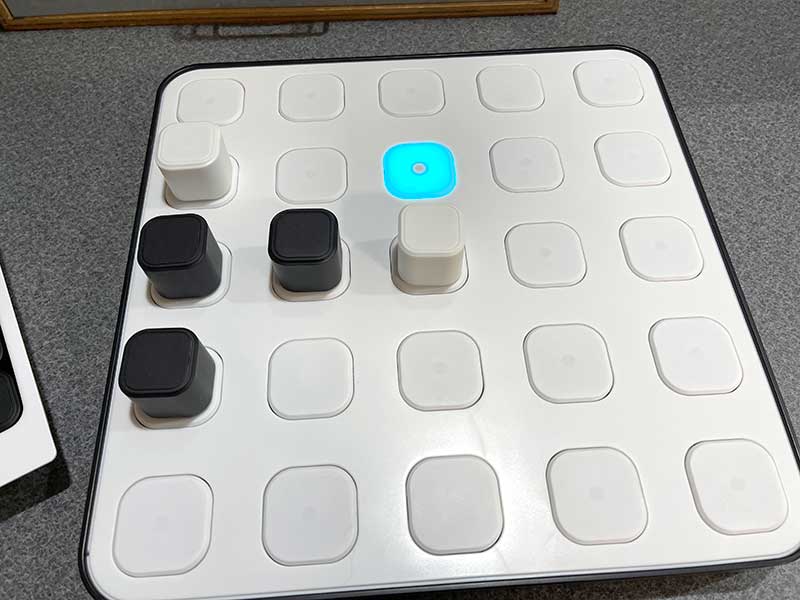
The light square prompts you to add a piece of the opposite color on that square and then it’s your turn.

The turns commence as you try to connect four. You can do this by straight row and diagonal row. You can also stack the pieces and connect four on different levels.

When one of the players successfully connects four, the row lights up and a congratulatory tune is played.
See it in action
Yes, I need a LOT of practice against the computer. 😉
Playing online
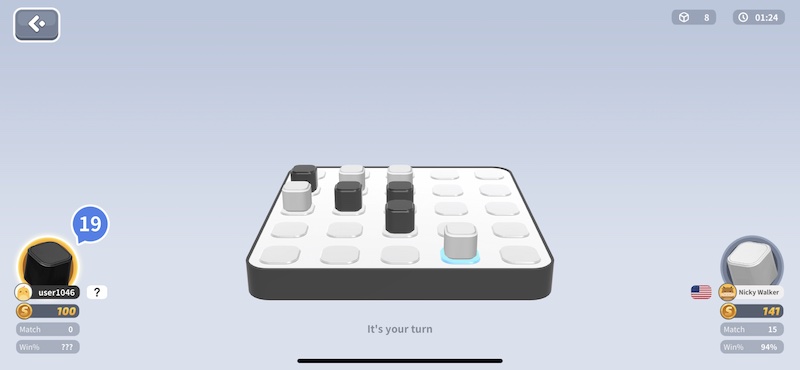
If you get tired of playing the computer inside the game and you don’t have any other humans around to play with, you can install the Connect Four app on your phone and play with someone online. The app tells you when it’s your turn so that you can place the physical pieces on your physical board. A digital representation of the board appears in the app.
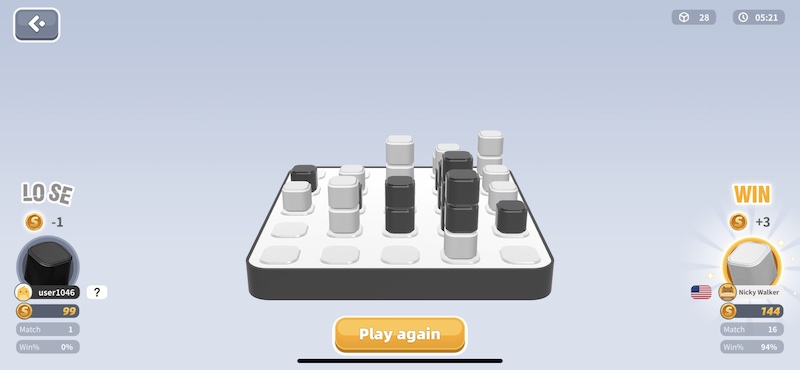
What I like
- Easy to learn
- Fun to play
- Multiple ways to play including on the internet
What I’d change
- Expensive
Final thoughts
I had a lot of fun testing out the GiiKER Connected Smart Four game both with playing against the computer, online and at home with my significant other. I never did get the hang of the Lights Out game and need to check out some YouTube videos for some tips. It just didn’t feel as fun as the connect four game as I like using the pieces. If you would like a modern version of the classic Connect Four game that you can play at home and online and you don’t mind the price, you should check out GiiKER Connected Smart Four.
Price: $79.99
Where to buy: Amazon (12% off code: 4MZ6YG2E End Date: 2021-1-30 23:59PST)
Source: The sample for this review was provided by GiiKER.

Gadgeteer Comment Policy - Please read before commenting
There are lots of Connect4 and Lights-out games that you can play on your cell phone that cost a lot less than $80. Very much overpriced. This looks like the of the computer games that were designed in the 1980s.
Donald, true on all accounts, but this one lets you play with physical pieces either with the built-in AI or another person. I think that makes it better than an app. I agree that it’s expensive though.
Hi Julie,
thank you for the nice review here!
I was just wondering: Can you tell what happens if a player sets the same color twice (instead of the other parties color) ?
Apart from that concern, I really like the featured product and would consider buying it!
If you kindly took the time to check on my question, I would really appreciate it. Thank you very much in advance!