
Listen up, true believers! Do you (like me) find yourself at the nexus of interests in gadgetry, collecting, and the artistic medium of comic books? Intrigued? If so, the IntelliScanner Comic Edition by Apparent may be your perfect storm.
Inside the Box
The packing was done very securely, with the contents encased in multiple layers of bubble-wrap. And what exactly were the contents? Well…an old-school-style metal lunchbox, of course. Holy retro lunch containers, Batman! Could there be a better presentation and storage container for a comic book inventory system?
Opening the lunch box, I was greeted by a tangle of red, spaghetti-like, funky, wavy, packaging…things. Once I’d removed the crinkly packing material and another layer of bubble wrap, the actual contents of the lunch box were surprisingly simple.
The contents consisted of a small ziplock bag with two sets bar code labels (examples and blank samples), a catalog booklet of Apparent products, a card with software activation codes and instructions on how to use them, an instruction booklet, a cable and of course the scanner itself.
Is it a bird? A plane? No, it’s a closer look at the scanner:
Knowing a bit about hand-held product design myself, I found the physical design of the scanner to be acceptable, if not just a tad cumbersome. I suppose the handle itself could have been a bit more contoured to fit my palm and the activation button could be in a bit better position. Perhaps the whole assembly could have more of a “gun” shape, with a pistol-grip and trigger button (rather than having a “flat” cross-sectional shape in my palm), which might make a prolonged scanning session through an entire comic collection a bit more comfortable.
FYI, after I took the two pictures above, I plugged the cable into the bottom of the handle. The cable had an ethernet-type jack at one end (which plugged into the scanner handle) and standard USB on the other end (which plugged into my computer). Once installed, the ethernet-type jack stayed put securely and could not be removed.
The Software – Setup
While not particularly straightforward to get set up and running, I actually consider the software to be the true value of this product. I began by skimming the instruction booklet, which directed me to first plug the scanner into the computer. The instruction booklet also noted that for Mac users (which I am), “If your computer prompts you to set up a new keyboard, just close the window. This unnecessary dialog shouldn’t return.” I did indeed see such a prompt, and was able to cancel past it, but I was left wondering why this would happen with a Mac, rather than with a PC. In all the peripherals I have installed on my iMac, I’ve never even been prompted about drivers, much less seen a message of this sort. Next I set about installing the software, which turned out to be a multi-step process. Per the instruction booklet, I directed my browser to the specified URL, which brought me to a page on the IntelliScanner web site to find the Mac OS X-compatible software, which I downloaded to my desktop. Launching the file opened a folder which contained a “Read Me First!” file and another folder called “IntelliScanner Software.” The ‘Read Me’ file instructed me to copy the entire ‘Intelliscanner Software’ folder to my Applications folder. I then launched a file called “IntelliScanner Dashboard,” which is the actual starting point for the IntelliScanner software. [FYI sidenote: Launching the Intelliscanner Desktop after upgrading to Mac OS X 10.6 Snow Leopard required me to install ‘Rosetta’ first.] I selected the Comics application and launched it.
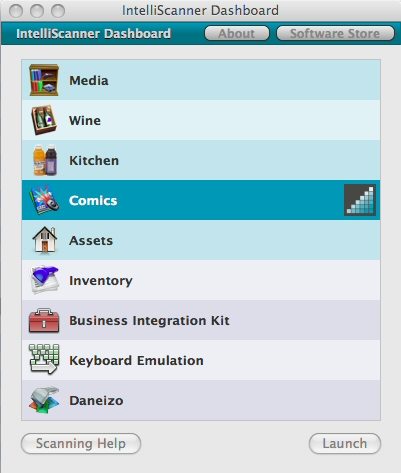
Launching the Comics application for the first time brought up a dialog box that prompted me to enter the software activation code found on the small orange card mentioned above, which I did with no issues.
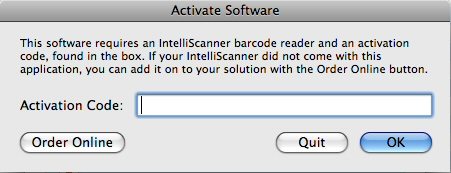
The Software – Use
With all of the above completed, it was time to start actually using the software. Once the activation code had been accepted, up popped the Comics application itself. It consisted of a toolbar with icons at the top and a spreadsheet-like workspace below.
I then clicked on the Add Series icon on the toolbar, which brought up a dialog box in which I could search for the title of a particular comic series. I entered “star wars legacy” into the Series Title Search field and clicked on the Search button and viola! It brought up the entire series of Star Wars: Legacy comics published to date, including the publisher, title, year the series originate, number of issues currently in the series and a thumbnail of the cover of the first issue! Impressive. The IntelliScanner website claims to use a database of more than 250,000 comics to pull this info in just a few seconds, and access to the database is free, with no renewal fees. Most impressive.
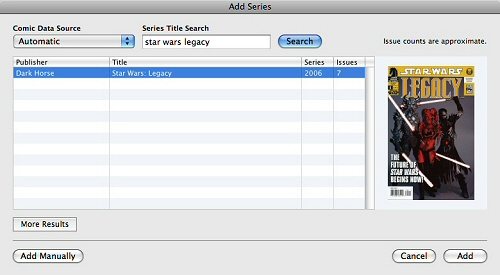
After successfully finding the series, I then clicked on the “Add” button and it reverted back to the Comics application, but with the Star Wars: Legacy series now added to my list. At this point, I could click either the Get Info or Edit Series icons on the toolbar and edit any of the series information that I choose from a separate window.
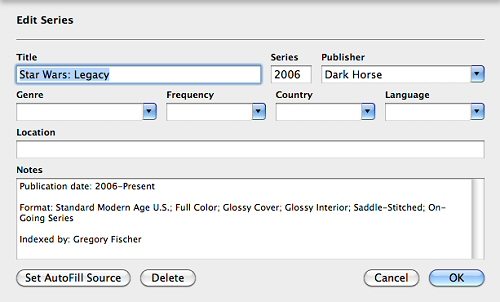
The next step was to click on the Add Issues icon to add the issue numbers of the comics in my collection from the Star Wars: Legacy series. For this example, I only own two issues, so entry was quick. Here was the result:
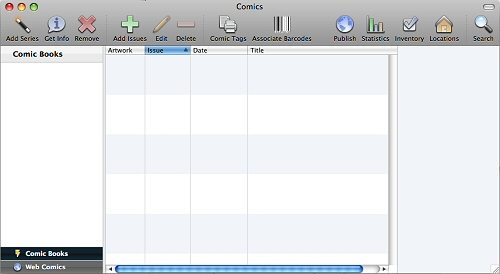
Similar to editing the series, I was able to click on the Edit icon and edit the issue information.
Next, on to the scanner, which is used to read the bar code on the front cover of a comic book. The software can then associate that bar code with the record of that issue in your list. Some comic books do not have a bar code printed on the front, and for those situations, the software can still assign a unique bar code to identify that issue (more on this later). I began by clicking on the Associate Bar Codes icon and then began scanning each issue. The scanner worked well, illuminating the target scanning area with a red light for a moment before emitting an audible beep to indicate that the bar code had been read. The bar code for each comic book was then associated with each respective record.
Next I clicked on the Comic Tags icon on the toolbar. This feature allows you to print a sheet that contains information such as the title, issue number and date the and the bar code.
The Comic Tag sheet is printed on 8.5 x 11 inch paper and then folded in half and placed in the front of the issue’s storage bag, so that the bar code can be scanned through the bag whenever desired. For issues which do not have a bar code printed on the front (and some comic books do not, depending on where they are intended to be sold, etc), the software can still issue a unique bar code identifier.
Clicking on the Publish button brings up a window that allows you to publish your collection to a your own specific web page provided by IntelliScanner. You create an account and are assigned your own URL, which allows you to access your collection from any computer’s browser. It is also searchable, and of course you can give this URL to other collectors or anyone else.
Is there an app for that? you may ask. Of course there is. A related feature to the your own web page is the iPhone app. You simply punch in your unique collection URL into your iPhone’s Safari browser and it pulls up the page below, formatted for the iPhone. You can then bookmark it for quick access.
The next button on the toolbar–Statistics–gives you an overall summary of your entire collection by the numbers, which can be saved into various formats. This could be useful for dumping into a spreadsheet, if you were that kind of collector. And you know who you are. (Yes, this includes me).
Next up on the toolbar are the closely related Inventory and Location icons, which allow you to check your comic books in and out of your collection and keep track of their physical location by scanning them in and out. This is useful if you loan out, trade or sell issues. Finally is the Search icon, which is fairly self-explanatory.
There are several more features that I haven’t even touched on, like the ComicSaver, which saves cover art to your hard drive to use as the image source for a screen saver. Also, I’ve been focusing on physical comic books, because they make up my entire collection. However, another area that I didn’t even touch on is web comics, with another full suite of features to allow you to regularly pull in, track and read your favorite web comic subscriptions.
Conclusion
As I mentioned above, I think the real value in this product not in the scanner itself, but in the usefulness and number of features of the software. For me, the only negative worth mentioning was with respect to the scanner. I had expected that by just scanning the bar code of a comic book it would simply pull in all the relevant info for that issue, but as can be seen from above, the user must actually add the series first, then the issues and then associate the barcode to the issue. I suppose that it had to be set up this way due to comics that do not have a bar code printed on the front, but I still found it a bit disappointing. Still and all, I think this is a great product. One other notable: As can be seen from the initial IntelliScanner dashboard, there are several other applications besides Comics that allow you to keep track of many other types of items–movies, wine, inventory and so forth (some with their own types of scanners)–and the Comic Edition also includes the access code to IntelliScanner’s Media application. IntelliScanner Comic Edition fights a never-ending battle for fun, collecting and organization!
Features list (per the Intelliscanner website):
- ‘Smart’ barcode reader
- Comic management software (with access to database of 250,000+ comic books)
- Web comic reader
- Post collection online to free web service
- iPhone app
- Metal retro-style lunchbox storage container
- Comic cover art screen saver
- Bonus free Media management software
- PC or Mac compatible
Update 03/13/15
I had intentions of using Intelliscanner to inventory my entire collection of comics (around a thousand or so), but just never got around to it. It is sitting on my shelf and maybe some rainy day my son and I will fire it up and get to work.
Source: The sample for this review was provided by IntelliScanner. Visit their site for more info.
Gerber Gear Suspension 12-in-1 EDC Multi-Plier Multitool with Pocket Knife, Needle Nose Pliers, Wire Cutters and More, Gifts for Men, Camping and Survival, Grey
Gerber Gear Diesel Multitool Needle Nose Pliers Set, 12-in-1 EDC Multi-Tool Knife, Survival Gear and Equipment, Black
Product Information
| Price: | $129.99 |
| Manufacturer: | IntelliScanner |
| Requirements: |
|
| Pros: |
|
| Cons: |
|






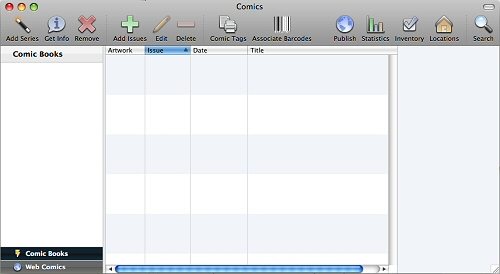
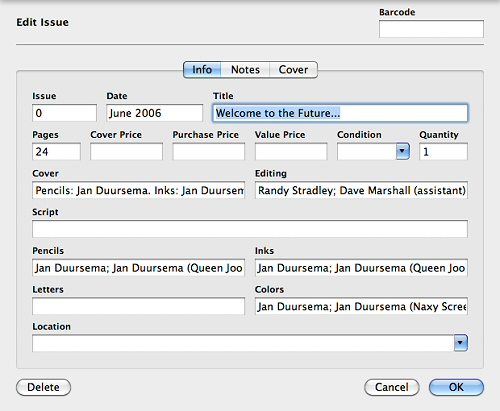
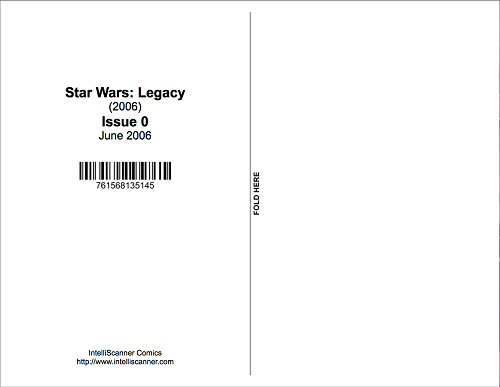
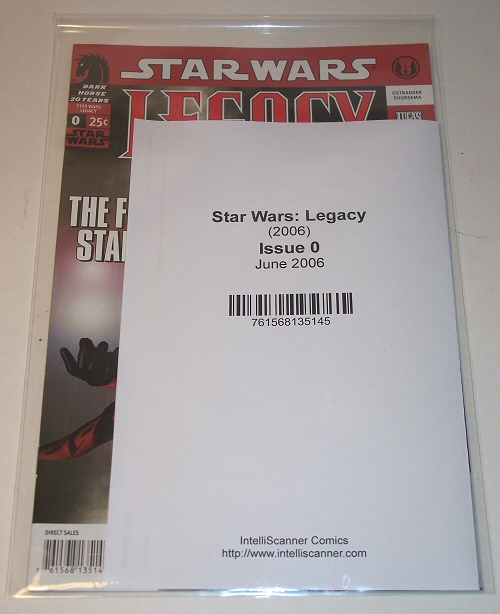
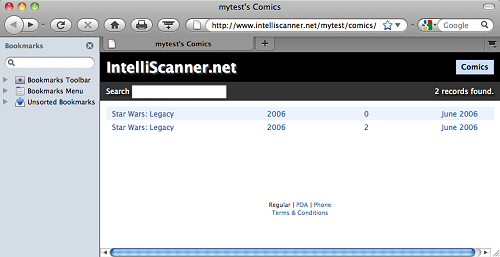
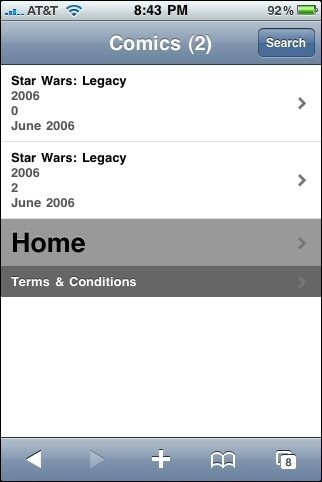
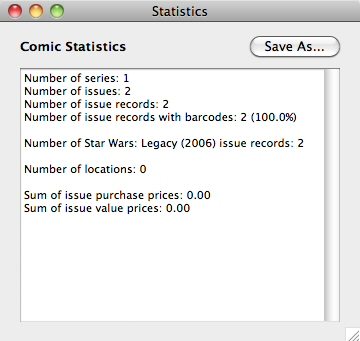


Gadgeteer Comment Policy - Please read before commenting
Is there a relatively cheap bar code scanner on the market suitable for reading book ISBN codes? I’m looking to catalog my library and such a device would make things so much simpler.
For Mac, Delicious Library will use your web cam to scan UPC codes of books, video games and movies. Will also use a variety of bluetooth scanners, but my recollection is that they are pricey. Downloads the information from Amazon to populate the various fields (as well as the cover art). Not paid by them, just a satisfied customer!
I previously used “ReaderWare” which could use a CueCat scanner and apparently will send one to you for free if you buy their product on CD . This is available for Mac, PC and Linux
Beautiful packaging, and a great solution to the perennial problem of how to keep those rare comics in perfect condition.
Kerok – I’m also a fan of Delicious to. A great way of keeping track of your collection.
I am still a bit confused.
So each time I want to add a new comic series I have to ‘add’ the series manually first, but then all new issues in that series can be added by just scanning in the bar code on the comic book!?
And, why would you want to waste a piece of paper to print out the bar code if it is already on the front cover of the comic & then place it in the bag covering up the cover artwork??
Any new thoughts now that you have been using it for a while?
I have been visiting their web site for about 2 years now looking at this software, but $129 is a lot of cash for something I can’t try first ;-(
@ Ronn Roxx – Yes, you must first “Add” the entire series manually by entering the title in the search field. Then individual issues can be added to this series, but this must be done manually as well. Then, the barcode scanner can be used to associate the issue with its barcode–assuming it is an issue that actually has a barcode on the cover. You would only need to print out a “Comic Tag” (sheet) if it were an issue that did not have a barcode on the cover. Does this help?
I don’t have any additional thoughts other than what I’ve described in the review above. I like it well enough, since I tend to be an organized collector, but I don’t know if I would have paid the $129 for it were I not reviewing it. :-/
So, once I have a particular title added such as “Batman Detective Comics”, can I just use the scanner to scan the bar code of the new issue I purchase each month and have it automatically show up in my database with cover and various pertinent info? That is what I would like. But I wonder, since the specific issue info has to come from somewhere, how long would it take after an issue is released for it to be added to the database that that the software uses to find the issues? And how complete a database is the one it is pulling from? Meaning, of the 25 titles I purchase a month, how many of them will or will not be available for automatic download?
Yeah, I guess the $129 is the real sticking point for me! I want the software but don’t need the scanner. I would gladly pay $40 or $50 for the software by its self. But the $129 price tag is just too steep to give it a try.
Its a real shame there does not seem to be any other Mac software like this available ;-(
Not quite. Once you have added a particular series title, you must then add each issue to that series. You can then go into that issue and associate that bar code of that issue with the record of the issue by scanning it. Unfortunately, simply scanning the bar code will not associate the bar code with the record. This is the one drawback to the system that I found. If the scanner could be used to pull in all the issue info just by scanning the bar code on the cover, this would be best, but as of now, it does not.
I can’t answer sure how quickly new issues show up in the database, nor how complete the database is.
I tend to agree that the software itself seems to be the most valuable portion of this system, and to me it seems to be worth the $$. I could do without the scanner for the extra $$, at least for the functionality that it currently adds to the overall system.
It’s a shame that there is currently no technology or categories that can automatically link the bar code on the cover of the comics books directly to the comics books. I have amassed quite a huge collection and they are not categorised at all.
I think it would be a great idea if someone can amassed the bar codes to the comics book into a data base and then package it with this device. I dont mind paying more than $129 or even having a monthly subscription just to scan and store instead of creating an entry then associating that bar code to the entry
After a week of using the scanner and the software, here is an email that I sent to the company. Following it is their reply. If I am willing to lose all the data I have already entered, I am definitely considering the offer made in their response.
(After I submitted my email, I thought of another feature the software is missing — it should be possible to print barcodes as labels using Avery-like sheets.)
__________________________________________________
Hi —
About the only advantage I have found to the database program that I purchased along with the Intelliscanner is its ability to find information about my comics on the Internet.
My wife bought me the scanner as a present because she thought that I would be able to scan the barcodes on my comics and thereby enter them into the database. Unfortunately, she did not know (and neither did I) that these codes, unlike ISBN numbers, do not uniquely identify the book. So the scanner is now another useless piece of electronic equipment, since I refuse to dedicate an entire sheet of paper for each book if I allow the program to create unique barcodes for each comic — not to mention the time needed to print a code for the 12000+ comics that I own.
And so I am left with a very expensive piece of software, which is the worst database I have worked with in my 30-year career with writing, using and reviewing software.
When the records are printed, they are printed in the order in which they were entered — there is no opportunity to sort before printing. Moreover, only six fields can be printed.
The export feature is horrible, since it does not have allow for direct translation into an Excel file, and it does not permit the use of “location” as a field to be exported.
The search feature does not let me search by location, which is an important task when looking for a particular comic in a large collection.
I have tried several “workarounds” to try to get my records into Excel. Printing to a PDF file and then converting that to a spreadsheet. Unfortunately, since the print feature allows no sorting, the Excel file is not usable. Exporting to an XML file seemed a good idea, but your program creates a separate file for each series, and it is a huge job to combine all those files into one. I thought I could go directly to the file where the database is stored, but it is clearly using a proprietary format and no conventional program can decipher it. I tried “publishing” my collection to your website, but the result is in a semi-random order, and there is no way to sort it there either.
I am very disappointed with both the scanner and the DB software that came with it. I cannot imagine how you could let such a poor piece of programming onto the market. I certainly will not be buying anything further from your company, nor will I be recommending your products.
————————————————————–
Hi Michael, Thank you for using Comic Edition — we’re sorry it didn’t better meet your needs. We also appreciate the feedback. I’ve forwarded your message along to our head of development and I’ve also logged a number of feature requests. If you would like to return your IntelliScanner bundle, we understand and will gladly issue you a refund. In order to start a return RMA, I will need your order number or the name your order was placed under. Sincerely,-Sue– Apparent CorporationTechnical Support [email protected]