
The Adesso Wireless SlimTouch Mini Keyboard is indeed “mini”; it took up very little space at my desk.
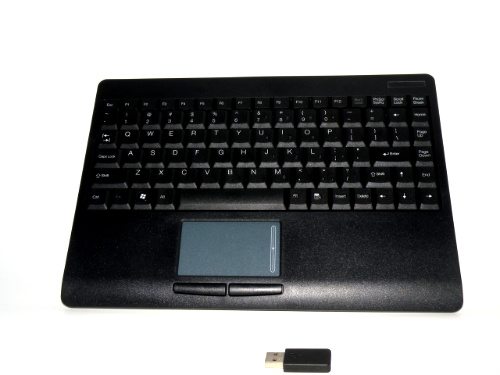
I think I would have sacrificed the length of the board to have accommodated my desire for the mouse/touch pad to have been alongside the keyboard rather than under it. It sort of feels like I’m on a laptop with the track-pad being below the keypad. It took me a few seconds to understand that because there are no number pads to the right, Adesso decided to add them on certain keys on the keyboard. So as I was typing this article, the numbers lock was on. But because there doesn’t seem to be any warning lights on the board itself, I didn’t know that so every time I tried to type “Adesso” I ended up with “Adess6”. The instructions tell you that you will see the LED light flashing as you type, however because of the way my USB port is on my desktop, the side that flashes is facing away from me so I wouldn’t be able to see any of the flashing. However, you could always just use the numbers at the top of the board without any fancy tricks or maneuvering. The indicator is also supposed to let me know if my battery is running low, but again I would have to get up and look on the other side to see anything. Now I elected to use a front facing USB port; the manual suggests (including a diagram) that you use the back of the computer. So I would really be amazed if you can see all that going on from back there.
As you can see from the photo comparing the Adesso to my regular sized keyboard, the Adesso is shorter in length but taller in height than my Logitech. The keys have a nice touch to them. Not too loose and not too tight. You can get an accurate feel for what you are typing. Scrolling was smooth and “mouse-like”. Sometimes the track-pad would act a little funky (especially with the single tap, which is supposed to be the equivalent of a left click.) On some websites, it was perfectly fine; on others it would act like I never touched it or jump around a little bit on the screen. Backspace/delete was also an iffy proposition on some pages, such as when I was writing this article. I also tried different methods of input. I tried using the keyboard’s “mouse” one-handed using the scrolling and clicking with just my dominant hand. Then I tried it using two hands which became a little uncomfortable and made me miss my mouse- the track-pad is nice, but I should tell you that I really don’t like to use the track-pad on my laptop either. I need a mouse, I’m just wired to look for a mouse; no matter how many times I stare at this keyboard my right hand wonders over to the right of the keyboard looking for it. Maybe my hand is lonely, or I am spastic but I want a mouse! I found that by using the track-pad I had a lot of accidental “clicking”, and sometimes highlighting. Unfortunately, during the second week of use, I found I was having difficulty getting the track-pad to respond to my tap as a click. Then, a few hours later, everything would respond again. I’m not sure if that was an anomaly, or something that usually happens, but it is something to be aware of when deciding to trade in your full sized keyboard and mouse for a mini keyboard and track-pad setup.
It takes some time to get used to the position and settings of the keyboard, but if you are limited on space and you like using your laptop’s keyboard and track-pad, you really can’t beat it.
HP 15.6" Business Laptop Computer with Microsoft 365 • 2026 Edition • Copilot AI • Intel 4-Core N100 CPU • 1.1TB Storage (1TB OneDrive + 128GB SSD) • Windows 11 • w/o Mouse
(as of March 1, 2026 09:29 GMT -06:00 - More infoProduct prices and availability are accurate as of the date/time indicated and are subject to change. Any price and availability information displayed on [relevant Amazon Site(s), as applicable] at the time of purchase will apply to the purchase of this product.)HP 14 Laptop, Intel Celeron N4020, 4 GB RAM, 64 GB Storage, 14-inch Micro-edge HD Display, Windows 11 Home, Thin & Portable, 4K Graphics, One Year of Microsoft 365 (14-dq0040nr, Snowflake White)
(as of March 1, 2026 09:31 GMT -06:00 - More infoProduct prices and availability are accurate as of the date/time indicated and are subject to change. Any price and availability information displayed on [relevant Amazon Site(s), as applicable] at the time of purchase will apply to the purchase of this product.)Product Information
| Price: | $109.99 |
| Manufacturer: | Adesso |
| Pros: |
|
| Cons: |
|



Gadgeteer Comment Policy - Please read before commenting
That’s a pretty depressing review.
I’m always on the alert for a GOOD shortened wireless keyboard.
Number one rule is that it has to be quiet.
A track-pad taking up frontal desk space doesn’t thrill me either, why can’t the track-pad be on the right, or left/right swapable.
The search continues >>>
I ordered this Brando kboard, with the trackpad right (and supposedly some special features) for my bedroom server/HTPC. I may be able to do a quick guest review if folks are interested:
http://usb.brando.com/usb-2-4ghz-rf-entertainment-slim-keyboard-with-smart-touchpad_p00973c034d015.html
It shipped yesterday from HK so a week or so I’d imagine.
I know Brando is hit or miss but it’s not like this is rocket science technology so hopefully it works!
Often people buy a fullsize keyboard to complement their notebook. This one is for the owner of desktop computer who wants to have the notebook feeling.
I picked up the Adesso 3000UB version with the trackball on the right hand side awhile back, and I’ve been pretty happy with it. Other than it occasionally missing a keystroke (due to the position of the USB dongle being on the BACK of the PC instead of the front) it works like a charm. The hotkeys also worked with Win 7, XP and Ubuntu, with little muss or fuss. The trackball works well, so it may be worth comparing to this board due to the trackpad issues.
My issue with this (and all KB’s like this) is the fact that they look like castrated laptops.
Re: Justin Freeman
This is interesting! Do the keyboard AND mouse get recognised without lot of fuss in Linux? I am looking for a combination mouse/keyboard for my Linux based media center.
Hopefully Richard Goodwin will tell about his Brando keyboard gamble in the next week or so. The board has an awful lot going on with it’s buttons and options and etc. Thanks Richard.
The best mini keyboard I’ve seen is Atek’s OnBoard Travel Keyboard but it seems to be out of stock these days.
have keyboard cant find inferred hookup onoly have keyboard