
I recently went in search of a small camera, reasonably cheap, one that used off the shelf batteries and could produce good quality pictures. I selected the Nikon Coolpix L19. Nice camera, but much too simple to have gadget charisma. But what if it could be wireless? Now we’re talking gadget chic. Having experienced the early days of educational technology, that tangled, dusty spaghetti world of classrooms and computer labs, I’m a huge fan of all things wireless. For me, wireless is magic.
With an Eye-Fi SD memory card, an inexpensive Coolpix camera automatically and wirelessly uploads photos to iPhoto (or any photo program of choice) or to over 20 photo sharing websites like Facebook, Flickr, etc. With Eye-Fi’s free app on my iPhone, I am in wireless heaven.
All Eye-Fi SD cards require an SDHC compatible camera, a broadband Internet connection, (except for the Eye-Fi Pro) a Wi-Fi router (802.11b/g) and a Windows PC or a Mac. The magic is managed by a small program (Eye-Fi Manager) that is installed on set up and works via the browser.
The SD card’s range is said to be 90+ ft outdoors & 45+ ft indoors. I didn’t test that spec. I wondered about the battery drain on the camera as it used the wireless, but found it didn’t impact the battery as I thought it would. The card dimensions are SD standard 32mm x 24mm x 2.1mm and the specs say the card weighs 0.1 oz.
There are five flavors of Eye-Fi, which progressively add features. The Eye-Fi “Home” (2GB-$49.99) wirelessly uploads jpeg photos to your computer. The Eye-Fi “Share” (2GB-$59.99) adds online sharing to popular photo sharing websites like Facebook, Picasa, etc. (Geo-tagging can be added for a $14.99 yearly subscription fee.) The “Share Video” (4GB-$79.99) makes both photo and video web uploading possible. The “Explore Video” (4GB-$99.99) comes with lifetime geo-tagging and enables the user to upload photos and video from “over 10,000 Wi-Fi HotSpots. The product line is topped off by the “Eye-Fi Pro” (4GB-$149.99) which provides online sharing, video uploading, geo-tagging, RAW uploads, HotSpot access and something called “Ad Hoc Transfers” which allows the user to upload directly to the computer without a Wi-Fi network.
No regrets if you purchase one card but long for the feature of another… if you buy the “Home” version, you can add geo-tagging, online sharing or HotSpot access – for a license fee. I purchased the “Eye-Fi Share” and added a Geo-tagging subscription because iPhoto supports it. Geo-tagging adds geographical identification metadata to each photo and allows the user to sort and search photos by location. There is a caveat, though. The Eye-Fi card relies on Wi-Fi networks for its geotag information. Photos will only transfer automatically over a wireless network and will only get tagged if handled that way.
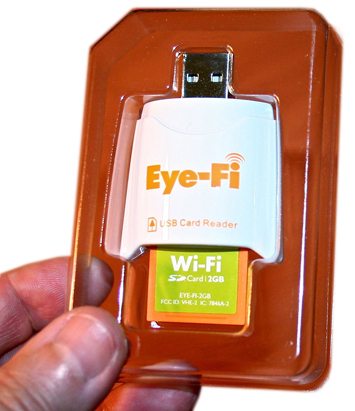
Product setup and registration was smooth and simple. The Eye-Fi “Share” 2GB SDHC card came with a USB card reader, used to configure the card, install the management software and configure the user account. This Eye-Fi Manager software must be running in order to transfer photos from the camera to a selected destination, the computer or an online photo service.
Installation was a simple drag and drop (for Mac) or a couple of clicks to the Setup.exe file (for PC). The first run of the program prompts the account setup and the location of the wireless network. Since I was using the “Share” card, I was prompted to select my preferred online photo share service from a range of more than 20. I chose MobileMe for online uploads and iPhoto for my computer-based photo program. I was surprised at the amount of control the user has over the operation of the “automatic” process. I’m a big fan of wireless, but not of forced automation.
The Eye-Fi SD card is easily customizable and controllable via the Eye-Fi Manager Software. With the management software, the user can specify web uploading – or not and which computer-based photo program is used – or none. It can even manage photo uploads from your iPhone. It’s computer, camera, phone convergence.

The process of taking a photo and uploading it to the computer-based photo program (in my case, iPhoto) seemed, of course, magical. Switch the camera on and (if the Eye-Fi management software is running) photos begin to transfer to the computer. Depending on how many photos are being transferred, the process is very quick. A small transfer window can be enabled if you want to watch the process.
My iPhoto does not automatically launch when a camera is detected, so when I launched iPhoto, it immediately began importing the photos that had been transferred and stored in a temporary folder. I have the option to “protect” photos that I do not want to automatically transfer, but I prefer to do that selection on the computer. Once the Eye-Fi systems are set up, the actual use of the Eye-Fi is so quick and effortless, I had to keep exploring… Next question? What could Eye-Fi do for my iPhone?
Eye-Fi for the iPhone is a free app available from the iTunes store. The latest version, 1.0.2 is compatible with iPhone OS 3. x. You can set up and customize the process with the Eye-Fi manager software just like you can with the Eye-Fi SD card. The Eye-Fi app allows you to transfer photos from the iPhone directly to the computer over the wireless network.
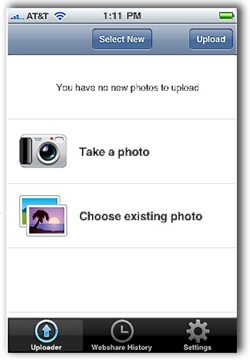
I don’t usually upload all photos from the iPhone to any web-based photo sharing site, so I’ve turned that feature off. But if I’m at an event and wanted to share my iPhone photos immediately, I can turn on the web sharing from the iPhone right then and there. The app allows the user to change account settings on the fly, to upload from the iPhone’s photo library or to take a new photo to upload to either a web-based photo sharing site or to the computer-based photo program of the user’s choice. The app is free, but you have to have a registered Eye-Fi account, which means you have to have purchased and registered an Eye-Fi card. So far, the iPhone’s Eye-Fi app does not allow video upload… yet.
The Eye-Fi the best kind of gadget magic – simple to set up and works with most digital cameras that use an SD card. It is easily controllable, customizable and very cool. With or without the iPhone app, the Eye-Fi SD card could be a very significant gadget in your digital life.
LaView 64GB Micro SD Card 3 Pack, Micro SDXC UHS-I Memory Card – 95MB/s,633X,U3,C10, Full HD Video V30, A1, FAT32, High Speed Flash TF Card P500 for Computer with Adapter/Phone/Tablet/PC
$26.99 (as of January 21, 2026 18:05 GMT -06:00 - More infoProduct prices and availability are accurate as of the date/time indicated and are subject to change. Any price and availability information displayed on [relevant Amazon Site(s), as applicable] at the time of purchase will apply to the purchase of this product.)SD Card Reader for iPhone iPad, Oyuiasle Digital Trail Camera SD Card Viewer with Dual Slot for MicroSD/SD, Lightening&USBC Dual-Connector Memory Card Adapter for Photography, Plug and Play
$9.99 (as of January 21, 2026 18:26 GMT -06:00 - More infoProduct prices and availability are accurate as of the date/time indicated and are subject to change. Any price and availability information displayed on [relevant Amazon Site(s), as applicable] at the time of purchase will apply to the purchase of this product.)Product Information
| Price: | 5 models from $49.99 - $149.99 |
| Manufacturer: | Eye-Fi, Inc. |
| Pros: |
|
| Cons: |
|



Gadgeteer Comment Policy - Please read before commenting
Beware! According to their tech support staff, the Eye-Fi is not compatible with any of the free anti-virus packages like Avast and AVG. It didn’t work with my camera either.
A very disappointing Father’s Day gift. 🙁
I was excited about this product when I read about it on The Gadgeteer website! I take a ton of photos of my kids and family, so this product looked like just the right solution for me. I am always forgetting that I put the SD card in the card reader slot in my laptop, so when I go to take more pictures that SD card isn’t in the camera.
I wasn’t having any luck getting the Eye Fi to work with my computer and digital camera, so I went through the process of troubleshooting which piece of software/hardware was causing the problem. Turns out it was me. I didn’t set up all the various items that needed to be set up so that the Eye Fi would work. In my defense, the installation process should have been better documented. I just happened to poke around their support boards and FAQs and found out the various settings that needed to be set. After I did that, it worked like a charm! But I must say that most people would probably have given up on it. I wanted it to work really bad though, so I spent several hours trying to troubleshoot it.
My only other comment is that if your wifi connection is slow, it will take some time to transfer the pictures because they are transferred to the Eye Fi server first, then transferred down to your pc. The pics on my camera are around 2-3MB each, so transferring 1 picture took a couple minutes.
Andy,
Ziv, from Eye-Fi…
About the information that you got about Eye-Fi not playing nicely with free anti-virus software — it’s totally untrue. I SWEAR by AVG. It’s the only firewall software that I use, and I know for a fact tha we work very well with it.
Please let me know which virus software you tried to use, that we didn’t work with. I’m very curious.
Thanks —
Ziv.
Ziv,
Sorry I didn’t see your post sooner. At the time I was using XP with Avast anti-virus. After many hours of trying to get my Eye-Fi to work I called Eye-Fi Tech Support. I was told by the technician that Eye-Fi was not compatible with Avast and was not compatible with any of the free anti-virus software. I pressed for a reason and he said it was just how the Eye-Fi software works. I asked if there were any plans to resolve this and he said no.
If something has changed or if there is a work around for Avast I sure would like to know. I was thinking about ebaying my Eye-Fi over the holidays.
Thanks!
Andy