
The iPhone is a wonderful, addictive, and mind-enhancing device. People joke about the social cachet or the hubris of iPhone users, noting that they sit them on the table, or seem to always have a reason to bring them out when in public. Well, for some it may be social status, but for most of the iPhone users I know, it’s just that there is so much to do with it, and the apps are so varied and interesting, that you just don’t want to put it down.
(Reality check: I owned several Palms for most of the decade before getting an iPhone, and had loads of applications on them. They managed eBooks, calendar, brought in information when I’d sync and, with the last device, the Tungsten|C, would surf the Internet over WiFi. I’m not new to cell phones or handheld computers, but the iPhone broke the mold.) The difference in the iPhone and many of the devices that came before is that the internet – full and unvarnished, is not only available, but paid for. Every plan (at least in the US) includes all-you-can-eat data. If you also opt into the unlimited texting package, you can do a lot of communicating, searching, and writing on these devices, without ever once placing a phone call or increasing your monthly service charge.
The problem with all these capabilities is that it takes quite a bit of energy to power everything. The iPhone has four, count-em, four, radios: Cellular, GPS, BlueTooth, and WiFi. In contrast, my Tungsten|C had only WiFi. My Sony-Ericsson phone only had Cellular and Bluetooth. So not only did I use these devices less, but their batteries seemed to last forever. Sure, they could charge quickly, and would last for days, but anything lasts for days if you don’t use it. A few weeks back, I was in Victoria, British Columbia for two days, and left data and text off, due to Rodger’s onerous roaming pricing. (Last time I spent two days in Canada (Nova Scotia) and allowed my iPhone to roam, it cost $60 for the data use, on top of my regular phone bill. Yeowch!) On those days, I noticed that the battery on my iPhone seemed to be lasting longer, even though I’d use it in and around the hotel, where there was free WiFi. So, as many pundits and commentators have written, it’s not that the iPhone battery is so bad or can’t be replaced. The issue is that it runs down because it’s in almost constant use.
So, given that we need to use the iPhone, what are we to do? Some folks outfit their cars with 12-volt USB connectors or charging cables, others make sure they have a charging cable in their home, their office and in their bag, so they can top off at coffee shops, airports, libraries or where ever they stop to use their laptop. I’ve done both of those, but recently have found a third and, in many ways, easier solution: I’ve been using a Mophie Juice Pack.


There are several similar devices on the market, all doing the same thing: it attaches to the iPhone and recharges the battery, so that you don’t have to find a power plug or USB charger. So, how does it function? Let’s take a look and find out.
In the Box – another box?
The Juice Pack and a 30″ USB cable are held in a cardboard filler in a cardboard shelf hanger box with a clear plastic window. There’s a short instruction booklet wrapped in a cardboard iPhone prop inserted in the Juice Pack. It’s an attractive package, very well done, but it’s quite a bit of paper to toss out, once you get the actual unit out.
The claims on the back flap of the box seem quite extravagant:
Talk Time:
up to additional 6 hours (3G network)
up to additional 12 hours (2G Network)
Internet use:
up to additional 6 hours (3G)
up to additional 7 hours (WiFi)
Standby time: up to additional 350 hours
Audio Playback: up to additional 28 hours
Video playback: up to additional 8 hours

The device itself is a custom-molded sled for a single iPhone model. On the bottom, there is a USB mini jack; on the back, four blue diode power indicators for amount of charge left. (It comes at least partially charged. You can see the diodes through a window in the back of the display box.) Inside is a full iPhone/Touch dock-type connector which enables pass-through syncing and concurrent charging. The sled covers the back of the iPhone up to about halfway through the camera lens. There’s a notch for the lens to “see” fully.

Since it’s a solid, single piece, there are no joints to creak or give. The inner plastic is a bright, day-glo green, with the outside a flat black. The fit is so tight that no case or skin that I have seen can be on the iPhone when it’s inserted. It’s actually a bit difficult to pull the iPhone out of the sled once it’s charged, at least when it’s new. After a few days of charging with it, the fit is relaxed, but still very secure. To each side of the iPhone connector, there are small indentations that focus the speaker sound out of the case and toward the front.
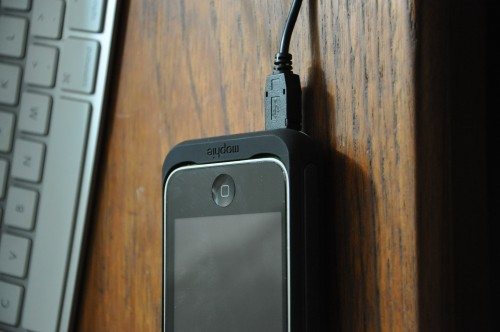
When the iPhone is in the sled, it’s just slightly wider and thicker, and a little heavier than the bare unit. The texture is a bit less slick and easier for my dry skin to hold onto than the smooth, shiny bare phone. That’s the reason I usually use a silicone case: with the skin, the phone has enough surface texture to stay in my hand or shirt pocket without sliding. One drawback of putting your iPhone in the Juice Pack is that you’ll have to find a place to store any case or skin you may be using. You may be tempted to leave your iPhone in the battery pack all the time, but that’s not recommended. Neither the internal battery or the ones in the Juice Pack are designed to constantly be under charge.
When you slide the phone into the sled’s dock, the charging screen with the green battery icon appears briefly, just as it does when you plug it into a charge cable. Depending on how low your battery is, it should charge up almost as quickly as your computer would charge it. I was able to get a full charge within an hour or less from a very low state. Once it had fully charged the iPhone, the Juice Pack’s LED status display had moved from 4 dots (full) to two solid. You’d think that would mean you could fully change your iPhone fully again, but you’d be wrong. Once the Juice Pack gets low, it is not as fast to supply power to a phone that’s almost charged back. I thought about doing a little more testing, starting with 75% change on the phone and 50% in the Juice Pack, but with only graphics and no real numbers, these measurements are so subjective as to be worthless. All in all, the battery life seemed in keeping with the claims mentioned above. Suffice it to say that you can get well over 250% of your usual battery life if you carry one of these packs. (The full internal battery, then a full recharge, and then close to another half-charge, all without being near power or a USB charger.) I’ve also left it unused in my bag for the better part of a week, and still get 4 full dots of power available on the meter. That’s quite a security blanket.
Recharging the Juice Pack is a breeze. You plug it in to a mini USB cable, with or without your iPhone connected. The beauty of this is that you can sync and charge your iPhone while it’s connected with this cable, so you don’t even have to have a regular sync cable.
If you’re constantly on the move, this is a great thing to have in your bag. Since you can use the iPhone fully while it’s being charged in the Juice Pack, it’s actually better than having a replacement battery: you can talk for a few hours, realize you’re getting low, slide the phone into the sled while still talking, and it will charge up – while you’re still talking. With a battery swap, you have to disconnect, open the unit, change the battery out, put the cover back on, restart, then reconnect to your party.
I had absolutely no issues with the Mophie in the field. I’ve used a lot of gadgets over the years, and it’s quite rare to find one that so cleanly and fully meets the expectations it sets. For $99.95 (that’s $100 to normal people), it’s a box full of worry-free usage. Five stars.
Gerber Gear Suspension 12-in-1 EDC Multi-Plier Multitool with Pocket Knife, Needle Nose Pliers, Wire Cutters and More, Gifts for Men, Camping and Survival, Grey
Gerber Gear Diesel Multitool Needle Nose Pliers Set, 12-in-1 EDC Multi-Tool Knife, Survival Gear and Equipment, Black
$129.99 (as of January 31, 2026 17:16 GMT -06:00 - More infoProduct prices and availability are accurate as of the date/time indicated and are subject to change. Any price and availability information displayed on [relevant Amazon Site(s), as applicable] at the time of purchase will apply to the purchase of this product.)Product Information
| Price: | $99.95 |
| Manufacturer: | Mophie |
| Pros: |
|
| Cons: |
|



Gadgeteer Comment Policy - Please read before commenting
Nice review, of a nice product. One note: the review states that “You may be tempted to leave your iPhone in the battery pack all the time, but that’s not recommended. Neither the internal battery or the ones in the Juice Pack are designed to constantly be under charge.”
I’ve been using a Mophie Juicepack with my 1st generation iPhone for ~9 months. I DO use it in place of a case, continuously. I’ll admit that I don’t know what, if anything, this has done to my internal battery. But I disagree that this type of use is “not recommended”. There’s nothing to that effect in Mophie’s product information; indeed, their “Juicepack Air” model completely encloses the iPhone, and is quite obviously intended to serve as a case.
I’ve always understood that lithium ion/polymer batteries actually do tolerate continuous charging very well, at least as long as it’s regulated. They’re certainly often used that way, e.g., iPods that typically sit in a dock, or laptops that rarely leave the desk…
Hi, I agree with Michael above. Paying a hundred bucks for something that is just a temporary recharging device that has the form factor of a full iPhone sounds silly to me. One that requires removing the used case is even more unpractical…
Now something like the RichardSolo 1800 (http://richardsolo.com/index.asp?PageAction=VIEWPROD&ProdID=326) sounds like a better solution: it allows for using it while connected, can be recharge by the regular car charger simultaneously as the iPhone, and can serve as a laser pointer or even a flashlight! All of this without impeding the use of a regular iPhone case… And if I<m not mistaken, this looks like it’s even 30% cheaper, what more can a geek as for then?
My 2 cents!
@Michael – I based the caution on several comments from others about leaving batteries “on charge”, but on further reflection, I think you’re correct – it’s not bad for the devices, but it runs counter to some battery management recommendations. I do notice that when it’s charging, there is a heat build-up.
@Sabastien – We all have our own “budget v. priorities” rules, and they are as unique as our fingerprints. Even with the case issue, though, I’ve had this thing save my bacon a time or two, and been glad to have it. Some apps will make a network connection, and if you just turn the iPhone off, they will continue to poll the network, or continue running the GPS, and suddenly you have very little battery left before a long call you need to be on. I have a sleeve in my bag for an MP3 player that I now use for the Juice Pack. I also park the case there while my iPhone’s charging in the Mophie. It depends on how much you use/need your phone, and how long you are between times you can recharge in other ways, I guess.
I saw the RichardSolo 1200 version when it was released, and a few folks I know have tried it, but the huge increase in size of adding another piece to the bottom (not to mention the weakness of the connection) kept me from investing in one. Maybe I’ll try the 1800 as part of this series. I have two others in the pipeline currently.
I also wanted to add my 2 cents regarding the Mophie Juice Pack. My wife works as a radiation oncologist and spends a LOT of time in hardened environments. That means the radios are working extra-hard, sometimes in constant “search” mode. THAT wears a battery down. Additionally, she’s a pretty heavy user. Often, she will need to recharge the phone within a few hours of having it fully charged.
The Mophie has been an excellent solution although, in her case, we have noted that a fully-charged Mophie does not work well as an attachable in-use charger. So, she pretty much keeps the iPhone in the Mophie constantly, and charges them both at the same time.
So what is the consensus on the best way to use the mophie? Do we just turn it on once our iphone drops below 20% or do we leave the mophie on all the time and once the mophie charge drops it then switches to the iphone battery. Then charge both batts at the end of the day?
Sorry everyone, I just realized the mophie juice pack doesn’t have an on/off switch. The Mophie juice pack air has the on/off switch. I guess we don’t really have a choice with the mophie juice pack, it just drains itself before draining the iphone battery.
Not a problem. The similar product names are a bit confusing.
Hi everyone, I have an Iphone 3GS and am quite happy with it. The battery is also very good and it last for a 1.5 day almost.
Unfortunately, as you all knew that the Iphone 3G/3GS is not having a flash light for taking night picture.
I found one Battery Pack name (Apple Battery Case for Iphone 3G/3GS) Model Name=ABC-Light. It had a flash light inbuilt too. Which will definetely help me a lot in taking night pictures.
As I read above that as soon as you put your iphone into the battery case, the iphone start charging for all the time.
First I charged my battery case fully and then I charged my Iphone to 100% and then i inserted my iphone into the battery case.
I was surprised to see that my iphone main screen was always showing me the green battery charging sign on it.
I am afraid that it wont ruin my iphone inbuilt battery or may decrese my iphone battery life.
Will highly appreciate if anyone could answer my queries.
@Tanveer
Not familiar with this unit. I’l a bit leery of anything that keeps your device on battery all the time, as I mentioned in the review. Your mileage may vary, but I don’t leave mine connected. Thanks for sharing with us about this new item.
Dear Smythe Richbourg, thanks for your comment and I’ll see to it that I may get ride of this new Battery Pack, and could be able to find a better one where I may find a switch to On/Off the battery pack when ever I need it.
Thanks for your reply.