Of the three updated iPods that Apple recently announced, I would have to say that the updates to the nano have caused me more excitement than the 160GB classic and the touch screen enabled iPod touch. To date, the nano has been Apple’s smallest audio player with a color display. But now it’s evolved into a video player as well. Dubbed the ‘fatty’, the new nano is anything but pudgy. It’s as thin as ever, but now has a wide display capable of showing your favorite videos and movies.

Hardware Specs
- Storage: Available in 4GB and 8GB Flash drive capacities
- Display: 2.0-inch (diagonal), 320 x 240 pixels 204 DPI
- Frequency response: 20Hz to 20,000Hz
- Audio formats: MP3 (16 to 320 Kbps), MP3 VBR, AAC (16 to 320 Kbps), Protected AAC (from iTunes Store), Audible (formats 2, 3 and 4), WAV, and AIFF
- Video formats: H.264 video up to 1.5 Mbps, 640 x 480 pixels
- Audio: 3.5mm stereo headphone minijack
- Power: Rechargeable lithium polymer battery (up to 24hrs of audio playback time and 5hrs of video playback time)
- Size: 2.75 x 2.06 x 0.26in (69.8 x 52.3 x 6.5mm)
- Weight: 1.74oz (49.2g)
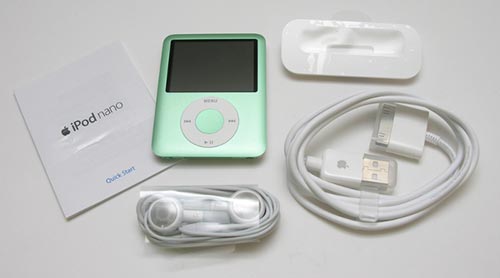
Package Contents
- iPod nano
- Earphones
- USB 2.0 cable
- Dock adapter
- Quick start guide
- Apple stickers
Before we dig into the review of this new nano, I just wanted to take a short walk with you down memory lane…
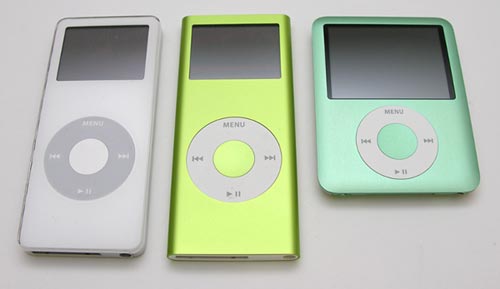
Left to Right: 1G nano, 2G nano, 3G nano
The original iPod nano was first introduced 2 years ago this month. One year later, the second generation nano was announced and right on schedule this latest version was announced a couple of weeks ago. Until this latest version, changes to the nano’s design have been minimal.
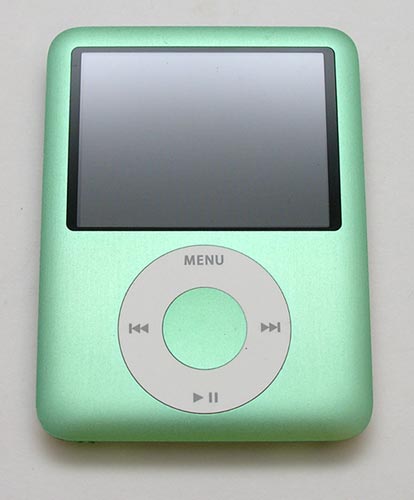
This new nano looks like a cross between the previous version and the full sized iPod classic. It’s now wider, yet shorter, while remaining just as thin as ever.
Available in five colors: Silver, Blue, Green, Black and Red, I decided to go with my favorite color: Green. The face of the nano is a finely brushed Aluminum. As you can see from the image above, most of the front is taken up by the color display. With the same resolution (320 x 240) as the full-sized classic, the nano’s display is half an inch smaller in diameter. At two inches, that might sound microscopic for a video screen, but I was very surprised at how comfortable it is to watch. Sure, it’s no where near as nice as watching a movie on my iPhone, but hey, it’s really not that bad at all.

For some reason, Apple decided to return to using chrome for the back half of the nano’s shell. This fact didn’t make me very happy when I first saw it, as my experience tells me that I need only look cross-eyed at it in order for scratches to magically appear.

The universal dock connector, stereo earphone jack and hold switch are all located on the bottom edge of the player. The docking connector hasn’t changed, so most accessories that employe it should also work with the nano. That is everything except video-out accessories. Getting video out of your nano and on to your TV is another matter. I’ll explain more a bit later.

The size of the nano fatty is almost shocking when you first see it. You can’t help but love this little thing.

In hand it’s small, but very sturdy. No creaking, cracking or flexing was discovered when I put it through my good old gadgeteer squeeze test. I only have one issue with the small size. It’s that the touch wheel has been narrowed, which does make it ever so slightly harder to use. Yes, I’m being extremely picky here…
The user interface has had a major facelift with this new nano. I went into a lot of detail about the changes in my iPod classic review, so go take a look at it if you want all the nitty gritty details. I’ll just add a few screen shots here for those of you that don’t want to go read another review ;o)
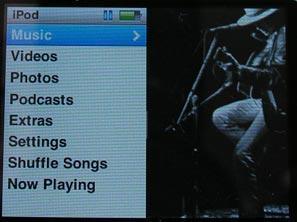
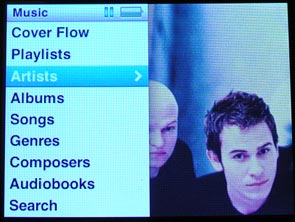
The new interface is more graphical, with album cover slide shows displaying next to menu items.
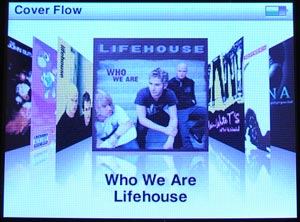
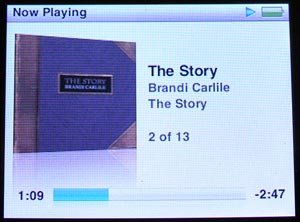
A new feature called Cover Flow is included on the nano, which allows you to scroll through your music collection by album cover art. In my opinion this feature is one that you show off to your non-iPod carrying friends, but rarely use yourself. At least I never use it…
The nano also comes with 3 games and various updated extras (stop watch, alarms, calendar, contacts, etc.).
Audio quality remains unchanged as far as I can tell between the second generation nano and the new fatty. Of course it all depends on the bit rate with which you have ripped your music collection. Personally, I rip all my songs at 192 kbps variable bit rate and they sound great to me.

If you are curious as to how the nano’s 2 inch diagonal display compares to the full-sized iPod’s 2.5 inch display, I’ve included a side by side image of my classic and the fatty. Even though it is noticeably smaller, all the details, color, etc are still easily seen.

Here’s a screenshot of paused video. Even paused, the picture is very crisp. I love it!
If you want to output your nano’s video to a larger screen, like your TV, you’re going to face some issues… At the moment, only the old universal dock (with s-video) will allow you to connect your iPod classic to your TV to view video. Third party stuff doesn’t work. The old video cable (the one with a headphone connector and video plugs) available from Apple does not work by itself on the new iPods, because the new iPods don’t have the video output in their headphone jacks any more.
Apparently, there are now two models of the universal dock. One of them has supposedly been discontinued… The previous version is the one called “iPod Universal Dock” has a S-video jack on the back. The new version is called “Apple Universal Dock” and does not have an S-video jack. If you have a “iPod Universal Dock” you can get video out to your TV from the S-video jack or from the old video cable using the iPod Universal dock’s headphone jack. If you have the “Apple Universal Dock” you can get video out using the new $49 cables that Apple will be selling soon (they are not available yet). The new video cables work either with the “Apple Universal Dock” or directly on the classic/new nano through the dock connector. The new video cables come in Composite and Component. S-video is no longer available from the new hardware, so you either have to use crummy old composite, or jump up to component 480p. Confusing huh?
Bottom Line
The Apple iPod nano is a wonderful little digital media player. It looks cute, fits in almost any pocket that you have, has great sound quality and excellent video quality for such a small device. The updates to the physical design and user interface have made this device one that will surely be coveted for at least till the next product refresh.
Questions for all of you
Do you think that the nano fatty is too small for watching video content?
Gerber Gear 22-47162N Fast Draw Folding Assisted Opening Pocket Knife, Fine Edge, Black
$41.21 (as of January 27, 2026 17:20 GMT -06:00 - More infoProduct prices and availability are accurate as of the date/time indicated and are subject to change. Any price and availability information displayed on [relevant Amazon Site(s), as applicable] at the time of purchase will apply to the purchase of this product.)Gerber Gear EVO Jr. Folding Knife - Serrated Edge [22-41493]
$28.99 (as of January 27, 2026 17:20 GMT -06:00 - More infoProduct prices and availability are accurate as of the date/time indicated and are subject to change. Any price and availability information displayed on [relevant Amazon Site(s), as applicable] at the time of purchase will apply to the purchase of this product.)Product Information
| Price: | 199.0 |
| Manufacturer: | Apple |
| Pros: |
|
| Cons: |
|



Gadgeteer Comment Policy - Please read before commenting
Post your comments on the Apple iPod nano “Fatty” review.
http://the-gadgeteer.com/review/apple_ipod_nano_fatty_
Just click the POST REPLY button on this page.
Nice review and helpful to have it out so quickly after the review of the classic.
While not primarily to watch video, it is valuable to have video to watch a favorite show or just have video as an alternative to the music and audio content. A nice addition I think. And with external video, the image could be on a large screen.
– Joe
I’d be interested in a review on iPod boomboxes. Particularly interested in the Harman Kardon Go+Play which is now down to $250 at Costco. I see that you recently reviewed the iM600.
It would be helpful to know which ones work with the new models as some have video out.
Boom boxes should work fine with the new devices (if the new devices includes iPhones…). It’s existing video-out devices that won’t work.
It must be my age, but I would like to suggest an accessory for the fatty: a magnifying glass. I tried out the video on the fatty and I have to say they are really tiny. It must be my age (approaching 40).
As far as aesthetics goes, I like the old Nano much better. Julie was right: the wheel on the new nano is not as comfortable as the previous-generation one.
As for the size of the memory: even 8GB is not enough to store both music and video, so I don’t see the point of the fatty as far as video goes.
So, the Nano is a NoNo to me. I like the new 180GB classic much better, but I am currently broke and my good old 4G 30GB iPod is still working fine, so there is no point of buying now. Thank you for your review, Julie.
haivu:
I’m 43 and have eye ‘issues’, but found the display to be very good. Yes, it’s tiny… but to watch a video podcast it’s just fine for me. I wouldn’t want to watch an entire movie on it though… 😉
Great Review as per usual Julie. I noticed you have John Butler Trio on the Nano. They are one of my favourites too – awesome band from Western Australia. I’m curious how you heard about them over in the US.
Paul:
A local radio station plays them here. I didn’t even know they were Australian 🙂 Good stuff!
Hi Julie
If you like John Butler, then have a listen to “The Waifs” and also Missy Higgins.
I’ve been reading your site for ages now. Always enjoy it. Keep up the excellent work.
Paul:)
Paul:
Thanks for the suggestions, I’m going to go look them up now! 🙂
IVE JUST ORDERED A IPOD NANO 2G
DO YOU THINK THE 3G IS MUCH BETTER?
GOOD REVIEW:)
James:
The 2G can’t play video. The 3G can. That and the size are the biggest differences. You have to ask yourself if you want the video playback feature.
Are There Any Bad Points???
If so what are they.
thanks for the review
james
I would say the only ‘bad’ point about the 3rd gen nano could be the size. The odd shape isn’t as comfortable to hold as previous and current versions.
I loved this ipod, but i lost it 🙁 !! Its really expensive now though so i’m gonna buy a 4G instead even though I’d prefer the 3g again. very good ipod. 🙂
i had an nano but after 2 years the touchpad bricked it now what ?
Hi great review! I’ve had the ipod nano 3rd gen for almost 2 years now and it worked just fine…up until now which it stoped working properly for some reason. I don’t blame it Im addicted to ipod. I listened to it like 24/7…byebye 3rd gen. Im currently thinking of getting the 5th gen…is that a good idea or?