I’ve just been diagnosed with diabetes. I am a bit overwhelmed with the flood of information- both that I need to learn, and that I need to now learn to track. I have already learned a few things.
A. Diabetes is sometimes called the “data disease” because the more you understand it and track it, and know what it is doing, the better you can manage it.
B. It is really depressing to be a diabetic.
C. If ya gotta deal with the data involved, ya may as well make it work for you.
I tried several programs that I found through Google, Handango, and PalmGear. Some were too expensive for what they offered, others were mostly single-task programs that were good food databases or good logbooks. Some were awkward, several did not even launch right, and a few I just plain did not like to use. I shan’t name any here- just because I did not like them does not mean you won’t.
Diabetes Pilot
Diabetes Pilot is a simple, but useful program. It combines a logbook for your blood sugar readings, medications, insulin, foods, BP, exercise, and more along with a good database of food values and a good report module. It also offers a desktop version that can sync with the Palm or Pocket PC version.
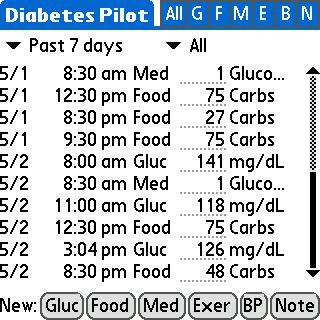
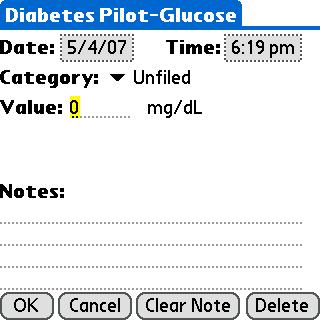
Diabetes Pilot main screen and recording blood glucose levels screen.
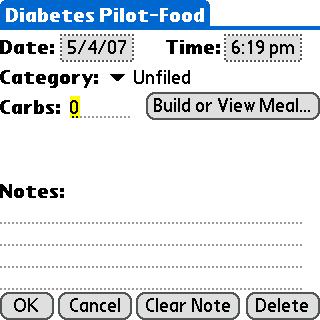
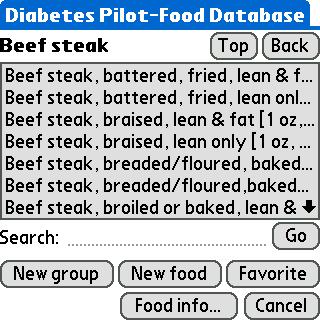
Recording Carbs… which you can do with the Food Database utility.
Entering data in the Pilot is fairly simple and intuitive- radio buttons, check boxes, blanks to fill in… it feels like a traditional Palm program. This program is designed to run an almost any Palm or Handspring ever made, so it does not use some of the cosmetic features of newer software. No color coding, no sound effects, no whiz, no bang- nonetheless, it seems reliable and familiar. (This is not to say that some well placed color coding or something would not be a bad idea- in fact, some elements literally cry out for a make-over!)
Because it is a solid, reliable performer, this is in my eyes sort of the standard by which other diabetes programs were measured. I could wish that the foods database was a bit easier to navigate… perhaps with a search function, but otherwise this was a trooper. It installed well, runs well, does not seem unstable, does not strain resources, and just plain does the job.
The desktop version of Diabetes Pilot compliments it nicely. Some jobs are easier in the desktop (such as bulk data entry if you fall behind in it), and it does use color. If they offered both programs at a lower price, it would be a slam dunk! As it is, the desktop version is $39.99 and the handheld is $29.99. The combined $69.98 is pretty high in my eyes for what can be done with a paper log and a calculator.
If you DO purchase both, the biggest benefit I have found is the ability to use the Palm as a remote data logger- capturing info on the run, and letting the desktop manage and present the info. In fact, this has become a primary factor in my choosing software for this!
Price: $39.99 desktop version, $29.99 handheld version
Pros:
– Familiar, comfortable interface
– Good reports and tracking tools
– Desktop conduit
– Easy to configure and use
Cons:
– Pricing is a little steep, especially with desktop version as well
– Finding food values in the database can be tedious
Logbook DM
Logbook DM is most quickly described as ‘Diabetes Pilot Lite’. It does not have a food database, does not track as many values, has a slightly clunkier looking interface, and is no longer actively supported (last update was 2004). At least some features do not work on newer devices, such as the Treo. On the other hand, it is inexpensive, has a good reporting feature, easy to use, and just plain works well. The author, Ryan Bruner, deserves kudos for this software and for what, when it was written, were very advanced features. For $12, it is worth a look!
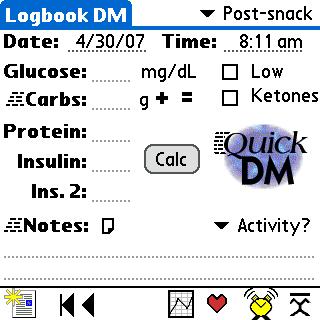
Price: $12.00
Pros:
– Cheap
– Simple
– One-screen data entry
Cons:
– None
UTS Diabetes
UTS Diabetes is what I would consider sort of the ‘next generation’ of Diabetes Pilot. It is a slightly different structure in that the main program, Universal Tracker System (UTS) must be installed first, and the Diabetes element is a plug-in module. It does offer several other modules, both free and commercial, as well as a desktop version, the UTSPC Companion… although it will still export to Microsoft Excel without the desktop component.
UTS Diabetes is in color and offers a few more features, such as the ability to e-mail your records to your doctor. You can get UTS and the Diabetes plug in bundled for $29.90, and the full desktop for $39.95- a total of $69.85- more features for a slightly lower price, but it also does not run on older Palms and takes more resources. I would also add that the website for UTS is not quite as user friendly.
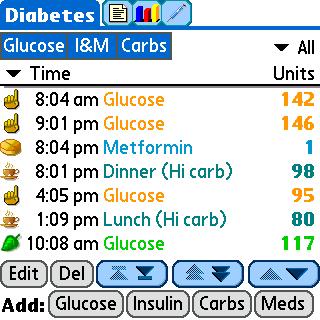
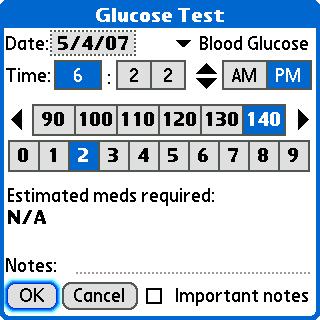
UTS Diabetes Plug-In and entering blood sugar levels.
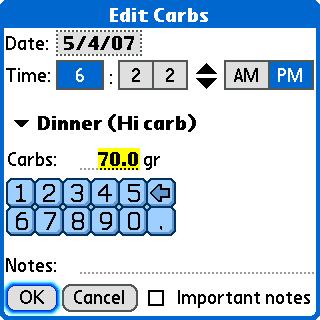
Entering carbs.
Price: $29.90 UTS with the Diabetes plug in bundle, $39.95 Desktop version
Pros:
– Colorful, visually pleasant
– Easy data entry
– Better reporting
– Modular design allows customizing and upgrading
Cons:
– Still rather costly
– Does not run well on older units
Data Reporting is one big part of why you buy any diabetes software. Here are the data screens from all three products:
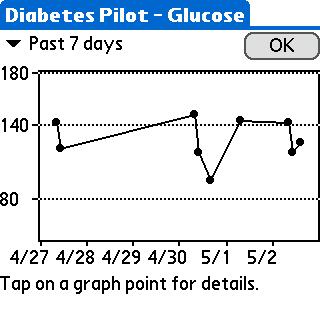
DiabetesPilot
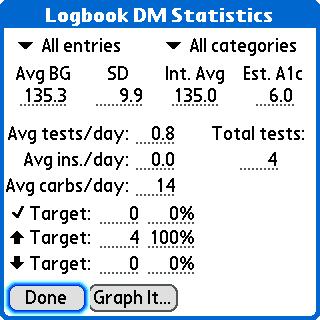
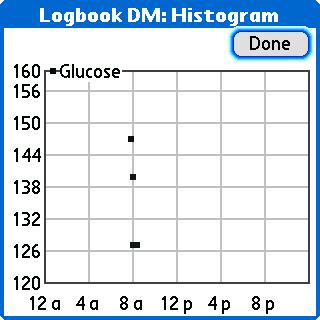
LogbookDM
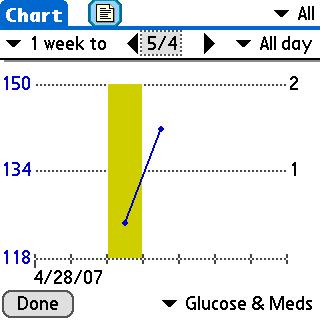
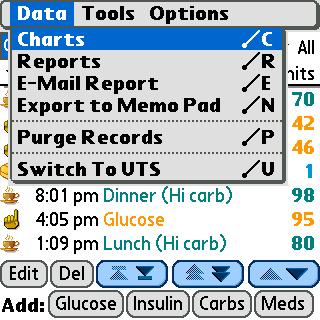
UTS-Diabetes Charts
(A note of apology: due to technical problems that had nothing to do with the softwares being tested, I could only show a VERY limited data set on two of the programs. Hopefully my PDA will be fully operational again soon!)
Bottom Line
These are all good programs, but what I really want is a way to just capture raw data during the day, then have it upload and chart out for me as seamlessly as possible on my laptop. I have heard tell of some Excel spreadsheets that come close to this which would work nicely with Docs to Go, but I have not found them yet. I may have to learn Excel and make my own.
In the meantime, LogbookDM will be my tool of choice- quick, easy, one screen to enter stuff on, and a decent report. Diabetes Pilot is a near second- except that I don’t really want to pay the price for the whole package program. I LOVE the look, charts, and data entry of UTS, but am just not as thrilled about it overall as I am Diabetes Pilot- pure personal preference!
Gerber Gear Suspension 12-in-1 EDC Multi-Plier Multitool with Pocket Knife, Needle Nose Pliers, Wire Cutters and More, Gifts for Men, Camping and Survival, Grey
Gerber Gear Diesel Multitool Needle Nose Pliers Set, 12-in-1 EDC Multi-Tool Knife, Survival Gear and Equipment, Black
6% OffProduct Information
| Price: | |
| Requirements: |
|
| Pros: |
|
| Cons: |
|



Gadgeteer Comment Policy - Please read before commenting
Post your comments here on the Diabetes Log Software – Palm OS Utility Review.
http://www.the-gadgeteer.com/review/diabetes_log_software_palm_os_utility
Just click the POST REPLY button on this page.
Interesting. Have you considered Trax-it-All?
Thanks for review!
It’s enough to purchase just the UTS Diabetes ($14.95) module to manage all your diabetes stats and even export your data into MS Excel.
UTS serves as a database engine for plug-ins. So it must be present along with UTS plug-ins on your Palm (at least a trial copy). You may use UTS Diabetes without any limitation even with trial copy of Universal Tracking System.
Dennis Crane
http://www.utracksys.com
Hellenek- thank you for the link to TraxItAll, I will give it a try. It had not popped up during any of my research but looks interesting.
Dennis- I hate to admit this, but I was and am a bit confused by how UTS and the plug-ins work together and I could not seem to get any clear answers from the website or from actual use.
If the trial copy of UTS is sufficient even after the expiration date, then the $14.95 off the bundle price of $54.90 makes the package MUCH more pleasant to my cheapskate eyes!
And, if I could figure out a cool Excel spreadsheet to use (or if perhaps one was available at the UTS sight maybe?) and get away with the $14.95 price as the bottom line… well THAT would be killer!
Right now, my Tx is dead (again, arrrgh!) As soon as it is alive I will revisit UTS as described and see how that option set works.
Thank you!
Wow thanks for the review – I came to exactly the same conclusions, although I ended up creating a spreadsheet in the end. I posted it here. I also use a continuous glucose monitor but you can manually enter your tests as well. It works ok with documents to as long as you don’t try to view the charts on your palm.
your testing device is a “PDA” for your test results. I would look to the maker of your device for desktop package. All of the major, and even some minor device mfg’s have software for tracking your test results.
Here is the software from LifeScan:
http://www.lifescan.com/products/otdms/download/
or their UK site:
http://www.lifescaneurope.com/uk/products/otdms/software/
I simply enter the results manually whenever I rememer to…and then before visiting the doc I print some pretty graphs, tables and charts. 😉
The only reason you would need to buy a cable from them is do d/l the data…ummm…it is just a few records at a time so I think the data xfer is swatting a fly with a cannon. Not to mention redundantly redundant, especially since one can use free software to manage the data on their desktop.
BTW, I am sure ya know but sugar is not even c lose to the worst carb one can ingest…veggies are pretty much all carbs. And therefore veggies are not your firend anymore. I would read up on Glycemic Index and Glycemic Load (I feel a better indicator of effective carbs in a food). Then combine that with lots of testing early on to see what carbs affect you the most. That is where the software is invaluable.
I find a simply journal with meal entries a better use of my PDA then worrying about using it to track BG test results. After a while you will see trends between different foods. And it seems to be very individual.
Hope it is all going better since this entry was posted…it can be a very frustrating disease/condition. Hang in there and cheer yerself up by treating yourself to a new Tom Bihn bag every now and then… }:D
I have been on the search for the perfect Palm diabetes tracking software for 10 years. I have tried each of these programs for 3 month and 6 month periods and I can’t stand any of them. They ALL make my Palm TX crash when I switch from DateBook6 to the Tracking. I have had 2 Palm TX’s during this 10 year period and both of them have had the same issue with crashing when I switch from DateBook to whichever tracking program I’m using. Anyway, I’m down to testing for several days and then entering by hand into Excel on my laptop (I’ve tried 3 different test meter direct downloads to meter software on laptop and all of those have charting issues too).
I so agree with Breck Lundin too. This is a uniquely individual disease and everybody reacts differently to each food in terms of how we metabolize it’s unique carb structure. The only way to find out how you react is by testing, testing, testing.