Update 6/3/07: Mvix NDAS Firmware update now available
Last Spring, I had the opportunity to review the MV-5000U Multimedia Player from Mvix. Except for a couple issues like a noisy fan and no networking features, I really liked this device. It is one year later and we now have the MX-760HD. This unit addresses all of the complaints that I had with the first generation device and goes even further to add a few major enhancements.

Hardware Specs
Security Encryption: Wireless WEP Architecture
TV-System Compatibility: NTSC / PAL / AUTO
Standards: Wireless, LAN, USB-host, USB2.0
Protocol: 802.1b/g or MIMO (TCP/IP: DHCP client mode, Manual IP mode)
Port LAN: 10/100 Mbps RJ45 LAN Port
Media: Hi Definition Video Decoding
Supported Video Formats: DivX (3/4/5), AVI, Xvid, MPEG, MPG, VCD(DAT), DVD(VOB, IFO), WMV(WMV-9), ASF(WMV-9), TP, TS, TRP
Pixels / Resolution: 1920 x 1080i (Hi Definition decoding)
Supported Audio Formats: MP3, WMA, AAC, OGG, PCM, AC3, DTS (pass-thru and downmixing)
Features: Attach External USB HDD, flash drive or DVDROM
Supported Image Formats: BMP, JPEG/JPG, PNG
A-V OUT Options: DVI, Component, Composite, S-Video, Optical
Screen Aspect Ratio: 4:3 or 16:9
Subtitle Format Compatibility: SMI, SRT, SUB
HDD Compatibility: 3.5-inch IDE PATA, UATA or ATA
HDD Format Compatibility: NTFS or FAT32
LCD Display: 128 X 64 mm
Power: AC-DC Adapter 12V, 2.5A
Dimensions: 187mm(w) x 193mm(h) x 58mm(d) or 7.4″(w) x 7.6″(h) x 2.3″(d)

Package Contents
Mvix (MX-760HD) Wireless HD Media Center
Screwless Stand for Mounting
IR remote control with AAA Batteries
5dBi Wireless Antenna
Audio / Video cable
USB 2.0 High-Speed Cable
AC Power Adapter
Manual (English) and Driver CD
This player doesn’t look that much different than the previous version. It’s constructed of metal and plastic and is still designed to sit up vertically with a plastic stand to keep it from falling over.

The stand doesn’t snap into the base of the player though, so if you have move it around, it easily slips out of the stand. Duct tape anyone? ;o)

The front of the MX-760HD has a small LCD, various status LEDs and a panel of navigation buttons. Of course this device comes with a fully functional IR remote, but if you are a glutton for punishment, you can control it directly through the buttons on the front. Can you say yuck?
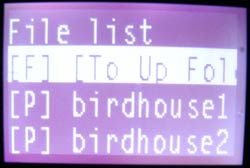
The 4 line LCD has a Blue background with White letters.

It’s not difficult to navigate the media folders and files using the buttons, but for me, I’d rather sit on the couch and use my big screen TV and the remote.

The remote isn’t one of those cheesy membrane style remotes that I’ve had the displeasure of using in the past. This is a nice large, friendly remote. The batteries are even included. The only problem I noticed is that the buttons aren’t backlit and sometimes it feels like the actual transmission of commands is sluggish when I compare with other A/V devices that use IR controls. Maybe an RF remote would be a nice upgrade for generation 3 of this device.


Like the MV-5000U, the MX-760HD ships as an empty chassis ready for a 3.5 inch IDE hard drive. You can purchase the unit with a hard drive already installed if you like, but it’s really very simple to install your own. No tools or special geek skills are required, just loosen the thumbscrews on the back of the unit and lift open the metal cover. Then it’s just a matter of placing the hard drive in the tray and connecting the built in cables. The whole process should take you less than 5 minutes. It’s actually not even necessary that you install a hard drive if you don’t want to. There are three other methods for accessing media (photos, music and video). You can plug in a USB flash drive into the back of the Mvix and access files from your computer (PC or Mac) wirelessly or via Ethernet. More about networking in a bit.

The next step is to connect the player to your TV. The Mvix ships with good old composite audio / video cables. If you have a nicer TV, you can also connect it with S-Video, component, or DVI. You’ll just have to supply your own cables for those type of connections. The audio connection choices are Optical, Coaxial and R/L. Since this device only ships with composite cables, that’s what I used to connect it to my 65″ Mitsubishi RPTV. Again, setup is easy and quick.

After the player is connected to the TV and both are powered on, you’ll want to press the setup button on the remote to help customize your setup.

Above you see some of the TV related settings that can be changed.
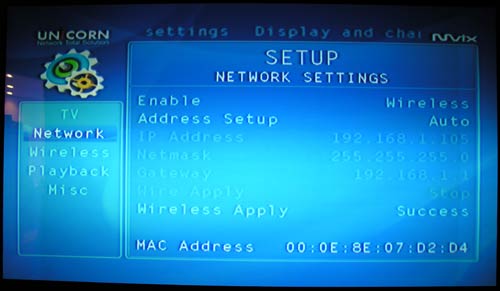
This version of the player has networking built in. That was one of the complaints that I expressed about the MV-5000U, so I was very happy to see that the MX-760HD has both wired and wireless features. This allows you to gain access to content much easier than unplugging the player, connecting it to a computer via USB, copying files to the internal hard drive, then reconnecting it to the TV. That was the process with the previous Mvix player. Of course, you can still use this method if you like…
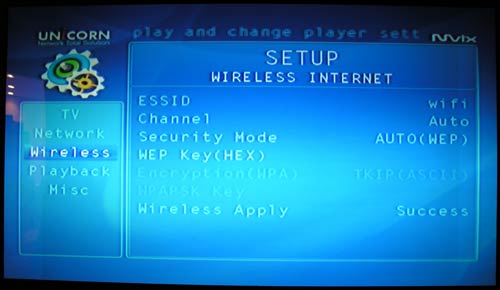
I did have some problems trying to get the player to successfully connect to my wireless setup. My first issue was telling the player the ESSID. By default it was set to dd-wrt in my router. That’s just fine, but the Mvix doesn’t let you enter a ‘-‘ in the name. So I had to change it something else in the router. I chose ‘wifi’. But with the correct ESSID, the Mvix wouldn’t connect. It kept failing with all the settings I was trying. I even told the folks at MvixUSA and they sent me a 2nd unit, thinking my original was defective. When it too failed, I knew it was something I was doing wrong. I finally figured out that I had to have WEP security enabled in my router’s (Linksys WRT54G/GS) configuration with a 64 bit 10 digit hex key. It didn’t seem to want to work with no security at all, which is what my router had been initially configured with.
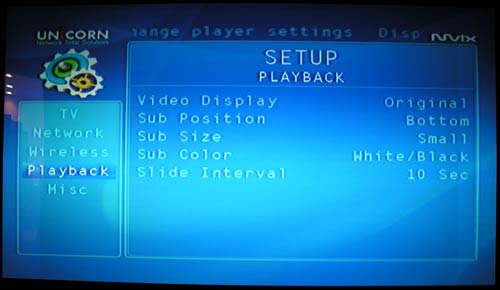
More settings that you have the ability to change…
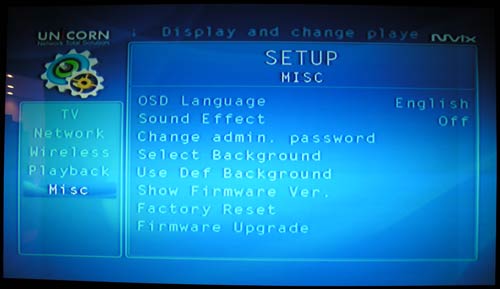
And even more…
After you have the player connected to your TV and are either pointing it to audio / video content on your computer via the network, or have copied files to an internal hard drive, you’re ready to start enjoying it. Oh wait, you can also use the built in USB ports in the back of the Mvix. You can plug a USB flash drive with music or video and access it like a hard drive. Or you can plug in a USB DVD-ROM drive with a disc full of content into the USB slave port. For my testing, I only tried USB flash drives. I was able to play movies directly from the plugged in drive. Very nice! The cool thing is that you really don’t even need a hard drive for the Mvix since it can use flash drives.
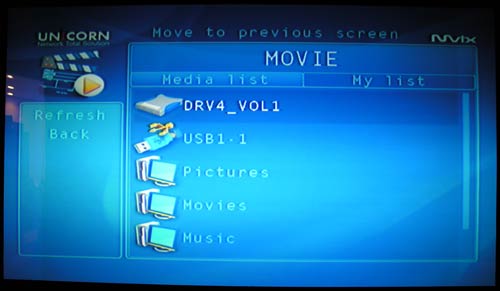
When you turn on the player,you are shown the various drives and network folders that you have access to. In the picture above, you see that I have a hard drive installed (DRV4_VOL1), a USB flash drive (USB1-1) and several network folders on my iMac.
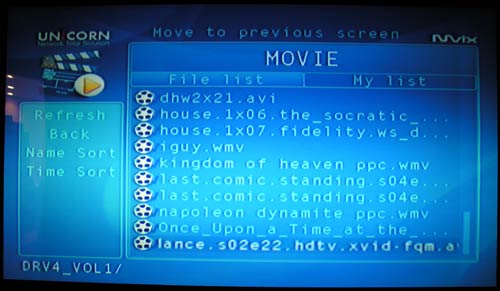
Selecting one of the drives or folders will then show you the files. You can navigate just like you do folders on your computer.

Display quality watching movies / videos is completely dependent on the resolution that the file was created with. I had a few HD and regular quality shows that I used to test with and was very happy with the results.
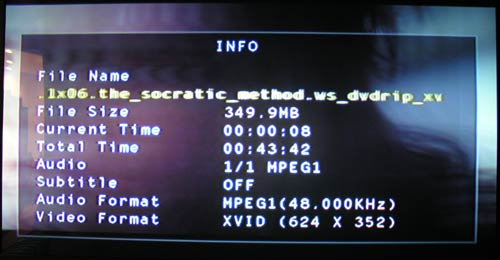
Pressing the Info button on the remote will give you stats listing for the video currently playing.
I didn’t notice a difference in speed or quality when playing video from an internal hard drive, flash drive or via wireless. The only issues that I can complain about are that I did noticed a slight hiss in the audio playback while watching videos and fast forwarding through a video using the FF button on the remote is not smooth and sometimes causes a few seconds of pausing.
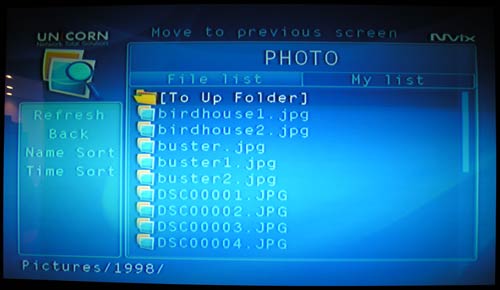
In addition to playing video content, you can also view photos.

You can start a slideshow and even have music playing in the background.
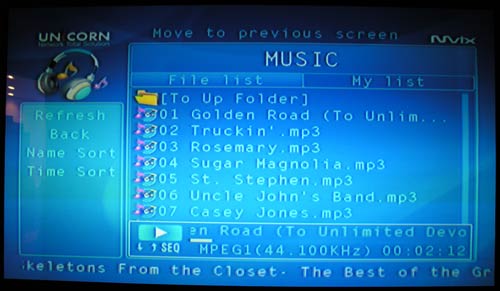
And of course, the Mvix can play your digital audio files.
I believe that the MX-760HD is a worthy successor to the MV-5000U. It is easy to setup, has a generous selection of video connection methods, HD quality video output, USB host ports, networking and a quiet fan! The video quality looks better than my Mac mini connected to the same TV and with the IR remote, it’s easier to navigate. As such, it looks like the MX-760HD will remain attached to my TV for the foreseeable future.



Gadgeteer Comment Policy - Please read before commenting
Post your comments on the Mvix MX-760HD Wireless HD Media Center review.
http://www.the-gadgeteer.com/review/mvix_mx_760hd_wireless_hd_media_center
Just click the POST REPLY button on this page.
I’d bet the hissing is coming from you using analog cables to hook up the audio. If you switched to coax or optical, the hissing *should* be gone. Then again, the hissing could be from the encoding process.
Your review stated that the Mvix uses WEP. I think you will find with their latest firmware update the unit can also do WPA. For many people only WEP would be a deal breaker but WPA is great. I only have the 5000 model and the one thing is cannot do – but I understand the 760 can do – is multiple video bookmarks. The 5000 cannot even do one! Pretty weak since even my Vision M can do one. Can you confirm the 760 can maintain multiple video bookmarks?
Capt Kanga:
Oops, I just now saw your message. I’ll test the bookmarks tonight and respond back with my findings. 🙂
From what I can tell, the Mvix doesn’t have a bookmarking feature. It will remember where you stopped playback and resume playback at that location when you restart (even after power off), but that’s all. I looked through the manual and didn’t see any mention of bookmarks either.
This is from the manual.
Also I corresponded by email with mvix and the rep said it bookmarked multiple video files also. Interesting that its not so easy to put this into practice, though.
I guess I want it to be a little bit more like my Tivo (which I regard as the gold std), in that you can be at various points on a number of videos and still go back to those specific points. The 5000 unit lets you zoom ahead at 128x with AVIs but this just isn’t the same.
Capt Kanga:
Like I mentioned, playback of videos does resume where you previously stopped it. So if that is what is meant by a bookmark, then the 760 does accomplish this task. There is also a GOTO button that tells you where you are (in minutes and seconds) in a file and will allow you to jump ahead to any time in the file.
If you’re interested, there are some pretty knowledgeable Mvix users and sometimes even some Mvix folks lurking over at the MvixCommunity forums.
Cheers!
_KJH
Just another question – I see you can wirelessly stream videos but can you drag and drop files from your PC to the hard drive installed on the player through the wireless network rather than use the USB connection?
thanks,
Justin
Don’t worry about answering my previous post – I just found out the answer.
The MX-760HD cannot copy files across using either wired or wireless networking – how lame!
You can only use the networking for streaming 🙁
Apparently they (the company) are working on providing this feature in the future – it would seem to be a core functionality from my perspective and a bit poor that this wasn’t enabled from the get go.
Oh, another thing. The MX-760’s aspect ratio (when playing .AVI) is currently really buggy. It makes 4×3 pictures wide screen and removes letterboxing of 16:9 movies, thereby distorting them. Apparently MVIX is aware of the bug and is working to fix it.
UPDATE: it has been fixed
Your review said, “…can display photos…” or something similar but didn’t go into specifics.
[LIST=1]
[*]Did the pictures display in HD?
[*]Were the pictures clear/crisp/clean/good quality (assuming a good source)?
[*]Do they scale gracefully? (eg. assuming they’re 6MegaPixel on a 1080p set)
[*]Can you create a ‘slideshow’ or view pictures in a folder in slideshow format?
[*]Can you switch quickly between pictures or is there a significant lag?
[*]Is lag due to processing the file or network speed? (network speed might be solved by faster (non-wireless) network or putting things on the harddrive)
[/LIST]
If anyone can answer any of this it would be appreciated.
Thanks,
Brian
The jpeg reproduction on the MX-760HD is garbage. It reproduces (currently) very poor photos that are not even standard def. let alone high def.
I assume you can do a slide show as you can on other MVIX models but you wouldn’t want to given the very poor quality.
At this point users are not sure whether the quality problem can be corrected by updated firmware or whether its a chip based issue that cannot be fixed.
If photos shows are the reason you want to purchase a media player then the MX760HD is not for you (at least in current form)
Too bad that the quality sucks, since that’s a prime feature for me. And too bad that the company hasn’t at least identified the problem to hold out some hope for users.
I guess I’ll have to look and see if I can’t find something else that does photos (and movies/mp3’s).
Help my mvix player is just showing power blue but fall to ON what can I do