There is a reason why Steve’s and my office is affectionately called "the
cave", and that is because we generally keep it rather dark. Between the four
computers, big screen TV, stereo system, halogen lighting system, two dogs and
the four western facing windows, it doesn’t take much for this room to become
stuffy and hot. Generally on a warmer day, the blinds inside the windows will be
barely cracked and the four overhead lights will be on dim – if they are on at
all.
Since I am not a touch typist by any means, it is necessary for me to
actually be able to see my keyboard in order to type legibly. I have been
thinking about buying a small overhead lamp to keep on my desk, but I just
haven’t gotten around to doing it – probably because I am not exactly sure where
it could go. Yes, my desk is over-run with stuff, and empty spaces are few and
far between. It just seems like a waste to give up valuable desk real estate and
a slot on my power strip to something so mundane as a lamp.
I had never considered that there were illuminated keyboards out there for
people like me, and when I stumbled across the
Saitek Eclipse
Illuminated Keyboard my first thought was not about how much easier using
one would make typing in the near dark – it was more like, "ooooh – that’s
kind of pretty." It wasn’t until I actually had the keyboard in my hands
that I found out what an illuminated keyboard could do for cave-dwellers such as
myself.

Picture courtesy of the Saitek site – note the extended wrist
rest position
When I opened the box, I was surprised by how substantial the keyboard
felt. It was quite a bit heavier than the physically larger
Atech board I have been using, weighing in at 2 pounds 10 ounces. Measuring
approximately 19.5" long x 7" at the widest point and about 0.5" thick, the
vaguely bone-shaped industrial design with a bolt at every corner appealed to
me. I particularly appreciated the black and silver design which nicely matched
my Dell desktop and ancient Gateway laptop in its
Kensington dock. There was an included black plastic wrist wrest that I
originally attached, but eventually removed since I never used it and because it
took up an additional 2.5".
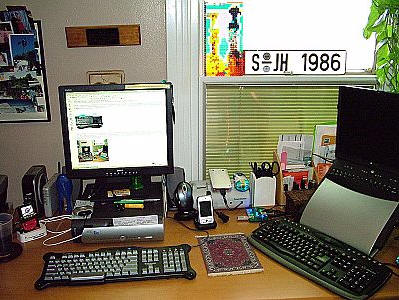
The board is completely plug and play as long as the user has a free USB port
and their computer is running Windows 98, SE, ME, 2000 and XP. I plugged it in,
and it was immediately recognized by my desktop.
On the rear side of the keyboard are four large rubber pads which keep
everything from scooting while typing.

There are a pair of risers on the back edge of the board which allow it to
sit at either the original 0.5" height or raised from the rear 1.5".


Here is a picture of the included wrist rest. When attached, it can sit next
to the Eclipse as shown here or extended approximately an inch out from the
board as shown in the picture at the top of this page.

Keying is comfortable. In addition to the adjustable slope and wrist rest
settings, the keys themselves provide a nice deep tactile feedback with a
satisfying clack. The keys seem to be somewhere in the middle of the road as far
as noisiness – they are obviously not silent, yet they don’t have a cheap
plastic click-clack like some boards do.
As I previously mentioned, the Eclipse is illuminated, which makes it
perfect for low light situations. Not only does a bright LED blue shine
through the laser cut letters on the keys, it also shines from behind – or
should I say from around – the keys. The glow is quite pretty, but it
also serves the purpose of making the keys very easy to see in any lighting
situation.

Notice the generous size of the space bar – it is impossible
to miss!
There are four buttons on the upper right hand corner of the board. The first
two control the computer’s volume – up and down, the third button is for muting
volume, and the last button controls the brightness of the board. There are
three light settings: high, low and off.

There are three settings denoted with a blue LED at the top of the Eclipse:
numbers lock, caps lock and scroll lock.
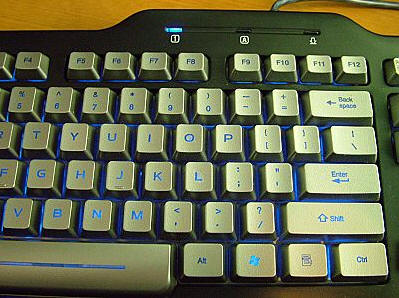
There are 12 Function keys…

…and a pod of basic keyboard commands.

In all honesty, this keyboard does not have a lot of extraneous bells and
whistles as far as special feature buttons are concerned. If you are one that
likes to hit a labeled button on the keyboard to open a new email window, then
this keyboard may not be the one for you. However, if you regularly work on your
computer in a darkened room, then this photo alone should be some serious eye
candy…

There is one point of concern to which I should draw your attention. Notice
my "N", "O" and "M" keys? I am notorious for beating the heck out of my keys and
eventually wearing off their labels. I have been using this keyboard since
August 30, and as can be seen – I have already started to wear the silver off of
a few of the buttons. In all fairness, I do this to every keyboard I have
ever owned. Ah well, I am used to it and I can live with it.
People such as myself, those that need to be able to see their keys in a
darkened room, will be hard pressed to find any real fault with the Saitek
Eclipse Keyboard. I won’t be giving mine up!
Gerber Gear Suspension 12-in-1 EDC Multi-Plier Multitool with Pocket Knife, Needle Nose Pliers, Wire Cutters and More, Gifts for Men, Camping and Survival, Grey
$54.75 (as of July 2, 2025 18:16 GMT -04:00 - More infoProduct prices and availability are accurate as of the date/time indicated and are subject to change. Any price and availability information displayed on [relevant Amazon Site(s), as applicable] at the time of purchase will apply to the purchase of this product.)Klein Tools 1010 Multi Tool Long Nose Wire Cutter, Made in USA, Wire Crimper, Stripper and Bolt Cutter Multi-Purpose Electrician Tool, 8-Inch Long
Product Information
| Price: | 59.99 |
| Manufacturer: | Saitek |
| Requirements: |
|
| Pros: |
|
| Cons: |
|


