When I first got my
Samsung SPH-i550,
I was pleasantly surprised to find that the cradle from its predecessor, the
Samsung SPH-i500, could be used for the new model’s syncing and charging.
Obviously unlike some Palm OS devices, Samsung had kept the same connector port.
This was good news because it meant that technically, anything that would work
with the i500’s port should also work with the i550’s…well, at least in
theory.
One night as I was doing a search for i550 accessories, I found that
BoxWave not only had my rare
phone listed, they actually had a few accessories available. It wasn’t long
before I had their
MiniSync for the Samsung i550 in my hot little hands, and I was ready to
ditch the cradle to free up some desk space. I was also looking forward to using
this MiniSync with the
BoxWave
VersaCharger when I traveled, instead of having to bring along its full
cable with plug.

Like other BoxWave MiniSyncs that we have reviewed in the past, the device
measures a compact 4.5" long x 1.1" wide x 0.5" when it is in its retracted
state. Pulling on both ends of the device unleashes a generous 43" of cable.

As expected, the connector fit right into the sync and charge port on the
i550, but then I got a shock: the MiniSync would not charge the Samsung
i550. Instead of seeing the battery with a lightning bolt through it that I
should have seen, the exterior battery display remained unchanged when the
MiniSync was plugged in, as did the interior display.
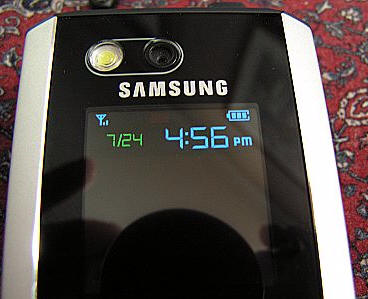
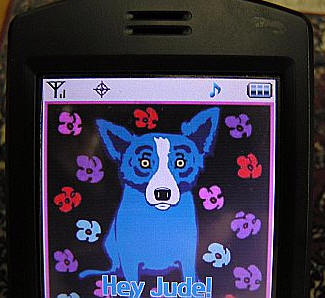
Even though the MiniSync would not charge my i550, it did allow perfect
synchronization.
Thinking that maybe I had a defective MiniSync I tried it on Steve’s i500,
and found that it synced and charged perfectly. Hmmmmm…

I am not sure why, but if I had to make a guess it would be that the MiniSync
is not able to draw enough power from my computer’s USB port to power the i550,
but it does draw enough for the i500. Bummer.
If you have a Samsung i500, you are in luck. This is a great way to sync and
charge your PDA phone without having to lose valuable desk real estate to a
cradle. If you are one of the few people with an i550, then you will just have
to continue using the cradle. Even though BoxWave has this MiniSync designated
as being able to sync and charge the i550, and even though it technically
should be able to, it will not.
Price: $15.50
Pros:
Compact and easily transportable
Works perfectly with the Samsung i500
Syncs the Samsung i550
Cons:
Does not charge the Samsung i550
Product Requirements:
Device:
A free USB port & a Samsung i500, it will not charge
the i550
Anker USB C to USB C Cable, Type-C 60W Fast Charging Cable (6 FT, 2Pack) for iPhone 17 Series, iPad mini 6 and More (Black)
(as of February 10, 2026 14:55 GMT -06:00 - More infoProduct prices and availability are accurate as of the date/time indicated and are subject to change. Any price and availability information displayed on [relevant Amazon Site(s), as applicable] at the time of purchase will apply to the purchase of this product.)Highwings 8K 10K 4K HDMI Cable 48Gbps 6.6FT/2M, Certified Ultra High Speed HDMI Cable Braided Cord-4K@120Hz 8K@60Hz, DTS:X, HDCP 2.2 & 2.3, HDR 10 Compatible with Roku TV/PS5/HDTV/Blu-ray
(as of February 9, 2026 21:14 GMT -06:00 - More infoProduct prices and availability are accurate as of the date/time indicated and are subject to change. Any price and availability information displayed on [relevant Amazon Site(s), as applicable] at the time of purchase will apply to the purchase of this product.)Product Information
| Price: | 15.5 |
| Manufacturer: | BoxWave |
| Pros: |
|
| Cons: |
|



Gadgeteer Comment Policy - Please read before commenting
Post your comments here on the BoxWave Samsung SPH-i500/550 Accessory Reviews.
http://www.the-gadgeteer.com/review/boxwave_cleartouch_crystal_for_the_samsung_sph_i500
http://www.the-gadgeteer.com/review/boxwave_minisync_for_the_samsung_i500_i550
Just click the POST REPLY button on this page.
$12.95 for both – nice!
Just because it sometimes matters, did you try different USB ports? Or a port on a (powered) hub?
I’ve heard of machines where that can make a real difference in how much power the USB port can supply.
Good point – some USB ports turn off their 5V power if current draw exceeds 500 mA. and that 500 mA is shared if you connect an unpowered hub to one port.
Oh yah, I sure did.
So that I don’t have to paraphrase, here is the letter I sent Abe (our BoxWave contact)…
“[I]Hi Abe,
I hope you didn’t get too alarmed by the mini-sync review, I certainly don’t feel it is even your fault that it didn’t perform as expected. Here’s why:
You should know that there are only *maybe* 30 i550s in the United States. Not all of them are even functional – much less in the hands of actual users. To the best of my knowledge, there are *less than ten* in actual user’s hands (I know of five). I guess what I am trying to say is that even though it is supposed to have the same port as the i500, it’s not like manufacturers such as yourself ever actually got one to test products on – so I hope you understand that I am not that worried about it not charging. I also feel safe in saying that I doubt any that were purchased in the past were bought specifically for the i550 – they were probably for the i500 (with which it works *perfectly*).
With that said: I tried it in my Dell computers 2.0 USB port, my Gateway laptop’s 1.0USB port, and in my VersaCharger. Interesting note – when it was plugged into the VersaCharger, the red LED on the charger came on and (of
course) it would not charge the i550.
I also tried the mini-sync attached to your portable USB battery adapter charger, which will be in an upcoming review, with no luck.
If there is anything else you would like me to try, I’ll be happy to – but I honestly think that it is a fault with the i550 somehow – although I don’t know what keeps it from working. If you would like, I’d be happy to send you the charging cable that came with my i550 – the release button on top broke, so I have been using the i500’s cradle and charger instead. You are welcome to see if there is something different about it or if it is somehow allowing more of a power draw.
Best regards,
Judie :0)[/I]”
Abe’s reply,
“[I]Judie,
Thanks for your reply. I just realized that Sprint had cancelled the wide
release of the i550 – which would explain some of the finicky issues that
are out there. I appreciate your vote of confidence that it’s not an issue
of our product, but the phone itself.
Thanks for the extra info on what computers and chargers you tested on. As
far as the VersaCharger goes, depending on how “power-hungry” a device is,
it will determine how well the VersaCharger will work. We’re working on an
update to keep up with the more common “power-hungry” devices that are
coming out these days.
I may take you up on your offer to check out your cable so we can see what’s
different about it. I take it that this cable effectively sync and charges
the i550? I’ll have to get back to you on that. Since the i550 isn’t really
out there, I’m not sure how much of a press there would be to make
significant rewiring, but it would be good for research. I appreciate your
help. 🙂
Best,
Abe[/I]”
Judie,
For what it’s worth, the minisync that I bought a while back for my i500 <u>does</u> charge the i550. The charge indicator doesn’t show up, but if you leave it plugged in it charges. I don’t get any kind of charge indication with the i500 AC adapter either, but it works also.
Still lovin’ the i550! 😀
Mark
Interesting, Mark! Thanks for adding that. :0)
I’m you are enjoying the i550! :0)