Product Requirements:
Device:
Various laptop computers
When you watch as much television and work in front of a computer as frequently as I do, it won’t come as a surprise that I’d want to use my PowerBook while I’m sitting in my Lazyboy watching Extreme Makeover or Alias. Recently I reviewed LapLogic’s LapPads and have been happily using their top of the line model (Taku) ever since. Well, my fellow couch potatoes, you will be happy to learn that there is now another weapon that you can add to your arsenal of comfort: The Lapinator Laptop Desk. This new kid on the block is both less expensive and claims to do an even better job of keeping the heat off my lap. We’ll just see about that…
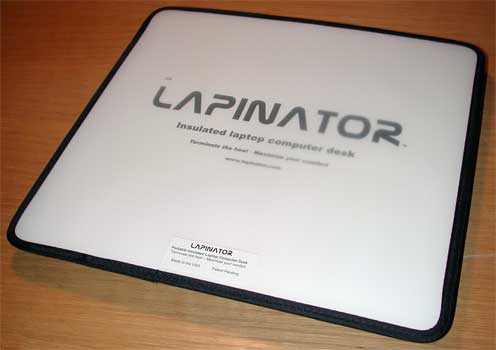
The Lapinator (gotta love that name!) is a platform for your laptop computer that you can use to balance the computer on your lap while you are in a seated position. Weighing in at 11oz. and measuring 12x13x1", this desk can accommodate most laptop computers comfortably. As you can see in the picture below, my 15" PowerBook fits on it just fine.

The top of the desk that comes into contact with the bottom of the computer is constructed of polypropylene. My review unit had a printed top, but the consumer version is all black. The top is not as ‘sticky’ as the LapLogic pads. Although the Lapinator feels slick, I never had a problem with my computer sliding around while in use.

Thinsulate from 3M is used to insulate the bottom of the pad to block the heat from reaching the user. The Lapinator also has two 1 inch high closed cell foam standoffs that keep the bottom of the desk from resting flat against your lap. A space between the standoffs helps to keep air circulating under the pad. The entire bottom of the Lapinator is wrapped in a non-slip knit-like material that is both soft and comfortable on your lap (even on bare skin while wearing shorts). There is also a short Velcro strap that is attached to the front end of the Lapinator. You can use this strap to secure network, modem, or power cables while you’re working.

Also provided with the Lapinator are 2 half-inch tall self-adhesive rubber bumpers. These bumpers can be permanently attached to the top of the Lapinator to create both a better angle for typing, and another route for heat to escape from under the bottom of the Laptop.

Rubber bumpers attached to the Lapinator top

During the review period, I was surprised at just how comfortable this product really was as compared to the LapLogic product. Having the standoff legs really made a difference. Of course, I didn’t want to just trust my impressions, I wanted to have some real data to back up what I thought I was feeling. So, I conducted a test with and without the stick on bumper pads. I used a CPU temperature reporting program for the Mac called Temperature Monitor to keep track of just how hot the PowerBook was running during an hour of typical Gadgeteer usage. Usage included emailing, surfing, chatting and writing this review all while sitting in a chair working wirelessly.
Here are the results of the test:
| Time | Laptop on top of wooden desk |
Lapinator |
Lapinator
Temperature With bumpers |
Temperature With LapLogic Taku LapPad
|
|---|---|---|---|---|
| Start |
90° F
|
91° F
|
98° F
|
88° F
|
| 15 minutes |
115° F
|
111° F
|
118° F
|
117° F
|
| 30 minutes |
120° F
|
117° F
|
116° F
|
126° F
|
| 45 minutes |
126° F
|
116° F
|
118° F
|
132° F
|
| 60 minutes |
129° F
|
118° F
|
118° F
|
134° F
|
While it doesn’t appear that the stick on bumpers really helped to decrease the laptop’s CPU temperature all that much, it is very evident that this product works quite a bit better than LapLogic’s top of the line lap pad which costs twice as much. I guess it will come as no surprise which product I’m going to be using from now on! The Lapinator is a great product available at a great price. Keep one by your couch!
Price: $24.95
Pros:
Great price
Keeps lap comfy and cool
Cons:
Thick
Update 01/16/19
Shortly after I posted that review back in 2004 (wow!), I ordered their larger version for Jeanne and she’s been using it ever since. I then ordered one several years ago and have been using mine too. It’s one of our must-have couch surfing tools that make things much more comfortable. It’s just too bad that the company is no longer in business.
Google Review Tap Cards (3-Pack) by TapFive - Tap for Instant Reviews - All Phones Compatible - Reusable Smart Tap NFC & QR - Boost Business Reviews - Powered by TapFive (3 Card Pack)
(as of February 9, 2026 21:14 GMT -06:00 - More infoProduct prices and availability are accurate as of the date/time indicated and are subject to change. Any price and availability information displayed on [relevant Amazon Site(s), as applicable] at the time of purchase will apply to the purchase of this product.)Google Review Tap Card Stand | Boost Online Reviews and Google Rank with Fast Zappy NFC Tap QR Code Stand Works Like Digital Business Card | Compatible with iPhone and Android Devices (1 Large Stand)
(as of February 9, 2026 17:23 GMT -06:00 - More infoProduct prices and availability are accurate as of the date/time indicated and are subject to change. Any price and availability information displayed on [relevant Amazon Site(s), as applicable] at the time of purchase will apply to the purchase of this product.)Product Information
| Price: | 24.95 |
| Manufacturer: | Lapinator |
| Pros: |
|
| Cons: |
|



Gadgeteer Comment Policy - Please read before commenting
Post your comments here on the Lapinator Laptop Desk Review.
http://www.the-gadgeteer.com/lapinator-review.html
Just click the POST REPLY button on this page.
Garage sale item perhaps? 😀
I’ll probably be keeping this one for myself 🙂
Eh, it’s only $25, I think I could probably find that in my couch :p Definitely something to add to my list for my powerbook…
The irony of it all: I stumbled across the Lapinator on eBay while looking for a lap desk for my laptop the DAY before the review got posted.
But since I had never heard of it, I passed on it and ordered one of those poofy pillow-under-a-slab-of-wood things we’ve all seen before. (I haven’t received it yet.)
Then after reading your review, I thought, “Now it’s legit! OK! Let’s go!” *click-click-click-click* (keyboard and mouse)… and now I’ve got one on order!
Julie, do you find the Lapinator to be rigid, or does it flex at all?
It’s quite rigid. I’m sure you could bend it if you really really tried though.
Got my Lapinator today. As stated, it does have the black top (not white). It is rigid enough.
The included adhesive dimpled rubber feet are a nice touch. The rubber feet on the bottom of my Dell D600 fit in them nicely.
Julie, do you or others here have any insight in to the new 18 inch Lapinator Plus?
http://www.lapinator.com/lapplus.htm
I have a 15 inch Presario, and the space for my cordless laptop mouse is tempting :wow: , but I’m worried it might not be comfortable or may have some other glaring error people have noticed or experienced. :blink:
Corjas:
Funny you should ask that question. They just sent me the larger version earlier this week. I’ll see if I can’t get a picture of an old (huge) Dell laptop with a mouse beside it on this product and post it here.
That would be most helpful! I’m concerned about the bulk of a normal 15-inch laptop being to the left of the pad, with nothing but a light mouse to the right. I’m wondering how well it balances on a lap with the laptop and mouse on it. I’m assuming the pad is rigid enough to center the laptop section of the pad on your lap, and let the mouse section stick out to the side wthout any problems, but can’t be sure without any hands-on action.
My number one reason for wanting to buy one of these pads is to keep my lap cool while using the laptop. If using the larger pad with a mouse in any way hiders it’s effectiveness, or ads any negative qualties, I’ll stick to the basic model. Any impressions as to what it’s like to use it in a chair or on a couch as compared to the normal sized version would be priceless.
(By the way, I stumbled across your site yesterday, and love it! Keep up the great work!)
Top surface is extremely slippery, if you use the lapinator at an angle, the laptop will fall on the floor.
Example: lying in bed, knees up, back propped up, lapinator flat against legs, bottom edge against abdomen (a lot of people use their laptops this way). In this position the laptop can slide left or right and fall to the bed or floor.
I’m searching for a rubbery mat with adhesive on one side to fix this potentially $$$ problem (broken laptop).
– Jeff
Dutch makes a good point.
I did buy a Lapinator, and I use it often. If it weren’t for the raised rubber bumpers that can be attached to the Lapinator, I’d have no chance of keeping my laptop on it when sitting on the couch with my feet propped up on the coffee table.
The makers of the Lapinator are now also selling the Mousitizer Mouse Pad that attaches to either side of the Lapinator. Beware this attachment! Not only does it suffer from the same slippery problem (even with an included rubber border to keep the mouse from sliding off on to the floor, the mouse slides down to the border every time you let go), but two different optical mice of mine (both Microsoft) had terrible tracking problems with the surface of the pad and the logo on it. The Lapinator people said they know of the problem and quickly sent me a large white surface that I could trim to size and attach, but I never got around to the work of doing that. Even if it fixes the tracking my mouse would still slide all over the place.
That’s what I love about having a discussion forum for each review, it brings to light conditions I didn’t think to test in. I personally never lay on the bed and use my laptop. When I use the Lapinator or any other laptop pad, it is typically when I am sitting in my Lazy Boy recliner sitting straight up. Dutch and Corjas, thanks for the info!
The Dell Inspiron 6000’s feet are too wide to fit into the lapinator’s raised rubber bumpers. As Corjas suggests the design requires the feet of the laptop to rest inside the center holes of the rubber bumpers. With very carefully placed bumbers the center holes are just too narrow for my laptop’s feet.
It is clear to me that the ONLY solution is to find the rubber mats (adhesive on one side) that are designed for car dashboards. The idea is that you can place your glasses, cell phone, etc. on this stuff on your dashboard and they’ll stay there thru turns (it works, I’ve witnessed it). Looks like I have to purchase online, my local car parts and K-Mart type stores don’t have the “dashboard mats”. WhamBam [dot com] and CarBumper [dot com] look the most promising, just a few bucks plus shipping for this material.
I do want to praise lapinator’s customer support, an hour after I sent them an email about this (Saturday mid-day), someone called my cell phone to help me thru the problem. He expected the rubber bumpers to work, and I explained that I did not think they would due to the diameter of my laptop’s feet. (It turns out I was right, but I appreciated the call.) He also offered to look for some material at his end if the intended usage (rubber bumbers) did not work.
Persons requiring a portable and adjusable laptop stand shoud see http://www.conleysbridge.com Much more versatile for user.
I really loathe this P.O.S.
Those little self adhesing things, I lost within 5 minutes of opening it. Now my laptop is EVEN HOTTER and I wasted 30 bucks on this thing? Seriously? What the heck. It’s frankly BS that my laptop is hotter when this thing is supposed to cool it down. I’ve never had such a bad cooling system -_-
Any updates? Has the lapinator withstood the test of time?
@adin It sure has. The larger version is still used every day 🙂
I have used the Targus AWE56US Compact Laptop Desk for years. Simple plastic, cheap, maintains airflow, lightweight.
http://www.tigerdirect.com/applications/SearchTools/item-details.asp?EdpNo=5210385&CatId=3486
My girlfriend has a Laptinator. I steal it all the time to use it for myself. I am desperately trying to find one for myself and just found out they are out of business!
Cool to know that someone else is still getting use out of theirs.