Product Requirements:
Device:
Windows 98, 98SE, ME, 2000, XP & MAC
I’ve had my 3rd generation 30gb iPod for 1 year now and find that it has become a gadget that I never want to be without. Apple really knows their stuff when it comes to both the physical design of a product, and its user interface. I’m spoiled at this point, and have a hard time getting excited about other digital audio players. Except for price, it’s really hard to find fault with the iPod.
When the folks at Digital Mind Corporation contacted me to see if I had an interest in reviewing their Xclef player, I’ll admit that I wasn’t chomping at the bit at the opportunity. But after I took a closer look at their product specs and pricing, I decided that I needed to write a review for the person that hasn’t already become a devout follower of the iPod and also has a smaller budget to work with.
Hardware Specs:
Hard Disk Type : 2.5", Low Power HDD, ATA I/F
Capability : 40 GB or 80 GB 2.5in drive (up to 137 GB, when available)
File System : FAT 32
Buffer Memory : Max. 12MB
USB2.0 supported as well as USB1.1
Digital Audio Format : MPEG 1,2,2.5 Layer3 (8-320Kbps.Vbr), WMA (32-192Kbps)
Sampling Frequency : 8 – 48KHz
MP3 Encoding (32kbps – 320kbps)
S/N Ratio : > 90dB
THD : < 0.01%
ID3 Tag : Ver 1.0/1.1/2.0 supported
FM Tuner & FM recording – 20 presets
Voice Recording (32Kbps – 128Kbps)
Display : 160*105, W/B LCD, EL Backlight
Battery 3.7V, 2000mAh, Lithium-Ion Rechargeable, AC
Adapter: 100 – 240 AC to 5V DC
Playback Time: 20 hours
Earphone Out : 10mW + 10mW
Digital Input : S/PDIF(IEC958)
Dimension : 129 x 81 x 22mm
Weight : 255g
Included In Box:
Ear bud earphones
USB Cable
CD for Win 98 Driver
AC Adapter
User Manual
Carrying case with belt clip
Line-in Cable
While there is now a 80 GB version of this product available, I was sent the 40 GB Xcelf to review. When I first removed it from the packaging, I was slightly taken aback by its size and weight. It’s definitely larger than my iPod in both bulk and heft. This isn’t a player that will ride comfortably in a pocket. That said, the Xclef has a very rugged feel to it that an iPod really doesn’t have. iPod users will probably agree with me, that they pretty much coddle their digital music player as they would a newborn baby. The Xclef feels like it is made to toss around willy nilly without fear of harm – of course I didn’t test out that theory…
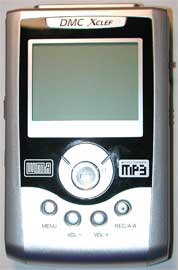

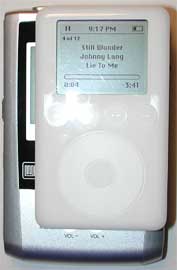
The player feels like it is made of metal, but I believe it is just plastic. The front and back are a metallic gray, while the sides are black. While the device is large, it is comfortable to hold and did pass the Gadgeteer creak test. It didn’t quite pass the rattle test though… Shaking the unit resulted in rattling noises from various buttons and switches. Unlike the iPod, the Xclef does not show finger prints or smudges. The front of the device has a large 160 x 105 pixel blue backlit display. The quality of the display is very much like an older Palm PDA. Think Palm III with greenish background and black text… This type of display is easy to see with the back light on and off.
Below the display are the multi buttons. This circular pattern of buttons contains the well known Play/Pause, Stop, Next Track, Previous Track functions. The buttons are plastic and have excellent tactile feedback. By holding down the Play/Pause button for several seconds, it also doubles as a Power On button when the unit is turned off. This button is concave, so your finger will never have a problem finding it. The Stop button works the same way for turning the unit off.
Below the multi buttons are 4 smaller buttons that have the assigned functions of Menu, Volume Up, Volume Down, and Rec A/B. Like the multi buttons, these buttons also are made of plastic and have excellent tactile feedback.

The left side of the Xclef has a small format USB connector that is protected by a rubber flap. A small power connector is also located on this side of the unit.

The opposite side of the Xclef has the jog dial and hold switch. The jog dial is a spring loaded lever that can be either pressed up, pressed down or straight in as a select feature. The hold switch is a typical two position switch that prevents key presses from being registered when the unit is in the hold state. If you try to turn the unit on when it is in hold, a small lock image will appear on the display to notify you of its status.

The top of the Xclef has a line-in jack, microphone and earphone jack. Using the included line-in cable, you can use the recording feature of the Xclef to capture audio from other devices, such as cassette and CD players. You can also record using the built-in microphone. Although the earphone jack looks strange (a remote may be available in the future), it is standard sized, so that you can use your favorite ear buds or headphones. The included pair of ear buds are not the most comfortable, so I suggest replacing them quickly.

The Xclef doesn’t ship with any special software like iTunes or Real JukeBox. That’s because the player functions as an external USB storage device. Once you plug the USB cable into your PC or Mac, it will show up as a removable hard drive that you can easily drag and drop files to. I copied my entire MP3 collection to the Xclef that is organized into artist/band folders with separate album folders and songs below them. The actual transfer was pretty quick using USB 2.0. According to the specs, the Xclef can transfer files at a maximum of 480Mbps.
Upon powering the player on, you are greeted with a whimsical splash screen and then the Digital Mind Corp. logo that displays while the unit is booting up. This booting procedure takes between 5-10 seconds or so. That’s right, the Xclef doesn’t power on instantly… Although the wait isn’t long, it is annoying. At least to me.
Once the unit is fully operational, you see an alphabetical browser view of the top level folders/files stored on the hard drive. Using the jog dial, you can scroll up and down through the listing. Pressing the jog dial in on a specific folder will navigate into that folder. Pressing the jog dial in on a song will begin the playback of that song.
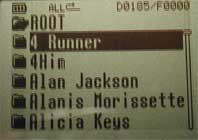

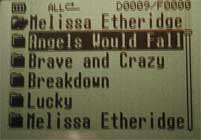
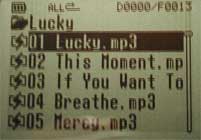
Left to right: Root listing, Tree listing, Folder (album) listing, Track listing
Pressing the Menu button while in the browser view will toggle between the top level folder list, to a tree view, and then to a search view. Depending on how you have your music collection arranged, searching for a particular artist or song can take awhile. Although the ability to scroll through artists and then drill down into specific albums is very similar to the iPod, it just doesn’t feel as easy to do on the Xclef. In fact, it feels quite tedious.
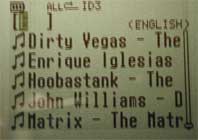
The search view is interesting and could be really cool, but seems to only work if you happen to have all your songs stored in one folder instead of separately. With this feature, you can search by the first three letters of a song by using the jog dial to scroll through the alphabet.
While a song is playing, there is quite a bit of info displayed on the screen including song name, bit rate, equalizer setting, battery level, playback status, volume level, next song and previous song titles. The player does support ID3 tags. If you enable to this setting, the information displayed during song playback will include the artist name and album name instead of the next and previous track info.
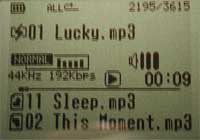
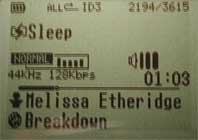
Left to right: Without ID3 enabled, with ID3 enabled
The sound quality on the Xclef is very good, and volume levels are such that I rarely listen at more than 1/2 of maximum. With the user and preset EQ settings, you can actually make this player sound better than an iPod. The equalizer modes include Normal, Classic, Jazz, Rock, Ultra-Bass and a User Defined EQ with 5 Bands.
The setup menu mode gives you access to a multitude of user definable settings. Check out the screen shots below.




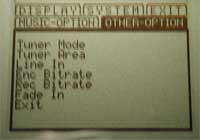
Besides being able to play .MP3 and .WMA files, the Xclef has a few more tricks up its sleeve. For one, there is a built-in FM radio that uses the earphone cable as an antenna. The radio pulls local stations in quite well and has a good sound. The ability to program up to 20 presets is also very nice. You can even record what you are listening to on the radio by pressing the Rec /A-B button. However, I did notice that whenever I would try this, it would cause the radio station to immediately play static. The recordings are saved as consecutive files named ENC00#.MP3.

Another feature of the Xclef is the ability to display text files on the screen. Although I don’t think you would really want to read a book on this device, this feature would let you do so.
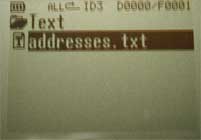
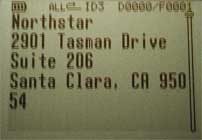
In day to day use, I found the Xclef to function superbly as a removable storage device for my PC and Mac. It is totally plug and play and doesn’t require any additional software to work. Coming from an iPod though, using this device as a music player takes a little getting used to. Finding a specific song that I want to play takes much longer than what I am accustomed to. That said, someone that has never experienced an iPod might not have as much trouble.
Battery life on this gadget is excellent. Now, I’ve never actually tried to play music for 20 consecutive hours, but I have gotten over 10 hours at a time out of it. Speaking of the battery though, charging it is a pain. You can’t just plug in the AC adapter and go. You have to actually plug it in and turn it on. If you power the unit on while it is plugged into the AC adapter, it will automatically go into recharge mode. Unfortunately, it does not power off once the battery is fully charged. I supposed this wouldn’t be so bad if the display could be turned off…
There is one thing that I wish this player could do that it can not. I wish that I could randomly play all songs by a specific artist without having to navigate to each individual album folder. Yes, this is a feature that the iPod can already do… Sorry, I can’t help myself.
The Xclef has a lot going for it. It is less expensive than an iPod of the same storage capacity, has the ability to upgrade the hard drive if you wish (it uses 2.5 inch laptop hard drives), has an FM radio and the ability to record voice and input. I think this player would be great for for the first time budget conscience digital audio buyer as it can play both MP3s and WMAs. Although I’m not ready to give up my trusty iPod, I am anxious to see what Digital Mind Corp. has in store for their future products. They seem to be on the right track as far as price and feature set go.
Price: $229 (40GB), $379 (80GB)
Pros:
Reasonable pricing
Functions as USB storage device
Great sound quality
Ability to update firmware and hardware
Cons:
Bulky
Start up time too long
Charging requires you to turn the unit on
Does not automatically turn off after charging
L39 Ultra Slim UV Protective Filter for Leica Q3 43 Q2 Camera with Moisture-Proof Case & Removal Tool 19 Layers Mulit-Coated UV Ultraviolet Filter 99.3% Light Transmission Water Oil Scratch Resistant
(as of February 19, 2026 09:26 GMT -06:00 - More infoProduct prices and availability are accurate as of the date/time indicated and are subject to change. Any price and availability information displayed on [relevant Amazon Site(s), as applicable] at the time of purchase will apply to the purchase of this product.)Gerber Gear Suspension 12-in-1 EDC Multi-Plier Multitool with Pocket Knife, Needle Nose Pliers, Wire Cutters and More, Gifts for Men, Camping and Survival, Grey
(as of February 18, 2026 17:38 GMT -06:00 - More infoProduct prices and availability are accurate as of the date/time indicated and are subject to change. Any price and availability information displayed on [relevant Amazon Site(s), as applicable] at the time of purchase will apply to the purchase of this product.)Product Information
| Price: | 229.0 |
| Manufacturer: | Digital Mind Corporation |
| Pros: |
|
| Cons: |
|



Gadgeteer Comment Policy - Please read before commenting
Post your comments here on the DMC Xclef-500 review.
http://www.the-gadgeteer.com/dmc-xcelf500-review.html
Just click the POST REPLY button on this page.
As you said this has a USB connector and can be used for PC/Mac storage, I wonder how it could be used in the field for digital camera images? At the price point, downloading images from a camera directly to this device would free up space in the camera media and not require traveling w/ a laptop. Hmmmm.
dhays:
That’s a great idea. But, how would you tell the camera to transfer the files to the Xclef? I think there would need to be some type of software built-in to the camera or the Xclef that would allow the push and/or pull of files.
Julie,
Maybe in your review and comments to the company, you could mention this. I teach some digital imaging courses and this question always comes up for travelers just moving into digital cameras.
A portable device, with good battery service and 40GB of disk space for under $250… a must have for digital camera users. Heck, I’d buy one.
I’ll email my contact right now and see what he has to say!
It seams to be a very nice player. I don’t have an iPod now, I have an Archos Jukebox recorder 20, so this looks like a nice upgrade. My poor Archos only has 1.5 gigs free, as I have every CD that I own on it.
It looks like I would have to give up Rockbox, but the operating system looks pretty similar to Rockbox. But I would gain an FM tuner. You mentioned that the radio goes to static when you record from Fm. Does the file turn out ok?
I just compared the size to my Archos
It is taller by about .5 – .75 of an inch but is narrower and thinner. I may have to look into this!!
Just thought I would let you know:
From their website.
Casing Material: Aluminum Surface with Plastic botton
Ok, here’s the info I received from the folks at DMC…
My question:
Jim,
Would it be possible to connect a digital camera to the Xclef and
automatically copy all the images into the Xclef’s hard drive?
Julie
Their answer:
Julie,
Unfortunately, you still need to use a PC or laptop to do that. However, the DMC 1100 due out this fall will support that feature, as well as the ability to view it on the TFT screen.
Jim
That, hopefully, is real good news and, if they can produce a 20+ gigabyte device with good battery service between recharges (or even replaceable rechargeables, it could be a winner.
I’d even be willing to beta test and/or review it for the Gadgeteer (please, please?).
dhays:
😀 Hehehe stand in line… This sounds like a great device to me too! I’d love to take something like this with me on vacation to offload photos.
Julie, you do know that you can already off load pictures onto your iPod, right?
Belkin iPod digital camera accessory
http://catalog.belkin.com/IWCatProductPage.process?Merchant_Id=&Section_Id=201526&pcount=&Product_Id=173207
It’s not tiny, but still much smaller than a laptop, and not that expensive for what it does (only twice the price as a normal multicard reader).
And Julie, you do stop babying your iPod. It took me 6 months, and most friends about a year. I think the most common case I see these days is no case, just toss it into a pocket or purse. Yes, you do get scratches, but the iPod takes a licking and keeps on ticking. It’s far, far more durable than a PDA.
thsu:
Yes, I am aware of the Belkin product. I wrote them asking for a review sample but so far they have ignored me! Can you believe it? 😉
I stopped babying my iPod when I scratched the front of it during a review of a case 😡
No way Julie! I can’t believe the gall of those Belkin guys, don’t they know who you are? 😉
Can you un-preset radio stations on this?
I bought a wewa butterfly mp3 256 mp3 player earlier this year and it had the preset option. trouble was, i got a bit enthusiastic about this & preset about 10 stations, when half of them i don’t use anyway. & searching through them sux ’cause i can only go through them 1, 2, 3….. 10 & then 1. cant go back the other way. this is so damn annoying & i cant get rid of any of them. is this so with the DMC-Xclef 500 or is it patient with an eager user with an exciting new toy?
:confused:
umm. when is it due out? in non-usa terms?
:confused:
An instructive and constructive review. One particular remark intrigues me though:
You stated that the battery of the unit can only be charged when the unit is switched ON. Now could you tell me : does that mean that the hard disk of the unit is also operating, I mean, actually spinning??
That would be very irrational, because the unit consumes power for loading and (most likely) also for useless operation of the HD; considering that one doesnt listen to the unit during recharging.
Thank you for answering on this topic,
wladimirT [email protected]
According to the folks at DMC, if the player is turned on to the charging screen only, the HDD does not spin. If it is connected to the computer via USB it spins constantly.
When I create a playlist, the player seems to choke at 500. Anyone else have this happen to them?
Actually, I just heard back from Digital Mind; the DMC HD-500 only supports 500 songs per playlist.
So, I found a minor shortcoming. :blink:
My Xclef arrived yesterday. I am still playing around with it. I found, however, that I cannot simply drag and drop music files into the playlist area and access them. Has anyone found a simple way to create playlists?
Thanks
Howdy,
Just recieved an 40GB iPod for Christmas and besides its sleak appearance, I am not very pleased with battery life or iTunes interface. The Xcelf-500, however, seems to be a less sleak, more powerful player. I have two questions:
1. Can the Xclef be used to transport files from Mac to PC and vice versa?
2. Is the Xclef USB 2.0 or firewire compatable?
Thanks for the review!!!
M.Duston
Here’s an FAQ on how to create playlists:
http://www.digmind.com/500/features/features_000058.php3
1. You can connect to both. Just plug it in and it appears as a drive.
2. USB 2.0
😉 hello julie :
i read your review for the DMC Xclef-500 (which is great by the way) and in it you said that DMC was able to give you a xclef 500 to try out. I myself would be interested in tring out the merchandise and seeing the specs and so forth. Is there anything that i would have to do to be able to get one from DMC to try one of their xcelf 500 or other models. i would be wiling to also place a review or anything. But would like to try it out. Or if you know how you did it could you please tell me. Please contact me at [email protected]
shadowx:
DMC sent the Xclef-500 to me because it’s my job to evaluate products. Unfortunately they won’t send them out like that to regular consumers. But lucky for you, you can read about the device here. I hope the review helps you make a descision to buy one or not.
While the XClef offers some interesting options, here are a few of the “cons” that they do not tell you about:
.The claim that you can organize your music in any manner you wish. The fact is that they do impose a total folder limitation of 270–according to t/s. This includes all folders/sub-folders. So if you organize your music according to Genre\artist\album, you will hit this limitation quite quickly and then your player refuses to show you most of your music. Since the player will not allow you to search by anything but the first 3 letters of the file name, you are kinda forced to organize your music via folders if you want to find anything logically.
.They offer no phone number to call and get support–they expect you to wait for them to get around to answering your questions via e-mail. This is a tough expectation when you only have 10 days to decide if the player will work for you. So here is the phone number: 760-603-9110. Allan is the lead manager over there at x103.
.The player will NOT use ID3 tags in browse mode–only file names. Once you have selected a file, you can then view that file’s ID3 info. if you wish. So, the only search you can perform is on file name. Many other players allow you to search via genre, artist, album, etc.
As a player which boasts a reasonable price point and a larger capacity then most, it would seem like these limitations (and in the case of the folder limitation, outright mis-representation) would have been dealt with in coding the firmware. However…well…enough said.
anyone. know where i can i buy/find the car adapter for charging in the car – i am not able to go on road trips without it dying (eventually). if you have one or know where – please let me know. i even emailed the company and called the old number no no avail. ZI guyess i should of bought it right away whwn i bought the unit which has been supurb so far i would have to say – just wish i could charge it on trip.
pleae email [email protected]
The 15 Year Report –
After 15 years bouncing around in my service truck, the battery, a single 4/3A Lithium Ion round cell, finally failed. This week I resurrected it by removing the old charge controller from the old cell and soldering it on the new cell, a 2600 maH from here:
http://www.batteryjunction.com/tenergy-18650-tab-2600.html
get it with the tabs, + solders directly to the controller board. DO NOT SHORT THE BATTERY! Bad things will happen….explosion. If you’re not a technician, get one to do this for you.
The unit was upgraded years ago to a Toshiba 120GB drive. It plugs right in after removing the side panels and 4 screws.
Xclef 500 firmware upgrade long ago now plays OGG. Unit is flawless, even after 15 years. Once the new battery had been cycled 3 times, the unit now plays CONTINUOUSLY for 32 hours driving 2 speakers directly. No other portable MP3 player is THIS loud undistorted.
This unit has a new life. I’m using it as the external USB hard drive for my Nokia N800 Linux Internet Tablet! 120GB – Plenty of room for the movies, now!…(c;]
Thanks Larry!
You can also use a DC inverter (fits in your hand) to run off the AC adapter in the mean time. I tried finding a car DC adapter that delivers the required 2 amps with no success.
I use my unit on a Sirius Radio Boombox (SUBX2C) around the house and it sounds better than most full sized stereos and does wonders for MP3s.
The only problem that I have with my unit is that it makes noise when turned off, which gets amplified on high end stereos, so I have to turn down the volume on my stereo first.
I have upgraded my unit with a 320 GB hard drive as I prefer to listen to WAV files.
Obviously, as it is now 2021, I am tossing pebbles into a long-dry well in my desperation, but who knows? Stranger solutions have happened. Just this week, my ancient, trusty DMC Xclef 500GB mp3 player began to refuse to play, bless its sturdy little heart. The symptom is that I power it on, it shows about one second of its dorky little “GOODBYE” screen, then fades to emptiness. It’s plugged in. The battery pack failed long ago, but I have used it connected to AC power for at least 15 years. The problem may be one of several things, I think, but with my eyes squeezed tightly shut and my fingers crossed, I’m thinking of troubleshooting it by trying to find a replacement battery pack. If anyone reading this belated comment has a suggestion on finding an appropriate substitute or if there is a hobbyist or business out there with the skill and knowledge to wire one up, custom, for me, I would be soooooooo grateful. I will sign up for notifications in case anyone ever responds. ‘Til then, I will wait in uncomfortable silence. (Tick, tick, tick, tick)
Hi,
I’m writing this on Sunday, January 23, 2022.
I bought 2 DMC X-Clefs in 2005 and, believe it or not, they’re still working fine 17 years later. Both came with 100GB hard drives. I replaced one of the hard drives with a 120GB one.
The music sounds great on the DMCs.
Back in 2005, I had amassed more than 1,700 uncompressed WAV files. I needed the large storage capacity of my “dumb-cees”.
I’ve dropped them now and then (one fell on a concrete curb), and they’ve never stopped working.
You can’t buy them anymore. Digital Mind Corporation seems to have disappeared.
I’m 68-years-old now and I expect they’ll outlast me.
David Cook, Sarasota, FL
I can’t resist commenting since I, too, have had a DMC Xclef 500 that has worked since 2004, I believe was the year I bought it. The battery pack (which, as far as I can tell, was a custom manufacture) hasn’t worked for a decade now, but I keep it connected to my home audio receiver and the power cord, and I’m good to go. A few files have become corrupted, but that may have actually been an error ripping from CD and not the Xclef’s fault at all. I wish I could find a replacement battery; it has occurred to me that it would be so simple to wire up another one if I were able to solder. I’d love to hear how, if anyone has made one, or if anyone knows of a resource for finding them.
I’ll miss the Xclef when it does go belly up. I listen primarily to entire albums, and the simplicity and logic of the folder system and old-fashioned naming (Metheny, Pat vs. Pat Metheny–I don’t understand filing things by first name, then last) have suited me to a “t”. Yes, DMC seems to have disappeared. I located an apparent former company executive living quietly in the southwestern US, but little information about why they went out of business. Sad.