Product Requirements:
Device:
Palm m100 series PDA
Not everyone needs the protection that an aluminum case can offer. But for
those that want it, it can be had and for a reasonable price. The
Innopocket
Metal Deluxe
Case for the Palm m100 series is one of the best designs I have ever seen
for an aluminum case. What makes it so special?
  |
First, there is the fact that the Innopocket hugs the curves of the Palm m100. It is not a figure-hiding metal box, and it doesn’t add unsightly bulk to an otherwise small PDA. Adding only 1.8 oz (52g), it actually enhances the feel of the m100 in my There are perfectly aligned cut-outs for the stylus and Infrared port. This The entire interior is lined in shock-absorbing neoprene that not only |
| What sets this case apart even further from the competition is the fact that the metal flip-cover opens to the top, instead of to the right or left, when you push the two silver buttons on either side of the PDA’s screen. I really wish Innopocket, or another PDA case manufacturer, would make an The flip-lid will open and lie flat, just as you see in this picture. |
 |
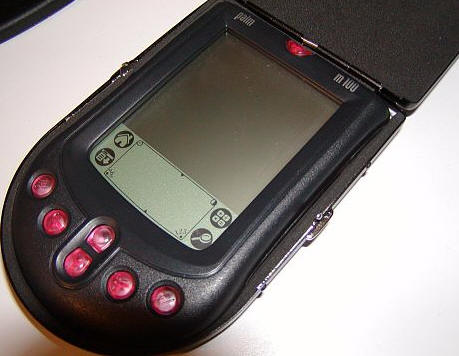 |
The Innopocket fits the m100 series very well, looks sharp, and offers excellent protection. I am also pleased with the conservative price. If you desire the looks and protection of a aluminum case, then I |
Price: $29.90
Pros:
Intelligent design
Neoprene lined
Slim and light form factor
Cons:
Can’t access memory card slots while PDA is in case
Lunarable Tropical Mouse Pad for Computers, Art Beach Related Ornamental Exotic Jungle Palm Aloha Leaf Plants Pattern, Round Non-Slip Thick Rubber Modern Gaming Mousepad, 8" Round, Seafoam Mint Green
$14.99 (as of June 30, 2025 06:32 GMT -04:00 - More infoProduct prices and availability are accurate as of the date/time indicated and are subject to change. Any price and availability information displayed on [relevant Amazon Site(s), as applicable] at the time of purchase will apply to the purchase of this product.)Lunarable Vintage Beach Mouse Pad, Aloha Paradise Summer Thailand Related Palm Tree Surfboard Items, Rectangle Non-Slip Rubber Mousepad, Standard Size, Pale Sage Green Indigo
$20.99 (as of June 30, 2025 06:32 GMT -04:00 - More infoProduct prices and availability are accurate as of the date/time indicated and are subject to change. Any price and availability information displayed on [relevant Amazon Site(s), as applicable] at the time of purchase will apply to the purchase of this product.)Product Information
| Price: | 29.9 |
| Manufacturer: | Innopocket |
| Pros: |
|
| Cons: |
|



Gadgeteer Comment Policy - Please read before commenting
Waiting to see if you two will review this! I have a Toshiba e740 that is b0rked, and I am looking at a new PDA (gadget). I have an iPod to tide me over as a retreival device, but down the road:
* Toshiba e805. Pocket PC with VGA screen! Also has WiFi and dual slots.
* HP h4350. Pocket PC with WiFi, just SD, but a keyboard.
* Treo 600. Palm OS (not preferred), solid phone, keyboard (albeit small).
I use a Mac, so Palm is easier, but I prefer Pocket PC. The Treo appeals since it’s a convergence unit, but that keyboard is small, and no WiFi.
The Pocket PCs appeal as well, but not out yet.
I also want a manbag that looks nice. 🙂 I use an Eddie Bauer bag now, and it’s beat to heck. My wife things I ought to buy this Prada bag she keeps seeing in Saks, but $500 is too rich for me!
I should have the Treo 600 review ready for the 31st (Friday). 🙂
Judie :0)
What are your impressions so far on the unit? What do you think of the keyboard?
You are like a little kid before Christmas! Wait a couple more days and I will post the review. 😉
Judie :0)
Hehe – come on, I am a gadget freak! 😉
I ask as my Toshiba has reached the point of aggravation. Hard resets in the middle of meetings is not good. Anyway, I plan on going to Best Buy today to mess with the Treo demo again, and also to see if they have Hitachi G1000.
Good thing I bought that Best Buy warranty!
Hey! I’m going back and forth on whether or not I want to spring for a Treo 600 as well. I drool over that thing but I just bought my Nokia 3650 back in May. I hate carrying around a Palm and a phone though… :rolleyes:
Can’t WAIT to see the review. The thing looks so amazing. Maybe I should just buy one (I have an old 180 lying around so I can get it for $399) and see if I like it enough to keep it… or return it.
Which carrier is it available for? And, does it do AMPS?
I’m kind of in the marekt for a new carrier, even though I still have a year to go with my current contract. The hard part is finding out how the coverage really is.
The Dreamer.
Friday! I think I may go out and get the Treo (Best Buy warranty) tomorrow, in any case. 🙂
Oh, and the Tapwave Zodiac – looks great as a PDA, and throw in the gaming functionality…. 🙂 Just need to see if it syncs with the Mac, even without official Tapwave support.
I am wrapping up the review right now. You know how many pictures and screen shots we always do. :p I should have it posted in another couple hours, max.