Product Requirements:
Device:
Kyocera 6035 Smartphone
One of the more frustrating things about being an early adopter is that many
times you have to wait for what seems an insufferable amount of time before
someone takes notice of your favorite electronics item and begins making
accessories for it.
Sometimes, you can get lucky and the owner or a highly placed employee of an
accessory manufacturing company might actually buy the same PDA that you own.
This can be a very good thing, especially when this is a company that makes
products you have already had good experiences with. That’s why I was
pleased to see that E&B Company
was expanding their line of Kyocera Smartphone cases. Perhaps you remember that
a couple months ago I wrote a review on their
Copilot Cell? Well, now I have a
sample of their newer product, the
Slipper K Cell. Did this newer case live up to my expectations? Let’s take a
look and see…
Like most of the other Slipper cases, the Slipper K is made of thin black
Napa leather with matching black stitching. There is a discreet E&B metal plaque
at the bottom of the case’s front side. As most of you know by now, I like this
badge, and think it looks classy.
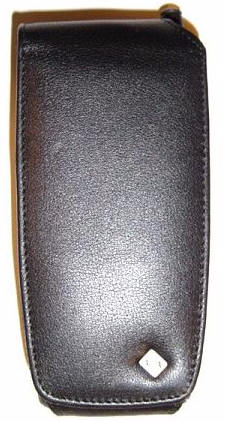
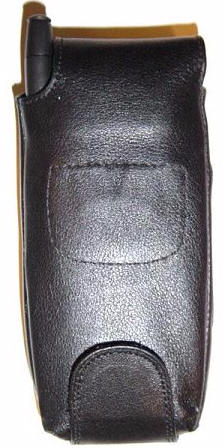
The case is fastened with a wide tab that uses Velcro to stay put. I realize
that E&B is using a much better version of the sticky stuff these days, but I
still feel like they are taking a step backwards by using this method. I realize
that magnets could probably not have held this case closed – but why not try a
simple snap on the backside?

The interior of the Slipper is interesting. Obviously it had to have been a
challenge to make a case that would actually fit the Kyocera and yet allow the
user to access all of its functions unencumbered. In order to meet this
objective, there is a curious elastic strap system in place to allow easy
insertion of the Smartphone, and still allow full entry to the top of the PDA
where the stylus, infrared port and the blinking status light reside.
Here is the cradle that the folks at E&B came up with…



It can be a little bit tricky to insert the Kyocera in a Slipper K the first
time. Knowing this, E&B has included an instructional
video on their site
portraying the proper insertion method. The gist of it is that you should come
in from the middle of the case with your phone – pushing the Kyocera into the
elastic bands at the top inside of the Slipper, and then adjusting the bottom
leather around the inserted phone. After you do this a time or two, you’ll find
that it is simple and works well.
When inserted, the Kyocera is easily accessible – even while encased in the
Slipper K. You can definitely make and receive calls without any trouble…
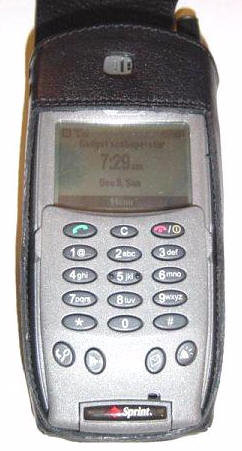

You can also still easily use the Palm portion of the phone while the Kyocera
is in the case…

It is very important to set the keyguard by pushing in the infrared port
button on the top of the Kyocera before you close the Slipper K. Otherwise, the
cover of the case mashes against the buttons quite easily, and you may wind up
making an unintentional call to Katmandu.
It is obvious that care and superior craftsmanship went into the design and
manufacture of this case, however there are a few items I have to quibble with.
Perhaps because my unit was one of the first ones made, there are some ports
that don’t quite line up perfectly. It’s not that improperly lined up cutouts
will make the unit function improperly, it’s just the fact that they simply
don’t add to the overall satisfaction from the presentation. If you will take a
look at the above picture showing the head-on view, you can see that my speaker
cutout is not lined up correctly. In the following picture, you can see that the
headphone jack cutout is also off a bit.

Neither item is a serious flaw, but for the price of this case, I don’t feel
that it is unreasonable to be a bit pickier than I might have been for $20
case..
Otherwise, the E&B Slipper K is an interesting and welcome addition to the
small family of accessories available for the Kyocera 6035. Overall, I found it
easy to use and I think that if you want a case for your Kyocera, you should
definitely consider this one.
Price: $54.95, $57.95 with belt-clip
Pros:
All ports and inputs are available when Kyocera is inserted in the case
Includes room for an ID or credit card
Can see blinking status light while in closed case
Case looks and feels elegant, and very well made
Cons:
Not all cut-outs are perfectly lined up with ports and inputs
Uses a large patch of Velcro to close case
Must remove phone from case to sync or charge – unless you have travel cables
for MagSafe Wallet, Strongest Magnetic Wallet for iPhone 16/15/14/13/12 Series, 7 Cards Holder, Magnetic Phone Wallets, Leather Minimalist Slim RFID for iPhone Wallets, 1 Slot, Black & Black
$19.98 (as of July 8, 2025 22:10 GMT -04:00 - More infoProduct prices and availability are accurate as of the date/time indicated and are subject to change. Any price and availability information displayed on [relevant Amazon Site(s), as applicable] at the time of purchase will apply to the purchase of this product.)ESR for MagSafe Wallet, 5-Card Holder, Magnetic Wallet for iPhone, RFID Blocking, with 3,200 g Magnetic Strength, Vegan Leather, Slim for iPhone 16/15/14/13/12 Series, Not for 13/12 Mini, Black
$14.99 (as of July 8, 2025 07:07 GMT -04:00 - More infoProduct prices and availability are accurate as of the date/time indicated and are subject to change. Any price and availability information displayed on [relevant Amazon Site(s), as applicable] at the time of purchase will apply to the purchase of this product.)Product Information
| Price: | 54.95 |
| Manufacturer: | EB Cases |
| Pros: |
|
| Cons: |
|


