Device:
Palm V or Palm Vx Connected Organizer
What do you do if you’ve upgraded to a Palm V/Vx from a older Palm model and
have tons of older accessories like the GoType! keyboard, older modem, hotsync
cable, etc.? Well, you have several options. One option is to sell the older
accessories and buy new Palm V/Vx style accessories. Another option is to buy
the Palm V Bridge which works great for some things. One other option is to buy
the new PalmDock V from Solvepoint.


The Palmdock V clips securely to the bottom of the Palm V/Vx and turns it
into a Palm III. It actually looks like someone cut the bottom off a black Palm
III and glued it to the bottom of a Palm V. The dock adds less than an inch to
the overall length of the Palm V/Vx and is made of a light weight black plastic.
Snapping the Palmdock on and off the Palm V is quick and easy. Putting it on
is just a matter of sliding it on till it snaps in place. To take it off, you
have to press in on the back of the Palmdock and then slide it off.
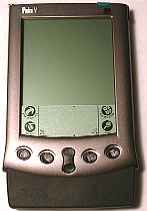

Once it is on, it will allow you to use your Palm V with a PalmPilot/Palm III
cradle, hotsync cable, PalmPilot modem, GoType! keyboard and other accessories
that connect to the hotsync port. I tested it with the PalmPilot modem,
PalmPilot cradle, and hotsync cable. The modem worked just fine.

Here’s where things get a little wacky though… The Palmdock V only has 5 of
the 10 pins installed in the hotsync connector. It has pins 3,4,5,6 and 10. What
does this mean? Since it doesn’t include pins 2 and 7, you can not press the
hotsync button on a cradle and have it initiate a hotsync with a Palm V attached
to the Palmdock. It also won’t work with the E-Z
SyncCable from Pacific Neo-tek. This is because the hotsync button on the
cradle/cable shorts pins 2 and 7 together to cause the hotsync to occur. You can
however start a hotsync by bringing up the hotsync application on the Palm V and
pressing the onscreen hotsync button. You can also buy the extra pins and
install them yourself for extra $$’s. They call it the Developers Kit. I don’t
know why they don’t just sell the Palmdock V with all the pins installed.
If all you want to do is have the ability to sync your Palm V with a non-Palm
V cradle or cable, then I would say the better choice would be to buy the Bridge
for the Palm V. It’s cheaper, more compact, doesn’t attach to the Palm V and
will allow you to use the hotsync button to sync. But I think the Palmdock V is
the better choice if you need to use a Palm V with a GoType! keyboard, or
PalmPilot modem because it connects to those accessories in a more secure way
than the Bridge.
Price: $34.95, $1.95 for 1 extra pin, $7.95 for 5
extra pins
Pros:
Allows you to use your older accessories with the Palm V.
Cons:
Can’t use the hotsync button to initiate a sync in a cradle.
If you leave it attached to the Palm V, it won’t fit in most cases.
Gerber Gear Suspension 12-in-1 EDC Multi-Plier Multitool with Pocket Knife, Needle Nose Pliers, Wire Cutters and More, Gifts for Men, Camping and Survival, Grey
8% OffGerber Gear Diesel Multitool Needle Nose Pliers Set, 12-in-1 EDC Multi-Tool Knife, Survival Gear and Equipment, Black
$129.00 (as of January 28, 2026 17:22 GMT -06:00 - More infoProduct prices and availability are accurate as of the date/time indicated and are subject to change. Any price and availability information displayed on [relevant Amazon Site(s), as applicable] at the time of purchase will apply to the purchase of this product.)Product Information
| Price: | $34.95 |
| Manufacturer: | Solvepoint |
| Pros: |
|
| Cons: |
|



Gadgeteer Comment Policy - Please read before commenting
Anybody know where I can find one of these PalmDock V units….