So, you’ve upgraded your old PalmPilot to the shiny new Palm V and you now have a bunch
of hardware accessories that will no longer work with it. What do you do? You could
always buy new Palm V compatible accessories…. but that will cost you $$’s… or, you
can check out the new Bridge for the Palm V Connected Organizer (called the Palm V Bridge
from here on out) by Midwest PCB
Designs. You might already be familiar with their original Bridge product which
allowed you to easily sync your PalmPilot to the cradle while it was in a case. This new
Palm V Bridge allows you to use your old PalmPilot compatible accessories with a Palm V.


The Palm V Bridge is a small connector that plugs onto the PalmPilot accessory and then
the Palm V plugs into it. Some of the different accessories that you can use the Palm V
Bridge with are the original GoType! keyboard, PalmPilot modem, PalmPilot hotsync cable,
PalmPilot cradle, and the Palm III/IIIx cradle.
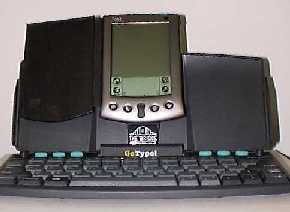


For me, I found that the Palm V Bridge saved me money. I needed a cradle for my Palm V
to use at work. I didn’t want to pay $50 for one. Since I had an extra PalmPilot hotsync
cable, I just use the Palm V Bridge with it and it works great.
If you are using the Palm V Bridge with a PalmPilot or Palm III cradle exclusively for
syncing, you still need to use your Palm V cradle to recharge the batteries, since the
other cradles don’t have chargers in them.

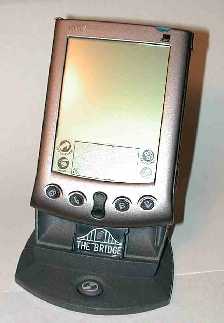
The Palm V Bridge fits easily on the original PalmPilot and Palm III/IIIx cradles. It
also fits easily on the PalmPilot modem. It is a snug fit on the hotsync cable and
GoType keyboard though. This isn’t a problem for me as I just leave it connected to the
hotsync cable all the time. But if you use the GoType! keyboard, you may have to remove
the Palm V Bridge when you want to close the keyboard cover, since I don’t believe it can
close while the Palm V Bridge is connected. Although this might be annoying, it’s better
than spending the money on a new GoType! for your Palm V.
Price: $14.99 (available at PDAMart)
Pros:
Allows you to use your original PalmPilot accessories with your Palm V.
Cons:
Snug fit on some accessories.
Product Information
| Price: | $14.99 |
| Manufacturer: | Midwest PCB Designs |
| Pros: |
|
| Cons: |
|

Gadgeteer Comment Policy - Please read before commenting
OMG! That is a yesteryear toy gadget! Loved the Palms! Had every model. It was exciting hunting after gear for the Pilots 🙂
@Cornelis It made me smile when I found one in my desk today…