| Official Gadgeteer Hands On Review: Program Master by Julie Strietelmeier Last date revised: 03/25/99 |
Are you a TV freak? A real couch potato? I’m not ashamed to say that I am and when I
saw the Program Master from Scottsdale
Technologies, I was pretty excited. What is the Program Master? It is a One-Button VCR
programmer that features a simple “point and click” operation. This small egg
shaped piece of hardware interfaces with a terrific PC TV guide program called Electronic TV Host.
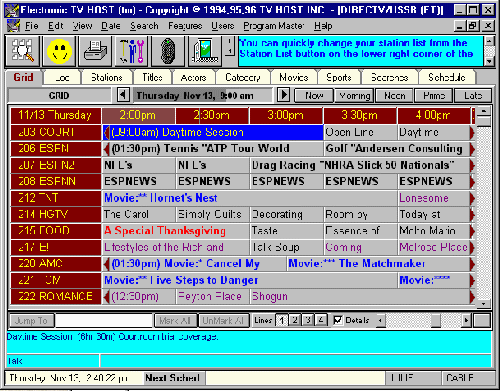
(Electronic TV Host software screen shot)
ETV a downloadable television guide for your personal computer. Similar to a paper
guide, ETV displays channels, programs, and times on an easy-to-read and navigate grid.
Some 200 different search commands allow the user to filter through more than 15,000
weekly programs. Users can search by program title, actor, station, movie genre, rating,
category, sport or keyword. Users can also highlight and save their “favorites,”
and the system will alert users to their preferred shows, movies or sporting events every
week. ETV covers all local and cable channels in the top 100 U.S. markets, and all DDS,
Primestar and C-band satellite programming. I’ve personally been using ETV for about a
year now and absolutely love it.
So, what does this have to do with the Program Master? Using ETV, you mark the TV shows
that you want to view or tape. Then, you click on the Program Master icon and the
information is ‘light linked’ to your Program Master remote. You then set the
Program Master near your TV,VCR,cable box or satellite dish and voila, no more VCR
programming by hand! Sound too good to be true? Well, it was just a bit harder than that
(at least for me). I’ll now go into more detail.
The Program Master is a small black plastic, one button, one LED, egg shaped remote
that runs on 2 AAA batteries. The one large button can be rocked in four directions. After
you set things up, you will only be pressing the button UP.

When you buy the Program Master, it comes with 2 floppy disks that have the ETV Host
software (Windows only) and Program Master software on them. You also get a 6 month
subscription to ETV. Installing the software is as easy as installing any other
Windows program. I did run into one problem: if you already use ETV Host, you’ll want to
de-install it and re-install from scratch. I kept having problems with the Program Master
software until I did this. After you install the software, you will need to activate the
free ETV Host subscription. This involves having your PC dial out on the modem via a toll
free number, or you can call voice and get the activation key. You will then need to
download the weeks TV listings. Every thursday, there is a new week of TV listings
posted on ETV’s web site. After unzipping the TV listings, it is just a matter of setting
up the Program Master to control your TV, VCR, cable box or satellite dish. Warning: this
was the most frustrating part. When you first start up the Program Master software, you
are required to create a ‘room’. You can create several different rooms if you want
to use the Program Master to control different TVs, VCRs, etc in different rooms of your
home. To setup a room, you give it a name and then select the brand of your TV, VCR, and
cable/satellite box. It’s all point and click. The interface is very nice. Once you select
this information, the program will ‘light link’ a set of code libraries to your Program
Master remote.
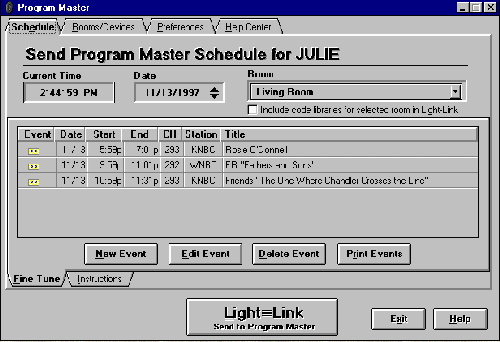
Light Linking requires you to hold the Program Master in front of your PC monitor while
it flashes horizontal bars across the screen. The Program Master reads these flashes and
translates them into the codes that it needs to control your TV, VCR etc. I said this was
the most frustrating part because you have to hold the Program Master steady for what
seems like forever while it sends a file that is less than 2000 bytes. You need to hold
the Program Master about 6-12 inches away from the screen. You then press the button up
which makes the LED light up. If the LED is green, you’re in the right spot for it to read
the flashing bars. If it is red, you have to move it around till it turns green. When the
transfer is complete, the LED will twinkle. Sound simple? Just wait… You then press the
spacebar and the light link starts. There is a little progress meter at the top of the
screen that tells you how much longer you have to wait. I found that 7 times out of 10 the
transfer would fail about 3/4ths of the way into it. I have a steady hand, so that wasn’t
the problem. It got quite frustrating. I seemed to have had a little better luck if I
turned the lights out in the room and did the transfer that way. Once you get the right
code libraries into the Program Master, you’re over the biggest hurdle. The next thing you
have to do is test the codes with the Program Master and your equipment. To do this, you
stand in front of your TV and press the button on the Program Master until it turns the TV
on. You have to keep track of how many times you press the button because when the remote
turns on the TV, that is the correct library. You then do the same thing for the VCR and
then the cable box or satellite dish. I didn’t have any problems at all with my RCA VCR or
RCA DSS satellite dish and the Program Master. I never did get the Program Master to
control my Magnavox TV though. I ended up trying all the code libraries without any luck.
This didn’t really bother me that much though because my DSS dish controls the channels,
not the TV. To be fair, I have had problems before with remotes and my Magnavox TV.
After your room and equipment is setup in the Program Master software, things are then
very easy to use. It’s just a matter of selecting shows that you want to tape or view in
the ETV software and then light linking this info to the Program Master remote. You can
light link a whole weeks info to the Program Master or just one show at a time. One thing
though about linking one show at a time: if you want to link individual shows, each show
has to be scheduled after the previous one. Linking wipes out any previous information
that you sent to the Program Master. For example, at 1pm you link a show that starts at
4pm and then at 2pm link a show that starts at 5pm. What will happen is that only the 5pm
show will be taped or viewed. Linking the show data is so much easier than the code
libraries because you’re usually only sending 100-200 bytes of info. It’s quick and works
almost every time.
The Program Master software is pretty robust in that you can edit an event to change
the date, start, end times, delete an event, or add a new event manually. You can even
print the events although I don’t know why you’d want to use the Program Master software
to do this when you can do it better in ETV. I did find one little problem/bug in the
Program Master software. If you have some events set to tape in ETV and you start up the
Program Master software, they will be displayed. If you decide that you don’t want to tape
one of the events, you can press the delete event button to delete it. I found that the
event would magically reappear in the Program Master screen after a couple seconds. You
actually have to go into the ETV Host program and change the event to not tape.
All in all, I really like the Program Master. It is a handy little piece of hardware
that will save you time in programming your VCR. It’s also an excellent companion to the
already excellent ETV Host software. The only thing that needs improvement is the light
link during the setup phase.
Price: $49.95
Construction: A
Ease of Use: B-
Overall Rating: B
Gerber Gear 22-47162N Fast Draw Folding Assisted Opening Pocket Knife, Fine Edge, Black
(as of February 10, 2026 17:30 GMT -06:00 - More infoProduct prices and availability are accurate as of the date/time indicated and are subject to change. Any price and availability information displayed on [relevant Amazon Site(s), as applicable] at the time of purchase will apply to the purchase of this product.)Gerber Gear EVO Jr. Folding Knife - Serrated Edge [22-41493]
(as of February 10, 2026 17:30 GMT -06:00 - More infoProduct prices and availability are accurate as of the date/time indicated and are subject to change. Any price and availability information displayed on [relevant Amazon Site(s), as applicable] at the time of purchase will apply to the purchase of this product.)Product Information
| Price: | $49.95 |
| Manufacturer: | N/A |


