What makes the Palm OS PDAs so great is that virtually everything about them
software-wise can be modified via 3rd party add-ons, or replacements. The T9
keyboard by Tegic Communications is one such program.
The T9 keyboard replaces the built in QWERTY style keyboard. The T9 (which stands
for “Text on 9 keys”) product isn’t new, it’s been in use in various mobile
phones, pagers, tv remotes and PDAs.
You might ask, “What could be so special about this keyboard that would make you
want to switch from the built in keyboard?”. The T9 keyboard uses 9 large size
keys that are arranged like a touch tone phone pad. Instead of pressing tiny little keys,
you can easily tap on these large buttons. How can you get all the alphabet on just 9
keys? Well, every key actually has 3 letters each. The great thing is that you don’t
have to tap on the exact letter that you want. You just tap anywhere in the button that
has the desired key. The T9 word database then guesses what word you actually
wanted. Sound farfetched? It actually works extremely well. If you enter a word
that is not in the linguistic database, you can easily add it by tapping out the exact
word letter by letter and then by tapping on that word in the word choice list above the
keys, it is then added to your user word list. Your user word list can hold up to 2000
words. Once you add more than that, it automatically deletes rarely used words first
to make space for new ones.
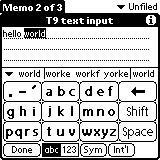
I found that actually using T9 is very easy to pick up. Unlike the Fitaly keyboard
replacement, I didn’t need to learn anything new. Using T9 is very quick. I could just
tap, tap, tap out the words with rarely any mistakes or unknown words. Of course
there are lots of times when the letters of a word that you are using can make up several
different words. In cases like this, you will need to look at the word list line and tap
on the desired word. For example, if you were wanting to tap the word COOL, the letters
that make up that word could also make up BOOK, COOK and others… Since those are real
words, T9 doesn’t know which one you want until you tap on it. If you don’t tap on any of
the words in the word list, it will just select the most frequently used word. The
list will then show the 2nd, 3rd, etc most used words and at the end of the list it will
show the actual letters that you tapped to make that word. If there are more words
in the list that can be show across the screen, a pulldown menu can be accessed.
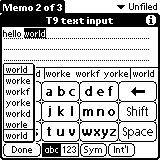
Besides the regular alphabet keyboard, there are keyboards for numbers, punctuation and
symbols. I personally wish that a ‘return’ key would be added to the main keyboard instead
of on the punctuation keyboard though. But, that brings up another nice feature of T9…
You can mix graffiti with it. If while you’re tapping out a sentence you need to go to the
next line, you can use the graffiti stroke for that. Or use CUT and PASTE strokes. You can
even switch to the standard built in keyboard while you’re using T9 by just tapping on the
ABC in the graffiti area. Doing this will pop the standard keyboard right over the
top of the T9 keyboard. When you press DONE, you’re back to T9.
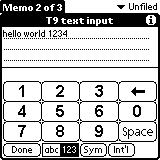
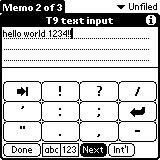
T9 is fast and doesn’t slow down your PDA at all. It’s great for quickly tapping in
information during those times when you don’t want to use graffiti, or you don’t know
graffiti. I love graffiti, and use it 99% of the time… but while reviewing T9, it’s
caused me to really consider switching over. It really seems quicker to me.
So, I decided to do a little test. I brought up a blank memo in MEMOPAD and tapped out
the following sentence as quickly as possible: “Meeting in conference room 215 at
2:30pm”. Here are the suprising results in order of fastest time first.
| Method | Seconds to Complete |
| QWERTY | 38 |
| Graffiti | 40 |
| Fitaly | 43 |
| T9 | 51 |
| Jot | 52 |
What do these results really tell us? Hmmmm, probably not a lot. It all has to do with
user preferences. You’ll use the method that feels most comfortable. I really
thought that I was blazing away at hyper speed with T9 but in fact, wasn’t… But I like
it, and that’s what counts.
What don’t I like about T9? There are a few things. Number one, it’s
expensive…. almost $40. Number two, it’s a large program and takes up 170k of your
memory not including your personal user word list. And lastly, a really minor nit that I
want to pick…. everytime you bring up the T9 keyboard, it has to flash the logo on the
screen for about 2 secs (even in the registered version). Please allow us to turn that
off.
Give T9 a try, and let me know what you think….
Price: $39.95
Pros:
No learning curve.
Quick word entry.
Cons:
Expensive.
Uses 170k of your memory.
For another viewpoint on the T9 Keyboard, read what He Said … – the PalmMarks review.
BoxWave Keyboard Compatible with AllCall T9 Pro - SlimKeys Bluetooth Keyboard - with Backlight, Portable Slim LED 7 Colors - Jet Black
ESR for MagSafe Wallet, 5-Card Holder With RFID Blocking, MagSafe Sticker Included, Slim Magnetic Wallet for iPhone 17/16/15/14/13/12 Series and Selected Samsung Devices, Not for 13/12 Mini, Black
45% OffProduct Information
| Price: | $39.95 |
| Manufacturer: | Tegic Communications |
| Pros: |
|
| Cons: |
|

![💡 [Backlit] BoxWave Keyboard Compatible With AllCall T9 Pro. Features an integrated LED backlight that illuminates your keys, making it easy to type in low-light or dark settings. 💬 Includes limited 3rd party tech support for your device (up to 3 inq...](https://m.media-amazon.com/images/I/41qQEKvSHhL._SL160_.jpg)

Gadgeteer Comment Policy - Please read before commenting
Post your comments here on the Seidio Data Power Package.
http://www.the-gadgeteer.com/seidio-data-power-package-review.html
Just click the POST REPLY button on this page.
I bought the Data Power Package about 5 weeks ago for my Clie NR70/V. Since I received the package, the connection between the emergency power charger and the universal connector for the Clie has been tentative at best. Recently, it stopped charging by Clie despite both telltale lights indicating a current from the outlet to the emergency power charger. I think that the “universal connector” is poorly made and have requested that Seidio replace my order with the G2 (generation 2) Data Power Package – reviewed here.
Thanks for sharing your experience – please let us all know how it turns out.
Judie :0)
I bought the Seidio Data Package last August. It’s very useful to me on trips — I can carry just the one package and charge my m515 lots of different ways. Frequently, in not-so-modern motel/hotel accomodations (where there are no readily available wall sockets!) being able to recharge from a 9v battery is most useful.
Recently I have been having trouble with the wall socket to m515 charging connection. I sent a message to Seido Support using thier website, received a same-day reply, did some debugging with them, and they’re going to replace my USB cable, at least for a start. They said they’d replace whatever I wasn’t happy with, but thought the cable was the problem. That was my diagnosis too, so we’re going to try that. They sent me an RMA number on a one day turnaround — not bad!
I’m not too happy with the case (Judie liked it!). It’s got that funky curve to it, so it doesn’t max-pack in my suitcase. Still, it’s stylish, I guess. I’d prefer rectangular.
All in all: Good product, good people!:D
Hmm, this would be a good kit to put the boxwave minisync into… you’d just have to take the “USB is power” focus instead 🙂
I got a ‘USB’ version of the G2 kit, and I am returning it.
a.) The case shown in the Gadgeteer case is the case it comes with- it is a pretty big case! Plenty of room for other accessories if desired, but too big for packing in my gear bag.
b.) In order to sync and charge my families PDA’s (Sony T665, Sony N710, Visor Neo, Visor Solo), I need the basic kit, PLUS a hot sync cable for the N710 and Visors, AND an interchangeable ‘head’ for the 9v charger for the N710. Besides the $50 for the 5 piece kit, I need to spend another $50 for the other necessary parts. Yuck.
It is not a lot better to get the ‘standard G2 kit- the only sync cable there is a shortie with a molded in head, so you still need an assortment of cables.
c.) The new 2-in-1 charger feels a bit ‘toy-like’ to me and is awkward in some plugs.
I am also getting frustrated over contacting the company- no response to some e-mails, no one answering the phone, and not returning voice mails.
My 2 cents worth!
Hey : ),
Give us an email at [email protected]. We’d like to work something out for you : ).
Best wishes,
PR, BoxWave