Product Requirements:
Desktop:
Windows PC required if you wish to use the
FireCracker desktop
software (optional)
FireCracker 1.8meg self executing archive
Remember those funny commercials for the device that would allow you to clap
your hands to turn a lamp on or off? You know the jingle, “Clap on… Clap
off… Clap on, Clap
off. The Clapper!” Well, that is exactly what Judie thought of when I told
her about this nifty X10 kit called the FireCracker.
She hadn’t heard of the X10 communications “language” that allows
compatible products to talk to each other via the existing 110V electrical
wiring in a home. She said, “Oh, it’s just a high tech Clapper.”
Well, she is right, but X10 is a whole lot more too. It allows you to control
lights and appliances from anywhere in the house. But before I mention some of the cool things that are
possible with X10, I want to talk about the FireCracker starter
kit.
This kit comes with everything that a beginner needs to get up and running with X10 in
less than 5mins. I’m serious, it’s that easy. Here’s what you get: a PalmPad Remote,
Lamp Module, Wireless Link Module and
a FireCracker PC Interface Module.
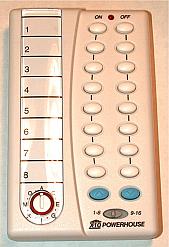
PalmPad Remote
The PalmPad Remote is your physical interface for toggling the X10 modules On
and Off. It is made of plastic and is approximately 2.8″ x 4.5″ x
.86″in (71mm x 114mm x 22mm) which is a comfortable size. There are 8 sets
of On/Off rubber buttons that give you the ability to control 8 different X10
modules. A slider switch at the bottom of the remote allows you to control an
additional 8 devices for a total of 16. There are also dimmer and
brightness control buttons for lamp modules that have this feature.
There is a label on the left side of the remote that you can fill in with the
names of the devices that correspond to the On/Off buttons adjacent to
them.
Below the label is a dial that you use to set your Housecode. Every module
has matching dial. You set each module to the same Housecode so that you can
control all the modules with one PalmPad.
The PalmPad runs on 4 AAA batteries and has a range of 100ft. The greatest
thing about it is that this is not an infrared remote, instead it uses RF
transmission (wireless radio frequency) to transmit the On/Off signals. That
means you don’t need a line of site to the device you want to turn on or off. I
could easily turn the lights on upstairs from my basement office and visa versa.
Also included in the FireCracker Kit is the Wireless Link Module. It actually transmits signals from
the PalmPad Remote to the modules in the house to tell them to turn On or
Off. It also acts as a regular appliance / lamp controller. It has a two- prong
outlet in the bottom where you can plug a lamp, coffee maker, radio, or other
device that can be turned On or Off with the PalmPad Remote. There is also a
small On/Off button on the front of the module itself which you can use to
toggle the power status of the attached device.
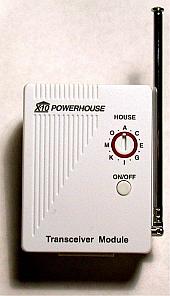

Wireless Link Module
An antenna on the right side of the module extends 12 inches. I tried some
tests and found that I could leave the antenna fully collapsed and still control
devices. Even ones that were upstairs were toggled on and off just fine while
the Wireless Link was downstairs.
The included Lamp Module will allow you to control a lamp (up to 300W max).
The module is just a square chunk of plastic that plugs into a standard 2 prong
wall outlet. The unit has a two-prong plug-in on the bottom where you plug the
lamp. The front of the module has a Housecode dial and a Unitcode dial. The
Housecode setting should match the Housecode setting on the PalmPad. The
Unitcode should be set to a number different than any other modules that you may
have in the house. You can control up to 16 different modules per Housecode.
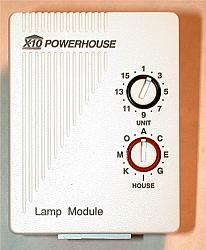 Lamp Module
Lamp Module
The Unitcode matches the corresponding On/Off button on the PalmPad. So for
example, if you set your Lamp Module to Unitcode 2, then pressing the PalmPad #2
On button will cause the lamp connected to that module to turn On. Pressing the
#2 Off button will of course, turn that lamp Off. Simple!
Here is a diagram to help you understand how the devices talk to one another.
When you click a button on the PalmPad Remote, it sends the On or Off command to
the Wireless Link Module which then sends the command to the Lamp Module which
results in the lamp being turned On or Off.
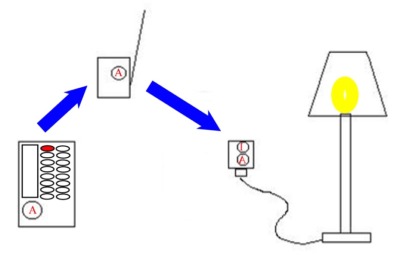
Now if all you want to do is turn lamps On and Off, you can just go buy a
bunch of Lamp modules and quit reading. But, if you want to use your PC to
control the devices, read a little farther….
In addition to receiving signals from the PalmPad Remote, the Wireless Link Module
has another function. It actually transmits signals from your computer via the FireCracker
software and PC interface module to the modules throughout the house to tell them to turn On or
Off.
 PC
PC
Interface Module
The PC Interface is a very small pass thru serial module. You just plug this
device into a 9pin serial port on the back of your computer or laptop, and then
plug whatever you had originally plugged into that port into the other end of
the PC Interface. You then must download the free FireCracker PC software from
the X10 site.
Once installed, it asks you which com-port the PC Interface is plugged into.
After you answer correctly, you are greeted with an exact replica of the PalmPad
Remote on your desktop. Everything that you can do with the physical PalmPad,
you can now do with the one on your computer.
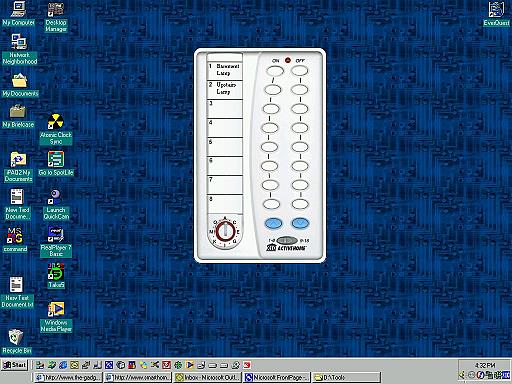
FireCracker PC Software
You can even use this software to print labels for the physical PalmPad
Remote.
Here is a diagram to help you understand how the PC communicates with the X10
modules. When you click a button on the onscreen PalmPad remote, it sends a
command to the PC Interface plugged into the back of the computer. The interface
then sends a signal to the Wireless Link Module which then sends a signal to the
Lamp Module to turn it on.
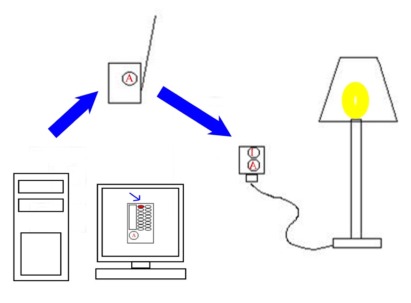
The software is simple to use. Actually it is too simple. I really wish that
the software had more features such as timers or macros. It would be really nice
to create a macro that pressed the Off button for every connected module and
then have the ability to run that macro at 11pm at night. Unfortunately, all you
can do with the software is click the buttons in real time. There are of
course other software packages that you can buy that will interface with X10
modules so if you are interested, you can look further.
The FireCracker Kit is a terrific way to get your feet wet with X10 without
spending a ton of cash. The problem is that once you do get started playing with
these modules, you’ll quickly want to buy ones that have more exotic functions.
It’s really addictive and fun once you start thinking about all the neat things
that you can control. There are modules that sense motion, modules that open
garage doors, modules that include wireless webcams, thermostat control modules
and so much more.
Now where did I put that catalog, I need to order some more
stuff!
Price: $49.99 (often sold for MUCH less during
promotions on the X10 site. I purchased this package for $5.95)
Pros:
Simple to setup
Easy to use
Many applications
Cons:
FireCracker PC software is a little anemic
No Mac version of FireCracker software available
Product Information
| Price: | $49.99 |
| Manufacturer: | X10 |
| Pros: |
|
| Cons: |
|

Gadgeteer Comment Policy - Please read before commenting
I tried the Tungsten C. I am taking it back. While it was VERY fast (esp. compared to my Pocket PC), nice screen, love thumboards, etc., it was also heavier than my PPC (e740), not as “sleek”, no stereo headphone jack, etc.
I really dont get it.
Palm has a real winner here BUT, and there is always a BUT with Palm:
Apparantly there are NO Mp3 capabilities at all and NO larger screen…I mean why NOT? Do they seriously feel that people really dont want the larger screen or multimedia?
WTF!? I mean if you’re going to blow that kind of cash on Palm, throw in the MP3! I’m looking at the Zire 71 with a bluetooth SDIO card as my perfect palm….
No mp3?! Are you sure? I don’t know of a PDA lately that’s been released without this capability. And I was really interested in the Tungsten | C as well… I took it for granted that it would have this feature built-in 😮
The C can play MP3s just fine. The problem is that the headphone output is Mono, not Stereo… 😡
Also…
The C doesn’t come with bundled MP3 software. You can get Real Player for free, but I am using Pocket Tunes with it which also works just fine. Another gotcha is that the speaker is on the back…
Judie :0)
Yeah, it seems that Palm releases its handhelds each with trade offs. Something good from a previous model will not be included in the new model, but a new feature that wasn’t in the old one is present in the new one. These seems to be true on most occasions. 😎
That’s true, and it’s so frustrating. Like there’s always one feature missed out, or some little quirk that I don’t want to have to deal with. I was interested in the Tungsten | W but thought ‘older processor, low memory, and you have to use a headset to make phone calls’ – now with the C there’s no bluetooth, no stereo mp3 capability, and no phone feature at all.
I wish Palm would just get it right for once.
Julie/Judie-If I am not interested in camera, but want the screen resolution for viewing Documents to Go and Avantgo, would you recommend the C over the 71? Given the fact that I would have to buy Documents to go and 64MB expansion for Zire 71. I am getting reimbursed by work so I am only slightly guilty about extra $50.
eRBinator:
That all depends… Do you like to listen to MP3s (in stereo)? Do you want a built-in keyboard? Would you use WiFi?
Don’t forget that the T has the same resolution screen with built-in BlueTooth, stereo jack, and hidden grafitti area. Althought it only has 16MB, the price has been reduced substantially. It can still be a viable option even if it’s screen isn’t as bright white as the C & Zire71.
Judie :0)
I must say Palm has hit he nail on the head for the business crowd(me). High memory for large files and docs,thumboard for response to your emails by wifi and entering information quickly,bright screen and none of that MP3 stuff. I see this unit as based toward vertical market.( Blackberry killer).Its great for using with me wifi and the internet.Setup for WIFI was less then 2 minutes.:D
One the things about Palm OS that bugs me is the forefront only focus. When I use AIM or AOL, there is no background notification.