Mobile phones aren’t just for placing calls these days. They have become full blown digital audio players for a lot of people. Heck, the advertising for the LG Chocolate phones is pretty much based on that very feature alone. Altec Lansing’s T515 portable wireless speaker system is now available for those of you with mobile phones that have Bluetooth (it must have the A2DP profile though…) and music playing capabilities.

The T515 packs full stereo speakers and a wireless headset / microphone into a 7.5 x 2.5 inch package.

Package Contents
T515 mobile speaker system
Detachable headset
Stereo earbuds
Carrying case
USB charging cable
3.5mm stereo cable
4 AAA batteries for the speaker
AC adapter
User’s Guide
The speaker system is very compact and portable. With the included zippered bag, it’s easy to tote with you in a gear bag.

Made of very shiny Black plastic, this system will show dust very prominently. On the front you see both the Left and Right speakers.

On the back side, you’ll find the power port, line in port and battery compartment. If you wish to be really portable, install the included 4 AAA batteries. They should provide up to 7hrs of music listening time. Otherwise, use the AC adapter and you won’t have to worry about running out of juice. You’ll just have to be near an electrical outlet.

The only switches on the T515 speaker system are located on the top of the device. There is a power switch and volume +/- buttons. To the Left of the power button, there is an LED that glows Blue when the T515 is powered on.

If we go back to looking at the front of the device, we will find a hidden dock behind a hinged door that is located between the two speakers.

This dock houses the detachable Bluetooth headset, which allows music to either play through the speakers (while it’s plugged into the dock) or through headphones plugged into its top 3.5mm jack.


The headset is small and also made of Black plastic. It has a built-in microphone on the front, with a status LED below it. Next in line is the power switch and below it the audio playback buttons. In the center is the Play/Pause/Call answer button and the ring around it can be pressed Left or Right to go to the previous or next music tracks.
On the back of the headset there is a spring loaded clip so that it can be attached to your shirt.

A small protective cap covers the connector that mates with the dock on the speaker system.

The headset is powered by a lithium ion battery that can be recharged either while it is docked in the speaker system, or by plugging the included USB cable into the power port on the side.

On the other side of the headset you will find volume +/- buttons.

The T515 speaker system can be used in 3 different ways. The first way you can use it doesn’t require a mobile phone at all. It requires any type of audio device with a line out or earphone jack. Just connect the included patch cable from the audio device to the line in jack on the back of T515. Then turn both on and enjoy. But almost any old set of speakers has that capability, so let’s talk about the 2nd way you can use the T515. You can pair the detachable headset with your Bluetooth capable phone, PDA, computer, etc. Pop the detachable headset into the dock on the speaker system, turn on the speakers, initiate music on the paired device and voila, wireless audio. Nice! Audio quality is very good for such a small speaker system. Of course it doesn’t sound as good as my current set of favorite speakers, the AudioEngine 5’s. But that’s like comparing apples and oranges.
An added benefit of using this speaker system with your Bluetooth enabled mobile phone, is that it can also be used as a speaker phone. If a calls comes in while you’re listening to music, the music will fade out allowing you to answer the call by pressing the Play button on the docked headset. At that point, your caller’s voice will come through the speakers. Nifty huh? If you don’t want to use the speaker phone feature, answer the call by pressing the answer key on the phone. Then you can talk through the phone as you normally would.
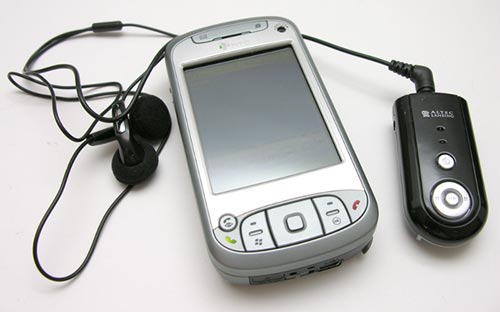
Last but not least, you can detach the headset from the dock, plug the included earbuds (or any other earbuds for that matter) into the jack on top and listen to music from your mobile phone. This makes it convenient to listen to music from your phone while you are walking, biking, sitting at your desk, etc.
Sound quality using this method is also very good, and the distance that you can put between the phone and the headset is pretty impressive. At least it was with the HTC TyTN that I used for this review. I was able to leave the TyTN on the desk in the basement, walk up the stairs and around the first floor of my house without the music cutting out much at all.
During my testing, the only issue I encountered was that on occasion pressing the Play / Pause button on the detachable headset would not be registered.
I found the Altec Lansing T515 Wireless Speaker / Headset System to be impressive for such a small set. It works great as a small speaker system in a bedroom, office cube or other small room. The added benefit of the detachable headset really makes this product a good value.
Razer BlackShark V2 X Gaming Headset: 7.1 Surround Sound - 50mm Drivers - Memory Foam Cushion - for PC, Mac, PS4, PS5, Switch - 3.5mm Audio Jack - White
38% OffCOTOE Bluetooth Headset V5.3, Wireless Earpiece with 500mAh Charging Case Hand-Free Headphones Noise Canceling Mic for Office/Driving/Business
82% OffProduct Information
| Price: | 149.95 |
| Manufacturer: | Altec Lansing |
| Retailer: | Altec Lansing |
| Requirements: |
|
| Pros: |
|
| Cons: |
|



Gadgeteer Comment Policy - Please read before commenting
Post your comments on the Altec Lansing T515 Wireless Speaker / Headset System review.
http://www.the-gadgeteer.com/review/altec_lansing_t515_wireless_speaker_headset_system
Just click the POST REPLY button on this page.
When you are using that small piece to listen to your music via headphones, is there a mic on there somewhere? Or would you still need to talk into your phone.
AaronFG:
There’s a mic built-in to the removable headset 🙂 It’s on the face right below the the Altec Lansing logo.
I did set mine up and was working fine about a year ago, but I just tried connecting it to my phone again and it’s asking for a code. Is there a generic one?
Thanks
yep the generic code is 0000
Does it work with iPhone? Has any one tried it?
thanks.
i cant match my altec T515 with any bluetooth device such as my computer or mobile phone , any suggestions
Most people don’t notice the added utility of the detachable headset-You can bluetooth enable any stereo amp with it, i.e., connect it to the input of the amp while using your bluetooth music device to stream music to the amp.
please help me 🙁 i have this altec lansing and i dont know how to connect with my phone please help me send me an e-mail on ch************@***oo.com please 🙁 i have tis altec lansing for two months and i cant use them 🙁 please help
@ruty It’s been so long since I tested that speaker system that I can’t really help you with any technical issues. Have you tried contacting Altec Lansing directly?
I was just about to purchase this when I saw this from laptop magazine http://archive.laptopmag.com/Review/Altec-Lansing-T515-Desktop-Speakers.ht
“Note that the headset unit’s playback controls work only when the device is docked.”!!!!!!!!!!!!!
However, you can use your phone as a remote control for changing tracks.”
So if I read this correctly, it is stating that when you use the bluetooth dongle and your headphones you can’t use the music controls? That MUST be wrong surely?
Can someone clarify please?
hey if i lost the small remote piece….i guess i cant use blue tooth for the stereo piece eh?
Thank you for valuable inf regd this device..Kindly advise that since this device has a charging USB cable then why this feature is not been properly explained.Kindly clarify what would be the standby if charged by USB cable without using any AAA batteries.