
REVIEW – Doctor’s appointments, important meetings, and important calls are why a good voice recorder is useful. Sure, you can use your phone’s built-in voice recorder, but a dedicated device with long battery life and built-in voice-to-text transcription could be a better option. Let’s see if the iFLYTEK Smart Voice Recorder is just that.
What is it?
The iFLYTEK is a rechargeable voice recorder that has a built-in real time voice-to-text transcription feature that doesn’t require an internet connection or a connection to an app on your phone.
What’s included?
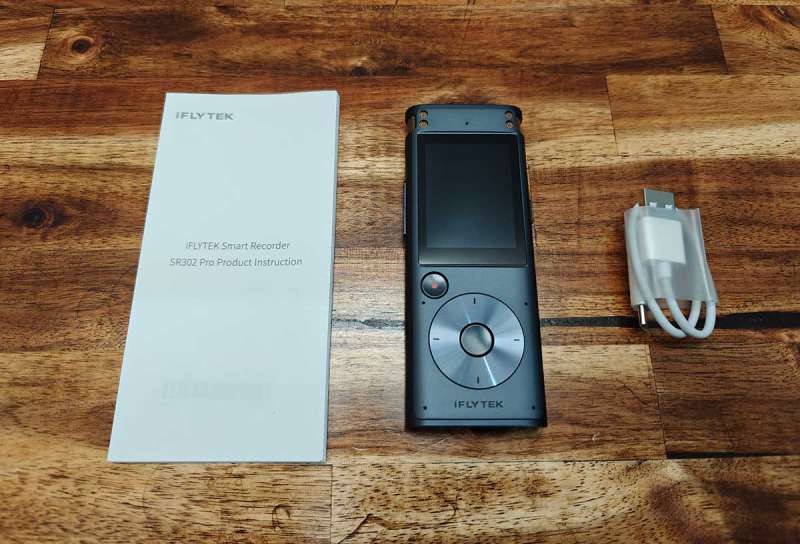
- iFLYTEK Smart Recorder
- USB-C charging cable
- Manual
Tech specs
Click to expand Specs
Processor: Octa-core 64-bit high-performance processor
Memory : 32GB / 175 hours
Display: 2.0″ touch screen
Microphones: 6
Battery: 2000mAh
Capable of transcribing in 5 major languages:
English
Chinese
Japanese
Korean
Russian
Design and features
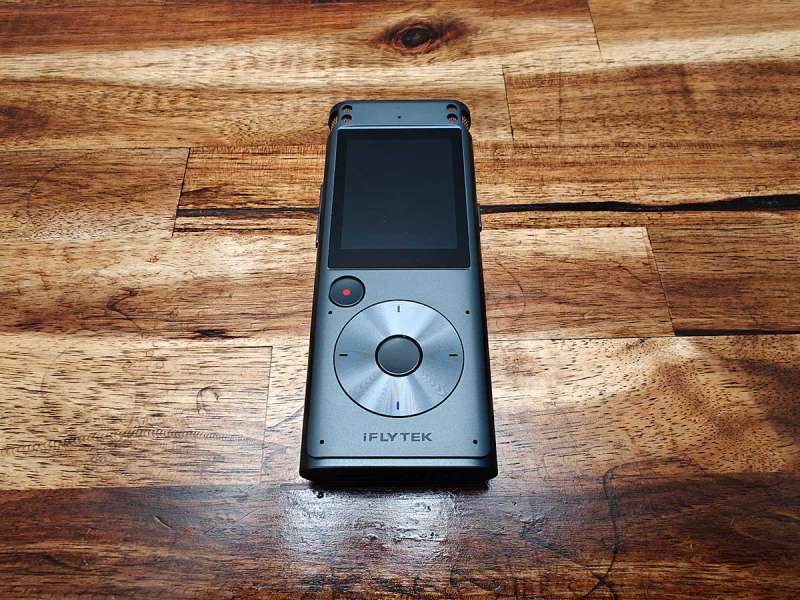
The iFLYTEK is a small handheld recorder that reminds me of an iPod with a circular nav button on the front of the grey metal case.
At the top is a 2 inch color touch screen and below it is a record button, and a nav button that has four microphones surrounding it.

The back of the recorder is plain but you can see the microphones at the top.

As well as the microphones on the top edge.

The bottom of the iFLYTEK has a speaker and USB-C connection for charging or file transfer to a Windows PC. The instructions say that you can transfer files to a Mac if you install the Android file transfer app, but this would not work for me when I tried it.

The left side has a volume rocker button.

The other side has the power button.

The user interface for the iFLYTEK Smart Recorder is simple. It shows the time in military time format and no, you can change it to 12hr format. It also shows the date and the battery level.
If you scroll up on the screen, you can access the recording screen, file manager, and settings.

With 32GB of built-in storage, the iFLYTEK can store up to 175 hours of recordings.

The settings are pretty basic: You can set the screen’s auto timeout, auto power off, recording indicator light, system language, time, date, etc.

The iFLYTEK has 2x10mm diameter directional microphones with up to 15m recording distance and 4 omnidirectional microphones.

With the device powered on, you can immediately start a recording by double-clicking the red record button. While the iFLYTEK is recording, you can press the little flag icon on the screen to mark a section that you want to remember. Then, when you are finished recording, you can press the pause button on the screen. You’ll be asked if you want to resume or if you’re done.
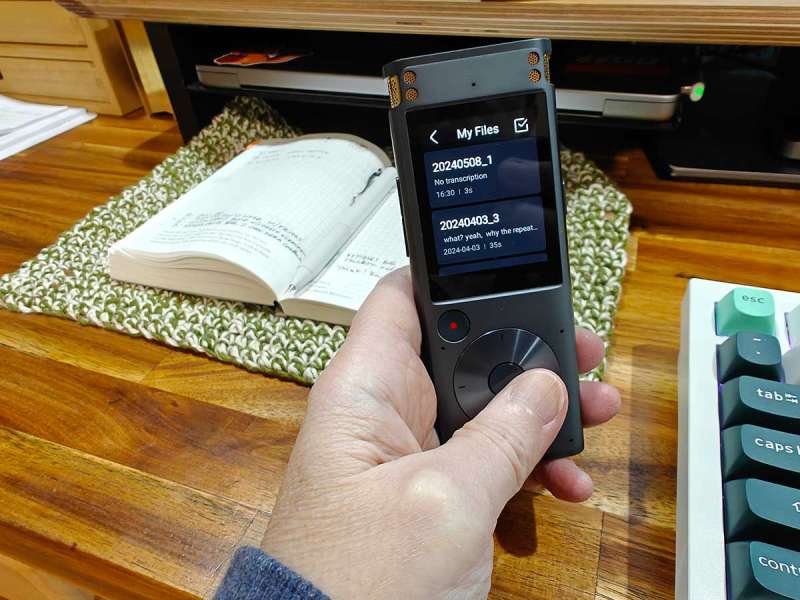
If you press done, the audio (.WAV) file will be saved to the iFLYTEK’s internal memory along with the transcribed file that is saved in Microsoft Word DOC format.
To move the files from the iFLYTEK to your computer, you connect the included USB-C cable to the iFLYTEK and to your Windows PC where it will immediately open as an external drive. If you happen to have a Mac like I do, you are instructed to install the Google Android file transfer app. I’ve used this app before with Android phones which have allowed me to transfer files to and from phones and my Mac, but when I tried it with the iFLYTEK it would not allow me to do that. I could see the folder, but it popped up a message each time telling me to set the iFLYTEK to a certain setting which isn’t available on the device (isn’t available on Android devices though).
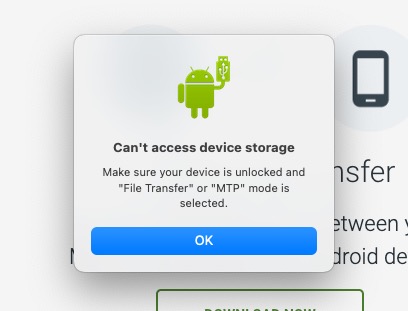
I ended up digging out a mini PC just to hook up the iFLYTEK to transfer the files. Then, when I finally did get them on my Mac, I found that my Mac wouldn’t open the .DOC files, which I’ve also never had issues with before. After some trial and error, I was able to get the transcribed text. Here are some examples of the audio and transcriptions. Press play while you read the transcription so you can see how well it did.
Example 1
Test 1 audio file:
Test 1 transcribed file:
As a chance for me reading one of my reviews and I’m going to insert a bunch of filler words that you would typically like the one I just said that you were typically not want and recording arms and hands and us. then I’m gonna use the iflyteks. A I to see if it takes those out of my recording. So let me read this review. I’ve been interested in reviewing small knives lately in anticipation of finding my new favorite box opening tool. my favorite criteria for a perfect box opener are small size ease of use these of changing bell blades. Let’s see if the refined gear duplex key chain utility knife which is currently seeking funding on kick starter. It takes all my boxes
Example 2
Test 2 audio file:
Test 2 transcribed file:
I want to say that the definition of insanity is doing the same things over and over again, and expecting a different result. I think I’m crazy. Or even the judge. here’s the story. Last week I received the new samsung galaxy as twenty four ultra, which are ordered with my own money. Because I guess I’m crazy, okay. I want to try it. I get bored so easy with things. if you’ve been following along the whole middle of the last fall, I switched to android after being with the iphone since the summer of twenty twenty. I was on android with a, take so full, then the one plus open which I really really like and that is the the next time according this video right now.
If you listen to the recordings while reading what the iFLYTEK thought I said, you can see some issues and mistakes, but that could be with the way I enunciated the words.
Of course, I didn’t just do two tests for this review. But those are the examples that I picked to share.
Then it occurred to me to try another test where I use the stock Apple Notes app on my iPhone 15 Pro Max. I played the same Test 1 audio file above on my MacBook and let my iPhone listen and transcribe the test. This is what I came up with for example 1.
Reading my reviews I’m going to insert a bunch of filler words that you would typically like I just said that you would typically not want a recording and then I’m gonna use the text to see if it takes out of my recording so let me read this review I’ve been interested in reviewing small knives lately in anticipation of finding my new favorite box opening tool Criteria for box opener, small size use of changing blades gear duplex, keychain knife, which is currently seeking funding Kickstarter
I was very surprised that it automatically removed the uhs, and ums without any intervention from me! It did about as good a job as the $249 iFLYTEK transcribing the text. However, for some reason, it wasn’t able to to transcribe the Test 2 audio no matter how many times I tried it or if I turned up the sound on my MacBook so it would play louder.
That’s where the iFLYTEK is better than a phone – it has more microphones that can pick up voices from farther away.
But other than that, my phone worked great AND I had it in airplane mode, so it wasn’t on the internet either!
See it in action
What I like about the iFLYTEK Smart Recorder
- Voice-to-text translation without the internet, apps, or subscriptions
- Simple user interface
- Long battery life
What needs to be improved?
- Too expensive for what it can do
- The voice-to-text translation is not perfect
- Need to install a special import app to copy the files to a Mac (which didn’t work for me)
Final thoughts
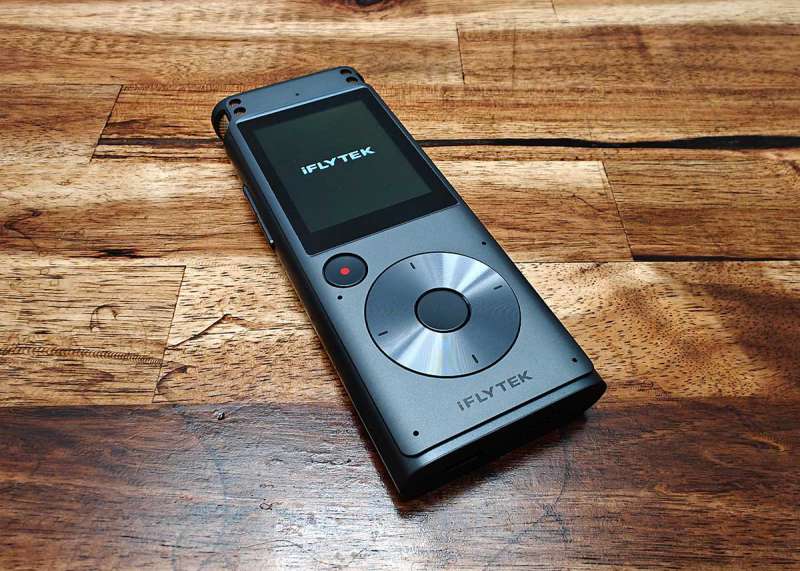
I wanted to love the iFLYTEK Smart Recorder, but I feel that it’s way too overpriced for the features. Yes, it can be used without the internet and it has great battery life. But my iPhone can do the same thing, including automatically deleting filler words (and, ums, uhs) from recordings. The iFLYTEK does have better microphones, but I don’t think that makes the $249.99 worth it for regular people. Maybe students who like recording lectures in a large classroom would use this instead of a phone, but other than that demographic, I just can’t recommend this recorder.
Price: $249.99
Where to buy: iFLYTEK and Amazon
Source: The sample for this review was provided by iFLYTEK. iFLYTEK did not have a final say on the review and did not preview the review before it was published.
