iPads and iPhones, I love them all! The only issue I have with them is the lack of external storage options for the “i” devices. I like a lot of other budget minded consumers opted for the bare bones 16 Gig model iPhone 6, so storage space on my phone is at a premium, and yes there are sites like iCoud and Dropbox for cloud storage, but what happens when you do not have WiFi or a cellular data connection available? The Max Extreme from PhotoFast has the solution.
Note: Images can be clicked to view a larger size.
Basically the Max Extreme is a storage device with an Apple compatible Lightning connector on one end and a regular USB connector on the other end, allowing you to transfer files between your “i” device and other devices with a USB port. The version I was sent to test is the 64 GB model. Just as a note here, this is where I would normally post a picture of the packaging for this product, but The Max Extreme I was sent was not packaged, but rather in a small zip lock type bag. I think this is because when I was sent the product the final product and package design were not yet complete. The version I received has some slight variations from the model that they advertise on the PhotoFast website. I believe the changes to be only cosmetic.
The Max Extreme has the following technical specs as listed on the PhotoFast website:
- Connections : Lightning | USB 3.0
- Compatibility : iOS 7.x | 8 .x | 9 .x – Mac OS X – Windows 7 | 8 | XP
- Product Size : 51.2 x 22.5 x 7.6 mm
- Weight : 7.5 g
- System Requirement :
Free App from App Store”i-FlashDrive ONE” - Notice : Not Capable of Sync
- Supported Models :iPhone 5 | 5S | 5C | iPhone 6 | 6 PLUS | iPhone 6S | 6S PLUS | iPad Air | Air 2 |mini
Speed :
- Lightning – Read : 30 MB/s Write : 26 MB/s
- USB – Read : 89 MB/s Write : 85 MB/s
The top of the Max Extreme has the PhotoFast name, the product name and storage size.
The rear of the Max Extreme as all the manufacturing information.
On the right side of the Max Extreme is the USB connector. The USB connector has a plastic removable cover to protect it when not inserted into a USB port.
The left side of the Max Extreme has the Lightning connector with an attached plastic cover.
When plugged into the iPhone or iPad, the Max Extreme has two internal lights the will flash when data is being transferred giving you a visual cue that something is happening.
What really makes this product shine is the app you download to use the Max Extreme with your “i” device. If you do not pre-download the i-FlashDrive ONE app from the iTunes app store, your device will prompt you to download it the first time you plug the Max Extreme into you device. Some of the built-in apps within the i-FlashDrive ONE apps include links for Dropbox, Google Drive, YouTube and Vimeo. The app also has built-in backup software for most of the previously mentioned apps as well as contacts, Facebook, and photos. The app even has the ability to show the available in app storage and how much external storage is used. One other key feature of the software is the ability to use the fingerprint security from your “i” device to lock and secure the Max Extreme.
If using all of the built-in features that the Max Extreme has you can simply, as I have, created and used your own folders. I did this not because I do not like the features of the software, but because my needs are a little simpler.
With the USB connector on one end of the Max Extreme, it makes moving files between my computer and “i” device a breeze. With a max read speed listed at 89 MBs and max write speed listed at 85 MBs for the USB connector and a listed reading speed of 30 MBs and listed write speed of 25 MBs for the Lightning connector moving files in a timely manner should not be an issue.
So, what is my bottom line here? I think the PhotoFast Max Extreme is a great product. The design is well thought out and the Max Extreme is well made. With 64 GB of storage on board and a nice software package. Here is where love turns to sorrow for me, at $270 for the 64 GB USB 3.0 Max Extreme, with only a $100 price difference between a 16 GB iPhone and a 64 GB iPhone the Max Extreme may be a bit pricey. On the other hand and if you already own an iPhone and need more storage, the Max Extreme should be on your short list. Available on the PhotoFast website they have several other storage devices to suit your needs.
Source: The sample for this review was provided by PhotoFast. Please visit their site for more info.









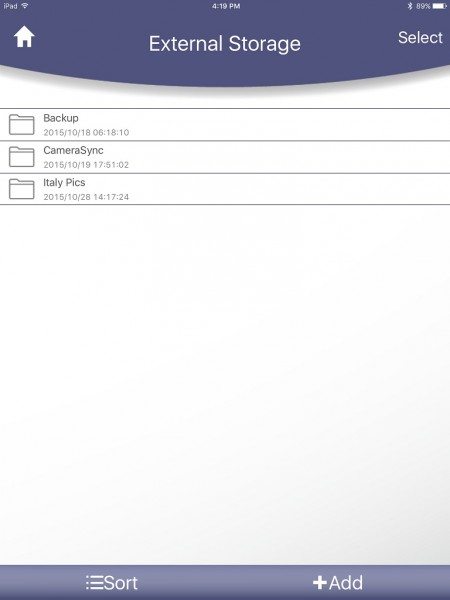



Gadgeteer Comment Policy - Please read before commenting
What a great idea, until you consider you could purchase the iPhone with more storage for less than the cost of this product. I understand it would be less storage, but my point is although the creation of this had its costs, this is an absurdly high cost for the end product. Over and over again, I see some great creativity coupled with equal amounts of greed. Maybe I’m just getting old and don’t want to spend as much money as I used to 🙂
@John While on the surface I agree with your statement on price (I even noted it in my post), if you own more than one “i” device (we have 4 on the Geisz household) that can help justify the price.
This is a great idea, and I would have been willing to pay around $30 for it. But priced at $270 it just seems absurdly overpriced. I can get along without this device.