If I were to ask a group of our readers to name an Android smartphone with a built in keyboard, I would expect the majority of them to say a Motorola Droid. This wouldn’t be a surprise given the fact that the original Motorola Droid remains a popular phone to this day over 2yrs after it was first released. Motorola’s latest update to this popular keyboard slider is the Droid 4 for Verizon Wireless. Does the addition of a 4G radio and a faster 1.2Ghz processor make the Droid 4 a worthy successor to the Droid 3? Let’s take a look.
Note: Click the images in this review to see a larger view.
Before I begin, I will mention that I do not live in or very close to an area with 4G LTE coverage. I was only able to test the phone with a 3G connection.
Hardware Specs
OS: Android 2.3.5 (Gingerbread) OS
CPU: Dual core 1.2 GHz processor & 1 GB of LP DDR2 RAM
Memory Internal: 16GB
MicroSD slot supports up to 32GB (card not included)
Carrier: Verizon
Network: CCDMA 800, 1900 EVDO REV A/LTE B13 700
Display: 4” qHD (960×540) Display
Rear-facing Camera: 8.0 MP
Front-facing Camera: 1.3 MP
Bluetooth 4.0 LE
WiFi
Battery: Lithium Ion, 1785 mAH Li–Ion
Battery Standby 8.5 days, Talk Time (hours) Up to 12.5 hours
Dimensions: 2.8 (w) x 5.0 (h) x 0.5 (d) inches
Weight: 6.31 ounces
The Droid 4 is not a skinny phone like the Motorola Razr. That shouldn’t be a shocking revelation considering that it has a physical keyboard built into it. Here we see it next to an iPhone 4S to give you a little perspective on the size.
It’s almost twice as thick as an iPhone and slightly longer. I wasn’t able to get a picture of the Droid 4 next to an older version of the Droid, but it’s definitely larger.
Hardware Tour
This latest version of the Droid slider is a departure from the previous version’s boxy shape. The Droid 4 has tapered top and bottom edges, as well as bevelled sides, but it can’t be called sexy. It is a little boring in my opinion.
The case is made of plastic like the previous Droid 3. It’s a shame Motorola doesn’t bring back the metal case from the original Droid and Droid 2. In hand the phone feels chunky, but it’s not uncomfortable to use. Performing my ever popular Gadgeteer Squeeze test results in some perceived flexing, which is really just the top part of the phone slightly shifting due to the sliding keyboard mechanism.
The top surface of the phone has a 4″ display with a row of touch buttons below it. Above the display is the earphone, ambient light sensor and forward facing camera.
On the back side of the phone, you will find a thin-ish textured plastic battery cover and the 8MP camera lens / LED flash. See that little dot next on the right side of HD? That’s the unlock hole (is that a technical term?) for the battery cover.
In order to remove the cover, you have to use the included tool (or something similar) to depress a tab so that you can slide the cover off. It’s a pain in the rear to remove the cover, but you probably won’t be doing it very often anyway…
One big reason is that the battery in the Droid 4 is not user replaceable. Apparently (although I haven’t searched for one…) there is a replacement battery cover that allows you to charge the phone with an inductive charging mat. It’s too bad that Motorola didn’t include this feature out of the box. I think that would have given this phone a little extra pizzaz and geek appeal.
The 4G SIM card is located under a rubber flap. A microSD card slot is to the right of the SIM slot. But a microSD card has not been included with this phone.
The top edge of the phone has the power button, earphone jack and one of two microphones.
On the left side you’ll find a micro USB connector and an HDMI connector. An HDMI cable is not included with this phone.
Volume buttons are located on the right side.
Another microphone is located on the bottom edge.
Keyboard
The main selling point of the Droid 4 is the sliding keyboard. It is revealed by sliding the top part of the phone to the right. The mechanism feels sturdy and opens and closes with a satisfying click.
Although not shown, here, the keyboard has a backlight that will automatically come on when in a dark environment. This is one of the nicest keyboards that I’ve tried in a long while. The layout is roomy and the keys are nicely domed and have great tactile feedback. I love that it has a dedicated number row as well as dedicated arrow keys. The spacebar is even generously sized.
If you prefer a physical keyboard for texting or entering long emails, you’ll love this one.
Display
The display on this phone has been receiving some complaints given that the resolution is only 960×540 instead of 720p (1280 x 720). If you can live with a few less pixels, the screen is fine in my opinion. The only thing I don’t like about the display is that in some instances, text looks blurry when you scroll through lists. For example, when you’re in the Youtube app and are scrolling through a list of videos, text gets sort of pixelated and garbled looking as you are moving the list. I also notice this “problem” while scrolling through installed apps. As soon as you stop scrolling, things return to normal.
Although this display is not going to win any awards, the colors are good and it’s damn bright. I had no problems using it to surf webpages, read books in the Kindle ebook reader app, read emails in the Gmail app, play games and view images that I’d snapped with the camera.
Camera
Speaking of the camera, I was quite pleased with its performance.
Here are a few unedited images that I snapped. I especially like the close macro focusing.
I do wish the phone had a dedicated shutter button or the ability to use the down volume button to snap a picture though.
Making and Receiving Calls
Like I stated at the start of this review, I unfortunately do not live in an area with 4G coverage. So all my testing with this phone has been on the 3G network only. That said, I have had no issues making or receiving calls with the Droid 4. Calls are very clear with excellent volume. I’ve been told that my calls with this phone sound better than calls with my iPhone. I definitely noticed the difference as well. No complaints when using this phone as a … phone.
System Performance and Battery Life
It’s been a long time since any phone felt slow to me. The Droid 4 is an all round snappy performer. I’ve not noticed any lag in loading apps and other activities.
As far as battery life goes, I’ve not had the chance to conduct any serious tests. But I’ve been able to play a few games, shop the app market, read emails, ready ebooks, surf a bit, make some calls and send texts, without needing to recharge in the middle of the day.
Software and Operating System
I was disappointed that this brand new Android smartphone did not ship with the latest and greatest version of Android – 4.0 (Ice Cream Sandwich). But instead, it has good “old” Gingerbread. Motorola / Verizon has said that this phone will be upgraded to ICS at some point though. You’ll just have to wait a bit.
The phone comes pre-loaded with a bunch of apps from both Verizon and Motorola.
- Mobile Hotspot with support for up to 8 Devices
- Verizon- Backup Assistant +, Visual Voice Mail, Verizon Video, VCAST Tones, VZ Navigator, My Verizon Mobile, VideoSurf
- Motorola – MotoPrint, MotoActive, MotoCast
- Full Suite of Google Apps incl.: Google Maps with Street View, Places and Latitude; Google Talk with Video Chat; Gmail; Google Books; YouTube™; Google Calendar
- Photo Sharing: Facebook, Flickr, Picasa , Photobucket®
- Amazon Kindle reader
- Blockbuster video rental
- Netflix
- GoToMeeting
- Instant Message client for AIM, Windows Live Messenger and Yahoo
- Trial games like Let’s Golf 2, Madden NFL 12
- NFL mobile
- QuickOffice MS Office document reader / editor
- Slacker music streamer
- Slingbox
- MOG Music
Ugh… Too much stuff that I will never use and would like to uninstall…
Conclusion
When it comes down to it, this phone might not be exciting. Thin. Or sexy. But it is the only 4G Android smartphone currently available that has a sliding keyboard. And the keyboard is a nice one at that. Most Android fans will probably overlook this model, but if you prefer entering data on a physical keyboard over tapping on a touch screen, the Motorola Droid 4 should make you happy.
Product Information
| Price: | $199.99 w/2yr contract, $549.99 without contract |
| Manufacturer: | Motorola |
| Retailer: | Verizon Wireless |
| Pros: |
|
| Cons: |
|

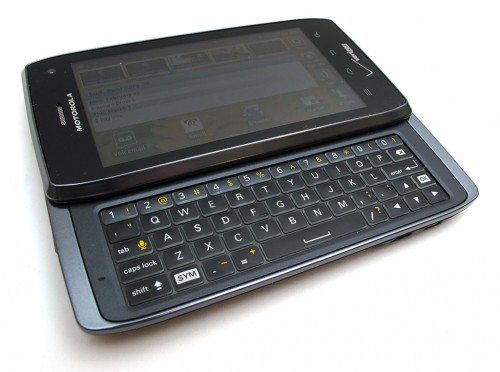


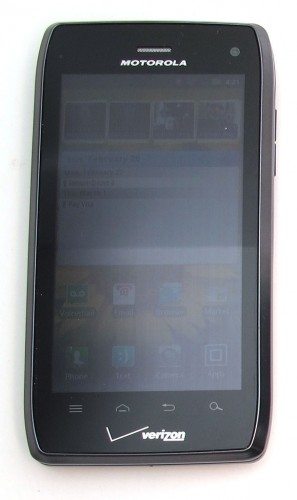
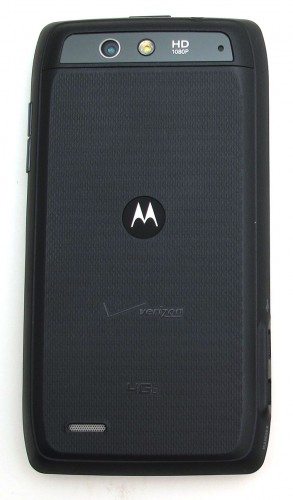







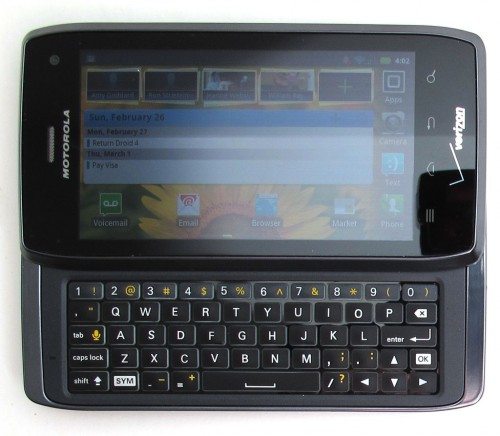





Gadgeteer Comment Policy - Please read before commenting
Thanks for posting this! Rob and I were recently discussing the merits of this phone as I specifically requested a phone with the physical keyboard over a touch screen. Your review was more than helpful with letting me know the features and how the keyboard looks and works. I am gonna push for this as my new upgrade since I don’t need the flashiest or sexiest phone.
@Albert You’re welcome! 🙂 If you do end up getting one, let us know what you think of it after you get a chance to use it for awhile.
I really wish the smart phones would come with only the market. Then you download what YOU want, instead of all the crap the phone company wants you to use, and almost no one does.
Heck, even most of the custom ROMs come with software I’ll never use!
@David I agree with you. The Samsung Galaxy Nexus is the only phone right now that is barebones Android…
This phone, being is bigger, reminds me of the Sony Xperia X1 my wife got me about 3 years ago. LOL
http://www.bgr.com/2008/06/17/sony-ericsson-xperia-x1-review/
I currently am using a Droid 3. I love it,but it does have issues that haven’t been corrected by Verizon/Motorola. I don’t expect much to change now that Droid 4 has arrived. Droid 3 will just wither away I guess. The only thing I want to do is swap my Droid 3 for a Droid 4. There has to be a way around the Verizon two year contract.
So the Droid 3 was global, but not the Droid 4. Is that because it’s 4G? are the planning to make a droid that is both 4G and Global?
Thanks for writing this article! I am even more excited about the Droid 4 after reading this; your coverage on the keyboard (especially your sharp, clear pic) helps TREMENDOUSLY! Should be a REALLY nice phone for those of us that use SSH on their smartphone to remotely admin their servers!
One correction to your conclusion: check out the Samsung Epic 4G, a smartphone with a sliding keyboard. I wouldn’t recommend it as I can outrun the keyboard (which seems weird given that it’s a physical keyboard!), but it’s out there…
Ive hade this phone now for about 1 week and im not impressed with its battery life, first day charged it twice, next few days did make it through aprox. 12 hrs but didnt talk on phone no more than few min, and no other activities other than a 1 hour lunch. The keyboard is tricky 2 slide out but nice when it is out. On-Off button on top is not user friendly, hard to tell if your on it or not without looking. Apps are way overboard and most wont ever use, just let us download the ones we want, were going to anyway. Although i do like the basics of this phone, i do think its alot of overkill for a cell phone.
Get the GSM radio working and see the amount of sales happen all around the world.
Anyone knows how I can make this thing work in countries with GSM radios???
Hope more people post their reviews of this phone. I’m really contemplating this one, but do not like the non-removable battery. But, it’s the best option for VZW 4G LTE right now. The Samsung Stratosphere is a weak powered phone w/lousy keyboard.
I’ve had this phone for about 2.5 weeks and I love it. If you need 4G speed and you type a lot using your phone, this phone is for you. Keyboard is awesome!! I answer tech support emails from my phone a lot so having a comfortable keyboard is important to me. I haven’t had any trouble with battery life…it lasts all day under moderate use. On an average work day I probably talk for 1.5 hrs., surf the web and answer email for maybe 2-3 hrs a day. I also listen to Pandora radio or mp3’s when I’m not on the phone. Call quality seems to be very good. Friends and clients have commented on the voice quality of calls. Volume and clarity of calls seems great from my end. One down side for me is the size. I have small hands and the phone feels a bit cumbersome and a little heavy at times. Definitely not a sexy phone, but it’s a good choice if you’re looking for a work horse.
I wanted one, I was waiting for one, and now I’m not getting one, because of Gingerbread. My Backflip is two years old. I’m off contract, and have money to burn, but seriously, neither Moto nor Verizon have a good track record of keeping upgrade promises, and on those lucky occasions that they have, it’s been around nine months after release.
Pshaw. I expect real ICS QWERTY sliders will come down the pike way before then.
Thank you so much for the review and I will probably get one due to amount of information and the hard work you have done. I really need a workhorse for a phone. I don’t care about looks. I txt alot. I am getting a Droid 4. Hope I don’t have any problems with the battery life. Question: Does the Droid 4 support dual phone numbers since I will be using this one for business and personal. In fact, I will be using it for 2 modes of business and for personal. I could really use 3 different phone numbers, but I am not going to get greedy.
thanks
risky
@Risky1 I’ve not heard of a phone with a dual phone number feature before, so I don’t think you’ll be able to do it with this particular phone. There might be an alternative. What if you use a Google Voice number for either your business or personal and have it linked to your phone.