I really don’t understand this device. Someone at Hijakker took a $20 16GB USB drive and added an open source bootable version of Xubuntu and then they sell it for $60. Their marketing then states “Have your own portable Windows on a USB Flash Drive!”, but they forget to mention that you will have to supply your own full Windows operating system installation media to install on the USB drive. I’ve been playing with it for a while, so this is my take.
Here’s what the good folks at Hijakker have to say about the device:
► Have your own portable Windows on a USB Flash Drive!
► Includes Linux with many pre-installed tools.
► Great for the road warrior!
► Use it for private web browsing that leaves no trace on the host PC.
► A handy tool for Help Desk folks for troubleshooting and system recovery – just boot it up and access the host PC’s hard drive.
► Business Continuity experts can use to borrow / repurpose a PC and get back to their system s quickly during an emergency.
► Comes in eco-friendly packaging to minimize the plastic used.
The thumb drive does have an end cap and comes wrapped in an “oragami” envelope. The envelope doubles as the instructions for using the Hijakker.
To use the Hijakker you’ll first have to find a PC that allows booting from a USB device. Two of my 3 PCs, which are Dells, have that option, but the Toshiba Laptop doesn’t. That’s unfortunate because I was hoping to repurpose the Toshiba. Having only 1 GB of memory it was running real slow under XP and I couldn’t rebuild it because my installation disks were corrupted. In the end I downloaded a copy of open sourced Ubuntu and used it instead.
Upon boot up the above screen appears. If this looks suspiciously like Ubuntu, that’s because it is. Actually, it’s a pared down version of Ubuntu (Xubuntu) meant for hardware challenged systems and laptops. It’s fully functional and is available free of charge on the web. The only difference in the Hijakker version is their logo on the desktop screen.
The main reason I was interested in this device was the ability to run Windows from a thumb drive independently from the PC. This can be done using an open source application called Virtualbox OSE which is preinstalled on the Hijakker. The application is also available free on the web. Virtualbox will allow you to run Windows or most other OSes on the thumb drive within Hijakker/Xubuntu. I did not test this feature out because I didn’t have a full installation package for Windows or any other OS for that matter. I’ll take their word for it that it works.
When I attempted to connect to the web on my laptop, I had no connection because of a missing wi-fi driver. After playing around for a bit, a window popped up saying it was downloading the required driver for my wi-fi chip. This was interesting because I wasn’t hooked to the net, nevertheless somehow the driver was installed and I was on the web.
There’s nothing earth shattering about the Hijakker implementation. People with a little Linux knowledge can purchase their own thumb drive and go to Pendrivelinux.com to install Xubuntu. If you’d rather not, you can pay the premium and purchase the Hijakker. Personally, I use a thumb drive with Portableapps.com software that allows me to bring my data and applications with me on the road. It is not bootable like the Hijakker and needs admin privileges to run, but is much easier to use.
Finally, I’m not too impressed the product presentation. The packaging is tacky and they don’t seem to spend much on QC. In the first paragraph of the getting started page they list their url incorrectly (www.hijacker.com). The uses they list for the device are valid, but could just as easily be done without the device.
Google Review Tap Cards (3-Pack) by TapFive - Tap for Instant Reviews - All Phones Compatible - Reusable Smart Tap NFC & QR - Boost Business Reviews - Powered by TapFive (3 Card Pack)
$34.90 (as of January 30, 2026 17:13 GMT -06:00 - More infoProduct prices and availability are accurate as of the date/time indicated and are subject to change. Any price and availability information displayed on [relevant Amazon Site(s), as applicable] at the time of purchase will apply to the purchase of this product.)Google Review Tap Card Stand | Boost Online Reviews and Google Rank with Fast Zappy NFC Tap QR Code Stand Works Like Digital Business Card | Compatible with iPhone and Android Devices (1 Large Stand)
$14.98 (as of January 30, 2026 17:13 GMT -06:00 - More infoProduct prices and availability are accurate as of the date/time indicated and are subject to change. Any price and availability information displayed on [relevant Amazon Site(s), as applicable] at the time of purchase will apply to the purchase of this product.)Product Information
| Price: | $59.95 |
| Manufacturer: | Hijakker |
| Retailer: | Amazon.com |
| Requirements: |
|
| Pros: |
|
| Cons: |
|

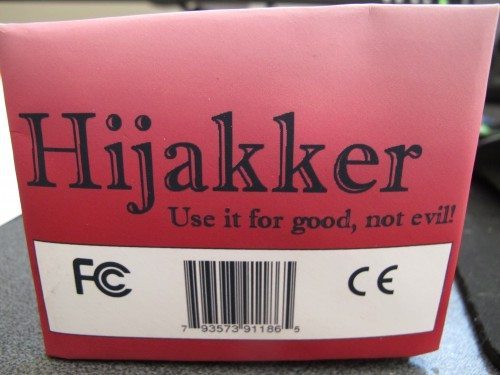
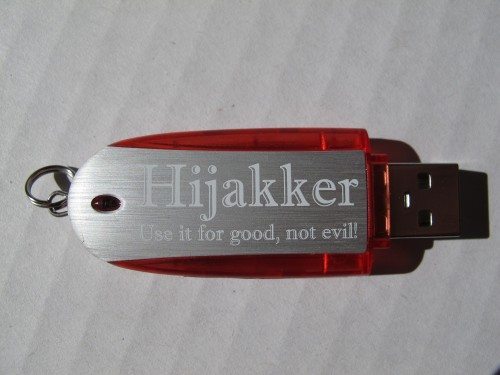
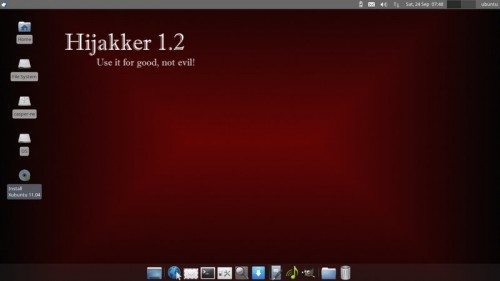


Gadgeteer Comment Policy - Please read before commenting
The PortableApps.com Platform and nearly all apps will run on a guest or limited account (as well as admin) under Windows 2000, XP, Vista, 7 or 8 Dev. The only exceptions are apps that do system-level stuff like disk defragmentation and registry cleaners.
And John T. Haller should know. He wrote PortableApps. I stand corrected.
Bill
Laptop had 1MB of memory ?
Paired-down ?
Independently from ?
Jeez folks – check the content, grammar and spelling before posting.
@Dez ?
Thanks for the update, Bill. And I’m glad you use and like our stuff! 🙂
@John T. Haller- I use PortableApps on my Dell Mini 9 Netbook!!! Great stuff!!!
If you want private browsing on someone’s Windows machine, PortableApps.com is great stuff. I have been using it for years and love it. I comes with many apps which I love such as Abi Word, Notepad++, Firefox…
While I love Linux dearly (I don’t run Windows at home nor at work, only Mac and Linux), I question the merit of Xubuntu/USB combo: it takes sometime to reboot from Windows to Linux, then reboot back when done. With PortableApps (a collection of Windows apps), I only need to stick the USB drive it and start launching the apps.
I do keep a Linux/USB combo to use as rescue boot media.