06/18/07 Update: See text block in Red at the end of this review…
LapWorks is at it again with a new laptop stand. Unlike previous models, this one is meant to be on a desk, yet it light and small enough to carry anywhere you want an ergonomic computing experience.


When you receive the desktop stand, you receive a nice neoprene travel slip cover that could double as a mouse pad on the road, or if you own a smaller notebook (like a 12″ Powerbook), you could use it as a minimal slip cover for your notebook. However, the beauty of this stand is it will fit virtually any size laptop, the machine just may hang over the sides a little. Also included are four clear rubber bumpers. You must attach these to the stand in places that are best spaced for your laptop so they don’t interfere with the laptop’s existing bumpers and so your laptop is slip-proof. Once you apply these properly, the laptop rests on top easily and feels relatively sturdy.

In the above picture, there’s the laptop stand in the closed position with the bumpers already applied. I think the bumpers should last a good while since the adhesive felt relatively strong. However, they won’t last forever. The good thing is your local big-box retailer should have very suitable replacements in the hardware department. The stand is about 12″ long, 9.5″ wide, and 1/3″ thick, weighing in at 1 lb, 5 oz.
I think the stand looks great in brushed aluminum. It should look good with any laptop, but it looks especially good with AlBooks or MacBook Pros 🙂
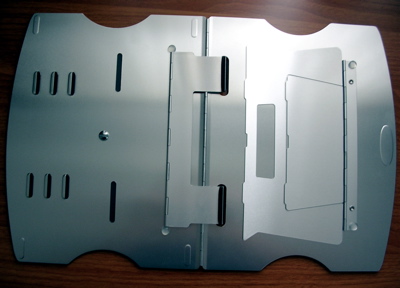
Once you open the laptop stand, the innards are quickly revealed. On the left, there are slots where the “arms” on the right fit to prop the stand open. There are two arms: a larger one and a smaller one inside. Those two arms along with the three slots give you six choices in elevation, up to 45 degrees. The smaller arm is meant to be used for direct typing, to raise the keyboard and screen to a comfortable level. The larger arm is meant for steeper angles, for use with an external keyboard. In the center, the smaller “arm” fits through the larger slots and out the front…

To provide a place for your laptop to rest. I don’t really think this is necessary, since if your bumpers are installed correctly the laptop won’t slide. Also, with the arms extended, it’s very uncomfortable to type on the laptop with those things sticking into your wrists. If you have your stand set to a lower elevation, I would recommend leaving the rest bar retracted inside the stand.

On the bottom of the stand, there are four bumpers and a large “lazy suzan.” In my experience, the lazy suzan doesn’t work very well. Spinning the stand with a laptop in place causes the outer edges to rub against the desk.

Here is our finished product. A lovely sight indeed. The stand claims to improve three aspects of your laptop usage: 1) improved screen viewing. 2) improved typing ergonomics. 3) cooler laptop by 23%. I can definitely agree with the first two, but I decided to test the third claim to see if this stand really does cool your laptop.
Using Temperature Monitor, I recorded these stats (all tests were with power saving setting set to “Better Performance” while laptop was plugged in; peak temp shown):
Idling for 5 minutes, flat on desk, Firefox, Preview, TextEdit open: 118.4 degrees fahrenheit
Idle, sitting on laptop desk with lowest elevation, Firefox, Preview, TextEdit open: 118.0 degrees fahrenheit
As you can see, in idle, there’s really no difference in temperature. So, I decided to encode a CD in 256Kbps AAC:
Encoding CD, flat on desk, iTunes and TextEdit open: 129.2 degrees fahrenheit
Encoding CD, on laptop desk with lowest elevation, iTunes and TextEdit open: 127.8 degrees fahrenheit
According to my tests, the laptop desk does keep the machine a tad cooler, but it’s definitely not 23% like LapWorks claims. It’s not even enough to notice. However, the improved ergonomics and screen viewing make up for this.
In all, this laptop stand is a nice piece of work, and very useful for what it does.
06/18/07 Update: Because I didn’t see a big difference in temperature readings when I first tested
this stand, I was asked to perform my test again at the highest elevation possible,
45 degrees. I was thinking that perhaps ripping a CD isn’t the best way to tax a
machine, so I decided to play an episode of House, MD that I purchased from iTunes.
Power settings were set to “highest performance”, AC adapter plugged in, video
playing full screen. Here are my results:
Flat on Desk, idling (Firefox, Temperature Monitor, TextEdit Open): 112.5F
Flat on desk, watching video in iTunes (iTunes, Temperature Monitor, TextEdit open):
142.7F
Highest Elevation, Idling (Firefox, Temperature Monitor, TextEdit open): 109.8F
Highest Elevation, Watching video in iTunes (iTunes, Temperature Monitor, TextEdit
Open): 141.3F
Again, not a big difference. I don’t think my PowerBook gives off a lot of heat, and
that’s why my tests aren’t successful. I remember when I had my MacBook, it was
nothing for the machine to idle around 180F, so I think a machine that gives off
more heat would yield better results.
Trullypine Laptop Cooling Pad with 12 Quiet Fans, Slim Portable for 12-17.3 Inch Laptop Cooler Stand with 5 Height Adjustable, Ergonomic Gaming Cooling Fan Pad with Two USB Ports & Phone Holder (Gear)
$22.99 (as of January 24, 2026 17:22 GMT -06:00 - More infoProduct prices and availability are accurate as of the date/time indicated and are subject to change. Any price and availability information displayed on [relevant Amazon Site(s), as applicable] at the time of purchase will apply to the purchase of this product.)i2 Gear USB Reading Lamp with 14 LEDs Dimmable Touch Switch and Flexible Gooseneck for Notebook Laptop, Desktop, PC and MAC Computer + On/Off Setting (14 LED, Black)
9% OffProduct Information
| Price: | 59.95 |
| Manufacturer: | LapWorks |
| Pros: |
|
| Cons: |
|



Gadgeteer Comment Policy - Please read before commenting
Post your comments here on the LapWorks Aluminum Desktop Stand review.
http://www.the-gadgeteer.com/review/lapworks_aluminum_desktop_stand
Just click the POST REPLY button on this page.
It’s possible that the angle it’s sitting at may facilitate the warm air rising away from your laptop as opposed to when it’s horizontal. That and the metal acting a bit like a heatsink to help cool this a little too, sure why not?
I like the lazy susan idea quite a bit.
That rubbing issue might be remedied by increasing the thickness of the pads under the disk part to hold it up a little more.
It looks like the outer part has rubber pads on it too.
I wonder if that swivel function might be better served by those pads being made of Teflon like computer mice have so it will slide easier while bearing a little bit of weight.
All in all a cool piece, but a little pricey I think.
The rubbing issue could be resolved by thicker padding on the lazy suzan itself…but I’m afraid if they did that, it would make the stand spin TOO easily…it would spin at inopportune times. The outer edges of the bottom does have pads too. Again, I think those are there to keep the stand from spinning when you don’t want it to.
It’s also important to note that after today (5/31/07), the stand will increase in price to $69.95….$59.95 was an intro price. At that price, it is really too expensive I think.
As far as the spinning laptop stand aspect goes, i use a spindock – its $15, spins great. I use it to share my laptop with my band mates when we track. http://www.spindock.com
Initially, though rather pricey, I was quite impressed with the Lapworks Aluminum Desktop Stands. I bought one each for my wife and myself. Ergonomically, they’re fantastic. The built-in 4-port USB hub is a great add-on, as well. Then unfortunately, both units quite operating properly after slightly more than a year’s use. The dual built-in cooling fans in my wife’s unit (that as others in this forum have mentioned seem to be not much more than a sales gimmick), though not at all dirty, started making a horrendous racket; they had to be disabled. The USB cable connection on my unit, on the stand end, became intermittent, though never abused. So much for the once useful USB connection. Lapworks warranty period is only for six months, so now being lightweight aluminum, these stands do not even serve as worthwhile boat anchors. Contacting Lapworks about these problems was of no avail, so if you like wasting your money at $70 a clip, go ahead and buy them.