
I’ll be honest. When I walked into the Apple Store for my Vision Pro demo, I was ready to be skeptical. After 20+ years testing gadgets, you develop a pretty good BS detector for overhyped tech. But what happened over the next 30 minutes genuinely surprised me.
It Just Works (And That’s Kind of Amazing)
The first thing that struck me was how natural everything felt. You control the Vision Pro by looking at things and tapping your fingers together. No controllers, no learning curve, just your eyes and hands. I selected apps by glancing at icons and pinching my thumb and index finger together. Zooming worked the same way. Within about 30 seconds, I stopped thinking about the controls entirely, which is exactly how it should be.

The Digital Crown on the side (borrowed straight from the Apple Watch) brings up the home screen. It’s a small touch, but it shows how Apple takes familiar interactions and extends them into new territory. Everything just made sense in a way that most VR headsets don’t.
When Photos Stop Being Flat
Then they showed me spatial photos and videos. This is where things got real. I watched birthday footage and landscape scenes that felt less like watching a screen and more like looking through a window into the actual moment. The depth and immersion made me do a double-take.
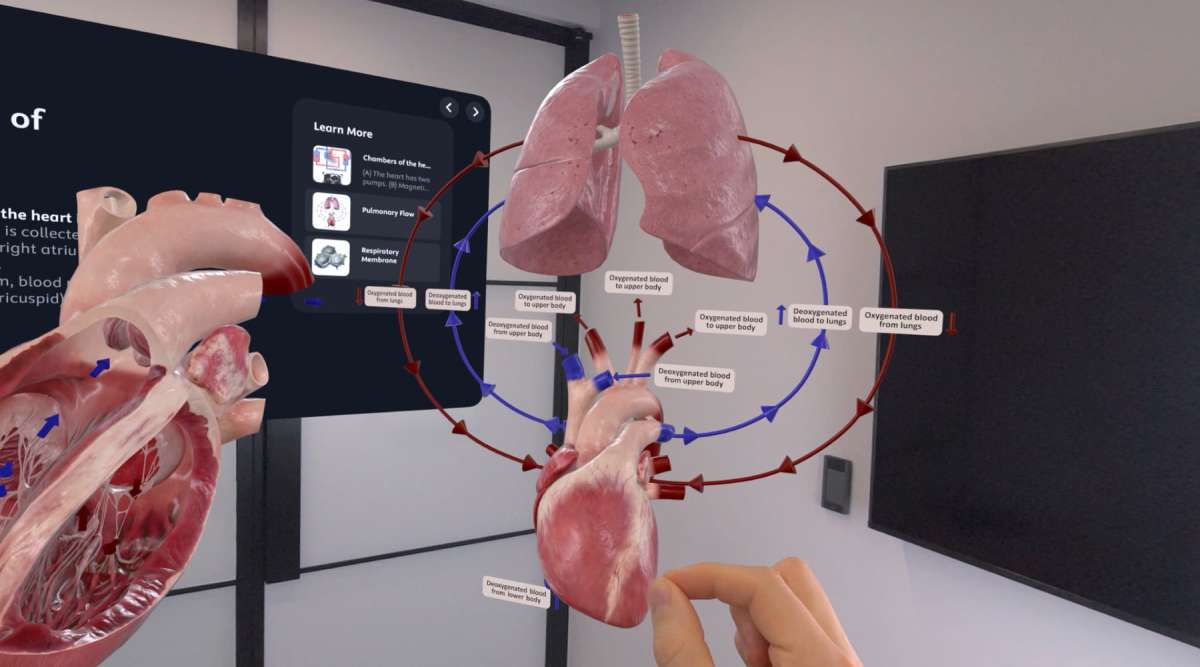
One spatial video showed a family celebration, and I caught myself trying to lean around someone to see what was happening in the background. That’s when it hit me: this isn’t just a better screen. It’s a different way of capturing memories.
I turned to the Apple rep and asked, “So no one else can see this except you and me?” The answer was yes. It’s your private moment, recreated in space. That’s both incredibly cool and slightly weird when you think about it.
Living Inside Your Desktop
Spatial multitasking sounds like marketing speak until you actually try it. I grabbed app windows floating in 3D space and moved them around like physical objects. Safari on my left, Messages on my right, Photos straight ahead. The windows stayed exactly where I put them.

For anyone who’s ever wished for more monitor space, this is your fever dream come true. You can have as many “screens” as you want, arranged however you want, at whatever size you want. My messy desktop setup at home suddenly felt very 2019.
The Digital Crown Does Something Clever
Here’s a feature I didn’t expect to love: the immersion dial. Turn the Digital Crown, and you smoothly transition from seeing your actual room to being completely immersed in a digital environment. I tried it with a Mount Hood forest scene, and the realism was unsettling in the best way.

What makes this smart is that you control how “gone” you are. Need to stay aware of your surroundings? Keep it at partial immersion. Want to disappear into a movie? Crank it to full. Most VR headsets make you choose between all or nothing. This gives you a spectrum.
Entertainment Worth the Hype
I’m generally skeptical of 3D anything. Most 3D TVs and movies feel like gimmicks. But watching a 3D movie on Vision Pro made me reconsider. The combination of high-resolution displays and spatial audio created what genuinely felt like a personal cinema. No comparison to even a nice TV setup at home.

The Apple Immersive Video demos pushed this even further. I flew over Iceland, dove underwater with sharks, and stood on a soccer field during a match. A butterfly landed on a branch right in front of my face. I watched dinosaurs walk past me close enough that I could have reached out and touched them (if they were real and that wouldn’t have ended badly).
The craziest moment? They put me onstage at Steve Jobs Theater for a simulated presentation rehearsal. I was standing there looking at rows of empty seats, and I almost waved to the nonexistent crowd. That’s how convincing it was. This thing blurs the line between digital and physical in ways that feel straight out of science fiction.
The Fit Matters More Than You’d Think
After the demo, they walked me through the fitting process. You can choose between a Solo Knit band (one piece over your head) or a Dual Loop band (one over the top, one around the back). They also do a facial scan to create a custom Light Seal, which is the cushioned part that sits against your face.

The fitting process in store was smooth, and I genuinely forgot about the weight for most of my 30-minute session. The weight distribution felt balanced, and nothing dug into my head or face. But here’s the reality check: user reviews back up what I suspect would happen after an hour or more. This headset isn’t featherweight, and unless you’re using the Dual Loop band, you may feel pressure points. Not a dealbreaker, but something to know before you settle in for a full movie marathon or extended work session.

What This Actually Means for Real People
Look, I’m not going to pretend the $3,499 price tag is reasonable for most people. It’s not. But after using Vision Pro, I finally understand what Apple’s going for here. This isn’t a VR headset competing with Meta Quest. It’s a spatial computing platform that’s trying to define a new category entirely.

The interface is legitimately intuitive. The immersive experiences are genuinely impressive. The hardware is thoughtfully designed. And unlike a lot of first-generation Apple products, this one feels surprisingly polished right out of the gate.
If you’re curious about spatial computing and have an Apple Store nearby, I’d recommend booking a demo. Thirty minutes with Vision Pro tells you more than any review ever could. It’s one of those rare pieces of tech that actually needs to be experienced to be understood.
What’s Next: The M5 Update
Here’s where things get interesting. Apple discontinued the older M2 Vision Pro and replaced it with the M5, which is a straight-up spec monster. We’re talking 10-core CPU and GPU, 10% more pixels on those already-stunning displays, 120Hz refresh rates on the Mac Virtual Display, and real-time ray tracing. The new Dual Knit Band is lighter and more breathable, and battery life jumps to 2.5-3 hours thanks to M5 efficiency improvements.

For productivity nerds who want to use this as an actual spatial Mac setup? This is the update that makes it viable. The 120Hz Mac Virtual Display alone changes the game for coding and design work. No more compromises, just smooth workflows in virtual space.

The price stays at $3,499 for 256GB, which is still a lot of money. But if you’re serious about spatial computing and want to see where this tech is headed, the M5 version is worth the high price. I’m genuinely excited to get hands-on time with it and see how those performance improvements translate to real-world use. Stay tuned for a full review once I can spend serious time with the updated hardware.

Bottom line: The first Vision Pro already showed me the future of computing. The M5 version looks like it’s refining that future into something even more practical for everyday use. That’s the kind of progress that actually matters.
And Wow, the Timing
Speaking of what’s coming next, Apple just shared some seriously cool content launches for Vision Pro. The timing couldn’t be better.

World of Red Bull kicks off December 4 with “Backcountry Skiing,” an Apple Immersive Video series that drops you into the wilderness of Revelstoke, British Columbia. We’re talking world-class freeskiers carving through remote, untouched slopes. If you thought the dinosaur demo was immersive, wait until you’re standing on a mountain watching someone send it down a 50-degree face.

Next year, Apple and Real Madrid are teaming up on an immersive documentary filmed with over 30 Blackmagic cameras during the 2025-26 Champions League. The Real Madrid vs. Juventus match coverage gives you access that fans have never had before, from practice sessions to pitch-level action. For sports fans, this is the kind of content that makes the Vision Pro worth owning.
Beyond that, the content library is expanding fast. You’ve got F-18 fighter jet experiences on the USS Nimitz, scenic flights over Maine with Tim Robbins, immersive music videos, and even a Marvel’s Fantastic Four experience set in a retro-futuristic 1960s world.
The App Store Awards finalists also show where spatial computing is headed. Apps like D-Day: The Camera Soldier are pioneering immersive storytelling. Games like Porta Nubi turn you into a light-bending superhero. And with PlayStation VR2 controller support now available, the gaming experience is getting more tactile and precise.
This is the content ecosystem that makes or breaks a platform. Vision Pro launched with impressive tech, but tech needs things to do. Between Red Bull’s action sports, Real Madrid’s behind-the-scenes access, and a growing library of games and experiences, the M5 update arrives right when the content is hitting its stride.



Gadgeteer Comment Policy - Please read before commenting
Truly a game changer (IMHO). Setting aside the technology for a moment, and looking at the market dynamics, I wonder how long it will take for the price to drop to more affordable levels or a rental market springs up? I would consider renting a Vision Pro (and that might kick off a different market demand).
How much are you willing to pay for rental?
Renting a Vision Pro would only solve part of the price issue. I’ve assembled hundreds for demos. If somebody wears glasses and has a specific RX, you’ll need those specialty lenses in order to see and operate it properly. Since everybody’s different, whoever uses it will need their own specific RX lenses, since it’s not meant to go over existing glasses yet. That being said, the technology is amazing. Do you remember how magical your very first iPhone experience was? VP’s like that, but a whooole other level. You re-experience live photos, videos, and memories. I got to see my Grandma alive again. The addiction will be real.
I definitely remember the first iPhone…heck, I was in line for 5-day in front of the 5th Ave. Apple store.