
REVIEW – “Hi, my name is Frank, and I take a lot of pictures”. And many, many…most of them in fact, stay on an external hard drive or on my socials. They are limited to never being seen or seen on small, handheld devices. I would run out of wall space if I wanted to print the “good ones”. Enter a new player in the digital picture frame category, Pexar (by Lexar, the global data and storage company). In this review, I “see” how the 15.6″ Pexar Starlight Digital Picture Frame stacks up.
⬇︎ Jump to summary (pros/cons)
Price: $349.99
Where to buy: Amazon (Black Friday deal $297.49 with 15% off!)
What is it?
As the name suggests, the Pexar Starlight Digital Picture Frame is a 15.6″ Full HD picture frame with something that few, if any, other digital picture frames provide: gallery lighting.
What’s included?
- Pexar Digital Picture Frame
- AC Adapter
- Quick Start Guide
- Stand
- Wall mount kit
Tech specs
- Display Resolution: 1920 x 1080
- Size: 15.6″
- Color Gamut: 60% NTSC
- Brightness: 320 cd/m2
- Backlight: Yes
- Surface Technology: Anti-Glare
- Touchscreen: Yes
- Aspect Ratio: 16:9
- Sound: Built-in Speaker
- Wall Mount: Yes
- App: Frameo
- Auto-Rotate: Yes
- Video Formats Supported: MP4, 3GP
- Photo Formats Supported: JPG, JPEG, PNG, WEBP, HEIC
- Clock and Weather: Yes
- Sleep Mode: Yes
- Auto Brightness: Yes
- Memory: 2GB
- Storage: 64GB
- Connectivity: Wi-Fi 802.11b/g/n, 2.4Ghz, SD, USB-A (for flash drive), USB-C (for computer connection)
- Cyber Security: GDPR, CCPA, and PSTI compliant
- Power: 12V DC Power Adapter
- Operating Temperature: 0°C~40°C (32°F~104°F)
- Storage Temperature: -20°C~60°C (-4°F~140°F)
Design and features
I previously reviewed the Dragon Touch Classic 21″ Digital Photo Frame a little over a year ago. And while the Dragon Touch frame was larger, there were a few improvements that I mentioned that have continued to make me look for other options.
First of all, Pexar is a relatively new brand launched by Leaxr, a leader in the memory industry. Thinking about it, it’s a great synergistic move since Lexar makes memory cards for digital cameras; now they can also make hardware to show off those pictures. Side note, it’s interesting that Pexar did not include a card slot to directly pop out from a digital camera, and put it in the Pexar Starlight Digital Picture Frame to offload to local storage on the frame.
Anyway, I digress. This review is about the Pexar Starlight Digital Picture Frame, specifically the 15.6″ version. Unboxing feels premium, and design cues lean into a luxury experience with the green box and gold lettering…at least to me. Once unpackaged, the frame has a gold luster wood-grain finish with a white matte around the display area. The 15.6″ refers to the display size. The actual frame size is almost 19.5″. I’ll break down different sections of my review.
Display (Screen)
The 15.6″ display has a resolution of 1920 x 1080, an FHD resolution. For a display area this size, that is fine, but any larger should have a higher resolution. The pictures do look slightly crisper on the Pexar Starlight Digital Picture Frame than on the 21″ Dragon Touch, even though they have the same resolution.
Pexar claims that the display is color-calibrated, and to my eye, colors were on point. Sometimes greens and reds can get a little messy with low-quality displays. Another feature is that the display features an anti-glare coating. This helps the pictures look less digital.
Display (Presentation)
The Pexar Starlight Digital Picture Frame can be table or wall-mounted, either vertically or horizontally. Using the frame on a tabletop or shelf is possible with the included stand that can be placed in either orientation. Similarly, the frame can be wall-mounted in either direction as well with the included wall mounting kit. It comes as no surprise that pictures taken in the same orientation as the frame will be displayed best. There are options to frame the pictures that are taken in a different orientation, such as a blurred background, a black background, or a colored gradient background. Essentially, the frame will fill the unused space with the option picked. Or, you can choose to fill the entire frame, but you’ll have no control over what part of the picture fills the frame. This is something to be aware of for all digital picture frames, not just the Pexar Starlight. I’m not sure if other digital picture frames allow this (the 21″ Dragon Touch did not), but the options to “fill the frame” or “fit to frame” are individually set – it’s not a global or “all or nothing” option – very nice!
Another feature of the Pexar Starlight Digital Picture Frame is the ability to display up to 3 pictures at the same time, utilizing a collage feature. It’s an interesting concept and works well, but not sure if the 15.6″ size is best to display 3 pictures at the same time. But the frame does allow for picture-by-picture adjustments.
Some other display features:
- If the sender enters a caption, the Pexar Starlight Digital Picture Frame can show the caption on screen.
- you can react to a picture from the frame without having to use social media
- you can schedule the off/on of the frame
- you can display the clock and weather in the corner while photos are being displayed
Lighting
Perhaps the single feature that sets the Pexar Starlight Digital Picture Frame apart is the gallery lighting feature. The frame is backlit with a warm light that surrounds the entire frame. It’s not overpowering since it is indirect light, and really draws your attention to the frame. The backlight brightness can be adjusted or even turned off.
The brightness of the display is pretty powerful. The specs indicate a brightness of 320 cd/m2 (candelas per square meter). After some research, I discovered that 1 nit = 1 cd/m2. Nits are usually the brightness measurement in computer monitors. My monitor is rated at 350 nits, so very slightly brighter than the Pexar Starlight Digital Picture Frame. Viewing pictures in a well-lit room is not a problem.
App
The Pexar Starlight Digital Picture Frame uses the Frameo app to load pictures remotely. The app is free, but like with most apps, there is a paid tier. In this case, Frameo+ is available for $1.99/month, or $16.99/year. The + version gets you the following benefits:
- see photos from your own frame or a friend’s frame
- hide and delete photos directly from your phone
- backup to the cloud
- send videos up to 2 minutes long
- send up to 100 pictures at a time
It’s unfortunate because I believe with the Aura app (for the Aura digital Picture Frames), you can manage the photos you share without an additional cost (at least at this time). I do wish the app allowed managing the on-frame pictures by moving them into folders and adding captions after the fact.

Assembly, Installation, Setup
Setup is super easy, unpack and plug in. Then go through the onscreen setup (using the handy touchscreen). The Pexar Starlight Digital Picture Frame can be wall-mounted or placed on a table. The included stand allows for the frame to be placed horizontally (landscape) or vertically (portrait).
Once physically set up, pictures can be added to the Pexar Starlight Digital Picture Frame in three different ways:
- Install the Frameo app (available in both the Apple App Store and the Google Play Store) for wi-fi
- Plug in a USB-A drive
- Connect to a computer via USB-C
People can be added to contribute to the frame by inviting them through the app. Once given access, they will also need to install the Frameo app to send pictures and movies to your frame.
Final thoughts
For a brand new company, Pexar is out of the gate with high marks with the Pexar Starlight Digital Picture Frame! The Frameo app seems polished and works. I do see some improvement to the app, perhaps being able to designate a folder to send pictures to. Right now, all the moving and sorting of pictures needs to be done from the frame.
Compared to the 21″ Dragon Touch, the Pexar Starlight Digital Picture Frame is better in every regard except for screen size. It’s faster, it has a touchscreen instead of buttons on the back, no remote is needed, the app is better, and inviting others is a lot easier, too.
I tend to like digital picture frames on the bigger side, and the 15.6″ size is only slightly smaller than an 11X17 print. With the larger size, viewing pictures from further away is encouraged, and no one needs to hover close to the frame to see finer details. On that note, if the Pexar Starlight Digital Picture Frame were any bigger, I would strongly recommend that Pexar increase the resolution to 2K (4K would even be better). With the details and nuances that today’s high-mega-pixel cameras can achieve, a digital picture frame needs to be capable of displaying that level of detail.
I think the Pexar Starlight Digital Picture Frame would make an outstanding gift, and anyone would be very happy using it! Two thumbs up!
What I like about the 15.6″ Pexar Starlight Digital Picture Frame
- Size (15.6″)
- Lighting
- Anit-glare
- Touchscreen
- Storage included
- the Frameo App
What needs to be improved?
- Subscription required to manage content remotely
- Unable to send to a folder
- Resolution
Price: $349.99
Where to buy: Amazon (Black Friday deal $297.49 with 15% off!)
Source: The sample of this product was provided for free by Pexar. Pexar did not have a final say on the review and did not preview the review before it was published.
Check out these other reviews!
- Arzopa D14 WiFi 14″ FHD Digital Picture Frame Review
- Dragon Touch Classic 21 Digital Photo Frame review


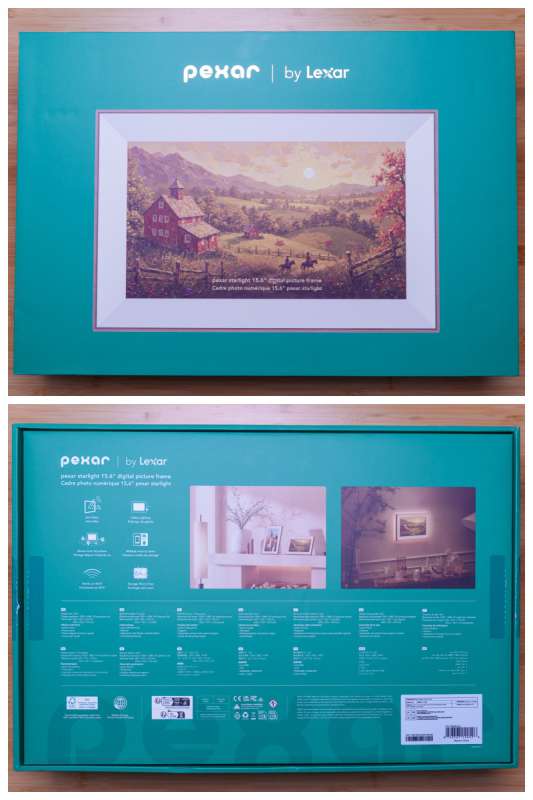





![[Frameo Digital Frame WiFi] Trusted by millions of users worldwide, Frameo offers a secure and private way to share memories. Powered by professional photo management technology from Denmark, it makes sharing and displaying your precious photos and v...](https://m.media-amazon.com/images/I/41fgCdGo3gL._SL160_.jpg)
Gadgeteer Comment Policy - Please read before commenting
Hi Frank,
Thanks for the review, this digital picture frame looks promising. I was expecting comparisons to Nixplay, the industry leader for a long time. Maybe in your near future?
Thanks,
A long time (~20years) The Gadgeteer fan. Had the pleasure to meet Julie in person 🙂
Ricardo from Cummins? :o)
Maybe 🙂
Not there anymore, I’m at better place.
Hoping you’re well and happy Julie, thanks for the The Gadgeteer!