For the Sony CLIÉ 700
Series
by Judie Clark
Product Requirements:
Device:
Sony CLIÉ 600, 610, 700, 710, 750, 760 & 770
The PDA Pocket Armor aluminum hard case for the Sony
CLIÉ 600 and 700 series
is a marvel of precision engineering, and it sets an example of what happens
when a company "gets it right." I can honestly say that I have never seen a
better looking metal CLIÉ case!
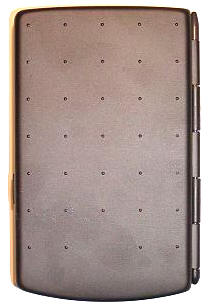
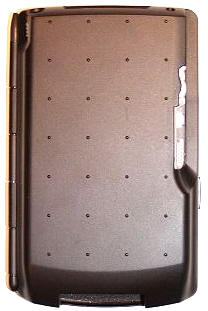
Notice the little "bumps" on the front and back – while they are great for
helping to give you a solid grip on the case, they also make the Pocket Armor
look even more stylized.
Similar to a book style case – but infinitely cooler – the top is comprised
of aluminum and the back is made of ABS plastic in a matching finish. The inside
screen cover is lined in shock-absorbing neoprene for added protection.
The CLIÉ fits perfectly into the Pocket Armor, and is held in place by two
plastic tabs that fit into the space left when you remove the CLIÉ’s stock
flip-cover. There is also a tab that fits into the hole to the left of the
syncing/charging port.
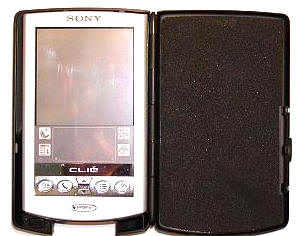
The Pocket Armor opens from the left side, which took me a short while to get
used to, but I would imagine that any lefties out there would really like this.
I believe that this method is necessary because of all of the buttons and ports
on the left side of the CLIÉ: there would simply be no way to place a sturdy
hinge on the left side of this case.
Once in the case, every one of the CLIÉ’s buttons, ports, and other slots is
easily accessible, except the hot-sync port. Even though you can easily see it –
the two side holes that most cables will clip onto are not accessible, until you
pop the CLIÉ free from the bottom of the case.
 |
 |
 |
I honestly wish that there was a similar case available for every PDA that I
own, as this is definitely the nicest add-on metal case that I have ever had the
pleasure of reviewing.
Price: $34.00
Available in black, gold, silver, and titanium finishes
Pros:
Perfect fit with very little added bulk or weight
All ports are accessible while PDA is in case
Best looking metal cover I have seen for the CLIÉ
Cons:
None
For Palm m500 Series
by Julie Strietelmeier
Product Requirements:
Device:
Palm m500, m505, m515
Similar to other metal cases that I’ve reviewed for the m500 series in the
past, the m500 Pocket Armor case is made of aluminum. Available in black, gold,
silver, and titanium finishes, I was sent the black version.
At 2 oz (55g), this case is strong while still being light weight. Although
the case does flex a little bit if you try to twist it, for most people it
should be sturdy enough to keep in your back pants pocket. I didn’t have a
problem using this case with my m505 while putting it in my back jeans pocket.

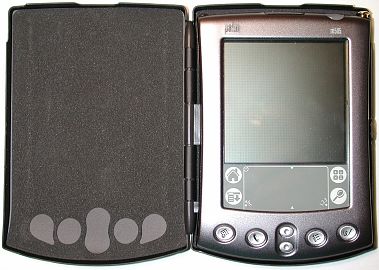
The features on this case are minimal. There is a cutout for the IR port and
another for the stylus. Speaking of the stylus, you can even use 3rd party styli
such as those from PDA Panache easily with this case.

The PDA is held in the case by a flexible plastic rail that fits into the
left stylus silo. The rail fits snuggly in the silo, so there is no fear that
the PDA will fall off accidentally.
The interior of the case is lined with a thin layer of neoprene on both
sides. I did find it unusual that both sides of the case had button cutouts in
the neoprene lining…
The exterior of the Pocket Armor case that I reviewed was a matte or powered
black. I found that this finish tended to show fingerprints and grease marks
more than I would like. I also personally didn’t care for the feel of the case.
It sort of has a dry primer paint feel to it. This is very subjective though on
my part. It is available in other colors, which is a plus.

The case is held closed with a press fit latch. This latch isn’t the most
secure that I’ve encountered. I found it easy to open and close which is
probably not an entirely good thing… It never came open on its own, but I
don’t am pretty sure that a short drop to a hard surface might cause the case to
fly open.
So far, this is my least favorite Palm metal hard case for the m500 series.
For the same price, I would be more likely to buy the
Innopocket or the
Kensington cases due to
their more secure latches and overall feel.
Price: $29.00
Available in black, gold, silver, and titanium finishes
Pros:
Rigid protection
Cons:
Can’t easily sync / charge with cradle
Latch doesn’t feel very secure
Black finish shows smudges
For
Handspring Visor Prism
by Julie Strietelmeier
Product Requirements:
Device:
Handspring Visor Prism
Visor Prism owners haven’t had many choices for hard cases. The Rhinoskin
Slider case has been the only one till now. Made of aluminum, the Pocket Armor
Visor Prism case is available in black, gold, silver, and titanium finishes. I
was sent the black version for review.

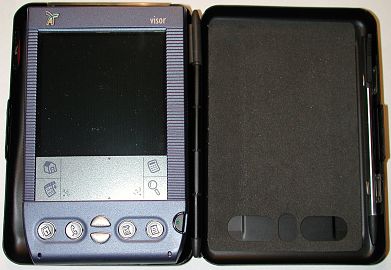
This case for the Prism is similar to other Palm metal cases in that the PDA
is held in the case via a rail which is inserted into the stylus silo.
Unfortunately, the rail is made of a flimsy plastic which does not look to be
very sturdy. While attached to the case, the Prism can wiggle around in the case
which didn’t give me a very secure feeling.
When the case is open and in use, the Prism lays in the left side. A small
cutout with a plastic lens allows access to the IR port. The glue used to affix
the lens to the metal was smeared on the outside of my review case. There is
also a plastic cap covers the springboard area of the case. This cap can be
removed to allow for slightly oversized springboard modules to be used while in
the case. This won’t help with modules which are thicker than the standard
module though. It’s only for modules which are taller than the norm.

Because the stylus silo is needed to hold the PDA in the case, a secondary
stylus holder is built into the right side near the latch. Two metal clips hold
the stylus in place. However, you have to be careful how you position the stylus
in these clips… If you place the ‘flag’ part of the stylus pointing to the
side, it will cause the case not to close properly.
Speaking of keeping the case closed, this case doesn’t do that very well at
all. I had problems with it popping open all by itself. And if that wasn’t bad
enough, 9 times out of 10, when I’d open the case the Prism would be stuck face
down in the right side of the case. I mainly blame this on the less than
efficient way the PDA is held in the case.

As it stands, I would not recommend this case for a Visor Prism owner. Spend
a few dollars more and go with the Rhinoskin
Aluminum slider if a metal case is what you’re looking for..
Price: $29.00
Available in black, gold, silver, and titanium finishes
Pros:
Rigid protection
Able to use some oversized springboard modules with this case
Cons:
Can’t easily sync / charge with cradle
Latch not secure
Attachment method (rail) not very sturdy
Metal Zip Ties 11.8 inch 100pcs 304 Stainless Steel Zip Ties Heavy Duty Multi-Purpose Self-Locking Cable Ties for Machinery, Vehicles, Exhaust Wrap, Farms, Pipes, Roofs, Cables, and Outdoor Fence
$9.99 ($0.10 / count) (as of December 15, 2025 07:37 GMT -05:00 - More infoProduct prices and availability are accurate as of the date/time indicated and are subject to change. Any price and availability information displayed on [relevant Amazon Site(s), as applicable] at the time of purchase will apply to the purchase of this product.)DSTELIN Smartphones Metal Plate 12 Pack for Phone Car Mount Holder Cradle with 3M Adhesive (Compatible with Magnetic Mounts) - 6 Rectangle and 6 Round, Black
15% OffProduct Information
| Price: | 29.0 |
| Manufacturer: | PDA Armor |
| Pros: |
|
| Cons: |
|



Gadgeteer Comment Policy - Please read before commenting
Post your comments here on the Palm Zire 21.
http://www.the-gadgeteer.com/zire-21-review.html
Just click the POST REPLY button ont his page.
The $99 price really is not bad for what you are getting. I remember paying $400 for my first palm, which did that. it has like a 12mhz processor. This guys got what 100mhz+? I’m impressed to see a decient powered sub $100 unit.
Come to think of it, I can remember paying over $300 for the EFIG 8MB upgrade on my PalmV.
I agree that it is great there are PDAs in this price range, but is a backlight too much to ask?
Judie :0)
I agree that is a bit cheap. My first pilot was a Palm Personal. It even had a decient indiglow backlight. It wasn’t anything compared to todays lcd screens. but the display was more then usable in the dark. and what can that add to the cost of production $1? or less? probably. But a 8mb palm for sub 100 is a step. It will open up the world of digital organaization and ebooks, etc to people that would never get a chance to experience it. I for one was lucky to be able to afford the $400+ myself in highschoool, but I know that 95% of that people out there in highschool and college can not affored to pay $299 or more for a pda. But most are able to scrimp $99 together for something that can really aid them in school/life and work.
The Palm Zire 71 looks great except…
WHY OH WHY can’t it just have a backlight? How much could it POSSIBLY add to the cost? I know I can Indiglo watches for $5 at Target, so why is it so hard to put an EL panel in the Zire?
Come on Palm, this is one of the dumbest things I’ve heard in a long time. It would be an excellent contender with its expanded memory and simple design, if only the screen was comfortably useable in more than just bright light. 😡
Just wanted to point one tiny thing out: the 2->8 MB Upgrade has nothing to do with market-research and having people wanting to put more stuff on their PDA, the reason is much more profane… 😮
… it’s just that for Palm the 2 MB Memory-chips get nearly as expensive in production as the 8 MB-Chips are rigt now. 😎
So it’s just simple financial-mathematics: if you can buy a better product for the same price, you do. Sounds quite disappointing, but that’s the information I got from a high-ranking Palm-marketing-official. :p
Peter,
I don’t doubt that it was a matter of pricing for a minute.
Now if they could have got a good deal on some bulk-backlighting, I would have been much less hesitant to reccomend this PDA, at least for beginners.
I can understand a 1993 PDA not coming with backlighting, but in 2003 there is no excuse.
Judie :0)
Hello,
Is the Zire 21 availabe in the US only???
Reason I ask is I’ve checked the usual suppliers here in the UK, like Expansys, Dixons, PC World, Dabs, Fingertech etc, etc but can’t find any mention of the Zire 21 🙁
The Zire21 is currently only available in the US, as Palm Europe still has los of the “original 2MB Zire” in Stock.
My Palm-Source projected a release-date for the Zire 21 in Europe at Q1 2004. Probably before or at CeBIT 2004, but nevertheless after the christmas-sales have passed.
Cheers,
Peter
Bummer 🙁 going to have to get one from somewhere…I’ll see if anyone in the Office is going to the States anytime soon…
hey judie, does the screen on the z21 ghost any? Every greyscale palm I have owned ghosted pretty badly.. Even my he330 does to some degree( its not bad tho 🙂 )..
helf,
I am not sure what you mean by “ghost,” but if you mean like a burned or double image, then no – nothing like that is evident.
This is a brand new unit, tho. I am not sure if what you are describing would be noticable right away or if it is only over time.
Also, this Zire is going back to Palm today, so I won’t have it to test in the future…
Judie :0)
Finally you guys are really pumping out some good stuff consistantly!! That’s actually 3 gadgeets in a row!! But the other thing I like is the frequent update, it’s never too dull comming to your site even with those useless pda box/bags reviews.
I remember when an 8mb PDA that weighs less than 4 ounces used to be unheard of. And at $100, this would’ve induced puddles of drool.
How times have changed.
Yes, and in less than what…4 years?
I wonder what we will be nit-picking about in 2007…
Judie :0)
I got my palm IIIXE 8mb for 250 USD in Sept of 2000, it still works very well till today! So many PDA’s has came out since, but the difference in usefulness has be very very minimal. The most important thing they added was the wireless and expansion cards. The color is just for fancy and minimal need for extra colors in most applications.
My PDA is on par with some newer Palms because I overclock it using Afterburner(to extend it’s use) and I urge everyone to overclock it because it produces heat nowhere close to a degree that can cause damage, it may cause stability issues, so just decrease the speed.
I’ve also got the Kodak Palm Pix and the GoType! keyboard for Palm. Also, with my slew of apps and utils, I make my palm look almost like a laptop!
The time I’ll upgrade my PDA is when it breaks, because the newer ones arent going to increase the level of usefullness too much from my current Palm. But the Sony UX50 does look extremely interesting!
The Reader:
I have a friend that is STILL using an original Pilot 5000!
So, you are right to some extent. PDAs still do the very same tasks that they did when they were first introduced. The only difference is that now they can do even more tasks and can do the original tasks way faster.
It must be pretty good for b&w no backlight
I can remember very well when the IIIc was the ultimate Palm for me. I still think today that it was one of the best Palms ever made.
If they had added an expansion card slot and 320×480, but otherwise kept the same form factor, I might have never looked at another PDA.
Judie :0)
Heh. My father (who picked up a Pilot 5000 and wowed his geek children with it very shortly after they first came out) picked up a Palm IIIc ages ago off eBay and is still using it. He keeps reccomending one to me, but to me the display on it makes it look like I’m looking at my data through a screen window and that just drives me subtly nuts :).
There IS a market that exists for this thing to target; whether or not it’s still available is what I’d question. My brother is (amazingly) still on his original m105 after several years, and he’s got no need to change from it. (I say “amazingly” because he went through three 5000s and a Palm III before we decided he couldn’t be trusted with anything with glass in it 🙂 ). And there’s plenty of those still out there; you can find one for typically under $70 on eBay, and $30’s worth a whole lot of AAA battery replacements :D.
Review: “The Palm Zire 21 is fine for someone that will never do much more than look up addresses or check their daily schedule. It has a handy calculator and it includes several programs that make it a much better solution than lugging around a paper-based planner.”
I beg to differ – I have just bought one (2Mb, £20, refurbished, 1 yr warranty) for my daughter for her 6th birthday. I have managed to load the complete Mother Goose (illustrated), everything Hans Christian Anderson ever wrote, the Wizard of Oz, Alice in Wonderland and about 5 other illustrated stories using Plucker. It still has 700k free … it can also provide basic (off line) email capabilities when using a conduit to Outlook Express.
The only really major complaint is the lack of a back light. No reading in bed for her 🙁
WOW, this thread is a bit dated…
Well here is an update for people who are looking at the zire 21.
The price of the unit is down to a cool $60 USD, and the specks are still the same. I am a high school student, a very bussy and rough one at that. As posted, this is a CHEEP and BASIC pda if thats not what you need than DONT get this thing. DO get it if you, break things a lot and want something that feels ruggud and your not to afrade to break, some thing to jot market lists, homework, notes, phone numbers. your secudual, and stuf you need to do. Also the thing has a IR port, the printers at my school have IR ports, so i can print notes and stuf i take in class and keep them in my folders for later referencs. In addetion my mother got one too and you can beem notes with an atached alarm to her, so i can remind her to pick me up. You could also use these to send notes in class, the range between two zire 21s is about 20 feet’ish(wondering if i could mod this). The planer is very cool and usefull I will not go into that because theres just so much about it that i find uesfull. I dont need a backlight because, well, im never anywhere where it is dark. On that note thsis thing has GREAT battery_life. as for not being very powerfull it plays tetris at the bus stop, nuf said. So to sum it up cheep, ruggud, works and even though its only 8MB thats a crapload of numbers, simple programs, and planner events. And the only thing i dont like about the thing is the fact that the alarm is not very loud.
K’thx xzen